How Secure is Your Commercial Audiovisual System?
 In the modern business world, commercial audiovisual (AV) systems play a vital role in facilitating communication, collaboration, and presentations. These systems have become indispensable for conferences, meetings, live events, and digital signage. However, with the increasing reliance on AV technology, companies must also consider the security of these systems. When your AV systems are connected to your corporate network, they could become an entry point for cyber threats, data breaches, and other security risks. So, how secure is your commercial audiovisual system?
In the modern business world, commercial audiovisual (AV) systems play a vital role in facilitating communication, collaboration, and presentations. These systems have become indispensable for conferences, meetings, live events, and digital signage. However, with the increasing reliance on AV technology, companies must also consider the security of these systems. When your AV systems are connected to your corporate network, they could become an entry point for cyber threats, data breaches, and other security risks. So, how secure is your commercial audiovisual system?
1. The Growing Threat of Cybersecurity in Commercial AV Systems
 In the past, AV systems were often standalone units, isolated from company networks. However, today’s commercial AV solutions are integrated with cloud platforms, Wi-Fi networks, and centralized control systems, making them more vulnerable to cyberattacks. These systems allow for remote management and the ability to update settings across multiple locations, offering great convenience but also opening the door to potential breaches. If not properly secured, a compromised AV system could result in unauthorized access to sensitive information, disrupted meetings, or even compromised data integrity.
In the past, AV systems were often standalone units, isolated from company networks. However, today’s commercial AV solutions are integrated with cloud platforms, Wi-Fi networks, and centralized control systems, making them more vulnerable to cyberattacks. These systems allow for remote management and the ability to update settings across multiple locations, offering great convenience but also opening the door to potential breaches. If not properly secured, a compromised AV system could result in unauthorized access to sensitive information, disrupted meetings, or even compromised data integrity.
2. Common Security Risks in Commercial Audiovisual Systems
- Unsecured Network Connections
Many commercial AV systems are networked for ease of use, allowing centralized control of cameras, microphones, and displays. However, if these systems rely on unsecured or weakly secured networks, hackers can exploit vulnerabilities to intercept data streams or even take control of devices. For instance, a microphone left unsecured could potentially be used to eavesdrop on confidential conversations. - Remote Access Vulnerabilities
Remote access features in commercial AV systems allow IT administrators or operators to control AV devices from different locations. While this can be very beneficial, it can also be a security risk. Without proper access control protocols, hackers could gain unauthorized access to these systems and disrupt meetings, broadcast fake content, or leak confidential information. - Outdated Firmware and Software
Commercial AV systems often run on proprietary software that requires regular updates. Without these updates, vulnerabilities in the system remain unaddressed, leaving them open to exploitation. Failing to update firmware and software patches puts your entire AV infrastructure at risk, making it susceptible to cyber-attacks and performance issues. - Insider Threats
While much focus is placed on external hackers, insider threats are a growing concern in commercial environments. Employees or contractors with access to your AV systems could intentionally or unintentionally cause harm by exploiting system vulnerabilities or sharing access credentials. This can lead to data theft, content manipulation, or system downtime. - Physical Security Risks
In commercial AV environments, physical security can be overlooked. Devices such as cameras, microphones, and control panels may be vulnerable to tampering or theft if they are not properly secured. An attacker gaining physical access to your equipment can compromise your entire AV system, manipulating recordings, sabotaging presentations, or even causing system outages.

3. Best Practices for Securing Your Commercial Audiovisual System
 While the security risks are real, there are numerous steps that organizations can take to safeguard their commercial AV systems. Implementing the following best practices can significantly reduce the risk of an attack and enhance the overall security posture of your AV setup:
While the security risks are real, there are numerous steps that organizations can take to safeguard their commercial AV systems. Implementing the following best practices can significantly reduce the risk of an attack and enhance the overall security posture of your AV setup:
- Use Strong Encryption and Authentication
Encryption is one of the most important ways to protect sensitive data. Ensure that all communication between AV devices, including video, audio, and control signals, is encrypted using robust standards such as AES (Advanced Encryption Standard). Implement strong authentication mechanisms, including multi-factor authentication (MFA), to ensure only authorized personnel have access to the system. - Regular Software and Firmware Updates
One of the easiest and most effective ways to secure your AV system is to keep the firmware and software updated. AV manufacturers often release patches to address known vulnerabilities, and installing these updates is crucial for maintaining system security. Schedule regular checks for updates and ensure they are installed promptly to minimize security risks. - Network Segmentation and Firewalls
Network segmentation is a best practice for isolating your AV system from other critical IT systems within your organization. This limits the potential attack surface in the event of a breach. Additionally, using firewalls to restrict external access and configuring Virtual Private Networks (VPNs) for remote management can further safeguard your AV systems against cyber threats. - Secure Remote Access
If your AV systems include remote management features, ensure that these connections are secure. Use Virtual Private Networks (VPNs) or other encrypted communication methods to protect remote access. Ensure that only trusted personnel can access these remote features and regularly review who has access to these systems to minimize the risk of unauthorized control. - Conduct Regular Security Audits
Just as you would with other IT infrastructure, it’s essential to conduct periodic security audits of your commercial AV system. These audits should review system access logs, examine network security configurations, and assess potential vulnerabilities. This will help identify weak points in your system that could be exploited by cybercriminals. - Physical Security Measures
Physical security is just as important as digital security. Ensure that all AV equipment is secured in locked rooms or cabinets. Use tamper-proof locks and place security cameras near critical equipment. Control access to AV equipment to ensure only authorized individuals can make physical adjustments to the system.
4. Emerging Solutions and Technologies for AV Security
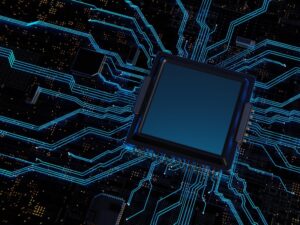 The world of commercial AV security is rapidly evolving, with new technologies designed to help businesses stay ahead of emerging threats:
The world of commercial AV security is rapidly evolving, with new technologies designed to help businesses stay ahead of emerging threats:
- AI and Machine Learning: Artificial Intelligence (AI) can be used to monitor network traffic and detect anomalous activity in real time, alerting administrators to potential security breaches before they escalate.
- Blockchain for Secure Transactions: Blockchain technology is being used in some AV systems to create a secure, transparent ledger of system access and activity logs, making it more difficult for attackers to tamper with or alter records.
- End-to-End Encryption: More commercial AV systems are adopting end-to-end encryption for video conferencing, ensuring that the entire communication chain, from the camera to the endpoint, is secure.
5. Conclusion
Commercial audiovisual systems are integral to the way businesses operate today, enabling seamless communication, collaboration, and content delivery. However, with their increasing complexity and connectivity, these systems also present significant security challenges. Protecting your AV systems requires a proactive approach that includes securing the network, implementing strong authentication, conducting regular software updates, and securing physical access.
By adhering to best practices and leveraging emerging technologies, businesses can ensure that their AV systems are not only effective but also secure. Protecting your AV infrastructure from cyber threats is not just about preventing disruptions but also safeguarding sensitive data and maintaining the integrity of your company’s communications.
Ensure your commercial AV systems are secure, and invest in robust security measures to protect your business from the growing threat of cyber-attacks. Your systems, data, and reputation depend on it.
Want to know more? Check out “ProAV Network Switches: A Harmonious Blend of Technology and Performance.“




 In today’s interconnected world, every meeting room, collaboration space, or presentation environment demands a complete and integrated AV solution. These can be very simple or quite complex. By asking all the right questions and offering all of the best solutions accordingly—you provide customers with a reliable, user-friendly experience that meets their goals and budgets. For resellers and integrators, this approach not only drives sales but also solidifies your role as a trusted partner in delivering cutting-edge AV solutions.
In today’s interconnected world, every meeting room, collaboration space, or presentation environment demands a complete and integrated AV solution. These can be very simple or quite complex. By asking all the right questions and offering all of the best solutions accordingly—you provide customers with a reliable, user-friendly experience that meets their goals and budgets. For resellers and integrators, this approach not only drives sales but also solidifies your role as a trusted partner in delivering cutting-edge AV solutions.
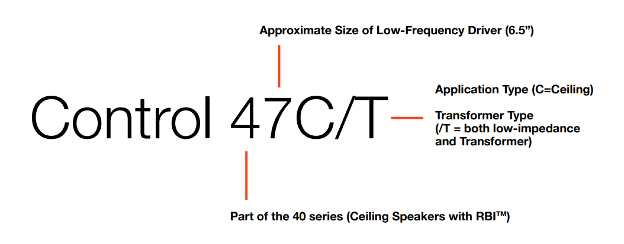
 Here we have the
Here we have the 

 Similarly, for a paging application where aesthetics are a consideration, the
Similarly, for a paging application where aesthetics are a consideration, the  Please note that despite the overlap between JBL models between various series, you should not assume that there is always an “apples-to-apples” comparison. For example, some series will have necessary accessories or features included like back cans or tile bridges, while others may not. Always research to make sure you are making the right choice, and contact us if you have questions!
Please note that despite the overlap between JBL models between various series, you should not assume that there is always an “apples-to-apples” comparison. For example, some series will have necessary accessories or features included like back cans or tile bridges, while others may not. Always research to make sure you are making the right choice, and contact us if you have questions! Does your project have any special circumstances where a typical ceiling speaker won’t work? Don’t worry – JBL has you covered!
Does your project have any special circumstances where a typical ceiling speaker won’t work? Don’t worry – JBL has you covered! Have a ceiling with limited above-ceiling clearance? Try the
Have a ceiling with limited above-ceiling clearance? Try the  Looking for a low-profile speaker which is easy to install and fits seamlessly into a standard drop-tile ceiling? Try the
Looking for a low-profile speaker which is easy to install and fits seamlessly into a standard drop-tile ceiling? Try the 
 AI-powered surveillance cameras, such as PTZ (Pan-Tilt-Zoom) cameras, are revolutionizing the security landscape. These cameras use AI algorithms for advanced features like facial recognition, motion detection, and automated tracking. For instance, the Lumens
AI-powered surveillance cameras, such as PTZ (Pan-Tilt-Zoom) cameras, are revolutionizing the security landscape. These cameras use AI algorithms for advanced features like facial recognition, motion detection, and automated tracking. For instance, the Lumens 
 This not only improves the efficiency of security operations but also reduces the workload on human operators. You can leverage these advanced displays to offer more comprehensive security solutions to your clients.
This not only improves the efficiency of security operations but also reduces the workload on human operators. You can leverage these advanced displays to offer more comprehensive security solutions to your clients. Networked AV solutions play a crucial role in managing multiple video feeds in a security system. The NETGEAR AV Line of M4250 managed network switches, including the
Networked AV solutions play a crucial role in managing multiple video feeds in a security system. The NETGEAR AV Line of M4250 managed network switches, including the  Additionally, incorporating AV furniture like the
Additionally, incorporating AV furniture like the  BDMs strengthen relationships with manufacturer partners on various levels. We provide regular reports and valuable information to manufacturers, ensuring they are well-informed about market trends, sales performance, and customer feedback. This collaboration helps in:
BDMs strengthen relationships with manufacturer partners on various levels. We provide regular reports and valuable information to manufacturers, ensuring they are well-informed about market trends, sales performance, and customer feedback. This collaboration helps in: As BDMs, we bring immense value to resellers by serving as a bridge between manufacturers and Exertis Almo. This partnership helps resellers by:
As BDMs, we bring immense value to resellers by serving as a bridge between manufacturers and Exertis Almo. This partnership helps resellers by:
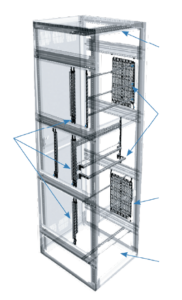 I know many of you reading this may be newer to the Pro AV space, but something that few people get excited about are mounts. If you were just glancing at them, many have similar features, look similar, and if you didn’t know better, you could just pick any old solution to mount your display (or more importantly, displays). We are talking about bent steel here, what possible
I know many of you reading this may be newer to the Pro AV space, but something that few people get excited about are mounts. If you were just glancing at them, many have similar features, look similar, and if you didn’t know better, you could just pick any old solution to mount your display (or more importantly, displays). We are talking about bent steel here, what possible 








