QDEL: Just Another Acronym or the Next Quantum-Dot Leap?
Display technology advancements seem to pop up every other day, but every now and then, a true game-changer emerges. Enter QDEL—Quantum Dot Electroluminescent displays. More than just another acronym in the tech world, QDEL has the potential to redefine the way we experience screens by overcoming the limitations of OLED, LCD, and even the latest QD-OLED technology.
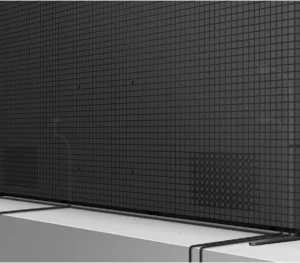 What is a QDEL Display?
What is a QDEL Display?
QDEL (Quantum Dot Electroluminescent) is a cutting-edge display technology that eliminates the need for a backlight. Unlike traditional LCDs, OLEDs, and QD-OLEDs, which require external light sources or organic materials to emit light, QDEL uses quantum dots as the primary light emitters. This results in a self-emissive display that delivers exceptional brightness, richer colors, and greater energy efficiency.
The good news? Quantum dots are already being successfully used in LCD-LED and OLED screens, proving their viability in consumer technology. Now, with QDEL, stakeholders predict even greater efficiencies—including lower power consumption and higher brightness compared to OLED.
Why QDEL Could Be the Ultimate Display Tech
QDEL offers significant advantages over existing display technologies:
✅ Wider Color Gamut – Expect richer, more vibrant colors than today’s QD-OLED displays.
✅ Higher Brightness – More intense illumination without excessive power consumption.
✅ Burn-in Resistance – Unlike OLED, QDEL won’t degrade over time, making it more durable.
✅ More Affordable Production – Potentially lowering costs compared to OLED and microLED.
By addressing the weaknesses of OLED, QD-LED, and direct-view LED (DVLED) displays, QDEL represents the future of screens—offering a superior visual experience with greater longevity and accessibility.
 The Future of Display Technology with QDEL
The Future of Display Technology with QDEL
With QDEL technology on the rise, the future of displays looks brighter—literally and figuratively. This innovation could reshape the industry by delivering next-level performance, efficiency, and affordability.
Imagine a world where displays are:
☼ Ultra-bright yet energy-efficient – Perfect for outdoor viewing and HDR content.
⏿ Vivid and true-to-life – The widest color gamut ever seen in consumer displays.
⛨ Free from burn-in worries – Long-lasting screens for TVs, smartphones, and beyond.
$ More affordable – Bringing premium visual experiences to a wider audience.
As QDEL technology continues to evolve, we can expect thinner, more flexible, and more durable screens, paving the way for groundbreaking applications in gaming, home entertainment, digital signage, and even augmented reality.
The rapid progress in quantum dot applications proves that QDEL isn’t just a concept—it’s the next leap forward. We’re on the brink of an exciting transformation, where screens will be brighter, richer, and more reliable than ever before.
The future isn’t just high-definition—it’s QDEL-defined.

Want to know more about innovative LED technologies?
Check out this blog, “How Transparent LED Film is Revolutionizing Display Technology“.





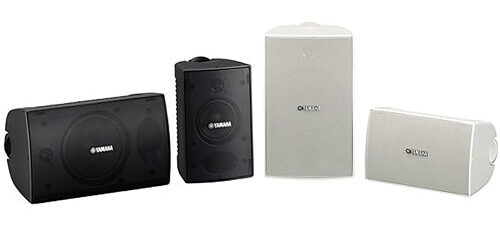
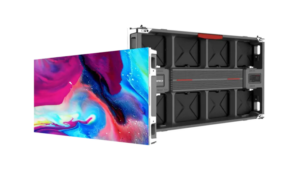 Outdoor DVLED
Outdoor DVLED High brightness for visibility in daylight
High brightness for visibility in daylight The Chief Impact Outdoor Kiosk by Legrand is a durable and versatile solution for outdoor digital signage and interactive displays. Its sleek design and robust construction make it suitable for various outdoor environments, from parks to shopping centers.
The Chief Impact Outdoor Kiosk by Legrand is a durable and versatile solution for outdoor digital signage and interactive displays. Its sleek design and robust construction make it suitable for various outdoor environments, from parks to shopping centers. Chief OLC Mounting Kit
Chief OLC Mounting Kit Not all manufacturers are created equal. Sure, there are plenty of Direct View LED options out there, but if you go with a brand that lacks strong service and support, you could be stuck with a very expensive problem and no clear path to fix it.
Not all manufacturers are created equal. Sure, there are plenty of Direct View LED options out there, but if you go with a brand that lacks strong service and support, you could be stuck with a very expensive problem and no clear path to fix it. That’s where LG’s Total Care Solution comes in. Designed to provide routine maintenance and preventive care, this program helps tackle challenges before they arise:
That’s where LG’s Total Care Solution comes in. Designed to provide routine maintenance and preventive care, this program helps tackle challenges before they arise: For government and public sector applications, displays aren’t just for show—they’re mission-critical. Whether it’s an emergency operations center, a military command hub, or a transportation control room, public sector displays must work, no matter what.
For government and public sector applications, displays aren’t just for show—they’re mission-critical. Whether it’s an emergency operations center, a military command hub, or a transportation control room, public sector displays must work, no matter what.
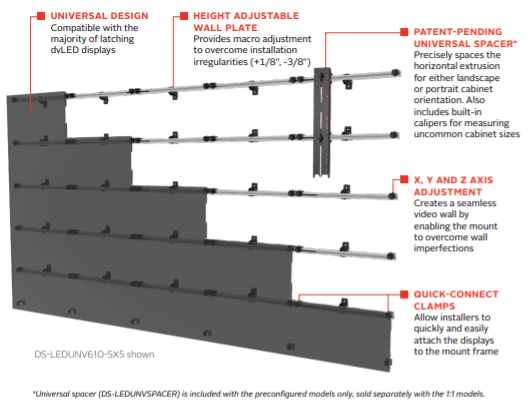


 First, the average sales price (ASP) for DVLED is comparatively higher than technology such as large format displays (LFD), projectors, and audio. This fact alone immediately has a greater impact on cash flow. Obviously, $10,000 is an easier balance to float for a couple of months than $100,000. So, it is crucial that the balance doesn’t sit on the books for too long and risks impeding an integrator’s ability to pay other scheduled bills.
First, the average sales price (ASP) for DVLED is comparatively higher than technology such as large format displays (LFD), projectors, and audio. This fact alone immediately has a greater impact on cash flow. Obviously, $10,000 is an easier balance to float for a couple of months than $100,000. So, it is crucial that the balance doesn’t sit on the books for too long and risks impeding an integrator’s ability to pay other scheduled bills.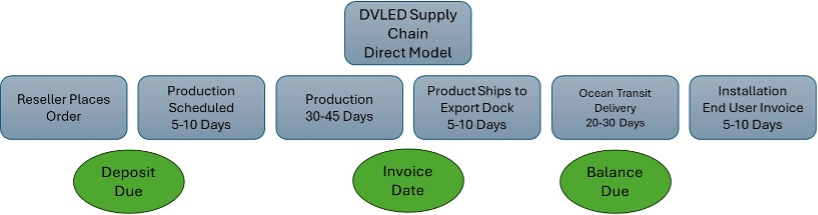
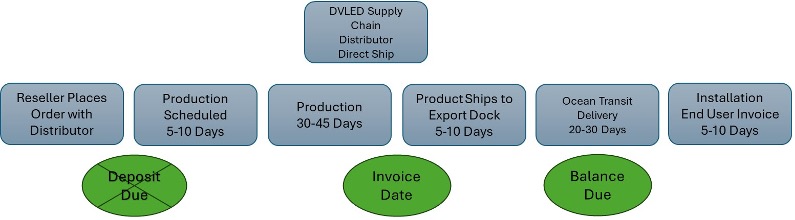
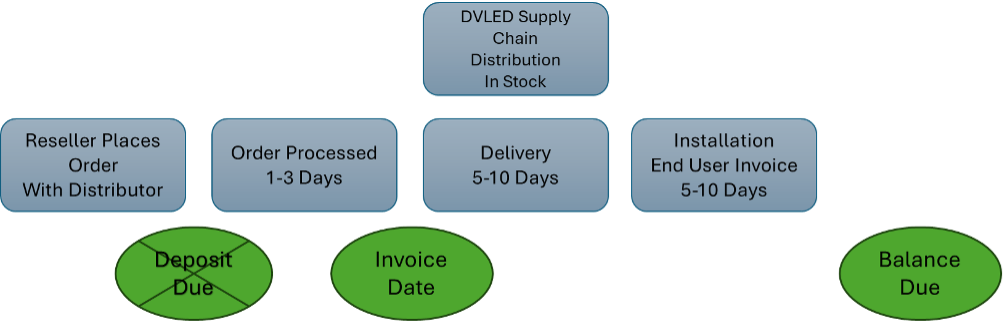

 AI-powered surveillance cameras, such as PTZ (Pan-Tilt-Zoom) cameras, are revolutionizing the security landscape. These cameras use AI algorithms for advanced features like facial recognition, motion detection, and automated tracking. For instance, the Lumens
AI-powered surveillance cameras, such as PTZ (Pan-Tilt-Zoom) cameras, are revolutionizing the security landscape. These cameras use AI algorithms for advanced features like facial recognition, motion detection, and automated tracking. For instance, the Lumens 
 This not only improves the efficiency of security operations but also reduces the workload on human operators. You can leverage these advanced displays to offer more comprehensive security solutions to your clients.
This not only improves the efficiency of security operations but also reduces the workload on human operators. You can leverage these advanced displays to offer more comprehensive security solutions to your clients. Networked AV solutions play a crucial role in managing multiple video feeds in a security system. The NETGEAR AV Line of M4250 managed network switches, including the
Networked AV solutions play a crucial role in managing multiple video feeds in a security system. The NETGEAR AV Line of M4250 managed network switches, including the  Additionally, incorporating AV furniture like the
Additionally, incorporating AV furniture like the 





