Digital Signal Processors – a Beginner’s Guide
At first glance, an audio mixer seems to be the appropriate tool for the job – after all, a mixer takes a number of audio input sources, allows you to control the volume and equalization of each source, and mixes them into a combined output signal to be sent to an amplifier and eventually loudspeakers.
But what if you need to send multiple output signals to multiple destinations? What if some signals need to be sent to some outputs but not others? What if you need to instantly change the signal routing based on the room configuration? What if you need to apply auto echo cancellation (AEC) to any of the signals to prevent echo and feedback? And most importantly – what if you do not have a dedicated technician willing and able to sit behind the mixer to configure it and make adjustments?
For all of these reasons (and plenty more), the appropriate tool for this application is a digital signal processor (DSP), not a mixer. So, let us take a look at DSPs, their features and benefits, and where they are appropriate (and not) to use!
Anatomy of a DSP
One way of looking at a DSP is as a “mixer in a box” which can be remotely controlled. Similar to a mixer, a DSP will have a number of input channels and output channels – typically 12 (in) x 8 (out) – but many other configurations exist. Unlike a mixer, which is made to lay on a table or desk and features lots of volume sliders and knobs, a DSP is a small box which is made to be installed in an equipment rack and typically features no knobs or obvious controls.
 Below is the front and rear of a BSS BLU-101, one of the most popular and powerful DSPs that we sell:
Below is the front and rear of a BSS BLU-101, one of the most popular and powerful DSPs that we sell:
As you can see, it does not look much like a mixer at all, but the functionality is similar. It has twelve inputs (the green ports on the right side), eight outputs (the orange ports in the middle), an ethernet port for connecting it to a network, an RS232 port for allowing the unit to be controlled remotely, BluLink for connecting to other Harman devices, and a set of GPIO control ports which can be used for monitoring other devices or accepting signals from external devices.
 As mentioned above, there are not any controls or buttons on the front panel. Instead, DSPs are generally controlled by external control systems, such as AMX, Kramer, or Atlona. Users interact with a custom touch panel to send control signals such as channel mute, volume control, input/output routing and mixing, gating, and more! In simpler systems, BSS DSPs can also be controlled by a simple button/volume knob control panel, such as the BSS Contrio series.
As mentioned above, there are not any controls or buttons on the front panel. Instead, DSPs are generally controlled by external control systems, such as AMX, Kramer, or Atlona. Users interact with a custom touch panel to send control signals such as channel mute, volume control, input/output routing and mixing, gating, and more! In simpler systems, BSS DSPs can also be controlled by a simple button/volume knob control panel, such as the BSS Contrio series.
Due to the versatility and abilities of DSPs, they do require configuration and setup before being deployed. When selling a DSP, always check to make sure that your customer has someone on their team who is familiar with configuring and setting up DSPs. In most cases, the manufacturer will have online training programs which can help them get up to speed. For example, Harman’s Professional Training Portal offers full courses on BSS programming for free! If the customer needs additional help or is simply pressed for time, Almo’s own LinkLab Professional Services team has certified DSP programmers ready to help!
When to Recommend a DSP
Now that you know a bit about what makes a DSP tick, when should you be recommending a DSP solution over a regular mixer?
- Medium to Large Conference Rooms: any time a customer mentions conferencing, particularly for larger rooms with multiple microphones, a DSP should be recommended. DSPs have the flexibility and power to manage the complex routing needed to interface with conferencing devices. Make sure that your DSP has a USB port for conferencing, as well as auto echo cancellation (AEC)!
- Training Rooms/Lecture Halls: for applications where there will not be a dedicated AV Tech available to manage the system, a DSP with preset scene recall and automatic level control is essential.
- Building-wide Systems: any complex system where multiple rooms are being controlled from a central head-end system requires a DSP (and usually a large one) to manage the routing of audio from room to room.
 Of course, a DSP is not a fit for every situation. For example, most live performances (musical or otherwise) are better suited to being controlled by a real live person in front of a mixer who can respond in real time to the action on stage. Additionally, smaller, less complex systems (such as in a bar, restaurant, or retail store) which do not require advanced routing or signal control might be better suited to use a rack-mounted mixer (such as the JBL CSM series) or a zone controller (such as the dbx ZonePro).
Of course, a DSP is not a fit for every situation. For example, most live performances (musical or otherwise) are better suited to being controlled by a real live person in front of a mixer who can respond in real time to the action on stage. Additionally, smaller, less complex systems (such as in a bar, restaurant, or retail store) which do not require advanced routing or signal control might be better suited to use a rack-mounted mixer (such as the JBL CSM series) or a zone controller (such as the dbx ZonePro).
Conclusion
Hopefully, this serves as a good introduction into the capabilities and use cases for audio digital signal processors. Do not be intimidated by the complexities of DSPs – at their heart they are simply tools for making audio sound great and getting it where it needs to go.
The good news is that you do not have to be an expert to sell DSPs. The audio team at Almo is here to help you navigate the details. Simply be on the lookout for the opportunity, ask some questions, and email [email protected] to help figure out the details. We are here to help!

About the Author
John Rossman | CTS
BDM II – Technical Specialist
Supported Manufacturers: Harman Professional – AKG, AMX, BSS, Crown, DBX, JBL, Lexicon, Martin, & Soundcraft

 The Trade Agreements Act (TAA) was enacted to encourage fair and open international trade, but in practice it has implemented the requirement that the US government may only acquire US- or “designated end country”-made end products.
The Trade Agreements Act (TAA) was enacted to encourage fair and open international trade, but in practice it has implemented the requirement that the US government may only acquire US- or “designated end country”-made end products.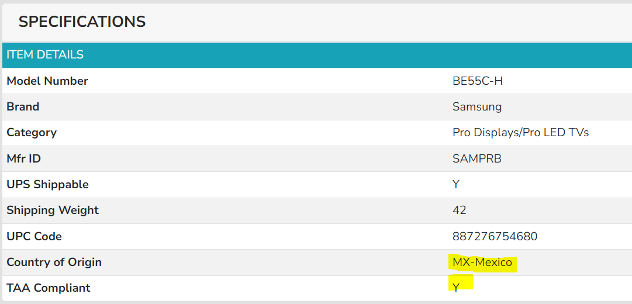

 AV OVER IP ENCODERS/DECODERS
AV OVER IP ENCODERS/DECODERS CABLES
CABLES CAMERAS
CAMERAS CONFERENCING
CONFERENCING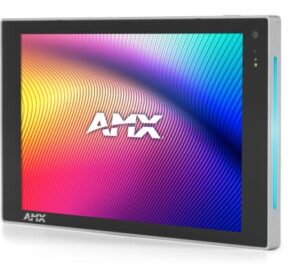 CONTROL
CONTROL AMX
AMX  Atlas
Atlas  MOUNTS
MOUNTS DIGITAL SIGNAGE
DIGITAL SIGNAGE AMX
AMX  In the modern business world, commercial audiovisual (AV) systems play a vital role in facilitating communication, collaboration, and presentations. These systems have become indispensable for conferences, meetings, live events, and digital signage. However, with the increasing reliance on AV technology, companies must also consider the security of these systems. When your AV systems are connected to your corporate network, they could become an entry point for cyber threats, data breaches, and other security risks. So, how secure is your commercial audiovisual system?
In the modern business world, commercial audiovisual (AV) systems play a vital role in facilitating communication, collaboration, and presentations. These systems have become indispensable for conferences, meetings, live events, and digital signage. However, with the increasing reliance on AV technology, companies must also consider the security of these systems. When your AV systems are connected to your corporate network, they could become an entry point for cyber threats, data breaches, and other security risks. So, how secure is your commercial audiovisual system?
 In the past, AV systems were often standalone units, isolated from company networks. However, today’s commercial AV solutions are integrated with cloud platforms, Wi-Fi networks, and centralized control systems, making them more vulnerable to cyberattacks. These systems allow for remote management and the ability to update settings across multiple locations, offering great convenience but also opening the door to potential breaches. If not properly secured, a compromised AV system could result in unauthorized access to sensitive information, disrupted meetings, or even compromised data integrity.
In the past, AV systems were often standalone units, isolated from company networks. However, today’s commercial AV solutions are integrated with cloud platforms, Wi-Fi networks, and centralized control systems, making them more vulnerable to cyberattacks. These systems allow for remote management and the ability to update settings across multiple locations, offering great convenience but also opening the door to potential breaches. If not properly secured, a compromised AV system could result in unauthorized access to sensitive information, disrupted meetings, or even compromised data integrity.
 While the security risks are real, there are numerous steps that organizations can take to safeguard their commercial AV systems. Implementing the following best practices can significantly reduce the risk of an attack and enhance the overall security posture of your AV setup:
While the security risks are real, there are numerous steps that organizations can take to safeguard their commercial AV systems. Implementing the following best practices can significantly reduce the risk of an attack and enhance the overall security posture of your AV setup: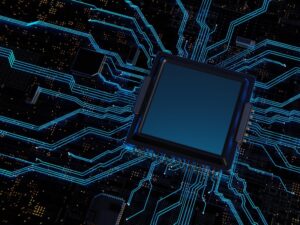 The world of commercial AV security is rapidly evolving, with new technologies designed to help businesses stay ahead of emerging threats:
The world of commercial AV security is rapidly evolving, with new technologies designed to help businesses stay ahead of emerging threats:
 AI-powered surveillance cameras, such as PTZ (Pan-Tilt-Zoom) cameras, are revolutionizing the security landscape. These cameras use AI algorithms for advanced features like facial recognition, motion detection, and automated tracking. For instance, the Lumens
AI-powered surveillance cameras, such as PTZ (Pan-Tilt-Zoom) cameras, are revolutionizing the security landscape. These cameras use AI algorithms for advanced features like facial recognition, motion detection, and automated tracking. For instance, the Lumens 
 This not only improves the efficiency of security operations but also reduces the workload on human operators. You can leverage these advanced displays to offer more comprehensive security solutions to your clients.
This not only improves the efficiency of security operations but also reduces the workload on human operators. You can leverage these advanced displays to offer more comprehensive security solutions to your clients. Networked AV solutions play a crucial role in managing multiple video feeds in a security system. The NETGEAR AV Line of M4250 managed network switches, including the
Networked AV solutions play a crucial role in managing multiple video feeds in a security system. The NETGEAR AV Line of M4250 managed network switches, including the  Additionally, incorporating AV furniture like the
Additionally, incorporating AV furniture like the 
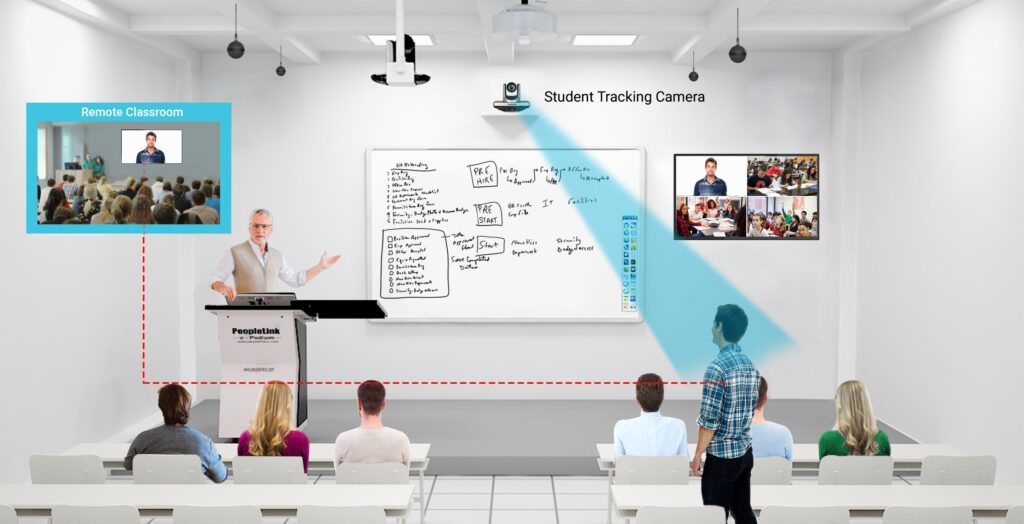


 Imagine a large-scale conference, a live concert, or a corporate presentation. Behind the scenes, there’s a complex network of AV equipment working tirelessly to deliver an immersive experience to the audience. At the heart of this network lies the network switch, serving as a central hub that connects various AV devices such as cameras, microphones, speakers, displays, and media servers.
Imagine a large-scale conference, a live concert, or a corporate presentation. Behind the scenes, there’s a complex network of AV equipment working tirelessly to deliver an immersive experience to the audience. At the heart of this network lies the network switch, serving as a central hub that connects various AV devices such as cameras, microphones, speakers, displays, and media servers.
 As technology continues to evolve, network switches will continue to play a pivotal role in shaping the future of professional AV, enabling new possibilities and pushing the boundaries of what is possible in terms of performance, reliability, and scalability. One network switch manufacturer leading the charge in the Pro AV industry is Netgear. They provide purpose-built layer 3 switches with preconfigured network protocols like IGMP snooping, multicast routing, and fast leave mechanisms, to optimize multicast traffic delivery and conserve network bandwidth. Netgear also continues to develop switches that include certified profile setup configurations including NDI, SRT, Dante, AES, AVB and many others for audio/video/lighting/control. Adding a simplified custom AV user interface that doesn’t require an IT administrator to configure, and generous PoE power for all AV components in the system is a grand slam for Pro AV integrators.
As technology continues to evolve, network switches will continue to play a pivotal role in shaping the future of professional AV, enabling new possibilities and pushing the boundaries of what is possible in terms of performance, reliability, and scalability. One network switch manufacturer leading the charge in the Pro AV industry is Netgear. They provide purpose-built layer 3 switches with preconfigured network protocols like IGMP snooping, multicast routing, and fast leave mechanisms, to optimize multicast traffic delivery and conserve network bandwidth. Netgear also continues to develop switches that include certified profile setup configurations including NDI, SRT, Dante, AES, AVB and many others for audio/video/lighting/control. Adding a simplified custom AV user interface that doesn’t require an IT administrator to configure, and generous PoE power for all AV components in the system is a grand slam for Pro AV integrators.






