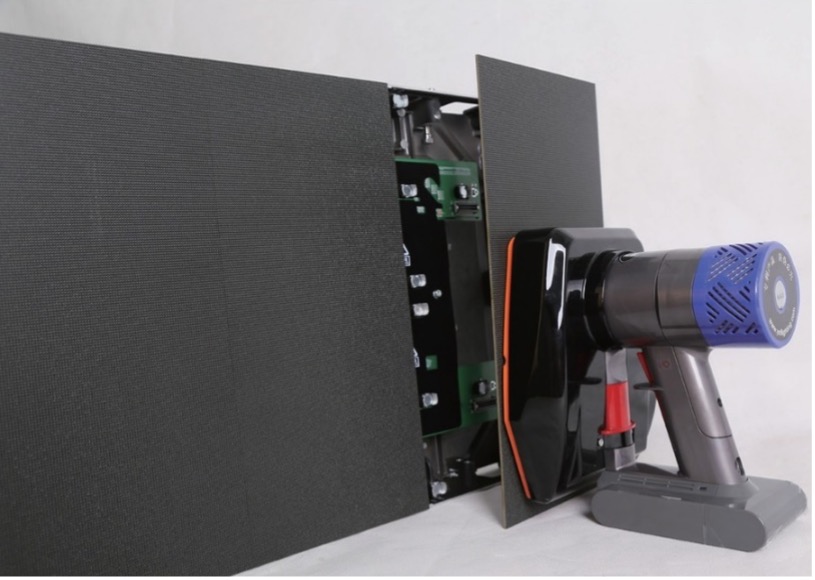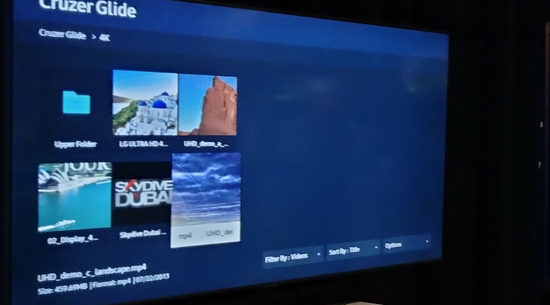Staying in Touch
January 27, 2010, the first-generation iPad is unveiled at an Apple press event, changing the way we interact with video display devices in a profound way. While becoming wildly popular amongst adults, the iPad has also become standard equipment for young children who now grow up with a touch device in their hands from adolescence. Touch screens have been around for a very long time. As a matter of fact, the first touchscreen operated by a finger was developed in the 1960’s. However, the introduction of consumer based hand-held touch devices, over the last decade and a half, have had a profound impact on the way humans expect to interact with video display devices.
 It is almost strange now if you come across a public display or kiosk and it is not touch enabled. In fact, I recently attempted to interact with a display kiosk, in a hotel lobby, only to find it was not a touch screen. As younger people that were raised with a touch device in their hands come of age, the expectation for interactive devices is higher than ever. We’ve also seen a shift in many areas to a self-service model, for better or for worse, and each will have their own opinion about it, but it is the reality. For example, when was the last time you actually dealt with an agent to check into an airline flight? It is now commonplace to check-in, receive your boarding pass, and receive your luggage tag all without human interaction.
It is almost strange now if you come across a public display or kiosk and it is not touch enabled. In fact, I recently attempted to interact with a display kiosk, in a hotel lobby, only to find it was not a touch screen. As younger people that were raised with a touch device in their hands come of age, the expectation for interactive devices is higher than ever. We’ve also seen a shift in many areas to a self-service model, for better or for worse, and each will have their own opinion about it, but it is the reality. For example, when was the last time you actually dealt with an agent to check into an airline flight? It is now commonplace to check-in, receive your boarding pass, and receive your luggage tag all without human interaction.
Practically all the major fast-food chains now offer the option of ordering your meal via a touch screen kiosk, instead of ordering from a human behind the counter. Many supermarkets now have more self-checkout lines than traditional cashier-based check-out lines. Large chain restaurants offer the ability to pay your check through a portable touch display on the table. Even when I go to have blood drawn at the lab or visit my doctor, the check-in process is via a touch screen. Let’s not forget the ATM, one of the earliest mainstream uses of touchscreen technology that I can remember.
Outside of self-service, touch-enabled displays can be and are being used in various applications, including classrooms for learning, interactive gaming and entertainment, digital wayfinding, lobby directories, control systems, POS systems, automotive, corporate boardrooms, and more. There are many brands and many sizes of touchscreens on the market today. So, what separates one from the other? To me, it is the accuracy and responsiveness of the touch, along with as the physical aesthetics of the device itself.
There are several different types of touch technology, such as Resistive, Surface Acoustic Wave (SAW), Infrared (IR), and Capacitive – to name a few. PCAP, or Projected Capacitive, has become more available in larger sizes, and provides superior accuracy and speed of touch – and uses a glass top layer allowing for that smooth edge-to-edge glass look and feel. I will not go into the individual descriptions of each of the above technologies, but note that PCAP has become one of the most widely adopted touch technologies now that it can be used on larger displays and provides both great performance and aesthetics.
 To enhance our offering of touchscreen technology, Exertis Almo has recently partnered with MicroTouch, who has been providing touch solutions for the market for over 40 years with installations in 80 countries and over 100 patents. MicroTouch offers a wide range of touch solutions, including open-frame models designed to fit into kiosks, desktop, large format digital signage, all-in-one (with computer), and healthcare solutions ranging in size from 7” to 65”. Their new MACH family takes performance and aesthetics to the next level with an ultra slim design, radiused corners, and concealed ports and cable management, coupled with a sleek edge to edge glass finish with a scratch resistant anti-glare surface. Add to this the speed, accuracy, and responsiveness of PCAP touch technology and a three-year advance replacement warranty. This new partnership will further enable integrators to provide high quality innovative touch solutions to their clients. Please visit www.exertisalmo.com for more information.
To enhance our offering of touchscreen technology, Exertis Almo has recently partnered with MicroTouch, who has been providing touch solutions for the market for over 40 years with installations in 80 countries and over 100 patents. MicroTouch offers a wide range of touch solutions, including open-frame models designed to fit into kiosks, desktop, large format digital signage, all-in-one (with computer), and healthcare solutions ranging in size from 7” to 65”. Their new MACH family takes performance and aesthetics to the next level with an ultra slim design, radiused corners, and concealed ports and cable management, coupled with a sleek edge to edge glass finish with a scratch resistant anti-glare surface. Add to this the speed, accuracy, and responsiveness of PCAP touch technology and a three-year advance replacement warranty. This new partnership will further enable integrators to provide high quality innovative touch solutions to their clients. Please visit www.exertisalmo.com for more information.



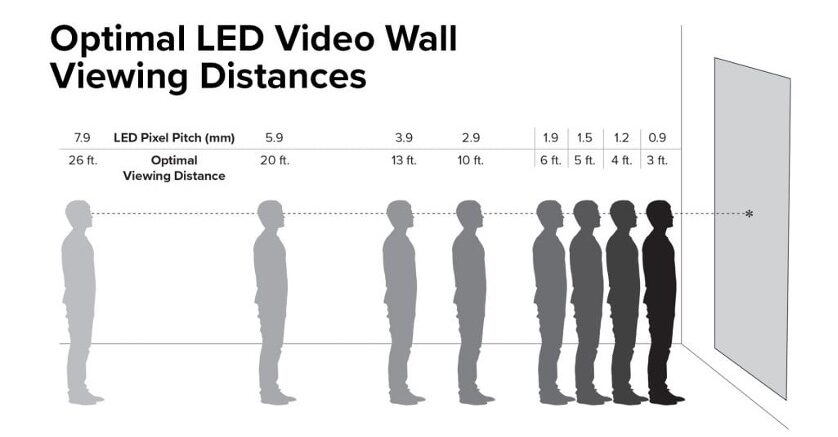


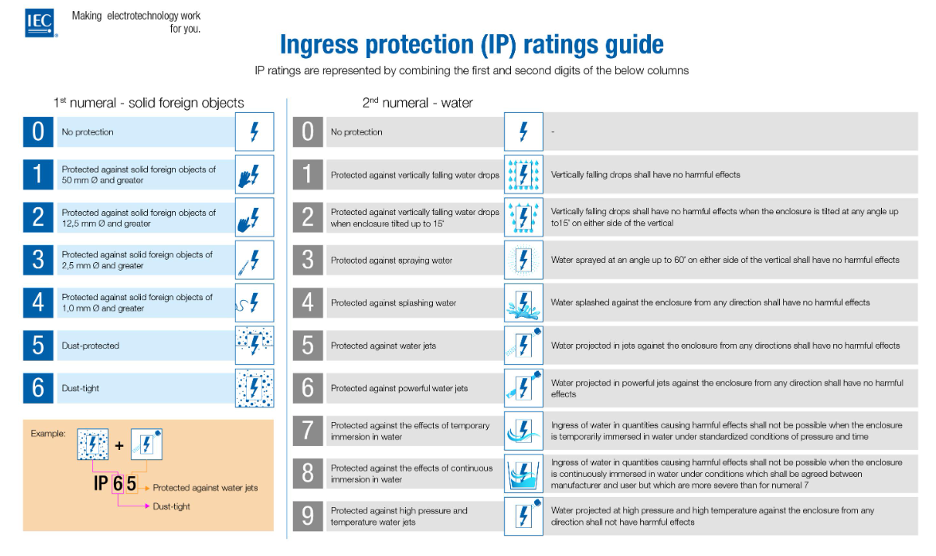
 Outdoor installations have progressed from your run-of-the-mill bank clocks with time and temperature to complex direct view LED displays that are truly immersive. Keeping the viewer immersed, and not the hardware, is a key to the success and longevity of any outdoor AV project. When your electronics are exposed to the elements, you will always have some degree of risk involved. Using the IP ratings, along with the manufacturer’s suggested usage and accessories, will allow you to minimize risk for your projects and customers. Be certain to read the warranty as well to ensure you are not doing anything that might void or shorten your warranty period.
Outdoor installations have progressed from your run-of-the-mill bank clocks with time and temperature to complex direct view LED displays that are truly immersive. Keeping the viewer immersed, and not the hardware, is a key to the success and longevity of any outdoor AV project. When your electronics are exposed to the elements, you will always have some degree of risk involved. Using the IP ratings, along with the manufacturer’s suggested usage and accessories, will allow you to minimize risk for your projects and customers. Be certain to read the warranty as well to ensure you are not doing anything that might void or shorten your warranty period. Outdoor displays can range from a standard TV in an enclosure designed to be outdoors, all the way up to massive dvLEDs that you might see in Las Vegas or Times Square. Whatever your needs,
Outdoor displays can range from a standard TV in an enclosure designed to be outdoors, all the way up to massive dvLEDs that you might see in Las Vegas or Times Square. Whatever your needs, 
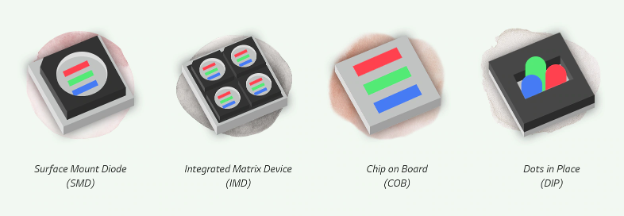
 The cabinet is the square or rectangular chassis that houses the electronics and provides structure to the wall. Each panel (modules + cabinet) is like a big, expensive Lego. The cabinet is the base-plate and the modules are the bricks. They can be linked together to form any size or shape. Just add your imagination and some modern video scaling technology.
The cabinet is the square or rectangular chassis that houses the electronics and provides structure to the wall. Each panel (modules + cabinet) is like a big, expensive Lego. The cabinet is the base-plate and the modules are the bricks. They can be linked together to form any size or shape. Just add your imagination and some modern video scaling technology.