Digital Signage Players
I spend much of my day discussing digital signage projects with system integrators, consultants, and end users. I know, you are probably wondering how I got so lucky. You may even be thinking about a career change. Not so fast my friend, it’s not all rainbows and unicorns. Some of it can actually be confusing, or even frustrating.
Working in distribution affords me the advantage of having many choices when deciding on a game plan for a digital signage project. What I see as an advantage can be daunting to the average consumer. One decision that can appear to be easy on the surface, can often come back to be an important one.
With manufacturers including a signage player as part of the display (sometimes referred to as System on Chip, or SoC), it can be a challenge for consumers to see value of an external player. It is simple assume that when faced with adding the cost of an additional piece of hardware, it would be better to use the built-in player on a display.
In some circumstances, it makes sense to use the SoC. This is especially popular in retail applications. We’ve seen successful deployments, where simple video or image playback is all that is needed, and the budget was one of the largest deciding factors. However, the flexibility of an external media player can oftentimes be the key to a successful deployment.
There are a numerous manufacturers of digital signage media players. They come with operating systems, ranging from open source options like Android to the ubiquitous Windows OS. Some of the more popular manufacturers have created their own OS, specifically made for digital signage. These have been proven especially efficient, as well as secure.
There are different abilities for each SoC as well as each external player. However, the features listed below are typically included as part of the external player ecosystem.
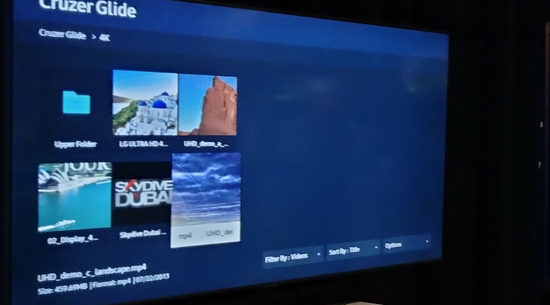
1. Player Management
Content management is the prime focus of CMS providers…it’s literally in the name (CMS = Content Management Software). Player management is almost never a focus, especially since most CMS platforms work on a variety types of players and operating systems. Their agnostic approach allows them to be retrofit into previous deployments, as well as specified in current projects.
With the world’s most popular media player brand, the ability to manage remotely, including player setup, reboot, and even player reset if needed, is their main focus. A free software, specifically focused on allowing users to manage almost every aspect of their players, allows for separation of responsibilities. This allows the IT department to focus on managing the players, and their network, while the remaining team can focus on content management.

2. Firmware
In consumer applications, firmware updates are typically done to take advantage of a new feature release. In commercial applications, the features take a back seat to security. Many displays with included software can provide an ingress for hackers, so updating the firmware helps maintain the security at the highest level.
Updating the firmware on your display can have an adverse effect on the digital signage content management software. There are times when the management software has not been updated at the time of the firmware release, which can cause the glitches due to a firmware mismatch.
An external media player remains separate from the display firmware, allowing your signage to remain functioning.
3. Horsepower
The ability to choose an external player with processing power and memory that matches your digital signage needs now, as well as into the future, may only be available if using an external player. The SoC provided in displays may be powerful enough to play images and videos but may lack performance when additional content comes into play.
External media players range from basic video and image playback to multi-output, 3D capable video engines capable of playing the most demanding content.
4. Triggers
External media players can have various IO ports, as well as methods for communicating with their players. USB ports allow for the connection to an overlay or button panel to trigger playback of content. Some even over a GPIO port (short for General-Purpose Input/Output), allowing one to integrate numerous connections. This is important if you want to trigger playback using something other than the Ethernet port.
Connecting a fire alarm, button push, or something else that can be used to trigger the playback of content is important.
5. Hot Swap
As reliable as displays have become, most are replaced every 3 years for one reason or another. This can be because of improvements in technology, product failure, or even a matter of aesthetics. The replacement of a display does not have to mean downtime on the digital signage. If an external media player is being used, it is only a matter of plugging it into the HDMI port of the new display.
Along with hot swapability (I know, it’s not a word), there are also additional benefits. When a power outage occurs, most external media players automatically restart playing media as soon as the power is back. There is no human interaction needed. Since the failure rate of the top external media players is so low, I’ve seen them running for 10 years straight without interruption.
Conclusion
The list above provides some of the more popular reasons people continue to use an external media player, but there are many more. I didn’t even touch on video walls, or other multi-display deployments. Just because a media player is included in the commercial display of your choice, there are still a number of good reasons that an external player should be considered. If you’d like to discuss your project, or wish to learn more, feel free to contact me at ExertisAlmo.com.

Todd Heberlein | CTS, DMC-D-4K, DSCE
Business Development Manager
Supported Manufacturers: Digital Signage Services, Technical (National), BrightSign








