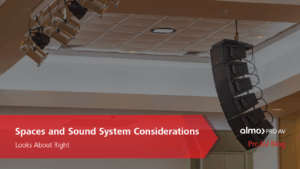Leveraging AV Technology for State and Local Government: Real-World Applications
Effective communication and operational efficiency are vital factors within State and Local Government (SLED) organizations. Audiovisual (AV) technology plays a critical role in ensuring that government agencies can serve their communities effectively. Whether it’s enhancing public safety, supporting emergency services, or facilitating public events, the right AV solutions can make a significant impact. Let’s explore how AV technology is being used across various SLED functions to improve outcomes and streamline operations. Additionally, we’ll highlight the importance of using TAA (Trade Agreements Act) compliant products in certain scenarios.
Enhancing Public Safety through AV Technology
Surveillance and Monitoring Systems
 In public safety, surveillance systems are vital for monitoring high-traffic areas, government buildings, and public spaces. High-definition cameras and reliable recording devices help law enforcement monitor activities in real-time, ensuring rapid response to incidents.
In public safety, surveillance systems are vital for monitoring high-traffic areas, government buildings, and public spaces. High-definition cameras and reliable recording devices help law enforcement monitor activities in real-time, ensuring rapid response to incidents.
-
- Use Case: In urban areas, integrated surveillance systems with advanced video analytics allow law enforcement to identify potential threats quickly, helping to prevent crimes before they escalate.
Public Address and Communication Systems
Clear communication is essential during emergencies. AV solutions such as PA systems and digital signage provide real-time information to the public, helping to manage crowds, direct evacuations, or deliver critical updates.
-
- Use Case: During natural disasters, emergency communication systems equipped with high-quality audio and video displays ensure that accurate information reaches citizens promptly, reducing panic and improving coordination.
- TAA Compliance: TAA-compliant products are often required for government-funded public safety projects to ensure compliance with federal procurement regulations. This ensures that the products used are manufactured or substantially transformed in designated countries, supporting government trade policies.
Supporting Emergency Services with Robust AV Solutions
 Emergency Operations Centers (EOCs)
Emergency Operations Centers (EOCs)
EOCs are the nerve centers of disaster response. Here, AV technology, including large-format displays, video walls, and real-time data feeds, helps officials monitor situations, collaborate, and make informed decisions.
-
- Use Case: In a statewide emergency, an EOC equipped with advanced AV solutions enables seamless communication between different agencies, facilitating a coordinated response and ensuring that resources are deployed efficiently.
Recording and Documentation
 Accurate documentation of events is crucial for post-incident analysis and legal proceedings. High-quality audio and video recording devices are essential tools for capturing these events with precision.
Accurate documentation of events is crucial for post-incident analysis and legal proceedings. High-quality audio and video recording devices are essential tools for capturing these events with precision.
-
- Use Case: During a public safety incident, body cameras and surveillance systems record events as they unfold, providing crucial evidence for investigations and helping to improve future response strategies.
- TAA Compliance: When procuring AV equipment for emergency services, especially in federally funded projects, selecting TAA-compliant recording devices ensures adherence to government purchasing guidelines.
Facilitating Public Events with Advanced AV
Town Hall Meetings and Public Hearings
 In democratic governance, public participation is key. AV technology, such as projectors, displays, and audio systems, plays a crucial role in facilitating town hall meetings and public hearings by ensuring that all participants can see, hear, and engage with the proceedings.
In democratic governance, public participation is key. AV technology, such as projectors, displays, and audio systems, plays a crucial role in facilitating town hall meetings and public hearings by ensuring that all participants can see, hear, and engage with the proceedings.
-
- Use Case: A local government uses interactive displays and wireless microphones to enhance public participation during town hall meetings, allowing residents to voice their opinions and contribute to decision-making processes more effectively.
Large-Scale Public Events
Whether it’s a public celebration or a government-hosted conference, AV solutions like sound systems, mobile video displays, and projectors are essential for managing large-scale events.
-
- Use Case: At a citywide event, mobile sound systems and digital signage are used to manage the flow of people, provide real-time updates, and enhance the overall experience for attendees, ensuring a successful and well-organized event.
- TAA Compliance: For public events funded by government grants or contracts, using TAA-compliant products ensures that the equipment meets the necessary federal standards and supports government trade objective
Strengthening IT Infrastructure for Seamless AV Integration
Networked AV Systems
 As AV systems become more advanced, the integration with IT infrastructure is crucial for ensuring reliability and scalability. Government agencies benefit from networked AV solutions that allow for centralized control, monitoring, and troubleshooting across multiple locations.
As AV systems become more advanced, the integration with IT infrastructure is crucial for ensuring reliability and scalability. Government agencies benefit from networked AV solutions that allow for centralized control, monitoring, and troubleshooting across multiple locations.
-
- Use Case: A state government implements a networked AV system across multiple departments, allowing for centralized management and reducing the time and resources needed to maintain and update individual systems.
Cybersecurity Considerations
With the increasing reliance on digital AV solutions, cybersecurity is a top priority. Ensuring that AV systems are secure from potential threats is essential to protecting sensitive government operations.
-
- Use Case: In a government building, secure AV networks and encrypted communication channels prevent unauthorized access, ensuring that confidential information remains protected.
- TAA Compliance: When integrating networked AV systems, especially in sensitive government environments, TAA-compliant products are often preferred to ensure compliance with federal cybersecurity standards and procurement laws.
Partner with Exertis Almo for #GovTech
AV technology is a critical enabler for State and Local Government organizations, providing the tools needed to enhance public safety, support emergency services, and facilitate public events. By leveraging these solutions and ensuring that TAA-compliant products are used where required, government agencies can improve communication, streamline operations, and better serve their communities. At Exertis Almo, we’re committed to providing the expertise and technology needed to optimize AV systems for SLG applications. Contact us today to learn how we can help you implement the right solutions for your specific needs.
Want to know more about TAA-Compliance? Check out “Is TAA-Compliance Required for Audio?” or “What is TAA?“.

 So, why all the buzz about the Vaddio Venture VideoBar? Picture this: you’ve got an important meeting, and you need everyone to be seen and heard perfectly, whether they are in the room or joining remotely. The Venture VideoBAR is designed to handle just that with style and ease.
So, why all the buzz about the Vaddio Venture VideoBar? Picture this: you’ve got an important meeting, and you need everyone to be seen and heard perfectly, whether they are in the room or joining remotely. The Venture VideoBAR is designed to handle just that with style and ease. Another cool feature is the intelligent auto-framing. This smart tech automatically adjusts the camera to focus on whoever is speaking or the whole group, depending on what is happening. It’s like having a personal cameraman who never misses a beat. This means less fiddling with controls and more focus on the conversation.
Another cool feature is the intelligent auto-framing. This smart tech automatically adjusts the camera to focus on whoever is speaking or the whole group, depending on what is happening. It’s like having a personal cameraman who never misses a beat. This means less fiddling with controls and more focus on the conversation. Classrooms and Training Rooms: Teachers and trainers will appreciate the clear visuals and sound, making it easier to engage students or trainees. It is a great tool for hybrid learning environments where you need to connect with people both in the room and online.
Classrooms and Training Rooms: Teachers and trainers will appreciate the clear visuals and sound, making it easier to engage students or trainees. It is a great tool for hybrid learning environments where you need to connect with people both in the room and online.
 First, what is TAA compliance?
First, what is TAA compliance? If you are looking to learn more, you can
If you are looking to learn more, you can  Moreover, a key component of TAA-compliance is the idea of substantial transformation, and navigating TAA-compliance comes with challenges. Manufacturers ensure compliance through third-party validation of their products, but complexities arise due to the varying interpretations of “substantial transformation” and the origin of components. This process depends on the product and tends to be quite subjective, as independent companies can validate whether there is enough of a difference between an incoming part and a final product.
Moreover, a key component of TAA-compliance is the idea of substantial transformation, and navigating TAA-compliance comes with challenges. Manufacturers ensure compliance through third-party validation of their products, but complexities arise due to the varying interpretations of “substantial transformation” and the origin of components. This process depends on the product and tends to be quite subjective, as independent companies can validate whether there is enough of a difference between an incoming part and a final product.


 Creating an Inviting Ambiance
Creating an Inviting Ambiance Another way to make your space feel inviting are fire pits. Not only are they great for colder nights, but they practically beg for people to surround them. Nothing says summer like ending the day beside a fire — s’mores optional. Luckily, Hanover’s coffee table fire pit is a wonderful choice for hosting guests. With it’s beautiful woven design and ample space to place beverages, this coffee table will make a great addition to your space and is sure to spark conversation.
Another way to make your space feel inviting are fire pits. Not only are they great for colder nights, but they practically beg for people to surround them. Nothing says summer like ending the day beside a fire — s’mores optional. Luckily, Hanover’s coffee table fire pit is a wonderful choice for hosting guests. With it’s beautiful woven design and ample space to place beverages, this coffee table will make a great addition to your space and is sure to spark conversation.
 And to take comfort a step further, investing in patio heaters for your space can make all the difference during those chilly nights. By keeping your guests warm and comfortable, patio heaters can help maximize the time you can hosts guests outside throughout a year, extending your window for outdoor dining and other services. Cambridge creates a 6-ft. flame glass patio heater perfect for creating a cozier, more enjoyable atmosphere. This patio heater uses propane and features an attractive glass cylinder with a clear display of the flames when in use. You can’t go wrong with this patio heater, and you’re guests will surely be appreciative.
And to take comfort a step further, investing in patio heaters for your space can make all the difference during those chilly nights. By keeping your guests warm and comfortable, patio heaters can help maximize the time you can hosts guests outside throughout a year, extending your window for outdoor dining and other services. Cambridge creates a 6-ft. flame glass patio heater perfect for creating a cozier, more enjoyable atmosphere. This patio heater uses propane and features an attractive glass cylinder with a clear display of the flames when in use. You can’t go wrong with this patio heater, and you’re guests will surely be appreciative. Furthermore, outdoor TVs can elevate an outside area, especially during special sporting events where you can advertise your space as the place to watch the game. Outdoor TVs are an excellent addition to bar areas or outdoor dining spaces for your guests. The
Furthermore, outdoor TVs can elevate an outside area, especially during special sporting events where you can advertise your space as the place to watch the game. Outdoor TVs are an excellent addition to bar areas or outdoor dining spaces for your guests. The  A survey that I saw about workplaces taken pre-pandemic showed that audio was four times more important than video and that 4 of the top 5 frustrations were related to audio. None of the top five were video related yet the majority of the investments were expected to be focused on displays and control systems. The blinky lights. Little “a”, big “V”.
A survey that I saw about workplaces taken pre-pandemic showed that audio was four times more important than video and that 4 of the top 5 frustrations were related to audio. None of the top five were video related yet the majority of the investments were expected to be focused on displays and control systems. The blinky lights. Little “a”, big “V”. The one thing that hasn’t changed over time is the human. Humans communicate with other humans using the same interfaces, the same eyes and ears they’ve been using since we were drawing pictures on cave walls.
The one thing that hasn’t changed over time is the human. Humans communicate with other humans using the same interfaces, the same eyes and ears they’ve been using since we were drawing pictures on cave walls. I’ve seen meeting rooms with tall open ceilings including exposed joists and ductwork – all the properties of a mini gymnasium. Another one was an open office concept in an old warehouse made of concrete with a conferencing set up in the middle of the open area. It had all the acoustical properties of a parking garage. I’ve been asked for a mix-minus system in a room that’s less than 1,100 sq. ft. because the acoustics are so bad. It had a very tall “V” shaped ceiling that rises on both ends and comes down to a point about 12 ft. AFF in the center of the room. But it has a skylight.
I’ve seen meeting rooms with tall open ceilings including exposed joists and ductwork – all the properties of a mini gymnasium. Another one was an open office concept in an old warehouse made of concrete with a conferencing set up in the middle of the open area. It had all the acoustical properties of a parking garage. I’ve been asked for a mix-minus system in a room that’s less than 1,100 sq. ft. because the acoustics are so bad. It had a very tall “V” shaped ceiling that rises on both ends and comes down to a point about 12 ft. AFF in the center of the room. But it has a skylight.

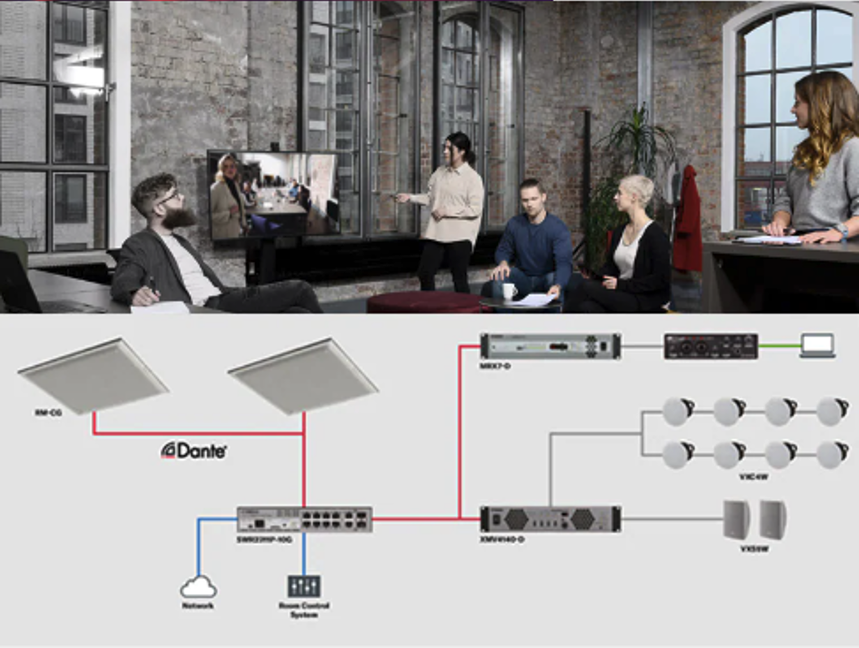 One area that has helped me greatly has always been my interest in educating myself. As Rob said earlier, we are both hands on learners and when compared to books or webinars we definitely would prefer to touch, play, and even break something while learning all about it. A valuable similarity we found with our manufacturer partners is that nearly all of them offer some form of online learning tract or web-based solutions center. The Solution Selling opportunities are of great interest to me personally because it can be used as a template to build out a system and learn which pieces are considered typical starting points. Having images and templates to guide us through simple to complex audio system is just as beneficial for us on the Business Development side as it is for the integrators who are installing and servicing. They also give us the chance to offer a complete package to the customer including the necessary cables, racks, mounting brackets, power management and more that might be needed.
One area that has helped me greatly has always been my interest in educating myself. As Rob said earlier, we are both hands on learners and when compared to books or webinars we definitely would prefer to touch, play, and even break something while learning all about it. A valuable similarity we found with our manufacturer partners is that nearly all of them offer some form of online learning tract or web-based solutions center. The Solution Selling opportunities are of great interest to me personally because it can be used as a template to build out a system and learn which pieces are considered typical starting points. Having images and templates to guide us through simple to complex audio system is just as beneficial for us on the Business Development side as it is for the integrators who are installing and servicing. They also give us the chance to offer a complete package to the customer including the necessary cables, racks, mounting brackets, power management and more that might be needed.