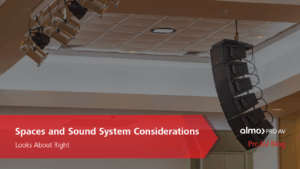Edition 6 of “This May Be a Dumb Question, but…” – Connections
This Blog Series is written by Exertis Almo's Business Development Managers: Ashley Nichols, CTS, DSCE, and John Borns, CTS, DSCE.
Now, before we get too into the weeds with ALL of the types of cable connectors in the world, I think it’s important to address that we’re only here to talk about AV cables today. We ain’t talkin’ power cords, ain’t talking data cables.
AV cables have been around for a long time, but they have changed quite a bit in recent years. For most of the history of the AV industry, it was necessary to run your video signal and audio signals on completely different cables. The old Red, White and Yellow RCA5 cables were at one time a groundbreaking evolution because they ran those signals in a more streamlined fashion. You probably still have some of these lying around in a drawer somewhere, and if you do, I can assure you that you almost certainly will never need to use them again. Let it go, it’s ok. It’s FINE. In fact, as recently as when we both passed our CTS tests (humble brag), 6 years ago, there was still a great deal of attention paid to the differences between composite 5.1, component 5.2, and VGA 4 video signals. This was all very necessary and important when the primary video signals we were using were analog signals, but with advances in technology, most of the video signals we deal with today are all digital signals. Thankfully, some very clever people figured out better ways to do things and we now have some simpler digital cables that we primarily deal with today.

DVI-D Cable
DVI (Digital Video Interface)1
DVI was the AV industry’s first main adopter of digital video technology. It came out as the digital replacement to the VGA4 cable, which carried analog signals and had many limitations.
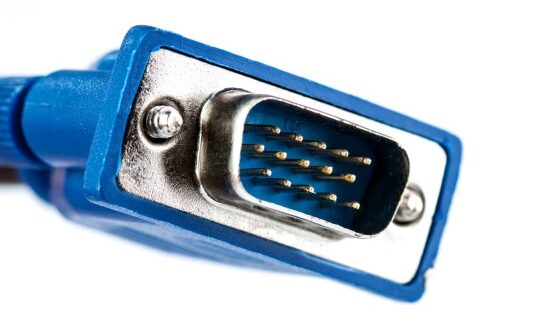
VGA Cable
In fact, if you look at it, you can see the similarities. Both had the locking screws that professionals wanted. Similar to VGA, it only carried video signals, meaning you needed another cable to run audio. At the time, it could offer superior resolutions 3840 × 2400 @ 30 Hz, which was its main upside. However, because display manufacturers were slow to adopt this standard, much of its time with us was defined by trying to convert and adapt it to other analog systems that were still around. At one point, there was a lot of confusion around DVI-A, DVI-I, and DVI-D – it became too much for people to really embrace. Have you ever started a new office job and been given two monitors to set up, and the IT guy hands you this wild looking cable that has a bunch of little pins in a configuration you’ve never seen? You may have been looking at a DVI cable. This was many people’s experiences with DVI – not really knowing what it was or how it was different. I’ll admit, I had never heard of this connector type prior to my tenure at Legrand almost 10 years ago. It was certainly superior to ye ole’ VGA cable in terms of video quality, but it would soon be completely outmatched by HDMI or DisplayPort. Here’s why…

HDMI (High-Definition Multimedia Interface)2
Though released in 2002, HDMI didn’t start showing its (inter)face on HDTV’s until around 2004. By 2009, it had largely taken over sales of the previous digital interface, DVI, and was created to be backwards compatible with DVI. HDMI caught on in the consumer world first, offering the ability to run both audio and video on a single connector. HDMI soon became the preferred connector on Blu-ray players and videos games, driving the need for more adoption from display manufacturers. HDMI also offered some new features like HDCP (which is content protection that prevents digital signals from being pirated) and CEC (which allows for you to turn on your PlayStation 5 and it will turn on your TV automatically), to name a few. Fast forward to today, and we are on HDMI iteration 2.1, which allows HDMI to carry up to an 8K signal at 60Hz, which is the best there is at the moment, even if we typically don’t see other devices or content right now that would require this. This is all well and good for the home consumer, but it doesn’t offer some features that the Pro AV world looks for, and that’s where DisplayPort comes in.
DisplayPort3
DisplayPort, which was created back in 2006, really shouldn’t be considered a competitor to HDMI. Think more Messi vs. Lebron; Both are great in their own space and could complement each other in a system while maintaining their status. DisplayPort was specifically designed to replace DVI and VGA in computer environments, which is why you often see DisplayPort on computers and computer monitors, and not HDTV’s in your home. DisplayPort’s key differences are that the connectors have a locking mechanism (similar to the old VGA and DVI cables). Additionally, DisplayPort has a cool feature that allows you to daisy chain between displays, which is very handy in video wall applications. Arguments on the superiority of DisplayPort vs. HDMI may have stemmed from back in 2009 when DisplayPort was already able to support 8k at 60Hz with DSC, or Display Stream Compression, which is nearly a decade before HDMI could do that.

*note: while the connector looks VERY similar to an HDMI connector, you will not that only one corner has the ‘notch’ while the other corner is a 90 degree angle2, indicating it is a DisplayPort cable*
As it stands now, HDMI is preferred for AV applications when traditional TVs and displays are involved, and DisplayPort is still the main preference for PC and gaming applications. There are many details and nuance we are overlooking, but this is the 40,000 foot view of the two.
Vocab Test Time!
Are these the most detailed definitions? No – we are not a dictionary, nor the AVIXA CTS Prep book. Will someone message us after still telling us how much we missed? Possibly. Will these get you a basic working knowledge of these terms and why they matter? 😄 We hope so.
- DVI – stands for “Digital Video Interface”. First on the scene in the digital video world. Mainly only still used in niche applications but helped paved the way for HDMI and DisplayPort. DVI had to walk so that they could run. The world just wasn’t ready for him.
- HDMI – stands for “High-Definition Multimedia Interface.” The de-facto standard for audio/video today. Many features that appeal to consumers. You have a ton of these in your house, you can probably get rid of a few, but they’re not hurting you.
- DisplayPort – stands for “DisplayPort.” Another popular digital connection. Primarily used in the PC based applications, featuring some specific professional features that HDMI lacks.
- VGA – stands for “Video Graphics Array,” previous video signal standard on projectors and monitors. The industry has tried to retire analog tech like this for over a decade.
- RCA – stands for “Radio Corporation of America” and was the company that designed the connectors that were used to transport composite and component signals.
- 5.1 – Composite Signal: red/yellow/white connectors you used to connect your Nintendo to the tube TV
- 5.2 – Component Signal: red/blue/green connectors that supported high definition, and you used to connect the first Xbox to your TV
- 5.3 – Compartmentalize: How I deal with my personal issues. Let’s not explore that too deeply.


John Borns | CTS, DSCE
Business Development Manager
Supported Manufacturers: Legrand AV (NE, SE, MW) – Chief, C2G, Da-Lite, Luxul, Middle Atlantic, Vaddio, Wiremold
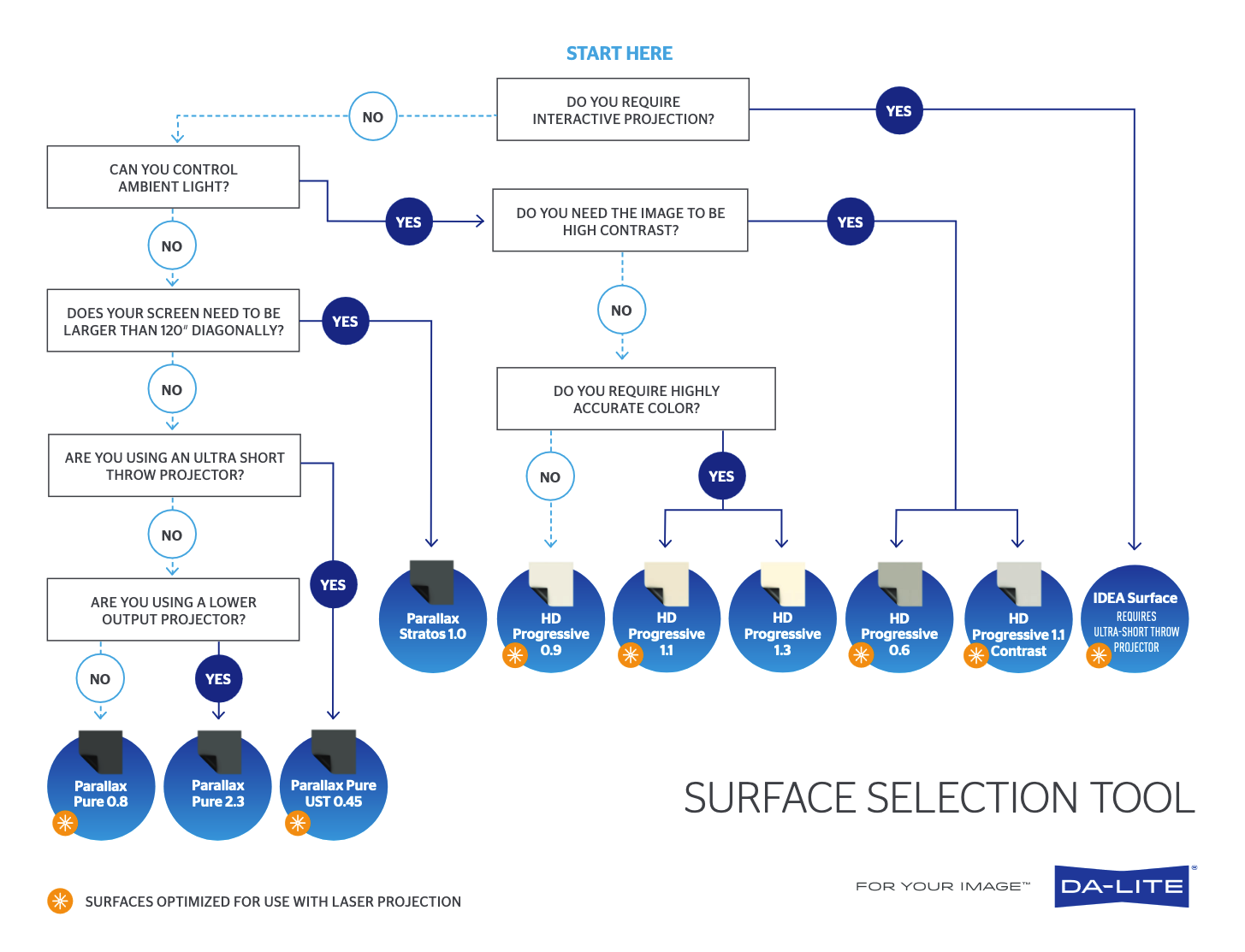



 One of the worst case scenarios is when the client’s equipment budget expectations and reality are not one-and-the-same. I had one of those recently.
One of the worst case scenarios is when the client’s equipment budget expectations and reality are not one-and-the-same. I had one of those recently.
 My neighbors had a yard sale recently, and amongst the treasures was an older Master Appliance heat gun. It was missing the base and the nozzle was a little beat up. I snatched it up right away. Why? Because I knew I could order replacement parts like bases, elements, switches, and more. It is not a throwaway product. It’s a quality product that you can keep running for decades, because if something does need attention, parts can be obtained, the unit fixed and put back into daily service easily.
My neighbors had a yard sale recently, and amongst the treasures was an older Master Appliance heat gun. It was missing the base and the nozzle was a little beat up. I snatched it up right away. Why? Because I knew I could order replacement parts like bases, elements, switches, and more. It is not a throwaway product. It’s a quality product that you can keep running for decades, because if something does need attention, parts can be obtained, the unit fixed and put back into daily service easily.

 by outdoor signage educating you on local events, exterior Wash lighting that illuminates the hotels brand and pleasant background music from the
by outdoor signage educating you on local events, exterior Wash lighting that illuminates the hotels brand and pleasant background music from the 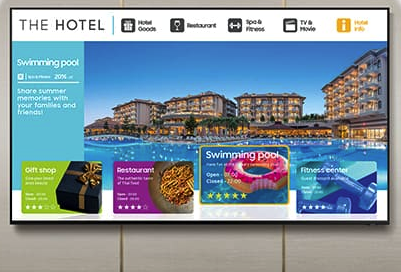 While waiting in the lobby for the rest of the team I noticed a display that was showing local flight schedules for the nearby airport, news updates, and local sports scores. If memory serves me correct, this was my first experience with hotel digital signage, and it clearly left enough of an impression on me that I still remember it a decade later. That display caused me to stay in the lobby longer and kept me informed in the moment. It provided the “home” experience similar to waking up and watching the news or checking my internet and that is what the guests want. Outside of the signage, you surely will find audio or video near the bar/restaurant area. Perhaps you see the typical pendant speaker or low-profile ceiling speaker for announcements and background music as well. All very common regardless of the property you chose. Out of guest view could be the service closest where you find the A/V rack with multiple amplifiers and DSP’s along with networked A/V hardware such as encoders, decoders and switches. Normally kept out of view, but oh so important to the functionality of that given property.
While waiting in the lobby for the rest of the team I noticed a display that was showing local flight schedules for the nearby airport, news updates, and local sports scores. If memory serves me correct, this was my first experience with hotel digital signage, and it clearly left enough of an impression on me that I still remember it a decade later. That display caused me to stay in the lobby longer and kept me informed in the moment. It provided the “home” experience similar to waking up and watching the news or checking my internet and that is what the guests want. Outside of the signage, you surely will find audio or video near the bar/restaurant area. Perhaps you see the typical pendant speaker or low-profile ceiling speaker for announcements and background music as well. All very common regardless of the property you chose. Out of guest view could be the service closest where you find the A/V rack with multiple amplifiers and DSP’s along with networked A/V hardware such as encoders, decoders and switches. Normally kept out of view, but oh so important to the functionality of that given property.

 I’m one of those people who always says “no” to any extras when I make a big purchase. I sometimes feel bad for the finance guy at the car dealership, because I know from the onset that he isn’t going to sell me on a single extra service or add-on. It’s a painful ten minutes of me smiling and saying, “That sounds great! No thank you.” If there was a poster child for the adage, “Men never ask for directions,” I’d be it. To be honest, I just feel like I’m capable and I can figure things out for myself. Admittedly, this approach has rendered mixed results at best…
I’m one of those people who always says “no” to any extras when I make a big purchase. I sometimes feel bad for the finance guy at the car dealership, because I know from the onset that he isn’t going to sell me on a single extra service or add-on. It’s a painful ten minutes of me smiling and saying, “That sounds great! No thank you.” If there was a poster child for the adage, “Men never ask for directions,” I’d be it. To be honest, I just feel like I’m capable and I can figure things out for myself. Admittedly, this approach has rendered mixed results at best… This brings me to the topic of this edition of Breaking Down DVLED, The First Step in Installing a DVLED Video Wall is Admitting you Need Help!
This brings me to the topic of this edition of Breaking Down DVLED, The First Step in Installing a DVLED Video Wall is Admitting you Need Help!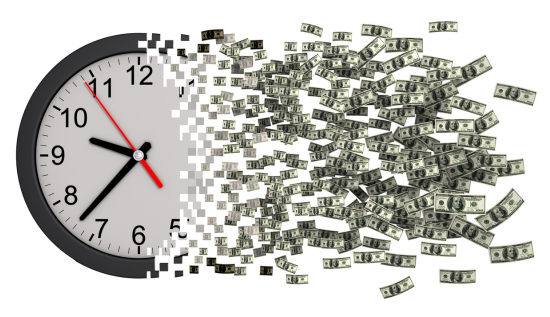


 People who disclose their disabilities to their managers are
People who disclose their disabilities to their managers are