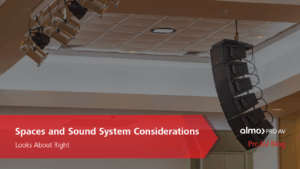Behind the Panel | The Chief Tempo Wall Mount System
The Chief Tempo Wall Mount System
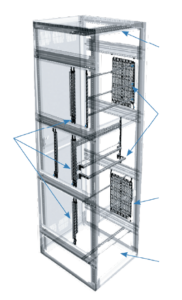 I know many of you reading this may be newer to the Pro AV space, but something that few people get excited about are mounts. If you were just glancing at them, many have similar features, look similar, and if you didn’t know better, you could just pick any old solution to mount your display (or more importantly, displays). We are talking about bent steel here, what possible innovation could get people excited? Especially old, jaded veterans of the industry like me. Ladies and gentlemen, I am introducing you to the Chief Tempo Wall Mount System.
I know many of you reading this may be newer to the Pro AV space, but something that few people get excited about are mounts. If you were just glancing at them, many have similar features, look similar, and if you didn’t know better, you could just pick any old solution to mount your display (or more importantly, displays). We are talking about bent steel here, what possible innovation could get people excited? Especially old, jaded veterans of the industry like me. Ladies and gentlemen, I am introducing you to the Chief Tempo Wall Mount System.
The beauty behind this is in its simplicity. Imagine having a mount that went on the wall, and had built in storage behind the panel for power, media players, and whatever other accessories you deem necessary? Let’s take a look at the Tempo On-Wall Mount Solution.
On-Wall Solution
The Chief Tempo on-wall mount system is an all-in-one configurable solution that simplifies the installation process. Here are some key features:
- Ease of Installation: The on-wall system is designed to be user-friendly, reducing the time and effort required for setup. It includes a wide-open wall plate that makes it easy to align power outlets and low voltage wiring.
- Complete Solution in One Box: This system comes with everything you need in a single package, including two 15”x10” Lever Lock™ plates for AV device storage. This means fewer trips to the store and less time spent searching for missing parts. You can even add an optional Middle Atlantic power strip that mounts easily behind the display. If you are not familiar with the Middle Atlantic Lever Lock [PDF] and Forward Clips [PDF] solutions, they are an innovative, tool free way for you to organize cables, devices, power, etc. for an exceptionally clean, finished look.
- Quality and Reliability: Built with high-quality materials, the on-wall mount can support displays ranging from 49″ to 86″ and up to 200 lbs. It also features up to 1” of post-install leveling adjustment and 10 degrees of adjustable display tilt for optimal viewing angles.
- Would you like to see it in action? Check out the Tempo On-Wall Mounting System video below.
In-Wall Solution
The Chief Tempo in-wall mount system offers a sleek, integrated look while maintaining the same ease of installation and reliability. Here is what sets it apart:
- Ease of Installation: The in-wall system includes stud tabs for easy installation during the rough-in phase. This ensures a secure and precise fit, reducing the need for adjustments later. The beauty of this is that an installer can set the stud tabs in place during earlier phases of construction, cutting down the need to cut into drywall during installation.
- Complete Solution in One Box: Like the on-wall system, the in-wall mount comes with all necessary components, including Lever Lock™ plates for AV device storage. This integrated approach saves time and simplifies the installation process.
- Quality and Reliability: The in-wall mount supports displays up to 3.5 inches deep and offers up to 1″ of post-install leveling adjustment. It is designed to meet ADA compliance, making it a versatile choice for various applications. With larger panels being built every day, having a mount that can truly give you a clean mount flush against the wall is priceless!
- You know you need to see it to believe it? Here you go, watch the Tempo In-Wall Mounting System video.
Differences and Applications
While both the on-wall and in-wall solutions offer similar benefits, their applications can vary:
- On-Wall Solution: Ideal for environments where wall modifications are not feasible or desired. It is perfect for quick installations in offices, classrooms, and retail spaces where flexibility and ease of access are crucial.
- In-Wall Solution: Best suited for new constructions or major renovations where a clean, integrated look is preferred. It is an excellent choice for high-end residential installations, corporate boardrooms, and other settings where aesthetics is a priority.
Like I said at the beginning, its tough to get excited about bent steel, but its even tougher to not get excited about the Tempo solutions, taking a simple idea and executing it so well that the simplicity is a true thing of beauty. Both systems are designed to be installer-friendly, reducing setup time and complexity. Everything you need is included, minimizing the risk of missing parts and ensuring a smooth installation process. High-quality materials and thoughtful design ensure that both systems provide long-lasting performance and support for a wide range of display sizes and weights. Legrand AV and Chief are names that are synonymous with quality. We here at Exertis Almo are thrilled to have the opportunity to bring you so many of their solutions, which are all necessary to make your AV installation go as smoothly as possible. Thanks for reading, hope to see you here next time, Behind the Panel.

About the Author
Patrick Booth | CTS, DSCE
Business Development Manager
Supported Manufacturers: Legrand AV – Chief, C2G, Da-Lite, Luxul, Middle Atlantic, Vaddio, Wiremold

 So, why all the buzz about the Vaddio Venture VideoBar? Picture this: you’ve got an important meeting, and you need everyone to be seen and heard perfectly, whether they are in the room or joining remotely. The Venture VideoBAR is designed to handle just that with style and ease.
So, why all the buzz about the Vaddio Venture VideoBar? Picture this: you’ve got an important meeting, and you need everyone to be seen and heard perfectly, whether they are in the room or joining remotely. The Venture VideoBAR is designed to handle just that with style and ease. Another cool feature is the intelligent auto-framing. This smart tech automatically adjusts the camera to focus on whoever is speaking or the whole group, depending on what is happening. It’s like having a personal cameraman who never misses a beat. This means less fiddling with controls and more focus on the conversation.
Another cool feature is the intelligent auto-framing. This smart tech automatically adjusts the camera to focus on whoever is speaking or the whole group, depending on what is happening. It’s like having a personal cameraman who never misses a beat. This means less fiddling with controls and more focus on the conversation. Classrooms and Training Rooms: Teachers and trainers will appreciate the clear visuals and sound, making it easier to engage students or trainees. It is a great tool for hybrid learning environments where you need to connect with people both in the room and online.
Classrooms and Training Rooms: Teachers and trainers will appreciate the clear visuals and sound, making it easier to engage students or trainees. It is a great tool for hybrid learning environments where you need to connect with people both in the room and online. Building Strong Relationships
Building Strong Relationships Enhancing Customer Service
Enhancing Customer Service Making sure that you have quality cables for your installation should be of extreme importance.
Making sure that you have quality cables for your installation should be of extreme importance. 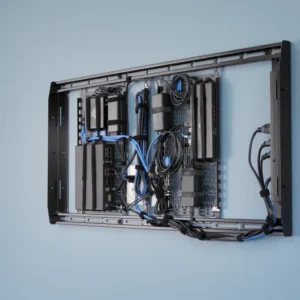 Legrand products are designed to provide easy access to power and connectivity, simplifying the setup process and ensuring a robust electrical infrastructure for the digital signage system. Middle Atlantic has a full line of Power Strips, PDUs, and UPS battery backups that can work for almost any project size or budget. How about the ability to monitor power going to your signage display from anywhere in the world? With
Legrand products are designed to provide easy access to power and connectivity, simplifying the setup process and ensuring a robust electrical infrastructure for the digital signage system. Middle Atlantic has a full line of Power Strips, PDUs, and UPS battery backups that can work for almost any project size or budget. How about the ability to monitor power going to your signage display from anywhere in the world? With  In most digital signage installations, integration with the local network is essential for delivering your message from your signage player to the display (unless, of course, your display has a built-in signage player, but we are not going down that wormhole today). Luxul switches are a popular choice in digital signage solutions due to their reliability, performance, and scalability. These switches are known for their robust design, specific to the AV industry, which ensures seamless operation in demanding environments where digital signage is deployed. With features like Quality of Service (QoS) support and VLAN capabilities,
In most digital signage installations, integration with the local network is essential for delivering your message from your signage player to the display (unless, of course, your display has a built-in signage player, but we are not going down that wormhole today). Luxul switches are a popular choice in digital signage solutions due to their reliability, performance, and scalability. These switches are known for their robust design, specific to the AV industry, which ensures seamless operation in demanding environments where digital signage is deployed. With features like Quality of Service (QoS) support and VLAN capabilities,  Rack systems play a crucial role in the Pro AV space, providing a structured and organized framework for housing audio visual equipment. These systems are essential for ensuring proper installation, organization, and maintenance of AV gear. When selecting rack products, there are several key factors to consider optimizing performance and efficiency. Investing in high-quality rack products is essential to maintain the integrity of your audio-visual equipment. With their sturdy construction and robust materials, these racks can withstand the rigors of daily use, safeguarding your valuable AV gear and reducing the risk of equipment failures or damage. The idea here is to organize and protect your AV equipment, which is worth thousands of dollars, so don’t always look for the least expensive option.
Rack systems play a crucial role in the Pro AV space, providing a structured and organized framework for housing audio visual equipment. These systems are essential for ensuring proper installation, organization, and maintenance of AV gear. When selecting rack products, there are several key factors to consider optimizing performance and efficiency. Investing in high-quality rack products is essential to maintain the integrity of your audio-visual equipment. With their sturdy construction and robust materials, these racks can withstand the rigors of daily use, safeguarding your valuable AV gear and reducing the risk of equipment failures or damage. The idea here is to organize and protect your AV equipment, which is worth thousands of dollars, so don’t always look for the least expensive option.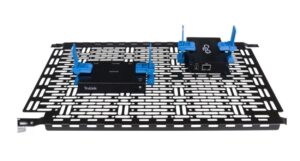 Another critical aspect is ventilation. Adequate airflow is essential to prevent equipment overheating, which can lead to performance issues and even equipment failure. Look for rack products with proper ventilation options such as vented rack shelves, perforated doors, or integrated cooling fans. These features facilitate the movement of cool air and help dissipate heat generated by the AV equipment, ensuring optimal performance, and prolonging the lifespan of your gear. Would you like to be stuck in a room with loads of running electrical equipment and no air flow to cool it down? This sounds like the worst sauna in the world. Now, imagine what poorly ventilated racks can do to your valuable AV equipment. Not a pretty thought!
Another critical aspect is ventilation. Adequate airflow is essential to prevent equipment overheating, which can lead to performance issues and even equipment failure. Look for rack products with proper ventilation options such as vented rack shelves, perforated doors, or integrated cooling fans. These features facilitate the movement of cool air and help dissipate heat generated by the AV equipment, ensuring optimal performance, and prolonging the lifespan of your gear. Would you like to be stuck in a room with loads of running electrical equipment and no air flow to cool it down? This sounds like the worst sauna in the world. Now, imagine what poorly ventilated racks can do to your valuable AV equipment. Not a pretty thought!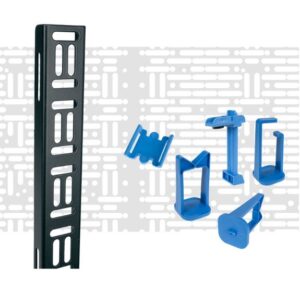 Lastly, consider the overall build quality and durability of the rack products. Look for racks made from sturdy materials like steel or aluminum that can withstand the weight of equipment and provide long-lasting reliability. Robust construction not only ensures the safety of your AV gear but also reduces the risk of equipment damage during installation or transportation. Fortunately for us, our partners at Legrand offer a whole suite of rack products through their
Lastly, consider the overall build quality and durability of the rack products. Look for racks made from sturdy materials like steel or aluminum that can withstand the weight of equipment and provide long-lasting reliability. Robust construction not only ensures the safety of your AV gear but also reduces the risk of equipment damage during installation or transportation. Fortunately for us, our partners at Legrand offer a whole suite of rack products through their