Some considerations for your customer might be:
- What is the value proposition of replacing smaller traditional signage over the course of five years? Would being able to update messaging remotely and without on-site labor be a cost savings?
- Is your customer wanting to explore new and different ways of messaging than what is traditional? Are they looking for the “wow” factor that changes an ordinary space to an immersive experience? Are they looking to step outside the box of tradition and market in a new way?
- Would a transparent solution allow for content that excites and draws people to a place or product that would enhance a revenue stream?
- How can the costs of a transparent LED solution be offset with potential new product offerings or venues?
For regulatory concerns on light and heat passing through the glass, bear in mind that LG’s LTAK accommodates up to 32°F ~ 113°F. It is recommended to check with local and state agencies for Green Performance Standards and outward-facing ordinances for signage. We are always happy to help with information and quotes for Transparent LED.

Applications of LG Transparent LED
Retail and Advertising
In the retail industry, the transparent nature of the display can be used to create striking visual displays without sacrificing the view of the products behind the screen. Imagine a store window where a vibrant ad plays on a transparent screen, but customers can still see the merchandise clearly. This creates a dynamic and engaging shopping experience while allowing the store to display information, promotions, or brand storytelling in a more interactive and immersive way.
Corporate Environments and Lobbies
Corporate spaces, conference rooms, and lobbies can also benefit from LG’s Transparent LED. These installations can be used to display important information, brand messaging, or media content, all while preserving the open feel of the space. The transparency feature is especially useful in large, open spaces where you want to maintain visibility and aesthetics without sacrificing the functionality of a display.
Transportation Hubs
Airports, train stations, and subway systems are some of the most bustling environments where clear, real-time information is critical. LG’s Transparent LED could be used in these spaces for dynamic signage and wayfinding. The transparency allows passengers to see through the display, ensuring that the area remains visually open, while the screen serves its purpose of providing essential information.
Smart Buildings and Windows
One of the most exciting potential applications is the use of transparent displays as smart windows in homes and offices. Imagine looking out of your window and being able to view dynamic content—news, weather, or interactive media—without any interruption to the natural light or view. This concept could transform the way we design buildings and homes, creating intelligent, multi-functional spaces that adapt to our needs.
Museum and Art Installations
In cultural and art institutions, Transparent LED can bring art to life in new ways. By integrating the transparent display technology into exhibits, museums can offer layered experiences where the display enhances the artwork without detracting from the overall aesthetic. It allows curators to tell more compelling stories with mixed media, projections, and digital elements.
Automotive Industry
The automotive industry is also exploring the use of transparent displays in cars. LG’s Transparent LED can be used to create interactive dashboards, heads-up displays, or even entire windshields.
Conclusion
LG’s Transparent LED represents a leap forward in display technology, offering unparalleled versatility and wow factor. As businesses and industries continue to look for innovative ways to communicate and engage with audiences, transparent LED technology will undoubtedly play a crucial role in shaping the next generation of visual communication.
Whether you’re in retail, transportation, or design, this technology has the power to elevate your space while maintaining an open, engaging, and interactive environment. Welcome to the transparent revolution!
If you would like to learn more about LG’s Transparent LED or our extensive line of DVLED products, including indoor, outdoor, marine grade, simple-to-install All-in-One, or the incredible Magnit 4K series in .7mm and .9mm, please give us a call as we are always happy to assist.
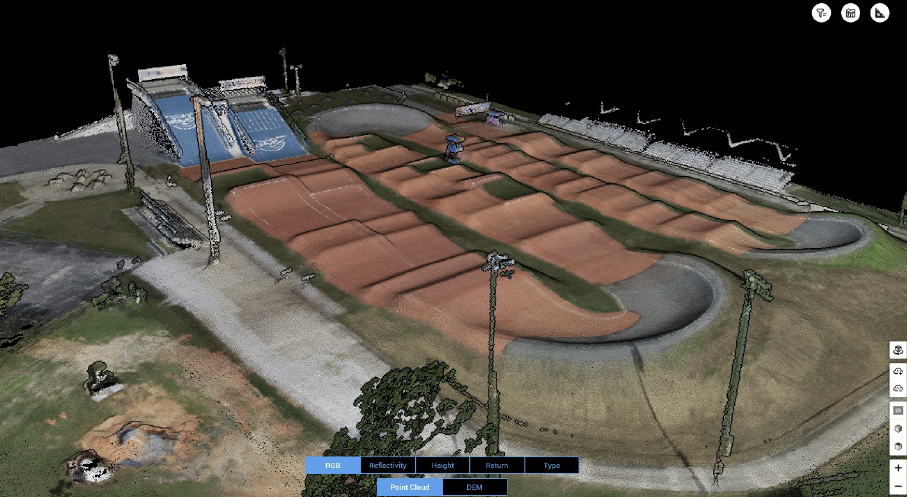


 “Work, Life, Presence” a saying that will always be close to my heart and a reminder to myself every day. I was sitting at the
“Work, Life, Presence” a saying that will always be close to my heart and a reminder to myself every day. I was sitting at the  1. Creating a Flexible Schedule
1. Creating a Flexible Schedule


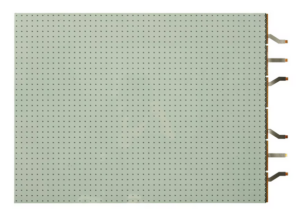 At its core, LG’s Transparent LED is a cutting-edge display technology that uses micro thin nano wires laminated between transparent silicon-based film, allowing light to pass through. This enables the display to offer high-quality visuals without completely obstructing the view behind it. The current
At its core, LG’s Transparent LED is a cutting-edge display technology that uses micro thin nano wires laminated between transparent silicon-based film, allowing light to pass through. This enables the display to offer high-quality visuals without completely obstructing the view behind it. The current 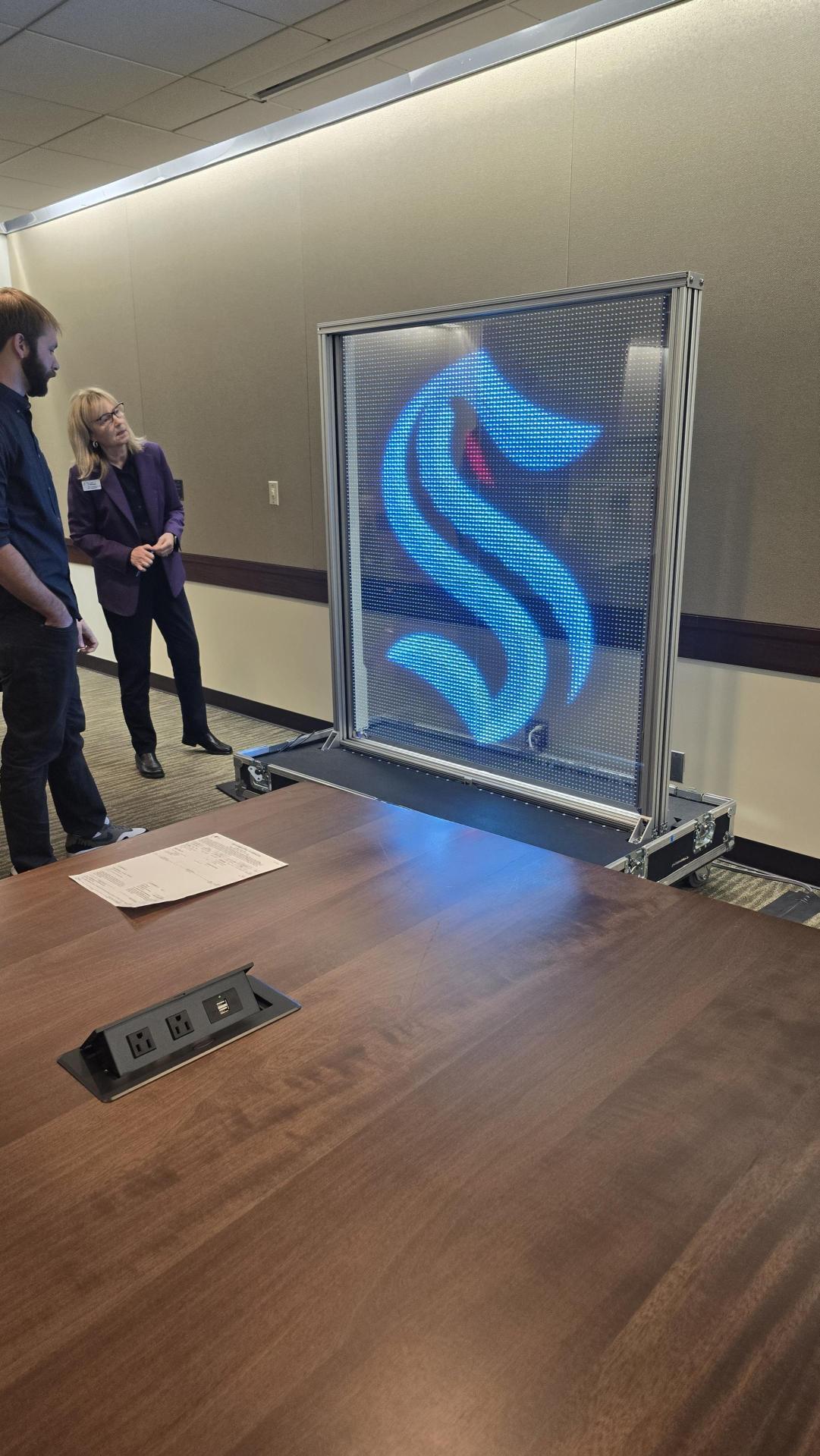


 What equipment is needed for a Teams meeting?
What equipment is needed for a Teams meeting? Exertis Almo offers a range of devices that meet these needs, such as the
Exertis Almo offers a range of devices that meet these needs, such as the  For example, the
For example, the  The
The 

 Step One: Size It Up
Step One: Size It Up Step Three: Brightness Levels
Step Three: Brightness Levels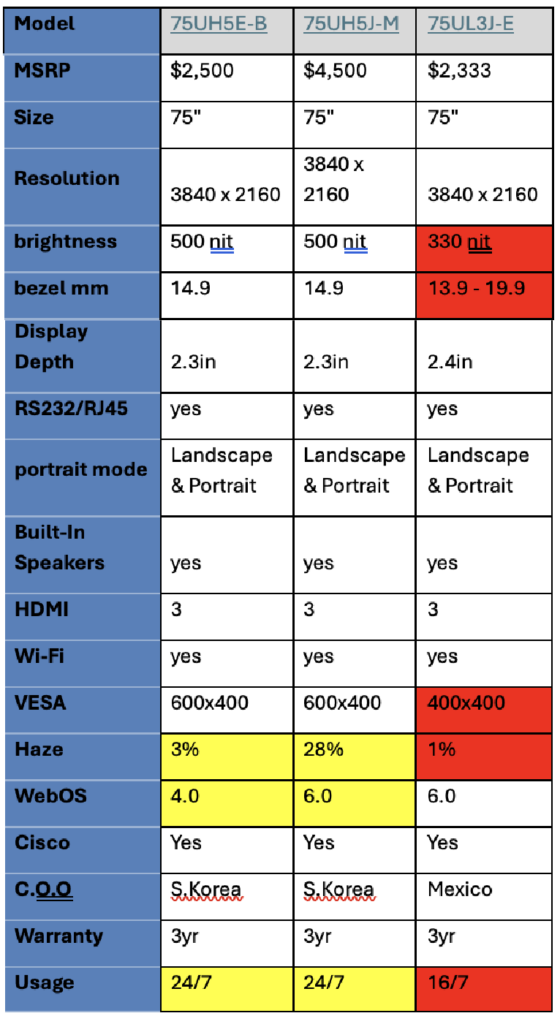 For example, you can quickly tell that the 75UL has fewer features than the 75UH just by the “UL” in the model number. Meanwhile, comparing the 75UH5J-M to the 75UH5E-B, you’ll notice the differences are minor. However, changes like the webOS version could make or break your project, so always double-check the specs before finalizing your choice!
For example, you can quickly tell that the 75UL has fewer features than the 75UH just by the “UL” in the model number. Meanwhile, comparing the 75UH5J-M to the 75UH5E-B, you’ll notice the differences are minor. However, changes like the webOS version could make or break your project, so always double-check the specs before finalizing your choice!







