Behind the Panel: Commercial vs. Consumer Mounts
What’s behind your display?
I have been in the Pro AV industry for almost 15 years now, and many of those years have been spent working around the many accessories that help make a total solution come together. With the trend in recent years being so focused on TV/Display/Panel solutions, I thought I would spend a little time talking about everything else “behind the panel” – which is how we got here!
Why the mount matters
Why not start simple? Let’s look (literally) behind the panel at one of the most important accessories that can be included in your solution – a wall mount for the professional display that you are installing. The question comes up often – why do I need a commercial grade mount when I can go to “ABC” website and buy one that is half the cost? Great question. Let’s take a look at some reasons why you need to “go pro” when it comes to mounts.
The many mount options
First, a look at the type of mounting solutions available:
Static or Flat Wall
The name says it all! These mounts simply hang on the wall horizontally, with no tilt or shift. Keep in mind, you may need locking mechanisms to prevent tampering, or brackets that can hold a media player.
Tilt Wall
These mounts work very similarly to flat mounts, except they have the ability to tilt up or down based on the user’s line of sight.
Swing Arm or Full Motion Wall
As described, these mounts have a much larger range of motion than tilt mounts, swinging out, and then having the ability to tilt, and sometimes rotate. These need to be strong and durable, and you need to be confident that they will hold up – the more moving parts, the more points for potential failure!

Video Wall
These mounts are designed to be hung together, combining several displays to create a much larger overall display. These will always have several points of micro-adjustment to ensure that the displays line up seamlessly. As one of the most important features, video walls have to give technicians quick access to diagnose and service the panels. Many of them have a “pop-out” style feature to quickly get to the back of the panel – a must for saving time on service calls.
Ceiling Mount
These mounts have special brackets that allow them to be mounted to a column that is hanging from the ceilings. Often times, you will need a column that has adjustable heights based on where the display will be located – these can come in a variety of lengths, both fixed and adjustable.

Other considerations
Quality
When you are buying a less expensive mount, you can quickly see that the quality of materials in the consumer-grade models are not quite the same as commercial-grade. Usually, these are made with less expensive metals that may not have the strength to last for the long term. They are designed to be used in a stress-free environment, like a living room (except during a football game), where they really won’t get touched or have potential for people to bump into them like they would in a more public setting. They are also not usually as precisely machined, so the overall fit can be off if you were putting up a video wall for a client who requires a tight, precise, and seamless fit. When picking out a commercial mount, it is important to note if they are UL-tested, which is a testing/certification process that ensures that the mounts will hold the weight that the manufacturers state. In order to gain a UL Listing, a mount needs to be able to hold four times its listed weight capacity before failure. Like my grandmother used to say – “Penny wise, pound foolish!”
Ease of Installation
When commercial grade mounts are manufactured, one of the biggest selling points is that they are engineered with the installers in mind. Many of the jobs that installers are doing call for hanging and installing multiple displays. Let’s say it takes ten extra minutes to put up a cheaper consumer mount and make all the adjustments. What if you have a hundred displays? That’s now an extra 1,000 minutes, over 16 hours of wasted time. Quality, commercial-grade products often have many features to help make this a faster process. They allow for micro adjustments (e.g., level, pitch, etc.) to be made to ensure that fit and finish are tight but do so without special tools and allow for adjustments once the mount is installed. Whether it is tilt, flat, etc., it doesn’t matter – the commercial grade mounts will have these extra features. So, even though the consumer mount was cheaper upfront, if it takes X amount of time longer to install, it can increase labor costs and lengthen the overall time of install. Another favorite of Grandma – “Wasted time equals wasted money.”
Specialized Solutions
Are you creating a 3 x 3 video wall? A menu board for the local pizzeria? Conference room with PTZ cameras and needs for audio? You will not find much to help you in the consumer world! Sometimes installers have to attach displays to I-beams, or hang from columns in the ceiling, so in these cases, it is not simply a case of grabbing a mount off the shelf and putting it up. You need to have products designed to work together to give a complete finished look. You need to “accessorize your accessories,” if you will! That means having the ability to add a shelf for a camera, or a bracket to hold speakers, or maybe an in-wall junction box. You will find that commercial manufacturers specialize in coming up with entire solutions designed to give a complete finished look, no matter the application. Unfortunately, Grandma owned a delicatessen, and really didn’t have any cool, old-timey phrases for wall mount accessories. 😉 Sorry!
Looking for answers?
Our partner, Legrand AV, has a full line of professional mounts and accessories in their CHIEF line of products. They even have a tool to let you find a mount for a specific display or projector – check that out here.
Thank You for Reading!
If you have made it this far, thanks for reading! I look forward to continuing this series and I appreciate any feedback you might have.
Did you find this blog post helpful? Engage with us over on LinkedIn.

Patrick Booth | CTS, DSCE
Business Development Manager
Supported Manufacturers: Legrand AV (SW, W, NW) – Chief, C2G, Da-Lite, Luxul, Middle Atlantic, Vaddio, Wiremold


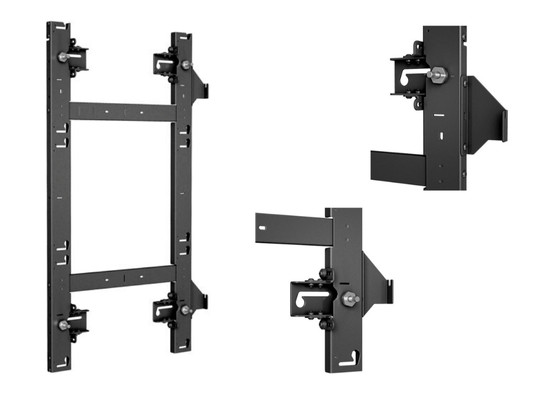





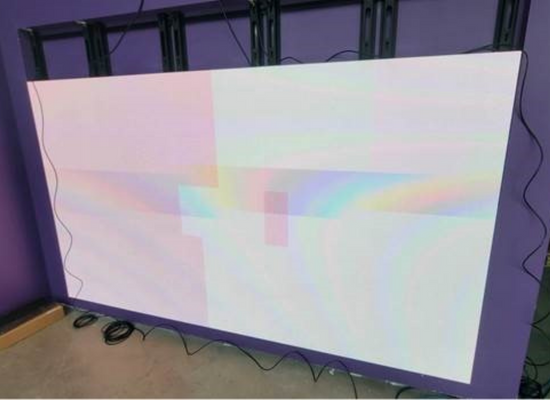


 Samantha was officially diagnosed with Asperger’s Syndrome, which is on the “high functioning” end of the spectrum. She has been an Honor Roll Student for as long as I can remember, participates in clubs at school, and can recite every winner of Dancing with the Stars simply by you calling out a season! Samantha also has difficulties brushing her own hair, tying her own shoes, participating in athletics, being around loud noises, or being in unfamiliar social situations, such as meeting new people or making direct eye contact with anyone. Due to her motor skills and social needs, playing sports was always something she avoided, until she reached high school this year and became the Team Manager of the High School Volleyball Team! She found a way to GET IN THE GAME. One of the more common sayings you might hear is Samantha saying, “It’s too loud,” as she covers her ears, even as a high school freshman. Loud or sudden noises are “tortuous” to her, which I am still reminding myself of each time we watch the Eagles or Phillies and I let out a scream for a big play – IT’S TOO LOUD! Simply put though, in our house, we do not view any of this as a disability. Samantha has nothing but ABILITIES, and my job as her dad is to help her bring those abilities out so she is comfortable sharing with the world.
Samantha was officially diagnosed with Asperger’s Syndrome, which is on the “high functioning” end of the spectrum. She has been an Honor Roll Student for as long as I can remember, participates in clubs at school, and can recite every winner of Dancing with the Stars simply by you calling out a season! Samantha also has difficulties brushing her own hair, tying her own shoes, participating in athletics, being around loud noises, or being in unfamiliar social situations, such as meeting new people or making direct eye contact with anyone. Due to her motor skills and social needs, playing sports was always something she avoided, until she reached high school this year and became the Team Manager of the High School Volleyball Team! She found a way to GET IN THE GAME. One of the more common sayings you might hear is Samantha saying, “It’s too loud,” as she covers her ears, even as a high school freshman. Loud or sudden noises are “tortuous” to her, which I am still reminding myself of each time we watch the Eagles or Phillies and I let out a scream for a big play – IT’S TOO LOUD! Simply put though, in our house, we do not view any of this as a disability. Samantha has nothing but ABILITIES, and my job as her dad is to help her bring those abilities out so she is comfortable sharing with the world. For example, how many times when being asked to design the AV in an office space do you include a “quiet space?” No, I am not talking about a room with candles and beanbags (although that could be a consideration). I am talking about an office that is a dedicated quiet room, with little to no distractions,
For example, how many times when being asked to design the AV in an office space do you include a “quiet space?” No, I am not talking about a room with candles and beanbags (although that could be a consideration). I am talking about an office that is a dedicated quiet room, with little to no distractions, 
















