21:9 Ultra Wide Format
The 21:9 Aspect ratio, also known as the Ultrawide format, refers to the proportional relationship between the width and height of a display. Unlike our everyday experience of 16:9 and 16:10 displays, which are common in most TVs, monitors, and projectors, the 21:9 aspect ratio offers a wider, more immersive viewing experience.
Displays and TVs are getting HUGE! 98-inch displays are almost the standard now, and we are seeing 110-inch or larger in the 16:9 format. As the displays get larger, they get taller due to the standard aspect ratio of 16:9.  Now, suddenly, we are running out of ceiling height to get into that sweet spot of a comfortable viewing angle for our audience. That 110-inch display you just ordered might not allow you to get 48 inches above the finished floor, which means we might have unusable content space when a conference table is in the way or for someone in the back row. An easy fix would be running a 2×1 display wall and using your 55-inch or 65-inch displays to show your desired content. Now, we don’t have the ease or clean aesthetic of one display in your conference room. That is where *shameless plug* something like the Avocor 105-inch 21:9 displays comes into place.
Now, suddenly, we are running out of ceiling height to get into that sweet spot of a comfortable viewing angle for our audience. That 110-inch display you just ordered might not allow you to get 48 inches above the finished floor, which means we might have unusable content space when a conference table is in the way or for someone in the back row. An easy fix would be running a 2×1 display wall and using your 55-inch or 65-inch displays to show your desired content. Now, we don’t have the ease or clean aesthetic of one display in your conference room. That is where *shameless plug* something like the Avocor 105-inch 21:9 displays comes into place.
We have used the 21:9 aspect ratio in our daily lives with our computer monitors for years now. It’s giving us that cleaner one-screen approach. 21:9 monitors provide us with beautiful benefits, instead of using 2-3 displays. Some of these benefits are easier cable management, less power usage, and more desk space while not sacrificing the ability to look at multiple windows simultaneously.
In an office, we can now benefit from using these large formats 21:9 displays to fully immerse an audience in a Microsoft Teams Front Row experience. We have the best of both worlds nowadays, where people are remote, hybrid, or in the office, which often makes communication/collaboration tricky.
Microsoft has a fix for that with the MTR Front Row. Being in the office and able to clearly see content, faces, and chat makes meetings much more enjoyable and productive.
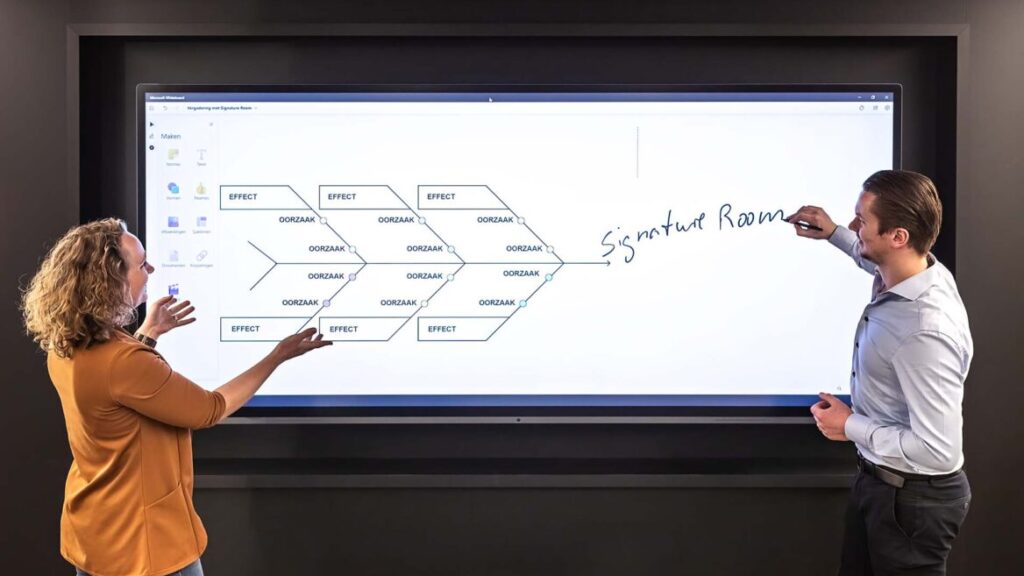
For interactive flat panels, 21:9 makes the most sense. As screens get taller, shorter people cannot reach the very top, making that space unusable for content or even intimidating to use. For tall people, the bottom of the screen is a hassle to reach down and bend over awkwardly, making that space almost unusable for them. With the Avocor AVL-1050-T 105-inch 21:9 display, we are now able to reach everywhere, and have the benefits of having the content of two 65-inch displays on one convenient large format display, without sacrifcing important usable space. With MTR Front Row being Microsoft supported, it’s easy to see that your Windows-based computer should and will support this format.
As technology continues to evolve, the 21:9 aspect ratio has become a game-changer in the world of visual experiences. Its wider field of view, immersive qualities, and productivity benefits make it a sought-after choice for corporate America. I see 21:9 being here to stay as it transforms how we consume and interact with digital content.


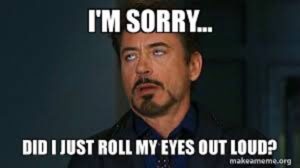 I remember working in the garage as a kid with my dad, and it seemed like 80% of the time we were cleaning up and 20% of the time we were actually working on a project. He would always say, “a clean workspace is a safe workspace!”
I remember working in the garage as a kid with my dad, and it seemed like 80% of the time we were cleaning up and 20% of the time we were actually working on a project. He would always say, “a clean workspace is a safe workspace!” For dvLED displays, the site prep requirements are pretty rigid, and for good reason. I’m going to discuss a few universal requirements that you will run into on almost every dvLED project.
For dvLED displays, the site prep requirements are pretty rigid, and for good reason. I’m going to discuss a few universal requirements that you will run into on almost every dvLED project.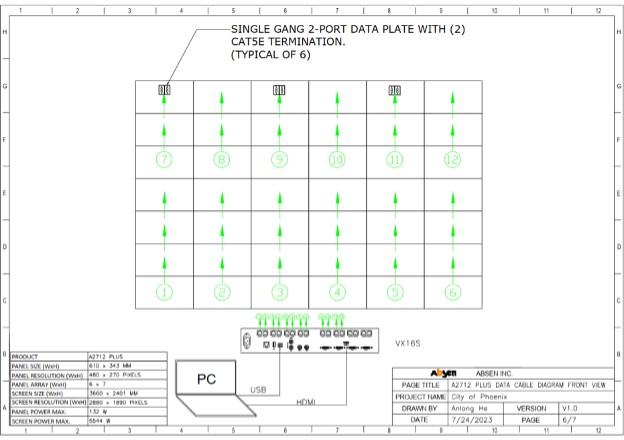
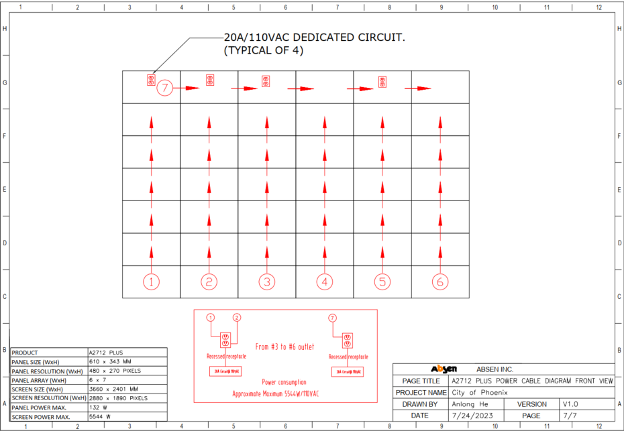



 We all had similar thoughts. And now, the role of BDM has an even bigger meaning.”
We all had similar thoughts. And now, the role of BDM has an even bigger meaning.”


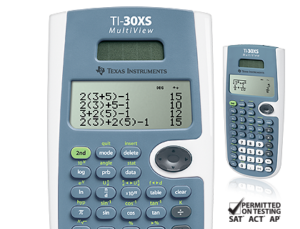 Next, I made two important purchases: the most recent edition if the CTS Study Guide, and a Texas Instruments TI-30XS calculator. Both are vital. It’s important to become familiar with the way the calculator works – I cannot stress this enough. I was eager and got started right away on the AVIXA website. Highly recommended,
Next, I made two important purchases: the most recent edition if the CTS Study Guide, and a Texas Instruments TI-30XS calculator. Both are vital. It’s important to become familiar with the way the calculator works – I cannot stress this enough. I was eager and got started right away on the AVIXA website. Highly recommended,  This worked for three days, because on day four I went back and retook the first few quizzes. To my sheer terror, it was as though I never studied at all. I was having a difficult time recalling the previous info. Panicked, I did the worst thing I could do. I stopped trying. I was convinced that at my age, I could not just go in and memorize things the way I could when I was a college kid. My mind was not working the way I needed it to. I started reading about it, studies that have shown how just a general decline in cognitive abilities as you age could affect one’s ability to learn. Just for my own peace of mind, I went to my doctor and explained what I was going through, and after a series of cognitive tests showed I was doing very well cognitively speaking, I decided I needed to change the way I studied.
This worked for three days, because on day four I went back and retook the first few quizzes. To my sheer terror, it was as though I never studied at all. I was having a difficult time recalling the previous info. Panicked, I did the worst thing I could do. I stopped trying. I was convinced that at my age, I could not just go in and memorize things the way I could when I was a college kid. My mind was not working the way I needed it to. I started reading about it, studies that have shown how just a general decline in cognitive abilities as you age could affect one’s ability to learn. Just for my own peace of mind, I went to my doctor and explained what I was going through, and after a series of cognitive tests showed I was doing very well cognitively speaking, I decided I needed to change the way I studied. My approach was to hit my brain from all sides and try and load the information from a variety of sources. I used the online prep path, but at the same time, I started reading the actual book. Things started to stick for longer, so this was a positive sign. I continued doing this for a few weeks when I received some valuable advice: Book the test! Set a deadline and book the exam, because the worst case scenario is that you fail and use it as a practice test. I took this, ran with it, and scheduled myself to take the test in eight weeks.
My approach was to hit my brain from all sides and try and load the information from a variety of sources. I used the online prep path, but at the same time, I started reading the actual book. Things started to stick for longer, so this was a positive sign. I continued doing this for a few weeks when I received some valuable advice: Book the test! Set a deadline and book the exam, because the worst case scenario is that you fail and use it as a practice test. I took this, ran with it, and scheduled myself to take the test in eight weeks.

 Samsung’s commitment to innovation and customer satisfaction has made them a trusted provider of hospitality televisions worldwide. Their extensive product lineup caters to a range of hotel sizes and requirements, ensuring that each property can find a tailored solution to meet their unique needs.
Samsung’s commitment to innovation and customer satisfaction has made them a trusted provider of hospitality televisions worldwide. Their extensive product lineup caters to a range of hotel sizes and requirements, ensuring that each property can find a tailored solution to meet their unique needs.
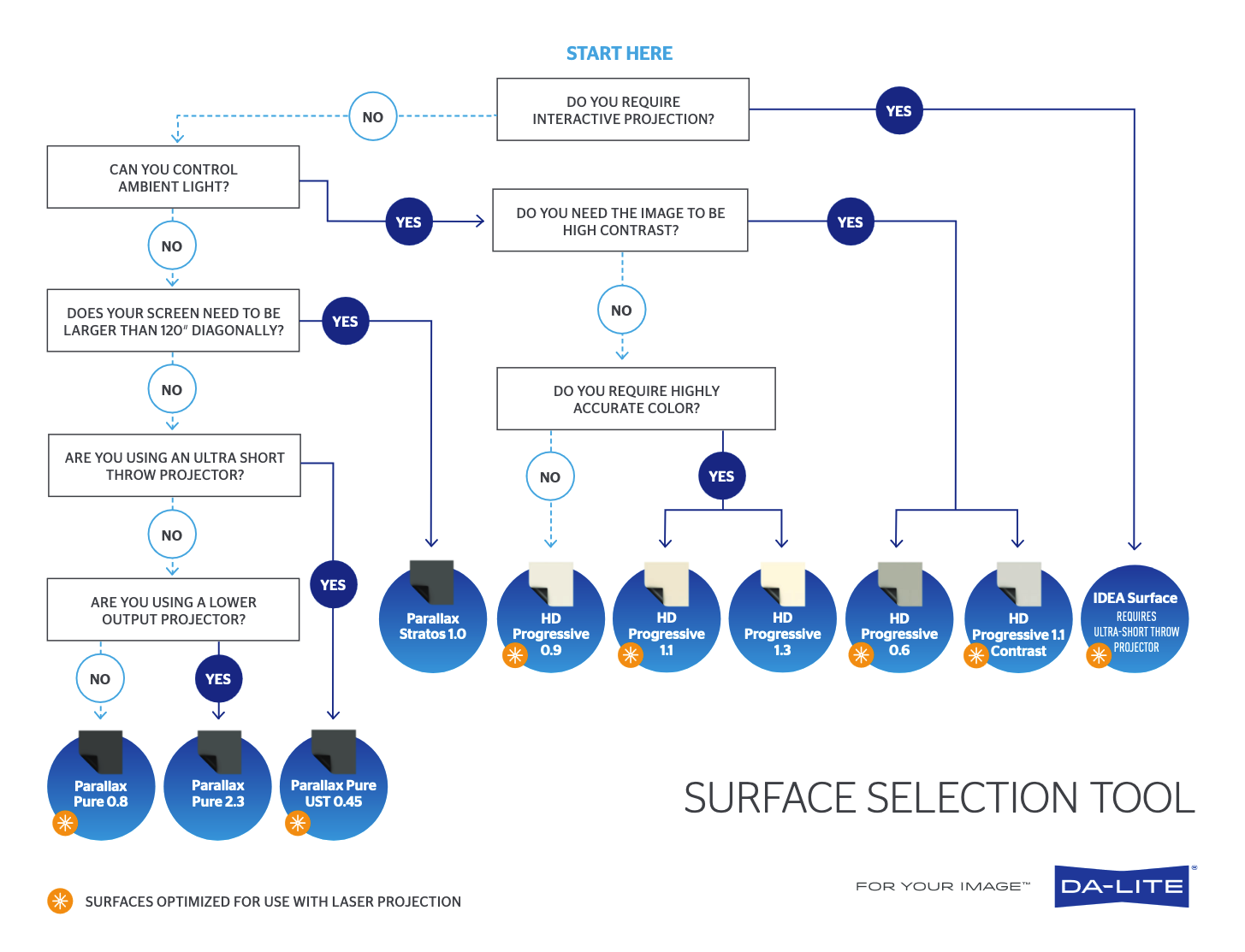
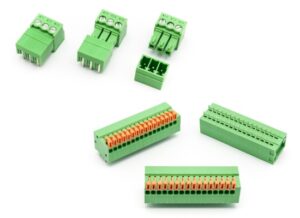 For me, I was always looking for the connectors on the cables to give me some sort of indication as to what signal they were sending, and to a certain degree they do. An XLR mic cable is GENERALLY used to for mic level audio, but not always. In many cases, there aren’t cable connectors at all, sometimes there’s just PHEONIX1 block connectors. Anyway, it became clearer to me when I learned that they’re all pretty much the same signal just at different voltage levels.
For me, I was always looking for the connectors on the cables to give me some sort of indication as to what signal they were sending, and to a certain degree they do. An XLR mic cable is GENERALLY used to for mic level audio, but not always. In many cases, there aren’t cable connectors at all, sometimes there’s just PHEONIX1 block connectors. Anyway, it became clearer to me when I learned that they’re all pretty much the same signal just at different voltage levels. So, really, an audio signal is just like a little
So, really, an audio signal is just like a little 








