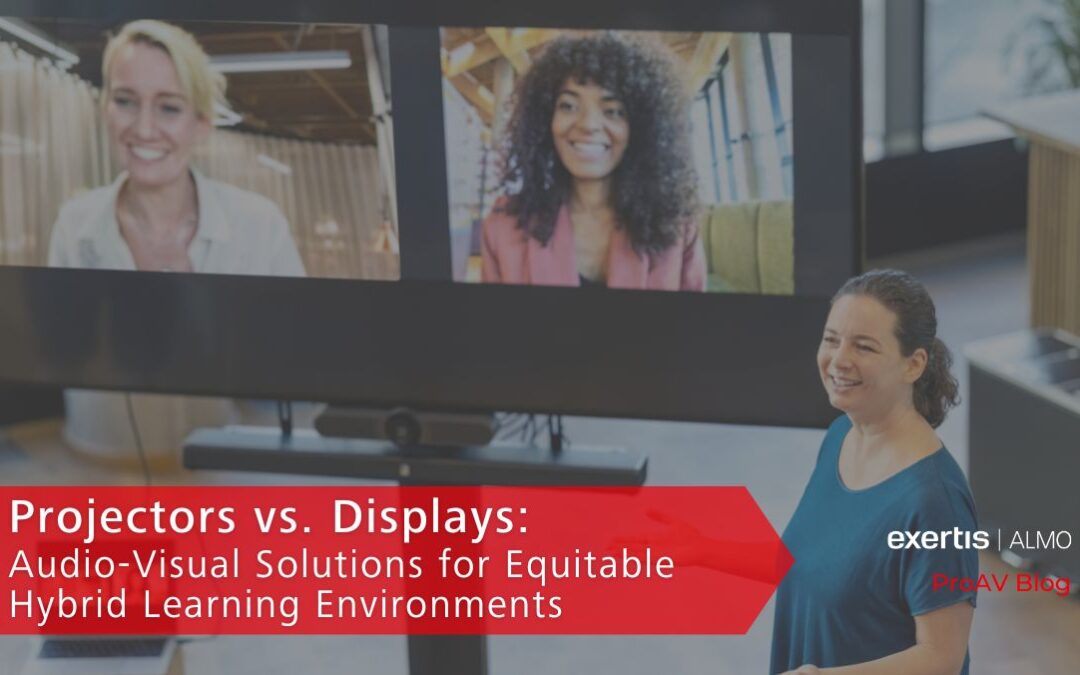This poses an important question. Display or projector?
 When designing or renovating a classroom, there are several key factors that affect an integrator’s decision in choosing to install a display or a projector. Generally speaking, the decision is based on the room size, seating layout, and light levels of the overall environment – both natural and overhead lighting included.
When designing or renovating a classroom, there are several key factors that affect an integrator’s decision in choosing to install a display or a projector. Generally speaking, the decision is based on the room size, seating layout, and light levels of the overall environment – both natural and overhead lighting included.
Displays are more commonly utilized in smaller meeting rooms, as they provide clear, crisp images for students viewing at a short distance. In larger classrooms of more than 20-25 participants, integrators usually prefer to install projectors, as they better accommodate the students seated in the back of the classroom and serve as a more cost-effective option for lecture halls and higher education spaces.
The CMZ50 from Panasonic is an excellent addition to any mid-size to large learning environment, as the projector features high visibility and dynamic visuals in bright rooms and flexible installation for a variety of room layouts,  including a 21:9 aspect ratio for hybrid learning and remote collaboration. Perfect for the education space, the projector features a compact design and long-lasting power. Plus, the simple set-up and wall-mounted installation provides crystal-clear images up to 120” with little to no chances of projector shadows from the presenter.
including a 21:9 aspect ratio for hybrid learning and remote collaboration. Perfect for the education space, the projector features a compact design and long-lasting power. Plus, the simple set-up and wall-mounted installation provides crystal-clear images up to 120” with little to no chances of projector shadows from the presenter.
Although projectors are a cost-conscious choice for larger rooms, some recently designed classrooms are including both projectors and displays in order to create an equitable experience for students, no matter where they’re seated. By placing displays midway through a lecture hall, these additional screens tend to mirror the content displayed on the main projectors for students seated in the back of the room.
Panasonic’s variety of professional displays for educational spaces create fascinating learning environments that enhance classroom collaboration. With hybrid learning in mind, Panasonic’s education-focused displays are designed for simple use, 24/7 operation, and advanced adaptability to keep up with the evolving education market.
 Additionally, we’ve seen an increased demand for both displays and projectors in hy-flex classrooms, which follow a small group-based layout. These learning spaces feature a main projector, or several, at the front of the classroom, but separate students into small groups, each with their own individual display at their meeting table. The professor can walk around the room and supervise the individual groups, with the capability to transmit a video feed from the small group displays to the main projector to share content with the whole class.
Additionally, we’ve seen an increased demand for both displays and projectors in hy-flex classrooms, which follow a small group-based layout. These learning spaces feature a main projector, or several, at the front of the classroom, but separate students into small groups, each with their own individual display at their meeting table. The professor can walk around the room and supervise the individual groups, with the capability to transmit a video feed from the small group displays to the main projector to share content with the whole class.
In fact, integrating both products into a learning space can be beneficial when there are obstacles in the way, like low ceilings or an obstructed view from a certain seat. Whether these secondary displays are presenting supplemental material or reinforcing the content on the primary projector(s), this combination of technologies is a versatile way to accommodate the needs of every student and prioritize classroom equity.
However, there are some challenges and additional elements to consider when choosing a classroom layout, including fire code compliance, natural light levels throughout the day, and the existing layout of the room. For example, ceiling technologies, like projectors and microphones, have to be adjusted to prevent interaction with fans, HVAC systems, and more.

Angie Greene | DSCE
Business Development Manager
Supported Manufacturers: ScreenBeam and Panasonic