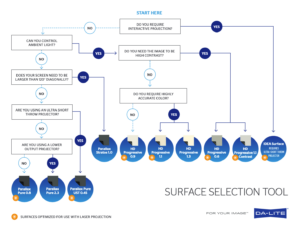5 Reasons to Invest in Training
Whether you are the owner of a small AV integration firm or a manager at a large national integrator, chances are, you are faced with the same struggle of finding the time to attend training for yourself or send your employees for training. Oftentimes, this can be costly and time consuming. However, the benefits of a highly trained workforce will almost always outweigh the short term costs.
Here are 5 reasons you should consider training for yourself or for your staff:
1. Staying on Top of the Latest Technology Trends
I think we can all agree that, like many industries, the world of commercial AV technology is constantly changing and evolving, not only with the technology itself, but with the needs of our customers. A few examples include the major advancements in Direct View LED (DVLED) for large video-wall displays, and the skills required for successful installations. If you are not aware of the latest trends or not equipped to handle them, you may find yourself losing business to competitors.
2. Enhance Customer Service
Think about a time when you were interested in making a purchase (any type of purchase — it doesn’t have to be technology), and you felt your salesperson was not educated about the product. How did that make you feel about that company? Your customers will always get better service from a well-trained employee, whether it is your salesperson, project manager, or installation technician.
3. Keep Your Certifications Current
While there are many certifications in our industry, the most common and well recognized is AVIXA’s CTS. The CTS, CTS-I, and CTS-D are important designations and require a significant amount of time and effort to achieve. Any CTS holder understands the importance of continuing education and obtaining CTS RUs in order to maintain their certification. RUs can be obtained in a variety of different methods, including live classroom training and various trade events, like the Exertis Almo E4, and webinars.

4. Less Supervision
As an owner or manager, you are faced with the difficult challenge of running your business and managing employees, often while being involved in work that could be handled by properly trained employees, freeing you up for other tasks. Well-trained employees will be able to work more independently without the need for constant guidance and will help your staff be more confident and satisfied in their job.
5. Reduce Employee Turnover
Hiring new employees can be time consuming, expensive, and involve risk if the right hire is not made. Providing training opportunities for your employees shows them your interest in advancing their professional skills and will enhance company loyalty and increase employee contributions to your business. Often, employees thrive on knowing they are a key contributor to their company as much as they enjoy monetary compensation.
Exertis Almo’s E4 Experience has stops in DC Metro on March 5th, and in Chicago on April 16th. In addition to an exhibit hall with the newest technology from over 40 top manufacturers, attendees will have the ability to earn AVIXA CTS RUs throughout the day via classroom training. If you are in one of these regions, I encourage you to invest your time with us for this free one-day event.



 Samsung’s commitment to innovation and customer satisfaction has made them a trusted provider of hospitality televisions worldwide. Their extensive product lineup caters to a range of hotel sizes and requirements, ensuring that each property can find a tailored solution to meet their unique needs.
Samsung’s commitment to innovation and customer satisfaction has made them a trusted provider of hospitality televisions worldwide. Their extensive product lineup caters to a range of hotel sizes and requirements, ensuring that each property can find a tailored solution to meet their unique needs.
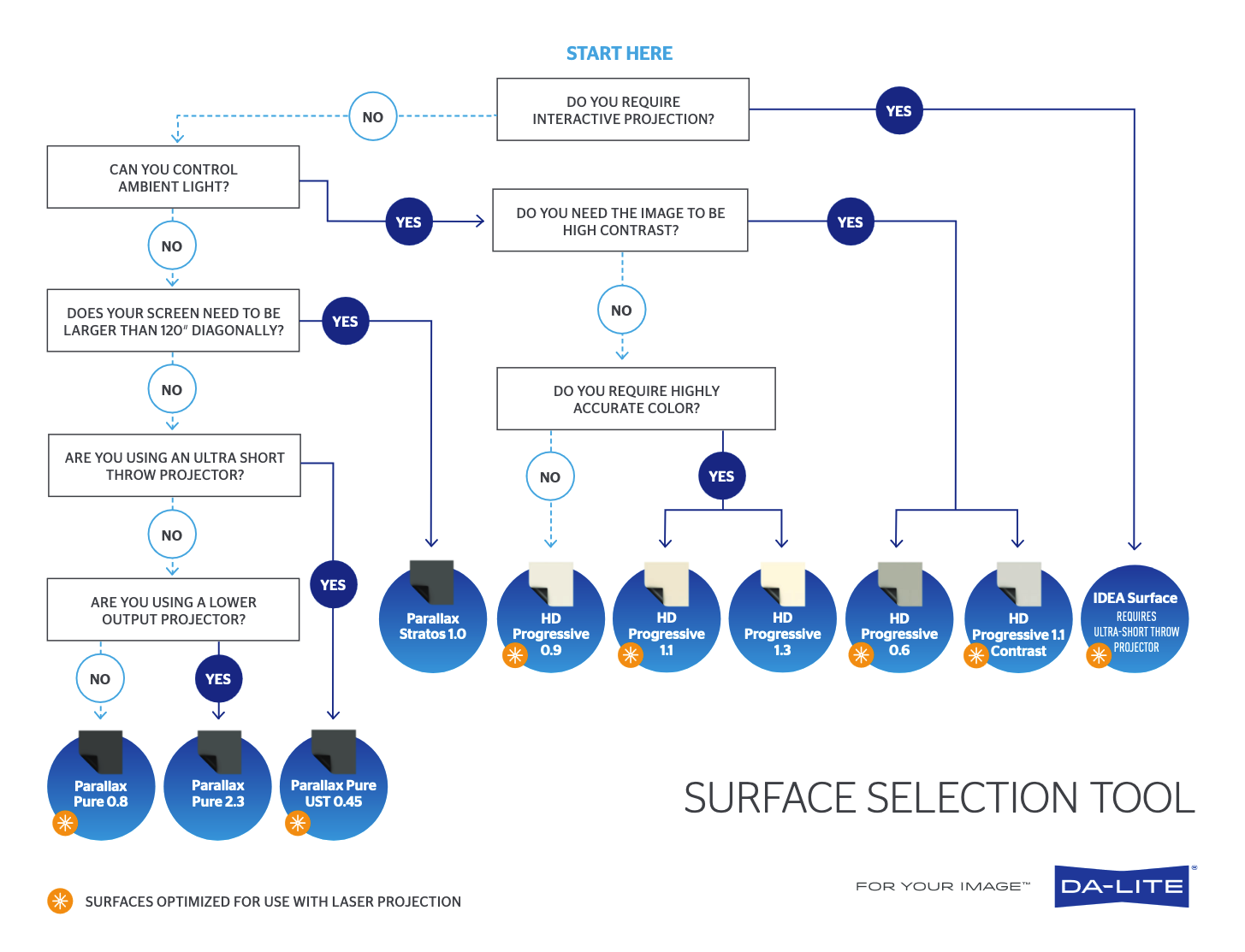
 When designing or renovating a classroom, there are several key factors that affect an integrator’s decision in choosing to install a display or a projector. Generally speaking, the decision is based on the room size, seating layout, and light levels of the overall environment – both natural and overhead lighting included.
When designing or renovating a classroom, there are several key factors that affect an integrator’s decision in choosing to install a display or a projector. Generally speaking, the decision is based on the room size, seating layout, and light levels of the overall environment – both natural and overhead lighting included. including a 21:9 aspect ratio for hybrid learning and remote collaboration. Perfect for the education space, the projector features a compact design and long-lasting power. Plus, the simple set-up and wall-mounted installation provides crystal-clear images up to 120” with little to no chances of projector shadows from the presenter.
including a 21:9 aspect ratio for hybrid learning and remote collaboration. Perfect for the education space, the projector features a compact design and long-lasting power. Plus, the simple set-up and wall-mounted installation provides crystal-clear images up to 120” with little to no chances of projector shadows from the presenter. Additionally, we’ve seen an increased demand for both displays and projectors in hy-flex classrooms, which follow a small group-based layout. These learning spaces feature a main projector, or several, at the front of the classroom, but separate students into small groups, each with their own individual display at their meeting table. The professor can walk around the room and supervise the individual groups, with the capability to transmit a video feed from the small group displays to the main projector to share content with the whole class.
Additionally, we’ve seen an increased demand for both displays and projectors in hy-flex classrooms, which follow a small group-based layout. These learning spaces feature a main projector, or several, at the front of the classroom, but separate students into small groups, each with their own individual display at their meeting table. The professor can walk around the room and supervise the individual groups, with the capability to transmit a video feed from the small group displays to the main projector to share content with the whole class.
 3. Image Position & Adjustment
3. Image Position & Adjustment An important reminder is to make sure that you convert feet to inches (or vice versa) when doing your calculations. I’m commonly ask to recommend a screen for 125” wide screen that’s being mounted 15’ away. It would not look great for me to recommend a 1875:1 lens here – which is what you get if you don’t convert 15 feet into 180 inches. More commonly, I get requests such as, “I want to use XYZ projector, I have 164-inch diagonal screen and am mounting this 15ft away: which lens do I need?” I don’t know the width, but I do know the diagonal, so I can either ask for the width to be exact, or I can head over to this tool:
An important reminder is to make sure that you convert feet to inches (or vice versa) when doing your calculations. I’m commonly ask to recommend a screen for 125” wide screen that’s being mounted 15’ away. It would not look great for me to recommend a 1875:1 lens here – which is what you get if you don’t convert 15 feet into 180 inches. More commonly, I get requests such as, “I want to use XYZ projector, I have 164-inch diagonal screen and am mounting this 15ft away: which lens do I need?” I don’t know the width, but I do know the diagonal, so I can either ask for the width to be exact, or I can head over to this tool: