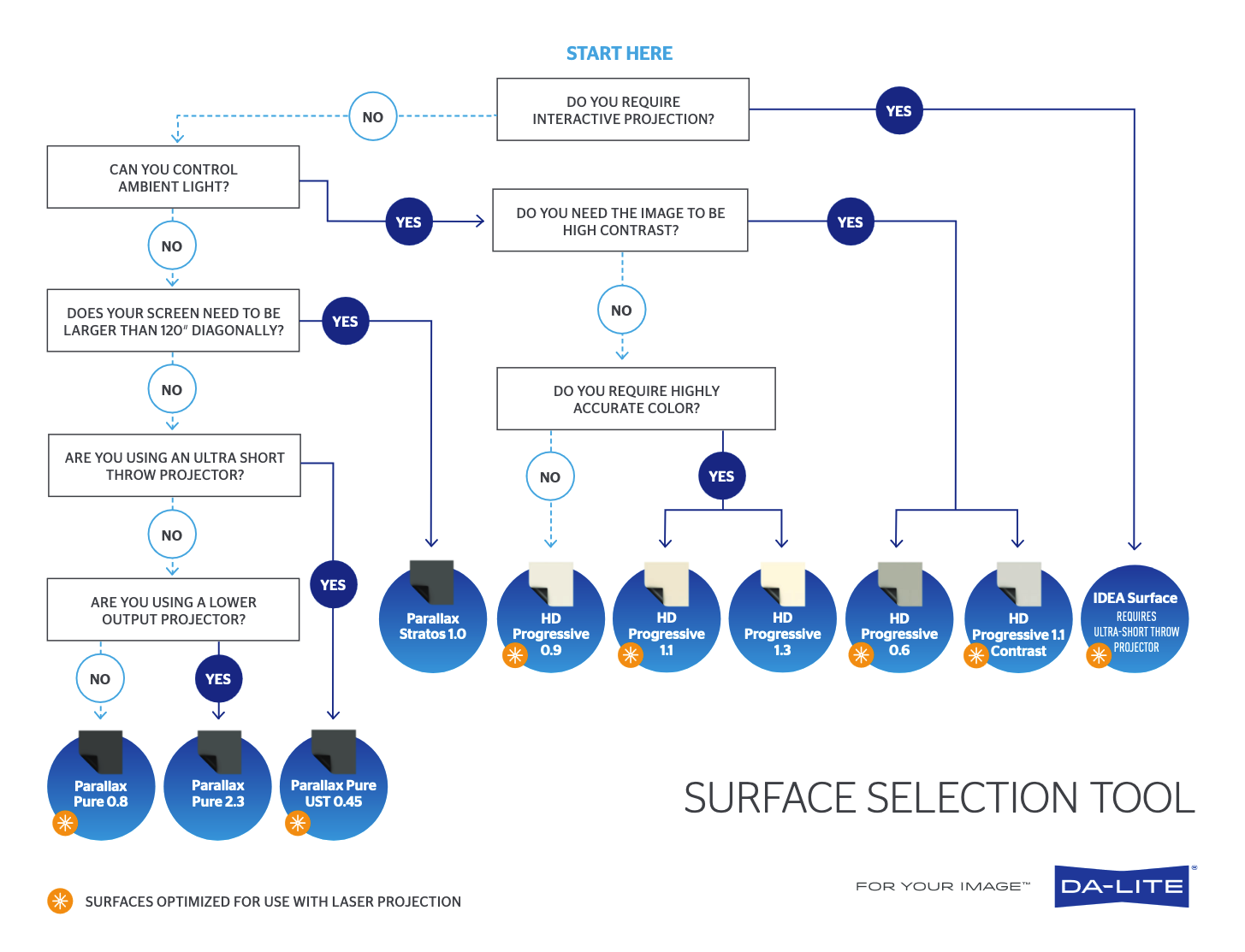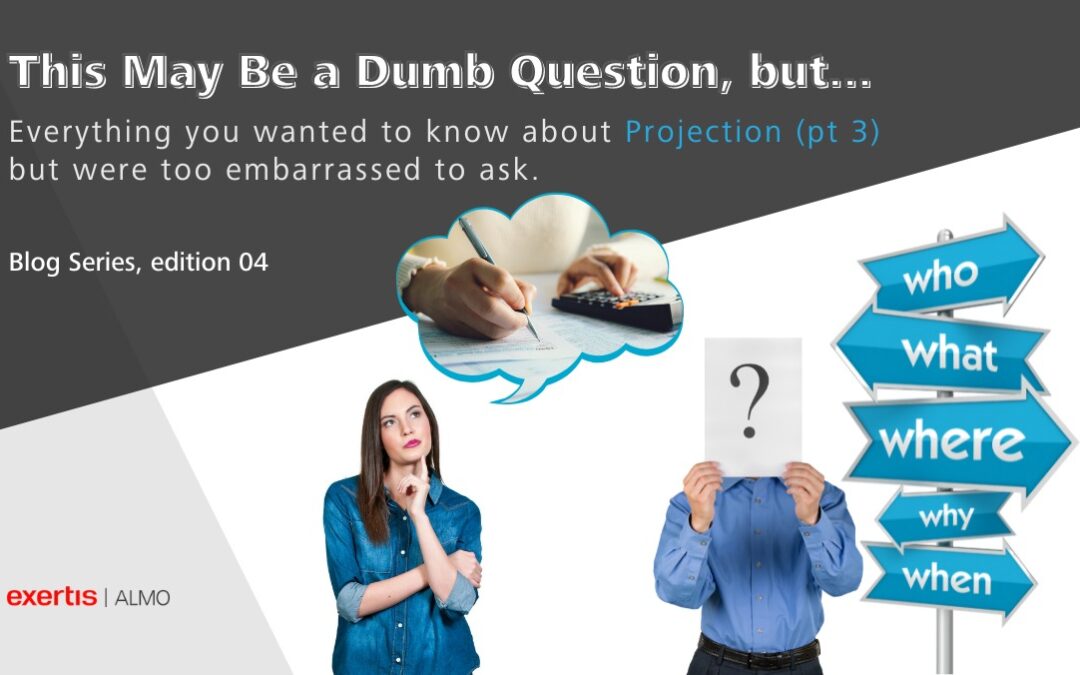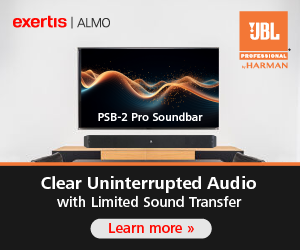This Blog Series is written by Exertis Almo's Business Development Managers: Ashley Nichols, CTS, DSCE, and John Borns, CTS, DSCE.
Welcome to our 4th and final issue focusing on projection topics. The most commonly asked questions we receive to have do with determining screen size, throw ratio, and brightness. We’re going to attempt to tackle those here today. To get here, we first wanted to make sure that you were knowledgeable enough to be dangerous when it comes to picking out screens and determining which TYPE of projector you need. If you’re coming in late on this, see our previous posts – edition 2 or edition 3. WARNING: This may take a teensy bit of math, so get out your scratch paper!
FIRST UP: We need to understand aspect ratio.(1)
Simply put, aspect ratio is the relationship between the width and the height of a screen. It’s critical to know this so that we can ensure that the shape of projected image fits neatly within the screen. Every projector has a native aspect ratio, so ideally, you can pair a screen and projector with this information. Fortunately, this isn’t too much of a challenge, as MOST modern professional projectors can be programmed to support all sorts of aspect ratios. Why is this? Basically, the projector needs to be able to support anything you plug into it (computers, Blu-rays, you name it). Additionally, projectors don’t have the same lifespan as screens, so it’s very likely that you will need to match a new projector to an old screen. If someone took down the old projector and punted it into the sea before you had chance to know what it was, you can confidently install a new projector and trust it can adapt to the screen. Below are some common aspect ratios, and more specifically, the most common aspect ratios you will see in projection are 16:9, 16:10, and occasionally still a 4:3. The others are more commonly seen in LCD’s, gaming monitors, IMAX, etc., so we will ignore them for now.
| ASPECT RATIO | POSSIBLE RESOLUTIONS | OTHER FORMS YOU WILL SEE |
|---|---|---|
| 32:9 | 3840×1080, 5120×1440, 7680×2160 | DFHD, DQHD, 32:9, DUHD |
| 21:9 | 2560×1080, 3440×1440, 3840X1600, 5120×2160 | 21:9 Ultrawide |
| 16:9 | 1280×720, 1366×768, 1600×900, 1920×1080, 2560×1440, 3840×2160, 5120×2880, 7680×4320 | HD, FHD, 4K UHD, 8K UHD |
| 16:10 | 1280×800, 1920×1200, 2560×1600 | WUXGA, WXGA, WQXGA |
| 4:3 | 1400×1050, 1440×1080, 1600×1200, 1920X1440, 2048X1536 | XGA, SDTV |
*Note: ‘other forms’ does not encompass all possibilities, just some of the most common forms
To calculate Aspect ratio when you aren’t sure what you have, the formula is Width divided by Height (W/H=AR). For example, pretend you have a screen that you measure and it is 125” wide by 70” high. 125” divided by 70” is 1.777. BEFORE you say, “Ashley, that is NOT on this list of aspect ratios!”— here is a handy tool to convert to nomenclature that is more common:
| ASPECT RATIO | ALSO ASPECT RATIO |
|---|---|
| 16:9 | 1.78:1 |
| 16:10 | 1.6:1 |
| 4:3 | 1.33:1 |
| 21:9 | 2.33:1 |
These calculations MEAN the same thing: for every 16 units wide, there are 9 units high, or for every 1.777 units wide, there is 1 unit high. If you’re using an old fashioned calculator on your desk instead of some of the calculation tools out there on the World Wide Web, then you will see these decimals and can easily convert over to the more commonly used terms on the left.
SECOND UP: Throw ratio.(2)
Why do you need this? Well, if the aspect ratio is making sure you have the right shape of screen, the throw ratio will help make sure you have the right lens on the projector in relation to where you are mounting it, so that your image fills the screen to your liking. To calculate the throw ratio, you divide the distance from the projector by the width of the screen (D/W=TR). For example, you have 10.42 ft wide screen and you are mounting this bad boy 15ft away, you take 15ft/10.42ft= 1.439. Your throw ratio is 1.44:1, and you find the lens that fits that.
 An important reminder is to make sure that you convert feet to inches (or vice versa) when doing your calculations. I’m commonly ask to recommend a screen for 125” wide screen that’s being mounted 15’ away. It would not look great for me to recommend a 1875:1 lens here – which is what you get if you don’t convert 15 feet into 180 inches. More commonly, I get requests such as, “I want to use XYZ projector, I have 164-inch diagonal screen and am mounting this 15ft away: which lens do I need?” I don’t know the width, but I do know the diagonal, so I can either ask for the width to be exact, or I can head over to this tool: http://screen-size.info/, pick out the Aspect Ratio, and find the width. If they give you another bit of info, like the height, then you can dig in the recesses of your brain and use the Pythagorean Theorem to manually calculate the width, but around here, we work smarter, not harder, so feel free to use the cheater tool.
An important reminder is to make sure that you convert feet to inches (or vice versa) when doing your calculations. I’m commonly ask to recommend a screen for 125” wide screen that’s being mounted 15’ away. It would not look great for me to recommend a 1875:1 lens here – which is what you get if you don’t convert 15 feet into 180 inches. More commonly, I get requests such as, “I want to use XYZ projector, I have 164-inch diagonal screen and am mounting this 15ft away: which lens do I need?” I don’t know the width, but I do know the diagonal, so I can either ask for the width to be exact, or I can head over to this tool: http://screen-size.info/, pick out the Aspect Ratio, and find the width. If they give you another bit of info, like the height, then you can dig in the recesses of your brain and use the Pythagorean Theorem to manually calculate the width, but around here, we work smarter, not harder, so feel free to use the cheater tool.
LAST, not least (& probably the most difficult to calculate): How bright do I need my projector to be?
Why do I say this is harder to calculate? Because there are a lot of different variables in the room that affect the ability to see an image, and also, it’s subjective. If you have great eyes and can see the image just fine but someone who struggles a little more can’t make out the details, then that projector probably isn’t bright enough for the space or is even too bright (see Washout from edition 3), even if you think it is fine. There are general standards out there that can be adhered to, though, so we will go over those here briefly and you can build on that knowledge later with more research, if you want. If you read editions 2 and 3, then you have heard us say that projector brightness is measured in Lumens. You may see ANSI Lumens or Center Lumens, and these can be different numbers. Why is this? ANSI Lumens are defined by the American National Standards Institute, and “measures the overall amount of light the projector delivers.” Center Lumens just measures the “center spot,” which is likely the brightest spot on the screen, since no projector can deliver uniform brightness across the entire screen, so “center lumens” is likely a higher number than ANSI lumens. I wouldn’t say that one is better than the other, and neither can the industry at large, because you will see different people duke it out over why they prefer one to the other, but just note that they are different.
Ok, so, where am I going with this? You just want to know how bright the projector needs to be, and I’m giving you a vocab test. Well, bear with me, because here is one more term that I need you to know, and that is Foot lamberts. 👣 Yes, this is a real term. Once you’re finished chuckling, here is why you need to know what they are: these help you determine if the placement of your projector creates a viewable image in your room. By following these guidelines, you can determine if you are going with the 5,000 lumen projector or the 7,000 lumen projector. To do so, the formula is (Projector Lumens ÷ Screen Area) x Screen Gain = ftL
| FOOT LAMBERTS | AMBIENT LIGHT | EXAMPLES |
|---|---|---|
| 16 – 29 | Dark Room | Home theaters |
| 30 – 39 | Low Ambient Light | Darkened rooms, no windows, etc. |
| 40 – 59 | Medium Ambient Light | Classrooms, well-lit conference rooms |
| 60+ | High Ambient Light | Auditoriums, lecture halls, etc. |
The previous chart will help you determine if you are in the right ball park for brightness. Let’s pretend you have a 220” screen with 1.0 gain (see edition 2 where John talks about screen gain) in a lecture hall, and you got a great deal on a 7,000 lumen projector. Will it work? (7,000 lumens / 150sq.ft ) x 1.0= 47 ftL. Assuming the auditorium is well lit and has a lot of ambient light, this is probably NOT a good fit for the space. Something in the 9,000 lumens or more range would be better suited because it is 60ftL or more.
There are handy calculators out there on the web to assist you in this math so you don’t have to keep doing it yourself, but the next time someone comes to you asking for a suggestion, if you have bits of this info, you can help narrow down their search, and more importantly, be the hero!
Vocab Test Time!
Are these the most detailed definitions? No – we are not a dictionary, nor the AVIXA CTS Prep book. Will someone message us after still telling us how much we missed? Possibly. Will these get you a basic working knowledge of these terms and why they matter? We hope so. Plus, we are 99% sure they will help you shave a few strokes off your golf game. ⛳
- Aspect Ratio – the relationship of the height and width of your image (i.e. 4:3, 16:9, 16:10). Essentially, describes the shape of the screen.
- Throw Ratio – the relationship of the distance from a projection screen and the width of the screen. If you have these two pieces of information, you can easily calculate your throw ratio to determine which projector lens you need if a manufacturer doesn’t have a lens calculator on their website.
- Foot lamberts – Yes, this is a real measurement. Essentially, it is a unit of measurement used to determine how bright you need your projector to be. If you want to get more technical, it is equal to one circular candela per square foot (if this seems like a silly term, take it up with the Society of Motion Picture and Television Engineers who use it).
- Frank Lambert – Patriarchal figure in the Emmy Winning show ‘Step by Step.’


John Borns | CTS, DSCE
Business Development Manager
Supported Manufacturers: Legrand AV (NE, SE, MW) – Chief, C2G, Da-Lite, Luxul, Middle Atlantic, Vaddio, Wiremold