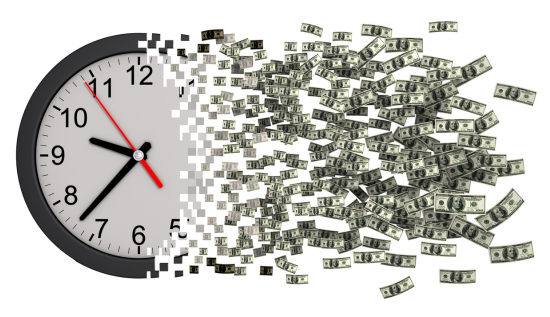Revolutionizing Collaboration: Emerging Trends in All-in-One AV Solutions
In the fast-evolving landscape of professional audio-visual (AV) technology, a notable trend is gaining momentum – the integration of content sharing, conference cameras, microphones, and speakers into all-in-one solutions. This shift is not only transforming the way we approach collaboration, but also streamlining solution designs for integrators and enhancing the overall user experience.
Simplifying Integration for Designers and Installers
Traditionally, AV integrators and installers faced the challenge of coordinating various components for seamless collaboration setups. The emergence of all-in-one solutions, such as those combining content sharing, conference cameras, microphones, and speakers, significantly simplifies the integration process. This not only saves time for designers but also reduces the complexity of installations, making it easier to deliver polished solutions.
User-Friendly Collaboration
End users benefit from the intuitive nature of these integrated solutions. With a unified system, users can effortlessly share content, engage in video conferences, and enjoy high-quality audio without grappling with a web of devices and cables. The simplicity enhances productivity and encourages more effective communication in diverse settings, from boardrooms to remote work setups.
Affordable and Compact Deliverables
The integration of multiple functionalities into a single device also contributes to cost-effectiveness. The streamlined design eliminates the need for purchasing and maintaining separate components, resulting in a more budget-friendly solution. Moreover, the compact form factor not only saves space, but also allows for flexible deployment in various environments.
Leveraging Cloud-Based Platforms for Advanced Features 
Cloud-based platforms play a pivotal role in advancing AV systems. Barco’s XMS Cloud, for instance, empowers integrators to engineer, modify, and monitor AV setups remotely. This capability ensures proactive maintenance, reducing downtime and enhancing overall system reliability. Cloud-based solutions offer scalability, making it easier to adapt to evolving technological needs.
Barco’s All-in-One Innovation
Barco takes a leap forward in embracing these industry trends with the introduction of an all-in-one video bar – a ClickShare, camera, micorphone, and speaker Bar. This innovative product not only aligns with the growing demand for integrated AV solutions but also reflects Barco’s commitment to simplifying collaboration while maintaining high-quality standards and eco-friendly mentality.
By combining the power of content sharing, conferencing capabilities, and audio features in a single device, Barco’s solution caters to the changing dynamics of modern workspaces. The integration of such features into a compact, user-friendly package ensures that end-users experience a seamless collaboration environment.
In conclusion, the emergence of all-in-one AV solutions represents a significant leap forward in the professional audio-visual industry. This trend not only simplifies integration processes for designers and installers, but also enhances the user experience through user-friendly design, affordability, and compactness. The incorporation of cloud-based platforms further ensures that these systems remain adaptive, efficient, and easily maintainable. Barco’s latest offering stands at the forefront of these advancements, showcasing a commitment to innovation and meeting the evolving needs of the modern workplace. While all-in-one are well suited for small- to medium-sized rooms, larger rooms still benefit from the features offered in separate components as they are more suited to the complexities of covering larger spaces. It’s important to keep in mind that all-in-one solutions, as beneficial as they are, are not “once-size-fit-all” solutions.
Reach out to your Exertis Almo rep for assistance in determining which product will be best suited for your project.


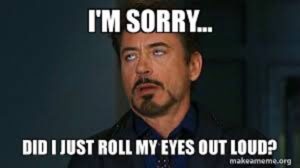 I remember working in the garage as a kid with my dad, and it seemed like 80% of the time we were cleaning up and 20% of the time we were actually working on a project. He would always say, “a clean workspace is a safe workspace!”
I remember working in the garage as a kid with my dad, and it seemed like 80% of the time we were cleaning up and 20% of the time we were actually working on a project. He would always say, “a clean workspace is a safe workspace!” For dvLED displays, the site prep requirements are pretty rigid, and for good reason. I’m going to discuss a few universal requirements that you will run into on almost every dvLED project.
For dvLED displays, the site prep requirements are pretty rigid, and for good reason. I’m going to discuss a few universal requirements that you will run into on almost every dvLED project.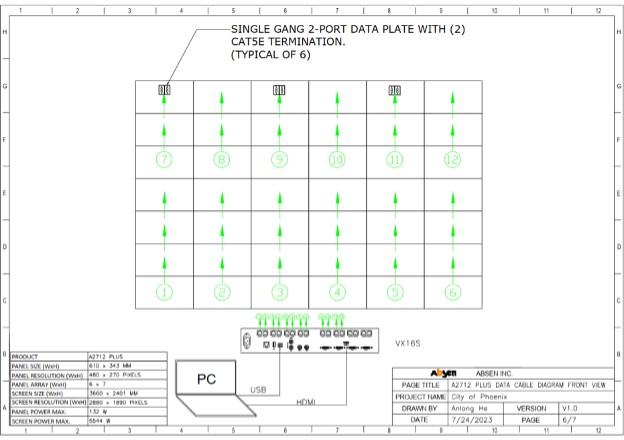
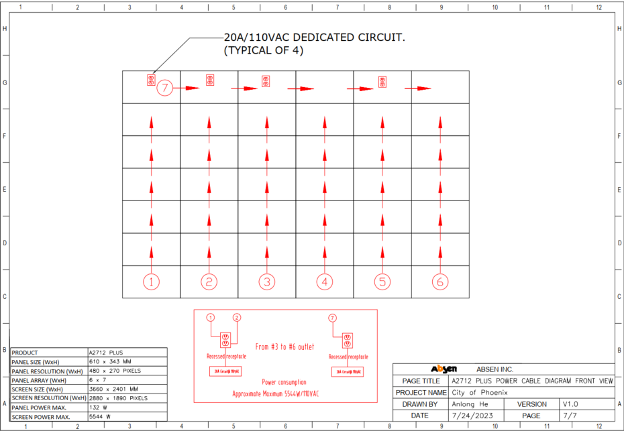







 I’m one of those people who always says “no” to any extras when I make a big purchase. I sometimes feel bad for the finance guy at the car dealership, because I know from the onset that he isn’t going to sell me on a single extra service or add-on. It’s a painful ten minutes of me smiling and saying, “That sounds great! No thank you.” If there was a poster child for the adage, “Men never ask for directions,” I’d be it. To be honest, I just feel like I’m capable and I can figure things out for myself. Admittedly, this approach has rendered mixed results at best…
I’m one of those people who always says “no” to any extras when I make a big purchase. I sometimes feel bad for the finance guy at the car dealership, because I know from the onset that he isn’t going to sell me on a single extra service or add-on. It’s a painful ten minutes of me smiling and saying, “That sounds great! No thank you.” If there was a poster child for the adage, “Men never ask for directions,” I’d be it. To be honest, I just feel like I’m capable and I can figure things out for myself. Admittedly, this approach has rendered mixed results at best… This brings me to the topic of this edition of Breaking Down DVLED, The First Step in Installing a DVLED Video Wall is Admitting you Need Help!
This brings me to the topic of this edition of Breaking Down DVLED, The First Step in Installing a DVLED Video Wall is Admitting you Need Help!