Emerging AV Trends Shaping the Future of Government Facilities
Government facilities are undergoing a technology modernization – and AV technology is at the heart of it. From city halls and courthouses to command centers and public safety offices, agencies are investing in smarter, more secure, and more scalable AV systems to meet the demands of hybrid workforces, citizen engagement, and operational resilience.
At Almo Pro AV, we work in partnership with resellers and integrators to help them stay ahead of the curve. Let’s look at the top technologies shaping the future of public sector AV – and how you can leverage them to grow your business.
- AV Over IP: The Backbone of Scalable Government Infrastructure
 AV over IP is rapidly replacing traditional AV distribution in government buildings. It offers flexibility, centralized control, and cost-effective scalability – especially for multi-site deployments and command centers.
AV over IP is rapidly replacing traditional AV distribution in government buildings. It offers flexibility, centralized control, and cost-effective scalability – especially for multi-site deployments and command centers.
Integrator Insight: Agencies are prioritizing TAA-compliant, secure AV-over-IP solutions that integrate with existing IT infrastructure. Almo’s product portfolio includes vetted, standards-based systems ready for federal and SLED environments.
Featured Product: Explore Kramer’s reliable AV over IP solutions, such as the KDS-7-MNGR, for seamless video distribution.
- Hybrid-Ready Meeting Spaces
 Virtual and hybrid meetings are now standard in government operations. Agencies need AV setups that support remote testimony, live streaming, and real-time collaboration with high security and accessibility.
Virtual and hybrid meetings are now standard in government operations. Agencies need AV setups that support remote testimony, live streaming, and real-time collaboration with high security and accessibility.
Integrator Insight: Focus on UC platforms with ADA-compliant features, real-time captioning, and EO 14028 alignment. Almo offers training and sales enablement to help you map product features to policy requirements.
Featured Product: PTZOptics Move 4K offers built-in auto-tracking capabilities and comes native with NDI® HX3 for unparalleled performance and versatility.
- Digital Signage for Public Messaging and Wayfinding
 Digital signage is becoming essential for real-time alerts, multilingual communication, and interactive wayfinding in public buildings. Agencies are replacing static signage with dynamic, remotely managed displays.
Digital signage is becoming essential for real-time alerts, multilingual communication, and interactive wayfinding in public buildings. Agencies are replacing static signage with dynamic, remotely managed displays.
Integrator Insight: Offer signage solutions with emergency alert integration and remote content management. Almo’s partners benefit from access to exclusive signage platforms and deployment support.
Featured Product: SpinetiX iBX440 is the digital signage player that makes
video walls accessible to everyone.
- Assistive Listening and Accessibility Tech

Accessibility is a legal and ethical priority. Agencies are upgrading council chambers and courtrooms with assistive listening systems, captioning, and inclusive interfaces.
Integrator Insight: Almo’s team helps you spec and source ADA-compliant solutions, including induction loops, IR systems, and real-time translation tools.
Featured Product: Auri™, powered by Listen Technologies, is the first Auracast™ broadcast audio-based solution for assistive listening.
- Sustainable and Energy-Efficient AV

Sustainability is now a procurement priority. Agencies are seeking energy-efficient AV systems, recyclable components, and eco-conscious installation practices.
Integrator Insight: Almo offers EPEAT-certified displays and consults on green AV design to help you meet agency sustainability goals.
Featured Product: The EPEAT Gold-rated 65” ViewBoard series from ViewSonic is made with over 90% post-consumer recycled materials.
Why Almo Pro AV Is the Perfect Public Sector Partner
 Choosing the right technology is only part of winning in the public sector. The other part is having a partner who understands the entire procurement and deployment ecosystem – and that’s where Almo Pro AV excels.
Choosing the right technology is only part of winning in the public sector. The other part is having a partner who understands the entire procurement and deployment ecosystem – and that’s where Almo Pro AV excels.
✓ Deep Public Sector Expertise
Our dedicated public sector team has decades of experience navigating government buying cycles – from GSA contracts to SLED procurements. We speak the language of contracting officers, compliance reviewers, and IT security leads.
✓ Bid and Compliance Support
We help our partners position themselves competitively in bids by providing:
-
- TAA and NDAA compliance documentation
- RFP-ready technical narratives
- Grant eligibility guidelines
- Sales Enablement & Training
 We train your sales staff to position secure AV solutions to government buyers, aligning product features with mandates like EO 14028, CISA OT guidance, and directives. Government buyers value reliability and expertise – we show up with both.
We train your sales staff to position secure AV solutions to government buyers, aligning product features with mandates like EO 14028, CISA OT guidance, and directives. Government buyers value reliability and expertise – we show up with both.
✓ Exclusive Product Access
As Christie Digital’s exclusive distribution partner for the Secure Series III, we give you a competitive edge – delivering a high-demand, compliance-ready display that your competitors can’t source through standard channels.
✓ Integration Support
We don’t just ship boxes. We understand each agency’s mission. Our technical specialists consult on system design, ensuring that your deployments align with security policies, accessibility standards, and command-center workflows.
Partner with Almo Pro AV and Lead the Future of Government AV
Public sector AV is evolving fast. Agencies need partners who understand the mission, the mandates, and the technology. With Almo Pro AV, you get more than a distributor – you get a strategic ally.
Let’s build smarter, safer, and more connected government spaces – together.

 The Trade Agreements Act (TAA) was enacted to encourage fair and open international trade, but in practice it has implemented the requirement that the US government may only acquire US- or “designated end country”-made end products.
The Trade Agreements Act (TAA) was enacted to encourage fair and open international trade, but in practice it has implemented the requirement that the US government may only acquire US- or “designated end country”-made end products.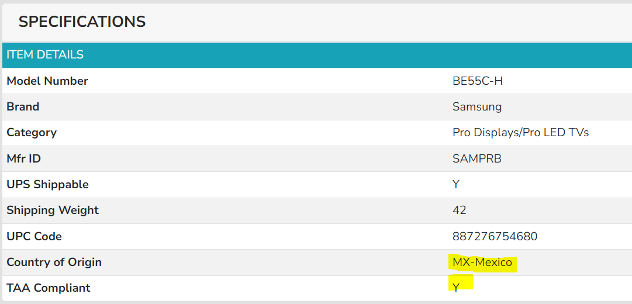

 AV OVER IP ENCODERS/DECODERS
AV OVER IP ENCODERS/DECODERS CABLES
CABLES CAMERAS
CAMERAS CONFERENCING
CONFERENCING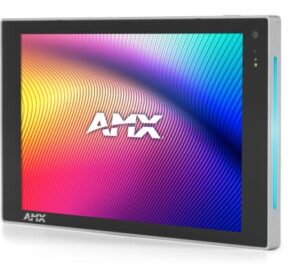 CONTROL
CONTROL AMX
AMX  Atlas
Atlas  MOUNTS
MOUNTS DIGITAL SIGNAGE
DIGITAL SIGNAGE AMX
AMX 
 But it’s not just about the games — there’s a long list of audiovisual technology that helps bring these epic events to life. Let’s take a deeper dive into the world of Esports and discuss how AV solutions are driving this industry.
But it’s not just about the games — there’s a long list of audiovisual technology that helps bring these epic events to life. Let’s take a deeper dive into the world of Esports and discuss how AV solutions are driving this industry. Panasonic’s
Panasonic’s 

 Here is a list of things that I don’t want to see or hear including my nicknames for each:
Here is a list of things that I don’t want to see or hear including my nicknames for each:


 In today’s interconnected world, every meeting room, collaboration space, or presentation environment demands a complete and integrated AV solution. These can be very simple or quite complex. By asking all the right questions and offering all of the best solutions accordingly—you provide customers with a reliable, user-friendly experience that meets their goals and budgets. For resellers and integrators, this approach not only drives sales but also solidifies your role as a trusted partner in delivering cutting-edge AV solutions.
In today’s interconnected world, every meeting room, collaboration space, or presentation environment demands a complete and integrated AV solution. These can be very simple or quite complex. By asking all the right questions and offering all of the best solutions accordingly—you provide customers with a reliable, user-friendly experience that meets their goals and budgets. For resellers and integrators, this approach not only drives sales but also solidifies your role as a trusted partner in delivering cutting-edge AV solutions.
 AI-powered surveillance cameras, such as PTZ (Pan-Tilt-Zoom) cameras, are revolutionizing the security landscape. These cameras use AI algorithms for advanced features like facial recognition, motion detection, and automated tracking. For instance, the Lumens
AI-powered surveillance cameras, such as PTZ (Pan-Tilt-Zoom) cameras, are revolutionizing the security landscape. These cameras use AI algorithms for advanced features like facial recognition, motion detection, and automated tracking. For instance, the Lumens 
 This not only improves the efficiency of security operations but also reduces the workload on human operators. You can leverage these advanced displays to offer more comprehensive security solutions to your clients.
This not only improves the efficiency of security operations but also reduces the workload on human operators. You can leverage these advanced displays to offer more comprehensive security solutions to your clients. Networked AV solutions play a crucial role in managing multiple video feeds in a security system. The NETGEAR AV Line of M4250 managed network switches, including the
Networked AV solutions play a crucial role in managing multiple video feeds in a security system. The NETGEAR AV Line of M4250 managed network switches, including the  Additionally, incorporating AV furniture like the
Additionally, incorporating AV furniture like the 






