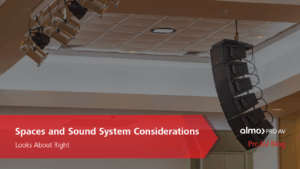Why Your Church Clients Struggle with Sound – and How You Can Help
Have you ever walked into a worship service and the sound was bad? You’re not alone. “Sound” in and of itself isn’t bad. It’s a combination of musicians, instruments, sound equipment, acoustics and whoever has been tasked with mixing the sound.
That’s a lot of things in the sound pathway to the listeners and with an amazing number of variables in each step.
I’ve been involved in church sound for almost four decades and historically, at least for me, my main struggles don’t normally involve the musicians or their instruments.
That leaves the sound equipment, acoustics and the sound person – and fixing any of these can be costly.
The Sound Equipment:
 The cost of sound equipment, especially for small or struggling congregations, can be a challenge. Complicating that – and often setting unrealistic expectations – is equipment that can be found cheaply online. It’s often an off-brand name sporting ridiculously low prices. (A hint here: If it says, “Professional” in the name or description, it usually isn’t, and that applies to many more things than sound gear.)
The cost of sound equipment, especially for small or struggling congregations, can be a challenge. Complicating that – and often setting unrealistic expectations – is equipment that can be found cheaply online. It’s often an off-brand name sporting ridiculously low prices. (A hint here: If it says, “Professional” in the name or description, it usually isn’t, and that applies to many more things than sound gear.)
When an equipment upgrade or renovation is evident, the research usually starts with an online post that begins with, “What can I get for $xx?” If the cost and not the application is always paramount, you’re probably headed down the path of substandard, throwaway and unsupported equipment with a side dish of questionable sound quality.
I get it. Dollars can be hard to come by. I faced it every time I needed equipment for the sound business I used to run. However, I never once regretted putting off a purchase so I could afford better equipment the first time. I did -multiple times -regret buying the ever-so-popular inexpensive substitutes because it was “all I could afford”.
The Room:
 The big questions here are, “Is this room suitable for the particular worship style and can the spoken word be heard intelligibly?”
The big questions here are, “Is this room suitable for the particular worship style and can the spoken word be heard intelligibly?”
This quote is from Jun Lim, an AV Designer and Instructor in the Philippines:
“No matter how excellent an audio system is, it cannot surpass the limitations imposed by the acoustic environment.”
Read that again and take it in. That quote is worth plastering everywhere.
The late John Murray said, “Once the sound leaves the loudspeakers, it’s out in the wild.”
They are both saying the same thing. The room matters. If the room sucks, the sound is going to suck. If you’re wanting a contemporary worship style in a cathedral that was designed for Gregorian chants, it’s not going to work. The reverse is true as well – Gregorian chants won’t work in a drywall box.
Sadly, acoustical analysis and treatment is the most oft-neglected aspect in all of Pro AV – including House of Worship (HoW). It seems easier to justify purchasing a loudspeaker or a screen because you can better see that tangible asset. Where did the congregation’s money go? You can see it hanging right there!
Spending money on acoustical analysis and treatment can sometimes be a harder sell as sometimes we think technology can fix everything. If we adhere to that mentality, we end up in a constant cycle of buying the latest, greatest most updatest mic, console, loudspeaker, processor, etc. while never addressing the core problem: the acoustic environment.
It’s also amazing how well you can make lower-end equipment sound in a good room.
The Sound Person:
 The Tech Team (if you’re fortunate enough to have a team) is usually all volunteer and not often a sound professional. They only get to practice their craft about eight hours a month if they’re the only one doing it and if that’s the only band and room they know, it’s hard to develop increasing skills. Sadly, without proper training, learning may only come through tribal knowledge, and misconceptions about how to run sound and how to tune a sound system run rampant.
The Tech Team (if you’re fortunate enough to have a team) is usually all volunteer and not often a sound professional. They only get to practice their craft about eight hours a month if they’re the only one doing it and if that’s the only band and room they know, it’s hard to develop increasing skills. Sadly, without proper training, learning may only come through tribal knowledge, and misconceptions about how to run sound and how to tune a sound system run rampant.
Where to Spend the Congregants’ Money:
Dollars are not unlimited so you will need to make choices. My recommendation is to forget the gear and first consider the acoustic environment. Ask the question, “Is this room properly suited for what we are trying to accomplish?” If not, fix it. After the room is fixed, consider equipment but not until then.
While I can buy wireless microphones online for as little as $25.00 per channel, don’t let temptation get the best of you. You should know better. While a budget wireless system might run you a bit over $300.00 per channel, consider for around $500.00 the increased sound quality of a hardwired mic by the same well-known microphone manufacturer as an alternative. (Who would not want to sing into a Shure KSM or a Sennheiser MD 431 II?)
The same philosophy should be used for every aspect of your sound system. What’s popular may not always be the best. Upgrades and replacements may have to be done over time. Another overlooked practice is the establishment of a budget for maintenance and upgrades.
It’s also probably going to be more expensive than you think.
How Can Almo Pro AV help?
 We are here to assist integrators in a variety of ways when needed. We can cover it all, from contacts for acoustical treatments and recommendations to full-blown paid engineering services through our LinkLab services division.
We are here to assist integrators in a variety of ways when needed. We can cover it all, from contacts for acoustical treatments and recommendations to full-blown paid engineering services through our LinkLab services division.
Your Almo salesperson can provide direction and can loop in any of us on the audio or product teams as needed. We carry well-known, reputable and respected brands like JBL, Crown, Electro-Voice, Dynacord, Bose Professional, Sennheiser, Shure, Audio-Technica, Ashly, LEA Professional, Allen & Heath and many, many more.
Need audio training? Synergetic Audio Concepts has the best online technical training on the planet. Need more than the technical skills, check out Curt Taipale’s Church Sound Check.

Tom Kehr
CTS-D, CTS-I, Network+, LEED Green Associate, ISF-C, ATD Master Trainer
In-House System Designer and Trainer
Supported Applications: System Design

 Audio hits because someone knew how to tune it.
Audio hits because someone knew how to tune it. We play well with others. We share what we know. And we show up—online, onsite, at trainings, and at events. Trade shows and demos give us a chance to exchange more than information—we share a little of ourselves. That’s where real bonds form, and those connections make everything we do together stronger.
We play well with others. We share what we know. And we show up—online, onsite, at trainings, and at events. Trade shows and demos give us a chance to exchange more than information—we share a little of ourselves. That’s where real bonds form, and those connections make everything we do together stronger. It’s these behind-the-scenes wins that turn potential into real results.
It’s these behind-the-scenes wins that turn potential into real results.


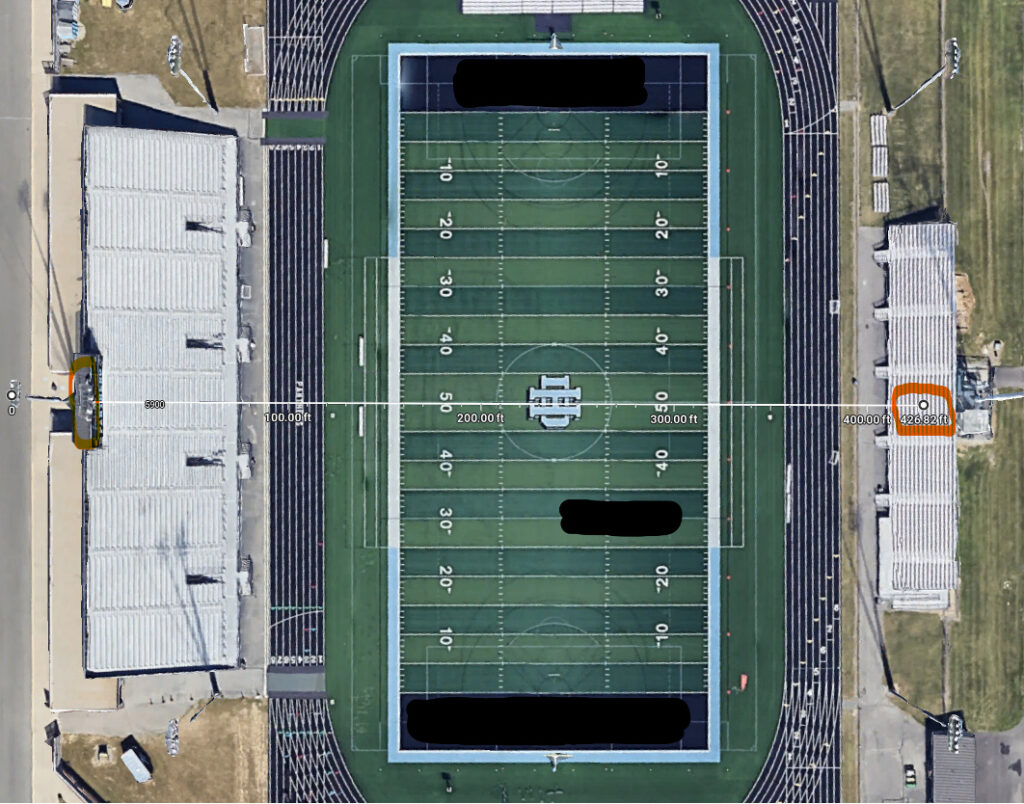
 After explaining the limitations of the project, Dave surprised me when he stated that JBL’s
After explaining the limitations of the project, Dave surprised me when he stated that JBL’s 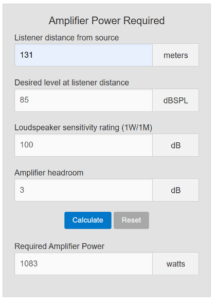 Finally, something we could work with! We settled on the Crown DCi 2×1250 to power (2) JBL AW566 loudspeakers mounted above the press box to provide sound to the visitors’ side. The home side situation was much easier to solve for – it simply required selecting speakers with the appropriate coverage patterns. Those turned out to be (3) JBL AWC82 speakers, powered by a Crown DCi 4×600. We also recommended relocating the home side speakers so that they would no longer be in the acoustic shadow of the press box roof, as the previous Community speakers were.
Finally, something we could work with! We settled on the Crown DCi 2×1250 to power (2) JBL AW566 loudspeakers mounted above the press box to provide sound to the visitors’ side. The home side situation was much easier to solve for – it simply required selecting speakers with the appropriate coverage patterns. Those turned out to be (3) JBL AWC82 speakers, powered by a Crown DCi 4×600. We also recommended relocating the home side speakers so that they would no longer be in the acoustic shadow of the press box roof, as the previous Community speakers were.
 Below is the front and rear of a
Below is the front and rear of a  As mentioned above, there are not any controls or buttons on the front panel. Instead, DSPs are generally controlled by external control systems, such as AMX, Kramer, or Atlona. Users interact with a custom touch panel to send control signals such as channel mute, volume control, input/output routing and mixing, gating, and more! In simpler systems, BSS DSPs can also be controlled by a simple button/volume knob control panel, such as the
As mentioned above, there are not any controls or buttons on the front panel. Instead, DSPs are generally controlled by external control systems, such as AMX, Kramer, or Atlona. Users interact with a custom touch panel to send control signals such as channel mute, volume control, input/output routing and mixing, gating, and more! In simpler systems, BSS DSPs can also be controlled by a simple button/volume knob control panel, such as the  Of course, a DSP is not a fit for every situation. For example, most live performances (musical or otherwise) are better suited to being controlled by a real live person in front of a mixer who can respond in real time to the action on stage. Additionally, smaller, less complex systems (such as in a bar, restaurant, or retail store) which do not require advanced routing or signal control might be better suited to use a rack-mounted mixer (such as the
Of course, a DSP is not a fit for every situation. For example, most live performances (musical or otherwise) are better suited to being controlled by a real live person in front of a mixer who can respond in real time to the action on stage. Additionally, smaller, less complex systems (such as in a bar, restaurant, or retail store) which do not require advanced routing or signal control might be better suited to use a rack-mounted mixer (such as the 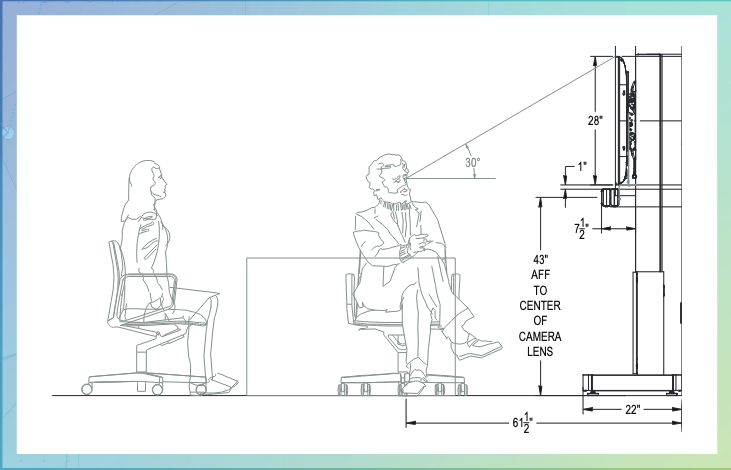
 Display Solutions
Display Solutions Free-Standing Mounts
Free-Standing Mounts Effective video conferencing is essential for remote collaboration. The
Effective video conferencing is essential for remote collaboration. The  Reliable power management is critical to maintaining uninterrupted operations in your huddle space. The
Reliable power management is critical to maintaining uninterrupted operations in your huddle space. The  Quality cables are the backbone of any AV setup, ensuring clear and stable signal transmission. The
Quality cables are the backbone of any AV setup, ensuring clear and stable signal transmission. The 



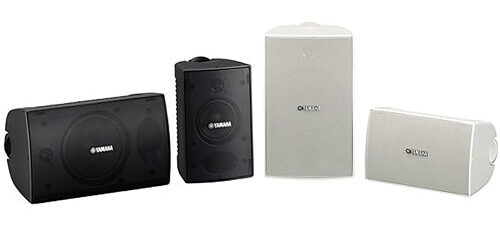
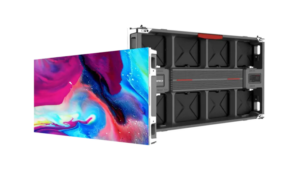 Outdoor DVLED
Outdoor DVLED High brightness for visibility in daylight
High brightness for visibility in daylight The Chief Impact Outdoor Kiosk by Legrand is a durable and versatile solution for outdoor digital signage and interactive displays. Its sleek design and robust construction make it suitable for various outdoor environments, from parks to shopping centers.
The Chief Impact Outdoor Kiosk by Legrand is a durable and versatile solution for outdoor digital signage and interactive displays. Its sleek design and robust construction make it suitable for various outdoor environments, from parks to shopping centers. Chief OLC Mounting Kit
Chief OLC Mounting Kit