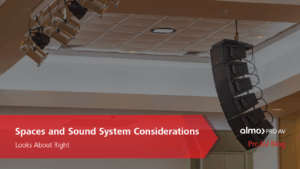Spaces and Sound System Considerations: Looks About Right
Back around 1989, Curt Taipale coined the phrase, “Looks About Right” or LAR for short. It referred to any “design” that was the result of guesswork rather than using any of the readily available tools that can be used to actually predict an end result.
For whatever reason, a number of projects have crossed my desk recently that look way too much like LAR.
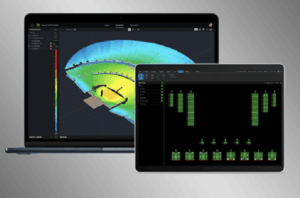 The most common use of this poor “design” philosophy seems to be in determining the appropriate number of ceiling loudspeakers for a room. It seems everyone other than an actual AV Designer guesses at the number of loudspeakers needed using the LAR method. Take for example the 40 ft. x 27 ft. room with a 9 ft. ceiling where the initial inquiry stated, “I would think a ceiling speaker on each side of the room would be sufficient.” JBL’s free DSD (Distributed System Design) software has been around for decades and it’s a simple method for determining the number of ceiling or pendant loudspeakers required. No guesswork. Done. Quote ‘em. Put ‘em in. Manufacturers other than JBL have similar programs. Some even have nice graphics. All free, so there’s no reason not to use one.
The most common use of this poor “design” philosophy seems to be in determining the appropriate number of ceiling loudspeakers for a room. It seems everyone other than an actual AV Designer guesses at the number of loudspeakers needed using the LAR method. Take for example the 40 ft. x 27 ft. room with a 9 ft. ceiling where the initial inquiry stated, “I would think a ceiling speaker on each side of the room would be sufficient.” JBL’s free DSD (Distributed System Design) software has been around for decades and it’s a simple method for determining the number of ceiling or pendant loudspeakers required. No guesswork. Done. Quote ‘em. Put ‘em in. Manufacturers other than JBL have similar programs. Some even have nice graphics. All free, so there’s no reason not to use one.
However, once you go beyond ceiling or pendant loudspeakers, you may not be able to use a simple piece of design software; you’re into a completely different thought process using room modeling software to predict audience coverage.
In one recent example, I was shown a very reverberant house of worship space with high quality (insert reputable name brand here) loudspeakers everywhere. This included some in the back facing towards the front! It looked like the Water Sprinkler Theory of Sound where you just spray energy everywhere for “coverage”. As I remarked to the integrator tasked with fixing this, “I have never seen such quality gear implemented so poorly.”
In another recent example, the request was for a couple of two-way surface mounted loudspeakers with 5 1/4 inch woofers to cover an auditorium of 200 people. To quote Derek Bieri, “We’ll pretend we didn’t see that.”
When designing a sound system, consider these four parts:
- The acoustical properties of the room
- The background noise level of the room
- Loudspeaker choice and location
- Needed bandwidth
 Acoustical Properties:
Acoustical Properties:
This involves the room shape, size and the materials found within the room as well as the areas adjacent to the room. Concave walls, domed ceilings, excessive volume (as in cubic feet or cubic meters) and large flat, smooth surfaces are challenging and at worst, could make the space unsuitable for the intended purpose. The only way to change the acoustical properties is to change the room physically or by the use of strategically chosen and placed acoustical materials. Unfortunately, people seem to always believe that new gear can fix a bad room. Look at fixing the room first if you think you have a room issue.
Background Noise:
Another key component to consider for a successful sound system is the acoustic signal-to-noise ratio. You can’t just crank the sound system to 11 because the room is noisy and expect the listeners to be comfortable. A common offender is the noise emanating from the HVAC system. However, ASHRAE (American Society of Heating, Refrigeration and Air-Conditioning Engineers) publishes their Handbook with a handy Design Guideline Chart in the Noise and Vibration Control chapter. It shows NC (Noise Criteria) and RC (Room Criteria) ratings for different room types. You might be surprised that they list a target of NC/RC 35 for Conference Rooms and NC/RC 30 for Teleconference Rooms and Classrooms. Churches are listed as NC/RC 25. Our lives would be so much easier if we found these levels out in the wild.
Loudspeakers:
The more challenging the acoustics, the more critical loudspeaker choice and placement become. You need to direct the energy from the loudspeakers to where the people are and off of all the other surfaces in the room and this requires pattern control. You need the correct loudspeakers located in the correct position and as every room is different, loudspeakers are not one-size-fits-all.
So how do we keep all that sound pointing only in the direction we want it to? Directivity comes in two forms:
- Interaction with a boundary like a wall (which creates its own problems) or a loudspeaker mounted within a horn or,
- Interaction with another loudspeaker like you would find in a line array.
Regardless of whether it’s a point source loudspeaker or line array, size matters when it comes to pattern control.
The issue is that over the ten octave frequency range from 20 Hz to 20,000 Hz, we’re dealing with wavelengths from over 56 ft. long to less than 3/4 in. long. In other words, if we want to control the spread of energy down to the lower frequencies, we are going to need some really large devices. How practical are the loudspeakers that will provide adequate “throw” and pattern control over that range? This can be difficult if someone decides loudspeakers should be heard but not seen.
Bandwidth:
The analog telephone system that some of us grew up with had a frequency response of about 300 Hz to 3,400 Hz and it worked quite well for intelligibility. Our clients probably have a bit higher expectation from a modern sound system.
On the other hand, do we need a full 20 Hz to 20,000 Hz bandwidth?
What’s important as far as frequency range? We find that the octave bands of 1 kHz, 2 kHz and 4 kHz account for about 75% of speech intelligibility with the 500 Hz octave band contributing about another 13% and the 8 kHz octave band only about another 6%.
Intelligibility is a different criteria from quality speech reproduction as the average speech spectrum covers from the 125 Hz octave band to the 8 kHz octave band and even beyond with the additional harmonics affecting speech quality.
Full-range loudspeakers designed for sound reinforcement can certainly extend below 100 Hz, but how much of that range do you need? It depends… Usually, we’re designing a dual purpose system – one that’s used for speech and music. The need for low frequency extension usually depends on the genre of music being played or reproduced.
On the other end of the spectrum, we may have to contend with air absorption in very large rooms. Air absorption can act as a natural low pass filter with the cutoff frequency decreasing as a function of increasing distance.
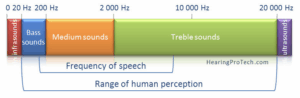
Unless we’re in a recording studio or a post-production facility sitting in the sweet spot with high-end monitors just feet from our ears, getting 20 Hz to 20 kHz just isn’t practical or even necessary. It’s also good to remind yourself that the SM58 has a stated frequency response of 50 Hz to 15,000 kHz as a reality check.
There have been some articles written recently about how others’ perception of you – rightly or wrongly – may be based upon the quality of your audio, and that high quality audio can make you sound more attractive and convincing to others.
It’s all a balance between desire and practicality.
Summary:
There will be tradeoffs between desire, practicality and budget. There isn’t any loudspeaker, venue or system implementation that’s 100% perfect, but there certainly seems to be a lot of “very wrong” out there.
If you would like help avoiding the LAR approach and “very wrong”, let us know at Almo Pro AV. We can assist the system integrator with product recommendations, resources as well as paid engineering services and more through our LinkLab professional services division.

Tom Kehr
CTS-D, CTS-I, Network+, LEED Green Associate, ISF-C, ATD Master Trainer
In-House System Designer and Trainer
Supported Applications: System Design
- How big does an image need to be?
- Where should the viewers be located in relation to that image?
- Will my sound reinforcement system be free from feedback?
Check out the Almo Pro AV Calculator Tools developed by Tom including:
- Basic Decision Making (BDM)
- Analytical Decision Making (ADM)
- Potential Accoustic Gain (PAG) – Needed Accoustic Gain (NAG)
- General Calculator & Converter
- Ceiling Loudspeaker Design

 Stadiums in October aren’t just about football; they’re about atmosphere. Absen PL2.5 Pro, Samsung IAC, LG’s LAPA136-GF.AUSQ, Planar TVF, and MAXHUB LM138A07 LED walls make even the nosebleeds feel like front row. Epson EB-PU2220B projectors put replays on the big board brighter than the Florida sun. Christie Griffyn 4K32-RGB lights up end zones like Broadway, and Panasonic PT-MZ880 keeps multipurpose areas covered. Peerless-AV and Chief mounts hold it all steady, while Sennheiser EW-DX mics, JBL VTX arrays, and Crown I-Tech amps make every whistle and roar shake the concrete. And if you don’t have control? Forget it. AMX and Atlona keep the show running smooth so no one fumbles the AV on 4th down.
Stadiums in October aren’t just about football; they’re about atmosphere. Absen PL2.5 Pro, Samsung IAC, LG’s LAPA136-GF.AUSQ, Planar TVF, and MAXHUB LM138A07 LED walls make even the nosebleeds feel like front row. Epson EB-PU2220B projectors put replays on the big board brighter than the Florida sun. Christie Griffyn 4K32-RGB lights up end zones like Broadway, and Panasonic PT-MZ880 keeps multipurpose areas covered. Peerless-AV and Chief mounts hold it all steady, while Sennheiser EW-DX mics, JBL VTX arrays, and Crown I-Tech amps make every whistle and roar shake the concrete. And if you don’t have control? Forget it. AMX and Atlona keep the show running smooth so no one fumbles the AV on 4th down.
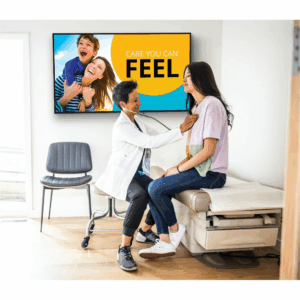
 In Colombia, soccer stadiums are upgrading too. Imagine stepping into a venue with Absen LED walls lighting up the pitch, Barco G62 projectors handling pre-match visuals, and PTZOptics 30X-NDI cameras with Hive pushing live feeds straight to mobile apps and fan zones. Fans tune into ListenWiFi for play-by-play without missing a call, and the energy feels like Maracanã on a final. That’s the kind of AV that keeps fans in the moment instead of looking for the nearest exit.
In Colombia, soccer stadiums are upgrading too. Imagine stepping into a venue with Absen LED walls lighting up the pitch, Barco G62 projectors handling pre-match visuals, and PTZOptics 30X-NDI cameras with Hive pushing live feeds straight to mobile apps and fan zones. Fans tune into ListenWiFi for play-by-play without missing a call, and the energy feels like Maracanã on a final. That’s the kind of AV that keeps fans in the moment instead of looking for the nearest exit.
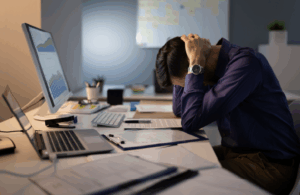 September is the last stretch of Q2 for us, and if I’ve learned anything in this industry, it’s that this month decides who walks into Q3 relaxed and who walks in scrambling. If you wait until November, you’ll be the one calling your customer to explain why their install is stuck on a boat. I have made those calls before and they are not fun.
September is the last stretch of Q2 for us, and if I’ve learned anything in this industry, it’s that this month decides who walks into Q3 relaxed and who walks in scrambling. If you wait until November, you’ll be the one calling your customer to explain why their install is stuck on a boat. I have made those calls before and they are not fun.
 And I see it happening across the region right now. In Costa Rica, companies are already building hybrid rooms with
And I see it happening across the region right now. In Costa Rica, companies are already building hybrid rooms with  Puerto Rico is another great example. A university there recently upgraded lecture halls with
Puerto Rico is another great example. A university there recently upgraded lecture halls with  AV over IP is rapidly replacing traditional AV distribution in government buildings. It offers flexibility, centralized control, and cost-effective scalability – especially for multi-site deployments and command centers.
AV over IP is rapidly replacing traditional AV distribution in government buildings. It offers flexibility, centralized control, and cost-effective scalability – especially for multi-site deployments and command centers. Virtual and hybrid meetings are now standard in government operations. Agencies need AV setups that support remote testimony, live streaming, and real-time collaboration with high security and accessibility.
Virtual and hybrid meetings are now standard in government operations. Agencies need AV setups that support remote testimony, live streaming, and real-time collaboration with high security and accessibility. Digital signage is becoming essential for real-time alerts, multilingual communication, and interactive wayfinding in public buildings. Agencies are replacing static signage with dynamic, remotely managed displays.
Digital signage is becoming essential for real-time alerts, multilingual communication, and interactive wayfinding in public buildings. Agencies are replacing static signage with dynamic, remotely managed displays.

 Choosing the right technology is only part of winning in the public sector. The other part is having a partner who understands the entire procurement and deployment ecosystem – and that’s where Almo Pro AV excels.
Choosing the right technology is only part of winning in the public sector. The other part is having a partner who understands the entire procurement and deployment ecosystem – and that’s where Almo Pro AV excels. We train your sales staff to position secure AV solutions to government buyers, aligning product features with mandates like EO 14028, CISA OT guidance, and directives. Government buyers value reliability and expertise – we show up with both.
We train your sales staff to position secure AV solutions to government buyers, aligning product features with mandates like EO 14028, CISA OT guidance, and directives. Government buyers value reliability and expertise – we show up with both. Ceiling and Wall Microphone Arrays
Ceiling and Wall Microphone Arrays Finally, for the trend that is assuredly NOT one that I hope sticks around, is the continued assault on acoustics that is modern conference room design. The aesthetics of modern conference room design seem to be engineered to be in direct opposition to what makes a room sound good.
Finally, for the trend that is assuredly NOT one that I hope sticks around, is the continued assault on acoustics that is modern conference room design. The aesthetics of modern conference room design seem to be engineered to be in direct opposition to what makes a room sound good.
 We gave them a
We gave them a  We gave them an
We gave them an  Down in Guatemala City, a university needed hybrid learning across multiple classrooms. What they had was a mess. Different brands in every room, spotty audio, and teachers wasting half their class time setting up.
Down in Guatemala City, a university needed hybrid learning across multiple classrooms. What they had was a mess. Different brands in every room, spotty audio, and teachers wasting half their class time setting up.