Edition 7 of “This May Be a Dumb Question, but…” – Audio 101
Blog Series written by Exertis Almo's Ashley Nichols, CTS, DSCE & John Borns, CTS, DSCE.
Welcome to Issue 7 of “This may be a dumb question, but…”. This week, we’re going to tackle some basic questions with audio. This should be a fun one since neither of us would really call ourselves “audio experts.” Luckily, we have a whole team of audio experts on staff at Exertis Almo who will tell us about all of the things we got wrong. 😅 We’re going to share the ways we’ve come to understand some basic principles of audio that we’ve gathered by asking some dumb questions. Below are two questions we hear most frequently from newbies (like us), so hopefully these basic answers will help you feel empowered enough to dig a little deeper and expand that audio knowledge!
QUESTION
What’s the difference between 8ohm vs. 70-volt audio systems?
ANSWER
We will start by saying this: One is not better than the other, no matter what you hear. They are made for different situations and require different levels of sophistication and wiring. This is where your “needs analysis” also comes in, because you can save yourself a lot of unnecessary work if you ask: Is audio the driving NEED of the space, or is it just adding to the experience? Do you need to be able to scale the system later, or cover large areas now? How many audiophiles7 will be in the room to tell you that you chose the wrong brand? All important questions. Here is a chart to help you get an ‘at a glance’ feel for which system could be right for you:
| 8ohm | 70v | |
|---|---|---|
| Flexibility | May require larger changes to the system if you add/remove speakers | Most flexible, can add/subtract a few speakers without issue typically |
| Sound Quality | Best | Just Fine |
| Cost Effectiveness | Less Expensive | More Expensive |
| Scalability | Not ideal for large spaces/long distances | Best for large spaces/longer cable runs |
| Ease of Install | Straight forward wiring, less components | Relatively easy but may require additional components that add to the cost, time, and attention to detail |
| Room Size | Smaller Spaces | Large spaces, multi zone, etc. |
As I said at the beginning, neither of these are truly “better” than the other. Like all of us, they just shine brighter when they are used in the right space at the right time. In another episode, we would be happy to go over the wiring differences between the two in more detail, so drop a line in the request section if you think that would be beneficial to you!
QUESTION
What’s the difference between mic level and line level audio?
ANSWER
If you’re a seasoned audio veteran, this probably sounds like the simplest question possible. Well, for someone like me who broke into the industry selling cables, it took me a while to fully understand what the difference is between these, and when/how to work with each one. 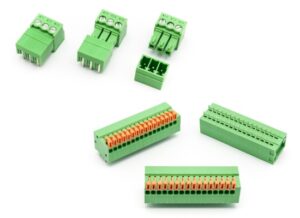 For me, I was always looking for the connectors on the cables to give me some sort of indication as to what signal they were sending, and to a certain degree they do. An XLR mic cable is GENERALLY used to for mic level audio, but not always. In many cases, there aren’t cable connectors at all, sometimes there’s just PHEONIX1 block connectors. Anyway, it became clearer to me when I learned that they’re all pretty much the same signal just at different voltage levels.
For me, I was always looking for the connectors on the cables to give me some sort of indication as to what signal they were sending, and to a certain degree they do. An XLR mic cable is GENERALLY used to for mic level audio, but not always. In many cases, there aren’t cable connectors at all, sometimes there’s just PHEONIX1 block connectors. Anyway, it became clearer to me when I learned that they’re all pretty much the same signal just at different voltage levels.
- Mic Level – I was absolutely floored when I first learned that mic level signals are the signal that is produced by a microphone. I know it sounds crazy, but it’s true. Anyway, microphones are sensitive and produce very low signals, usually measured in mVa (millivolts)2. This signal would not be strong enough to produce and audio signal that you could do anything useful or be able to hear at all.
- Line Level – The mic level audio signal that we just mentioned will need an audio device to bring that voltage of that signal up to line level. I personally think that line level would be better referred to as “Do Stuff Level”, because this is audio engineers like “do stuff” with the audio signal. Mixing, processing, recording, etc. are all done at line level. Ask Tom Kehr and he will agree that we should start referring to this as the “Do stuff level”. These signals are stronger, usually measured in 1V (volt). Once the signal has been processed and has all of the stuff done to it, it’s ready to be sent out to an amplifier which will bring it to speaker level.
- Speaker Level – Get this: this is the signal level used to power speakers. The voltage4 is much stronger than line level, usually measured between 10V and 100V. The power of this signal is strong enough to move the physical cones in the speakers to produce the sweet sounds of the Taylor Swift concert that Ashley couldn’t get tickets for (not for lack of trying).
 So, really, an audio signal is just like a little hobbit making a journey through Middle Earth. It leaves the Shire weak, but full of ambitions (mic level), it journeys through Middle Earth where it “does a bunch of stuff” (line level) before it finally reaches its final destination in Mordor (speaker), where it finally gets to dunk the ring of power into the fires of Mount Doom and achieve the righteous sounds of a fully produced audio experience.
So, really, an audio signal is just like a little hobbit making a journey through Middle Earth. It leaves the Shire weak, but full of ambitions (mic level), it journeys through Middle Earth where it “does a bunch of stuff” (line level) before it finally reaches its final destination in Mordor (speaker), where it finally gets to dunk the ring of power into the fires of Mount Doom and achieve the righteous sounds of a fully produced audio experience.
Vocab Test Time!
Are these the most detailed definitions? No – we are not a dictionary, nor the AVIXA CTS Prep book. Will someone message us after still telling us how much we missed? Possibly. Will these get you a basic working knowledge of these terms and why they matter? 😄 We hope so. Plus, we are 99% sure one of these words will be on your kids’ back to school pop quiz!
- Phoenix Block – a.k.a. Euroblock, a.k.a. combicon, essentially a low voltage terminal block commonly used in mic or line level audio signals, but you can also see it in RS232 or RS485 control signals as well.
- mVa or Millivolts – one-thousandth of a volt
- Milli Vanilli – French-German R&B group that rose to fame and fell to infamy in the last 80’s-early 90’s.
- Voltage (E). – The difference in charge between two points, caused by the pressure that forces the current to flow. Voltage is measured in volts.
- Current (I). – The rate at which the current flows. Current is measured in amperes, which are also referred to as amps.
- Resistance (R). – The rate at which a material resists the current’s flow. Resistance is measured in ohms.
- Audiophile – A person with A LOT of passion and enthusiasm around high-quality audio experiences.



 Xilica has already seen great success in other parts of the world with conference and system processing applications. Besides the card-based approach to the DSP, they have also developed a plenum rated POE+ amplifier (
Xilica has already seen great success in other parts of the world with conference and system processing applications. Besides the card-based approach to the DSP, they have also developed a plenum rated POE+ amplifier ( a passive ceiling speaker (
a passive ceiling speaker ( On top of this, two versions of control appliances allow simple, user-friendly control of any system. The
On top of this, two versions of control appliances allow simple, user-friendly control of any system. The  more advanced control of user defined parameters in an easy-to-use format. Controls can also be integrated with other well-known control platforms such as
more advanced control of user defined parameters in an easy-to-use format. Controls can also be integrated with other well-known control platforms such as 
 One of the worst case scenarios is when the client’s equipment budget expectations and reality are not one-and-the-same. I had one of those recently.
One of the worst case scenarios is when the client’s equipment budget expectations and reality are not one-and-the-same. I had one of those recently.
 My neighbors had a yard sale recently, and amongst the treasures was an older Master Appliance heat gun. It was missing the base and the nozzle was a little beat up. I snatched it up right away. Why? Because I knew I could order replacement parts like bases, elements, switches, and more. It is not a throwaway product. It’s a quality product that you can keep running for decades, because if something does need attention, parts can be obtained, the unit fixed and put back into daily service easily.
My neighbors had a yard sale recently, and amongst the treasures was an older Master Appliance heat gun. It was missing the base and the nozzle was a little beat up. I snatched it up right away. Why? Because I knew I could order replacement parts like bases, elements, switches, and more. It is not a throwaway product. It’s a quality product that you can keep running for decades, because if something does need attention, parts can be obtained, the unit fixed and put back into daily service easily.
 Category 1: The Hybrid Indoor/Outdoor Speaker. A good example of this would be the
Category 1: The Hybrid Indoor/Outdoor Speaker. A good example of this would be the  Category 2: All Weather. A good example of this would be the
Category 2: All Weather. A good example of this would be the  Category 3: Powered and Portable. This category houses some of JBL’s best selling speakers such as the
Category 3: Powered and Portable. This category houses some of JBL’s best selling speakers such as the  Whether it is the ever-popular VTX A Series or the newer
Whether it is the ever-popular VTX A Series or the newer  This series comes with an ip-56 rating, so you know you will be getting long-term use of these. JBL has recently expanded this category to include in-ground subwoofers and the new
This series comes with an ip-56 rating, so you know you will be getting long-term use of these. JBL has recently expanded this category to include in-ground subwoofers and the new  in their ground stakes so more customers could utilize. Another point of emphasis was how they always strive to be ahead of the trends/needs of their customers. I referenced the recent surge we saw in outdoor audio needs from 2020 to now, and Tewks reminded me that it takes 4, 5, or even 6 years to fully develop a new product so with that in mind it was clear that Harman placed an emphasis on this category well before the need even was present.
in their ground stakes so more customers could utilize. Another point of emphasis was how they always strive to be ahead of the trends/needs of their customers. I referenced the recent surge we saw in outdoor audio needs from 2020 to now, and Tewks reminded me that it takes 4, 5, or even 6 years to fully develop a new product so with that in mind it was clear that Harman placed an emphasis on this category well before the need even was present.
 An audio-visual design begins with information. Architectural drawings, dimensions, pictures, and expected room layouts are always needed to assess the room you’re working with. Photos and finish schedules in the architectural drawings will list the materials used in the room (ceiling, walls, floors, furnishings) and that will help reveal if there may be acoustical or installation challenges. However, you can only “guess” some possible aspects of the room. Realistically, nothing beats a proper site visit for assessing the environment. The firm responsible for integration will need to visit the site to document and/or confirm certain assumptions that may have been made about the suitability of the space. Site visits require measurement (not just the physical measurements of L x W x H, but also background noise level and ambient light measurements) and getting your head above the drop tile ceiling to determine clearances and obstacles. If the site visit exposes some issues that hinder the effectiveness of an audiovisual system, recommending changes such as motorized shades or blinds, acoustical treatments, changes to the lighting, raising the drop tile ceiling at the front of the room, etc., may be required.
An audio-visual design begins with information. Architectural drawings, dimensions, pictures, and expected room layouts are always needed to assess the room you’re working with. Photos and finish schedules in the architectural drawings will list the materials used in the room (ceiling, walls, floors, furnishings) and that will help reveal if there may be acoustical or installation challenges. However, you can only “guess” some possible aspects of the room. Realistically, nothing beats a proper site visit for assessing the environment. The firm responsible for integration will need to visit the site to document and/or confirm certain assumptions that may have been made about the suitability of the space. Site visits require measurement (not just the physical measurements of L x W x H, but also background noise level and ambient light measurements) and getting your head above the drop tile ceiling to determine clearances and obstacles. If the site visit exposes some issues that hinder the effectiveness of an audiovisual system, recommending changes such as motorized shades or blinds, acoustical treatments, changes to the lighting, raising the drop tile ceiling at the front of the room, etc., may be required. Want to know more?
Want to know more?







