DJI Dock 2: Everything You Need To Know About This Autonomous Drone Nest
What is the Dock?
DJI Dock 2 is a complete remote, autonomous drone-in-a-box platform designed for commercial inspection, monitoring, and public safety applications. Utilizing the Flight Hub 2 web-based interface, users can remotely log into the system and conduct remote sensing operations from anywhere in the world. Additionally, users can live-stream, flight plan, map, and access all the data being collected by the aircraft in real-time, making it an incredibly useful platform for a variety of applications.
Main Features: 
The DJI Dock 2 comes with 2 aircraft choices, the M3D and M3TD. The M3D series aircraft is designed and built for mapping applications. With the larger main sensor with mechanical shutter, it is well-suited for mapping missions. The M3TD series aircraft differs from the M3D with its thermal camera. Rated at 640×512 at 30fps, it is a powerful tool for public safety and inspection where temperature data is essential to the success of the application.
The box that the aircraft will be stored and charged in, the dock, is rated at IP55 and will have its own power and internet supplied when it is installed. Additionally, it will house a camera and a weather station that can provide real-time weather information.
Challenges:
The main challenges facing DJI Dock 2 are the training, deployment, and regulatory constraints. Due to the novel nature of drone-in-the-box solutions, there is a notable learning curve when it comes to the successful and effective utilization of the platform. Understanding how to use the Flight Hub 2 software, as well as all its capabilities, does take time to learn, digest, and efficiently apply.
Additionally, properly deploying the dock comes with further challenges. Specific installation requirements must be met for the aircraft to operate nominally. For example, the base it is installed on cannot be more than 3 degrees off, or that it must be specially grounded. Fortunately, installing docks becomes easier once you have completed a few successful installations.
Finally, one of the most limiting capacities for the dock is the regulatory considerations. For an aircraft to be remotely operated, the operator must have a Beyond Visual Line of Sight (BVLOS) waiver. Without this regulatory waiver, dock 2 will only be allowed to operate if there is a remote operator nearby that can see it. Fortunately, DJI has been working closely with the FAA and has developed a special template that an operator can fill out to obtain a BVLOS waiver. This is called “BVLOS Shielded”, which allows the aircraft to be operated remotely if the aircraft is within 50 feet of something (i.e tree, power line, building, etc).
In Conclusion:
The DJI Dock 2 is an excellent platform purpose-built for remote monitoring and remote data collection. Utilizing the Flight Hub 2 web-based interface, users from around the world can conduct mapping missions, remote monitoring, inspection, drone as a first responder, as well as a host of other applications. Once the regulatory constraints are met, the Dock 2 is ready to scale to any size of operation, providing safe, efficient, and effective data collection empowering users to conduct missions with confidence and ease.




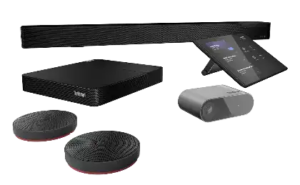 AI-powered cameras and microphones, such as those offered by
AI-powered cameras and microphones, such as those offered by  Product
Product
 The first thing I did was to put together a SWOT analysis.
The first thing I did was to put together a SWOT analysis. When considering Price, I knew that we could not fetch the same price for this line that we would for a premium brand. I also knew that if we priced the product to be the lowest on the market, there would be no profit for the dealer and our product would be compared with cheap, inferior products that were not intended for professional use. Looking back at the newly defined product offer being a sales tool vs. a physical product, I looked at pricing in a similar way. Instead of a strategic price level—low, middle, high, etc.—it seemed to make more sense to again relate the price to the customer vs. the market. We would set a MAP (minimum advertised price) that was designed to deliver a significantly higher-than-average profit margin to our dealer. So, of course, the product had a price, but the focus was on dealer profit vs. end user cost.
When considering Price, I knew that we could not fetch the same price for this line that we would for a premium brand. I also knew that if we priced the product to be the lowest on the market, there would be no profit for the dealer and our product would be compared with cheap, inferior products that were not intended for professional use. Looking back at the newly defined product offer being a sales tool vs. a physical product, I looked at pricing in a similar way. Instead of a strategic price level—low, middle, high, etc.—it seemed to make more sense to again relate the price to the customer vs. the market. We would set a MAP (minimum advertised price) that was designed to deliver a significantly higher-than-average profit margin to our dealer. So, of course, the product had a price, but the focus was on dealer profit vs. end user cost. Slowly but surely, we began to see sales grow, and now twenty years later, the product line is still active, dealers are still making outstanding profits and end users have still never heard of it!!! Just how it was intended.
Slowly but surely, we began to see sales grow, and now twenty years later, the product line is still active, dealers are still making outstanding profits and end users have still never heard of it!!! Just how it was intended.
 Optimizing Collaboration Spaces for Hybrid Work
Optimizing Collaboration Spaces for Hybrid Work At the forefront of these trends stands the Barco all-in-one ClickShare Bar,
At the forefront of these trends stands the Barco all-in-one ClickShare Bar, 

 This is the most important part of the process and may require assistance from a third party – like your favorite
This is the most important part of the process and may require assistance from a third party – like your favorite  Assign someone (or ask for a volunteer) the role of Signage Evangelist. This person does not need to have any specific experience but should serve as the main contact so that requests are funneled through a single contact to make sure requests are properly directed. These are then directed to the partnership from Step 1.
Assign someone (or ask for a volunteer) the role of Signage Evangelist. This person does not need to have any specific experience but should serve as the main contact so that requests are funneled through a single contact to make sure requests are properly directed. These are then directed to the partnership from Step 1.
 Along with the new DJI Dock 2, there are two products at the heart of DJI innovation: the
Along with the new DJI Dock 2, there are two products at the heart of DJI innovation: the 






