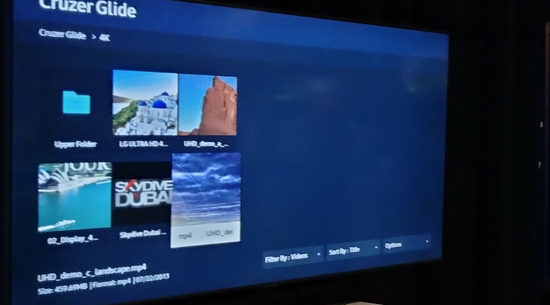The Multi-Use Video Wall
There was a time in the not so recent past, when the technology, design, and installation of video walls was financially out of reach of the average business. Not only was it a large financial investment, but there was typically a major time investment by the user to learn how to properly operate the system.
Some of you may have had an experience in the past (or possibly even recently) where you walked into a conference room containing a 2 x 2 video wall, a control panel on the table, and cables seemingly growing from somewhere within. The space that was meant to be a showpiece, ended up being a source of much frustration, as non-technical users struggled to share their presentations, or even turn on the displays. Meetings would start late as the presenter attempted to find the correct cable and press the correct series of buttons. Forget about using it to watch the big game during some after-work bonding.
As technology has improved, and costs have come down, video walls are no longer reserved for the uber rich corporations, pro sports team, or mega churches. Instead, they’ve become almost ubiquitous, appearing at your local fitness center, airport, house of worship, or even in the entrance of a tanning salon.
More than ever, video walls need to be easy to understand, and easy to manage. Because many of the smaller companies investing in a video wall have limited space, these video walls must also be multi-purpose. Instead of being set aside specifically for quarterly board member presentations, they are now used for an impromptu employee meeting, a hybrid sales meeting, employee entertainment, or showing off your latest project to a prospective client.
Since the popularity has continued to grow, more integrators are being asked to design and install large video wall systems. Previously, the integrator would need to be very familiar with ISF guidelines for calibration, and walls would need to be re-calibrated every few months. Now, such advancements like auto calibration, or pre-calibrated dvLED bundles, the barrier to entry is much smaller.
Let’s take a look at some current technology we can utilize to create an easy to use, easy to manage, video wall with multiple functions.
Display technology
Video walls are no longer limited to a number of ultra-thin bezel displays arranged in a matrix, with an expensive, multiple input processor behind it. Because of the decrease in pixel size, as well as cost, a fine pixel pitch dvLED display in either 16:9, 21:9, or 32:9 aspect ratio would offer an affordable, long lasting, and easy to manage solution. Popular display manufacturers like LG have “all in one” packages that include the mount, cabinets, controller, dvLED modules and even sound. The installation has been simplified, and the modules come pre calibrated so they look great out of the box.

There are a number of benefits of using a dvLED display including no bezels, 100,000 half-life, and a controller with multiple inputs. The best thing, many models can be controlled with the same remote control that you use on the 55” display in your breakroom.
The next step is to determine the Main Use of this display, and what additional technology is necessary.
Main Usage: Presentation
A presentation is the type of application typically found in a boardroom. A manufacturer whose name has become synonymous with wireless presentations is Barco. Since the introduction of the Barco Clickshare, wireless presentations have become the norm, and many manufactures have followed suit, chasing the Clickshare success.
The Barco product allows users to walk into any Clickshare enabled space, and quickly and wirelessly present content from any device, including a cell phone or tablet. For more details, I suggest contacting your Exertis Almo rep, or one of our Barco BDMs.
But what about when the room isn’t being used for presentations? With the Clickshare device, you have additional flexibility, including digital signage. With a few quick steps, you can use the Clickshare to display digital signage presentation when not in wireless presentation mode. Keep people informed, inspired, and impressed (borrowed that from Barco).

Now, adding some entertainment to the mix is a simple as sharing content from your personal device via the wireless system, or using a Barco model with HDMI inputs to add in your cable or satellite (you could also use a secondary input on the video wall).
Main Usage: Digital Signage
There are quite a few video walls installed whose only purpose will continue to be digital signage. These tend to be located in public spaces such as airports, stadiums, or Times Square. For less public applications, there may be times when the owners of these large displays would like to utilize them for other purposes, like a sales meetings, or entertainment. Digital signage software companies, like Enplug, understood the need and took action. Using a BrightSign player, which is built for digital signage, and the Enplug CMS, the owner not only gets a reliable, easy to manage digital media player, but they add in the flexibility to show live TV (using an HDMI input on the XT1145), share content from a mobile device (streaming through the Enplug software), or even control the various other AV products in the room via RS232.
Main usage: UC (Zoom Room / Teams Room)
Teams or Zoom rooms continue to gain popularity as the workforce continues to be divided between on-site and at home employees. These rooms allow for collaboration between people in various locations. Previously these rooms were used exclusively for these applications, which obviously limits their usefulness. Zoom and Microsoft recognized the value of adding additional flexibility and have added digital signage functionality to their platform.
Unfortunately, for live TV, or other entertainment features, the user would need to utilize the additional inputs, or smart features of their display.
There are many other uses for video walls, and odd aspect ratios, or mosaic type walls still require expertise. However, I hope that I’ve provided some insight on how current technology has made creating a flexible, easy to manage, and easy to operate video wall a project that any AV integrator can tackle. If you wish to learn more about video walls, digital signage, or other technology that Exertis Almo partners with, please visit the Exertis Almo website, and navigate to the page on our many BDMs. Let us work with you on finding the right technology for your next project.

Todd Heberlein | CTS, DMC-D-4K, DSCE
Business Development Manager
Supported Manufacturers: Digital Signage Services, Technical (National), BrightSign