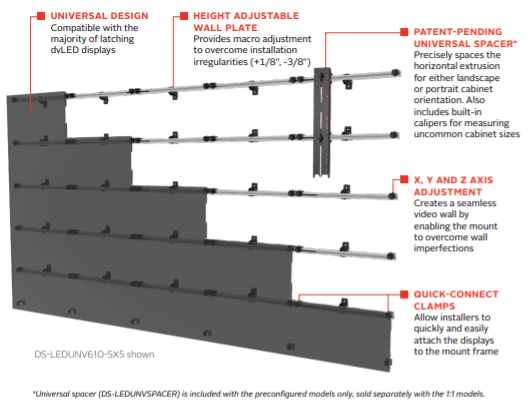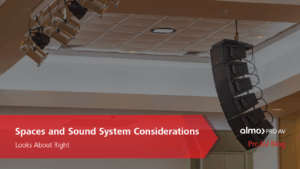October: Where Sports and AV Play as a Team
October isn’t just pumpkin season, Halloween candy and pumpkin patches, it’s the heart of sports season. My husband grew up in Brooklyn but somehow became a Cowboys fan (still investigating). I grew up with the Giants in my backyard, and after 14 years in South Florida, I’ve learned to cheer for the Dolphins too, mostly so my neighbors don’t egg my driveway or I don’t get dirty looks at Publix. Add my half-Brazilian, half-Portuguese roots and suddenly the World Cup feels like a family reunion. The rivalries are real, but here’s one thing we all agree on: sports without the right AV is just overpriced beer or trick-or-treat without candy. With the right AV, it’s unforgettable, and that’s where Almo Pro AV comes in.
 Stadiums in October aren’t just about football; they’re about atmosphere. Absen PL2.5 Pro, Samsung IAC, LG’s LAPA136-GF.AUSQ, Planar TVF, and MAXHUB LM138A07 LED walls make even the nosebleeds feel like front row. Epson EB-PU2220B projectors put replays on the big board brighter than the Florida sun. Christie Griffyn 4K32-RGB lights up end zones like Broadway, and Panasonic PT-MZ880 keeps multipurpose areas covered. Peerless-AV and Chief mounts hold it all steady, while Sennheiser EW-DX mics, JBL VTX arrays, and Crown I-Tech amps make every whistle and roar shake the concrete. And if you don’t have control? Forget it. AMX and Atlona keep the show running smooth so no one fumbles the AV on 4th down.
Stadiums in October aren’t just about football; they’re about atmosphere. Absen PL2.5 Pro, Samsung IAC, LG’s LAPA136-GF.AUSQ, Planar TVF, and MAXHUB LM138A07 LED walls make even the nosebleeds feel like front row. Epson EB-PU2220B projectors put replays on the big board brighter than the Florida sun. Christie Griffyn 4K32-RGB lights up end zones like Broadway, and Panasonic PT-MZ880 keeps multipurpose areas covered. Peerless-AV and Chief mounts hold it all steady, while Sennheiser EW-DX mics, JBL VTX arrays, and Crown I-Tech amps make every whistle and roar shake the concrete. And if you don’t have control? Forget it. AMX and Atlona keep the show running smooth so no one fumbles the AV on 4th down.
PTZOptics belongs here too. Their 30X-NDI cameras with Hive are being used for live sports broadcasts, streaming games, press conferences, and even fan cams that rack up more views than the actual highlight reel. It’s broadcast quality without the truck, which means even smaller venues can deliver big-league streaming.

Gyms are catching on as well. I visited one in Bogotá that looked more like a TV studio than a gym. Netgear M4250 switches kept the feeds flowing, SoundTube pendants powered by LEA Connect 354 amps handled the sound, and Kramer processors kept the whole system easy to manage. Members were half-working out, half-starring in their own highlight reel. One guy told me he felt more scouted than he ever did in high school ball, and honestly, he wasn’t wrong.
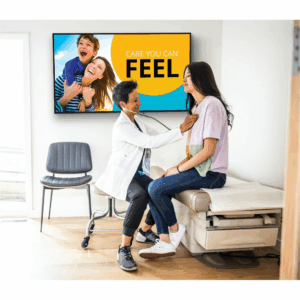
Sports bars in Miami? That’s where Sundays are basically religion. A neighborhood bar turned game day into an experience with Sharp PN-M752 displays, Sony FW-98BZ53L BRAVIA Pros, and an LG LAPA136-GF.AUSQ LED wall. BrightSign XT1145 players kept replays and promos rolling, AtlasIED Atmosphere processors with Bose DS 100SE speakers made the sound clean, and Panasonic PT-MZ880 projectors expanded the view. AMX control made it simple for the bartenders to swap games between orders. Add ListenWiFi so fans could stream commentary to their phones, and suddenly no one was fighting over the volume. The owner said Sunday sales doubled. And yes, the Sennheiser wireless mic came out for Sweet Caroline after the Dolphins actually pulled off a win.
 In Colombia, soccer stadiums are upgrading too. Imagine stepping into a venue with Absen LED walls lighting up the pitch, Barco G62 projectors handling pre-match visuals, and PTZOptics 30X-NDI cameras with Hive pushing live feeds straight to mobile apps and fan zones. Fans tune into ListenWiFi for play-by-play without missing a call, and the energy feels like Maracanã on a final. That’s the kind of AV that keeps fans in the moment instead of looking for the nearest exit.
In Colombia, soccer stadiums are upgrading too. Imagine stepping into a venue with Absen LED walls lighting up the pitch, Barco G62 projectors handling pre-match visuals, and PTZOptics 30X-NDI cameras with Hive pushing live feeds straight to mobile apps and fan zones. Fans tune into ListenWiFi for play-by-play without missing a call, and the energy feels like Maracanã on a final. That’s the kind of AV that keeps fans in the moment instead of looking for the nearest exit.
Now let’s talk immersive experiences. Our Special Markets team has been transforming fan zones and gyms with headsets that bring the action straight into your ears. At one stadium install, fans tuned into play-by-play commentary in real time, no more missing the call because the guy behind you is arguing about fantasy football. This isn’t just AV, it’s personal, and it’s what makes a sports experience feel one-of-a-kind.
Sports bring passion. Nobody wants bad audio, laggy control, or a dead screen to ruin their game, whether they’re in a stadium, a gym, or a bar. With Almo Pro AV’s lineup, Absen, Samsung, LG, Planar, MAXHUB, Sharp, Sony, Epson, Panasonic, Barco, Christie, Peerless-AV, Chief, Sennheiser, JBL, Crown, AtlasIED, Bose, Netgear, LEA, SoundTube, PTZOptics, MicroTouch, Listen Technologies, AMX, Atlona, Kramer, and our Special Markets team, we’ve got every angle covered. The only thing we can’t do is fix your team’s record. If I could make the Giants, Cowboys, Dolphins, Brazil, and Portugal all win, I’d be running Vegas instead of writing blogs and selling AV. And since Almo Pro AV’s headquarters is in Philly, I’m obligated to say it… Go Eagles! (Don’t tell my Giants-loving heart I said that.)


 Display Mounts: The Foundation of Form and Function
Display Mounts: The Foundation of Form and Function Cables may be out of sight, but they’re never out of mind for integrators. High-quality HDMI, DisplayPort, and power cables – like those from
Cables may be out of sight, but they’re never out of mind for integrators. High-quality HDMI, DisplayPort, and power cables – like those from  Media Players: The Content Engines
Media Players: The Content Engines AV Network Switch: Preconfigured Power
AV Network Switch: Preconfigured Power



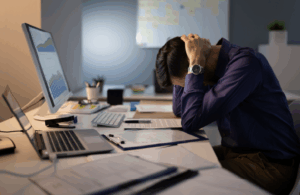 September is the last stretch of Q2 for us, and if I’ve learned anything in this industry, it’s that this month decides who walks into Q3 relaxed and who walks in scrambling. If you wait until November, you’ll be the one calling your customer to explain why their install is stuck on a boat. I have made those calls before and they are not fun.
September is the last stretch of Q2 for us, and if I’ve learned anything in this industry, it’s that this month decides who walks into Q3 relaxed and who walks in scrambling. If you wait until November, you’ll be the one calling your customer to explain why their install is stuck on a boat. I have made those calls before and they are not fun.
 And I see it happening across the region right now. In Costa Rica, companies are already building hybrid rooms with
And I see it happening across the region right now. In Costa Rica, companies are already building hybrid rooms with  Puerto Rico is another great example. A university there recently upgraded lecture halls with
Puerto Rico is another great example. A university there recently upgraded lecture halls with 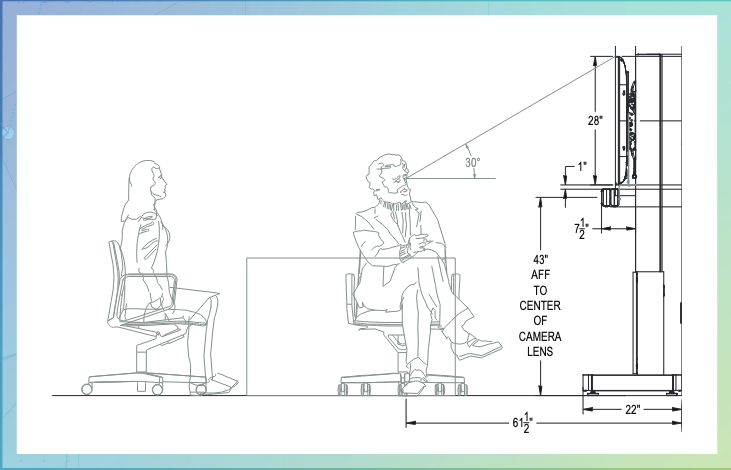
 Display Solutions
Display Solutions Free-Standing Mounts
Free-Standing Mounts Effective video conferencing is essential for remote collaboration. The
Effective video conferencing is essential for remote collaboration. The  Reliable power management is critical to maintaining uninterrupted operations in your huddle space. The
Reliable power management is critical to maintaining uninterrupted operations in your huddle space. The  Quality cables are the backbone of any AV setup, ensuring clear and stable signal transmission. The
Quality cables are the backbone of any AV setup, ensuring clear and stable signal transmission. The