I’m always in the pursuit of better understanding our current technologies, so I’ve decided to delve into Smart Display Module specifications. You’ve probably heard a lot about them, and you’re probably already using them.
How much do you really know about them and their capabilities? Improving upon the previous version called OPS (which is still currently available), SDM was developed to meet the needs of higher resolutions and higher data transfer speeds while minimizing space allowing displays to remain thin.
What are some of the other enhancements? In essence, the SDM is designed to future-proof your setup, whether you need capability for sharing content to a display or projector, or flexibility in connectivity options for today and the future.
As the demand for digital signage grows across a variety of applications, so does the need for more efficient and streamlined solutions. SDM, which stands for Smart Display Module, is a groundbreaking innovation that brings impressive power and efficiency to your digital signage setup.
In a recent conversation with Rudolf Vitti, Panasonic Product Manager Displays, we discussed the benefits of SDM and how its transforming digital signage and other AV over IP Solutions. Let’s explore how this innovative technology enables smarter, more streamlined installations.
The Basics: What Is SDM?
Developed by Intel®, SDM is a small, but powerful module specification designed for connecting displays and other peripherals to computing systems. SDM is designed to streamline the integration of displays into various types of systems, such as digital signage, interactive kiosks, and other embedded applications.
By helping with the need for a separate computing device, the modules can run signage software and support different connectivity capabilities.
Streamlined Integration Across Many Applications
 The versatility of SDM makes it an ideal solution for a wide range of applications across various industries with flexible connectivity options without overhauling your entire system.
The versatility of SDM makes it an ideal solution for a wide range of applications across various industries with flexible connectivity options without overhauling your entire system.
Retail & Advertising: For retail environments, SDM enables digital signage that’s simple to manage and maintain. Displaying ads, promotions, and product information on digital screens can enhance customer engagement by delivering targeted content based on location, time of day, or customer preferences.
Transportation: Airports, train stations, and bus terminals can use SDM-powered displays to show real-time flight or schedule information. With its compact and integrated design, it allows for easy installation and management of multiple screens across large spaces.
Higher Education: In colleges and universities, digital signage can be used for announcements, event schedules, and campus news. With SDM, educational institutions can set up digital displays in classrooms, halls, or lobbies without worrying about complicated setups or additional hardware.
Why Is SDM a Game-Changer?
One less point of failure: By creating a more streamlined, efficient setup, SDM reduces the potential for breakdowns or technical issues. Fewer components mean fewer opportunities for malfunction, making the system more reliable.
Futureproofing and adapting to new trends without replacing the entire display: The SDM’s modular design ensures that digital signage installations can evolve without having to replace entire displays. It’s easier to upgrade the module itself rather than overhaul the entire system, allowing businesses to stay up to date with new technologies and trends.
Easier to update and manage content: With SDM, content management becomes more efficient. Updates can be made remotely or directly through the system, reducing the time and effort needed for manual updates. This streamlined process ensures content is always fresh and relevant.
Designed for the Future SDM is flexible, adaptable, and built for the future. It provides versatile, standardized solutions that reduce the need for custom designs and ensure compatibility. The modular nature of the chip allows for easy upgrades in signage. Additionally, it offers backward compatibility, making it possible to connect new displays with older infrastructure. SDM also enables the integration of multiple displays within a network for complex setups and large-scale deployments, all while reducing cables. 
Panasonic Connect supports SDM across the EQ, SQE2, and SQ2H series displays and PT-RQ25, REQ15, and RQ7 series projectors.
The SDM is a game-changer for digital signage, offering a more reliable, adaptable, and scalable solution for various industries. By reducing complexity and hardware requirements, SDM enables businesses to implement cost-effective and future-ready connectivity options for various applications inclusive of digital signage systems.
Interested in learning more about Panasonic SDM modules or other Panasonic products? Please feel free to reach out to me, Angie Greene, Exertis Almo BDM Brand Specialist, Panasonic.
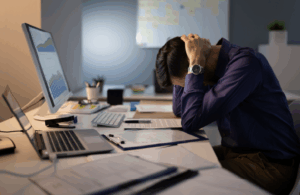 September is the last stretch of Q2 for us, and if I’ve learned anything in this industry, it’s that this month decides who walks into Q3 relaxed and who walks in scrambling. If you wait until November, you’ll be the one calling your customer to explain why their install is stuck on a boat. I have made those calls before and they are not fun.
September is the last stretch of Q2 for us, and if I’ve learned anything in this industry, it’s that this month decides who walks into Q3 relaxed and who walks in scrambling. If you wait until November, you’ll be the one calling your customer to explain why their install is stuck on a boat. I have made those calls before and they are not fun.
 And I see it happening across the region right now. In Costa Rica, companies are already building hybrid rooms with LG displays, Barco ClickShare, and Netgear switching so they are ready before year-end. Guatemala is finalizing education projects with NEC projectors and Aver cameras. Chilean boardrooms are running Epson projection with Yamaha audio, while in Peru, lobby spaces are coming alive with LG DVLED walls and Legrand infrastructure. Honduras has events buzzing again with SoundTube and Peerless-AV solutions, and in Jamaica, resorts are securing Samsung outdoor displays, Yamaha audio, and Legrand cabling so their guests never miss a beat.
And I see it happening across the region right now. In Costa Rica, companies are already building hybrid rooms with LG displays, Barco ClickShare, and Netgear switching so they are ready before year-end. Guatemala is finalizing education projects with NEC projectors and Aver cameras. Chilean boardrooms are running Epson projection with Yamaha audio, while in Peru, lobby spaces are coming alive with LG DVLED walls and Legrand infrastructure. Honduras has events buzzing again with SoundTube and Peerless-AV solutions, and in Jamaica, resorts are securing Samsung outdoor displays, Yamaha audio, and Legrand cabling so their guests never miss a beat. Puerto Rico is another great example. A university there recently upgraded lecture halls with Samsung professional displays and Listen Technologies systems. Because they moved early, everything was installed and ready before students returned. No delays, no excuses, just results. Their integrator looked like a rock star.
Puerto Rico is another great example. A university there recently upgraded lecture halls with Samsung professional displays and Listen Technologies systems. Because they moved early, everything was installed and ready before students returned. No delays, no excuses, just results. Their integrator looked like a rock star.

 We gave them a
We gave them a  We gave them an
We gave them an  Down in Guatemala City, a university needed hybrid learning across multiple classrooms. What they had was a mess. Different brands in every room, spotty audio, and teachers wasting half their class time setting up.
Down in Guatemala City, a university needed hybrid learning across multiple classrooms. What they had was a mess. Different brands in every room, spotty audio, and teachers wasting half their class time setting up.
 How Do Golf Simulators Work?
How Do Golf Simulators Work? An Ideal Staple of a Golf Simulator Setup
An Ideal Staple of a Golf Simulator Setup
 The versatility of SDM makes it an ideal solution for a wide range of applications across various industries with flexible connectivity options without overhauling your entire system.
The versatility of SDM makes it an ideal solution for a wide range of applications across various industries with flexible connectivity options without overhauling your entire system.




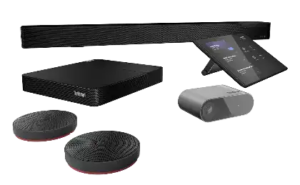 AI-powered cameras and microphones, such as those offered by
AI-powered cameras and microphones, such as those offered by 






