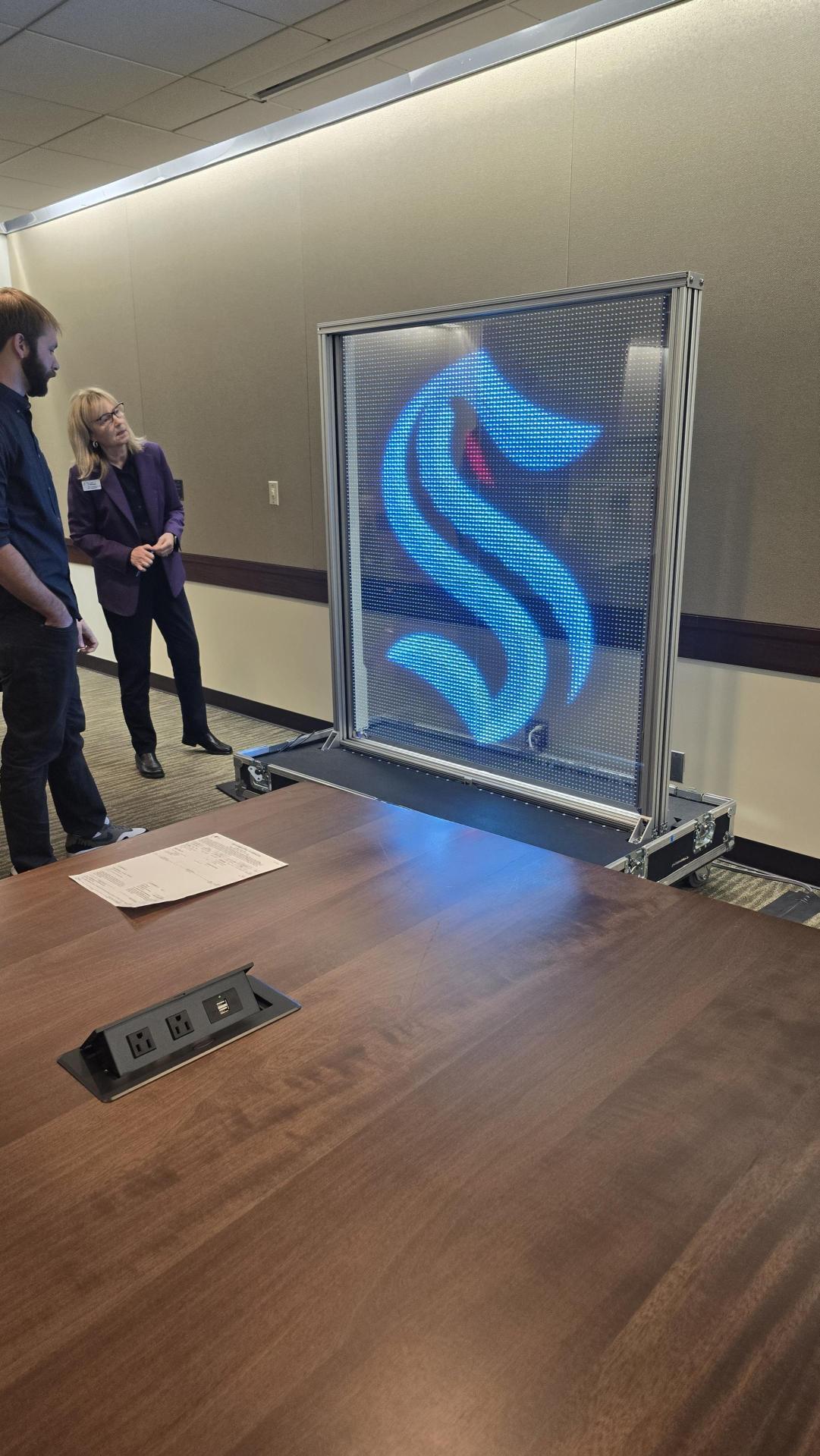The Impact of AV Over IP on Global Installations: Why is everyone converting?
In today’s AV landscape, AV over IP (AVoIP) isn’t just an upgrade—it’s the new standard for global installations. Whether you’re connecting a boardroom in Bogotá, a resort in Punta Cana, or a university campus in São Paulo, AVoIP is transforming how large-scale deployments are designed, managed, and scaled.
Why AVoIP? Because Matrix Switchers Are Outdated
Let’s be real—traditional matrix switchers had their moment. But in today’s fast-paced, multi-location world, they just can’t keep up. AVoIP offers infinite scalability, simplified deployment, and cost-efficiency—all while running over standard Ethernet networks.
 Example: During a recent deployment for a Fortune 500 client in Mexico City, we connected 20 meeting rooms with seamless 4K video distribution using Atlona’s OmniStream AVoIP solution. No bulky switchers. No infrastructure headaches. Just smooth, scalable content delivery over their existing 1Gb network.
Example: During a recent deployment for a Fortune 500 client in Mexico City, we connected 20 meeting rooms with seamless 4K video distribution using Atlona’s OmniStream AVoIP solution. No bulky switchers. No infrastructure headaches. Just smooth, scalable content delivery over their existing 1Gb network.
Global Deployments: One Setup, Infinite Possibilities
One of the biggest wins with AVoIP is its consistency across regions. Whether you’re installing in Miami, Madrid, or Medellín, you can replicate the same system architecture.
 That means faster rollouts, fewer compatibility issues, and streamlined support.
That means faster rollouts, fewer compatibility issues, and streamlined support.
- Caribbean Example: We recently helped a hospitality group overhaul their digital signage network across multiple resorts. Using ZeeVee ZyPer4K encoders and decoders, they centralized content distribution from a single hub. Now, they push real-time promos, event schedules, and resort updates to multiple locations—without the need for separate headends or complex cabling at each site.
Higher Education: Smarter Campuses with AVoIP
 Universities are quickly adopting AVoIP for lecture streaming, content distribution, and hybrid learning. The flexibility and remote management capabilities make it a game-changer for higher ed.
Universities are quickly adopting AVoIP for lecture streaming, content distribution, and hybrid learning. The flexibility and remote management capabilities make it a game-changer for higher ed.
- Higher Ed Example: We recently worked with a university in LATAM that wanted to create a seamless hybrid classroom experience. Using Kramer’s KDS-EN6 and KDS-DEC6 AVoIP system, they linked lecture halls, remote classrooms, and overflow areas into one unified network. Students attending virtually had zero-latency audio and video, and the IT team could manage the entire system remotely—no more frantic campus sprints to fix a frozen screen.
Scalability: Because Expanding Shouldn’t Break the Bank, just be installed in them!
The beauty of AVoIP is its modular scalability. Need to add ten more displays next month? No problem. Just drop in more encoders and decoders. No forklift upgrade required.
 LATAM Example: A corporate campus in São Paulo rolled out MuxLab’s ProDigital Network Controller for 4K content distribution across 50+ displays. When they expanded, they simply added more endpoints—no need for new infrastructure.
LATAM Example: A corporate campus in São Paulo rolled out MuxLab’s ProDigital Network Controller for 4K content distribution across 50+ displays. When they expanded, they simply added more endpoints—no need for new infrastructure.
Speed and Simplicity: Your IT Team Will Thank You
One of the biggest reasons Fortune 500s are all in on AVoIP? It plays nice with existing IT infrastructure. No proprietary cabling, no octopus like cable heads. No weird compatibility issues. Just standard Ethernet.
 Financial Sector Example: When upgrading the Panama offices of a financial institution, we deployed WyreStorm’s NHD-400-TX/RX system. Their IT team took over AV support without breaking a sweat, thanks to the system’s seamless integration with their existing network.
Financial Sector Example: When upgrading the Panama offices of a financial institution, we deployed WyreStorm’s NHD-400-TX/RX system. Their IT team took over AV support without breaking a sweat, thanks to the system’s seamless integration with their existing network.
Security: Because Boardroom Meetings Shouldn’t Be Hackable
 AVoIP also offers enhanced security. Solutions from Lumens, AMX, and Kramer use encrypted video streams, protecting sensitive content from prying eyes.
AVoIP also offers enhanced security. Solutions from Lumens, AMX, and Kramer use encrypted video streams, protecting sensitive content from prying eyes.
- Corporate Security Example: A multinational bank in LATAM needed to securely stream financial data between branches. By using Lumens’ NDI encoders, they ensured low-latency, encrypted content distribution without compromising data integrity.
AVoIP: Because You Deserve to Leave the Server Room Before Retirement.
Let’s be honest—AVoIP is also about quality of life. With remote management tools, you can troubleshoot systems from anywhere. No more spending your weekend in a freezing server room.
 Hospitality Example: One of our Caribbean resort clients now manages their entire digital signage network remotely using Kramer’s Control Platform. Need to update content across multiple resorts? One click—done. No techs on-site. No downtime, just sunshine and pina coladas!
Hospitality Example: One of our Caribbean resort clients now manages their entire digital signage network remotely using Kramer’s Control Platform. Need to update content across multiple resorts? One click—done. No techs on-site. No downtime, just sunshine and pina coladas!
Why corporations are All In on AVoIP?
For global companies, AVoIP is the only logical choice. Here’s why:
- Consistency: Same setup from in every location… no matter where in the world.
- Scalability: Add endpoints without adding infrastructure headaches.
- Remote Management: Because nobody wants to spend their day troubleshooting in a server room. Yuck!
- Cost Efficiency: Less hardware, fewer cables, happier CFO. Happy CFO, happy sales team!
- Flexibility: Works across corporate, hospitality, and higher ed sectors. Endless possibilities.
The bottom line?
AVoIP isn’t the future—it’s the now. So, the next time someone pitches you a clunky, outdated AV solution, just smile and say, “That’s cute. But we’ve moved on.” Talk to your Almo Pro AV rep when designing your next project and let’s lock down a better solution that will make your life easier and your customer happy!
Want to know more about AVoIP? Read “ProAV Network Switches: A Harmonious Blend of Technology and Performance“


 The versatility of SDM makes it an ideal solution for a wide range of applications across various industries with flexible connectivity options without overhauling your entire system.
The versatility of SDM makes it an ideal solution for a wide range of applications across various industries with flexible connectivity options without overhauling your entire system.

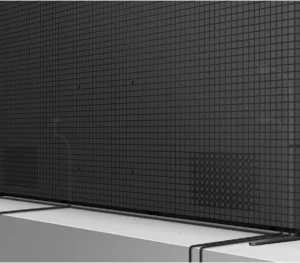 What is a QDEL Display?
What is a QDEL Display? The Future of Display Technology with QDEL
The Future of Display Technology with QDEL




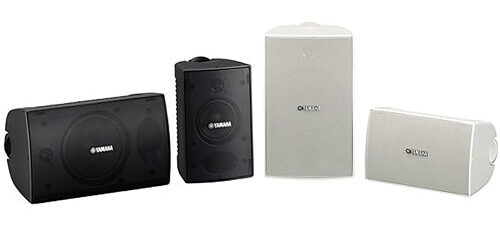
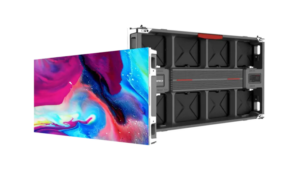 Outdoor DVLED
Outdoor DVLED High brightness for visibility in daylight
High brightness for visibility in daylight The Chief Impact Outdoor Kiosk by Legrand is a durable and versatile solution for outdoor digital signage and interactive displays. Its sleek design and robust construction make it suitable for various outdoor environments, from parks to shopping centers.
The Chief Impact Outdoor Kiosk by Legrand is a durable and versatile solution for outdoor digital signage and interactive displays. Its sleek design and robust construction make it suitable for various outdoor environments, from parks to shopping centers. Chief OLC Mounting Kit
Chief OLC Mounting Kit Not all manufacturers are created equal. Sure, there are plenty of Direct View LED options out there, but if you go with a brand that lacks strong service and support, you could be stuck with a very expensive problem and no clear path to fix it.
Not all manufacturers are created equal. Sure, there are plenty of Direct View LED options out there, but if you go with a brand that lacks strong service and support, you could be stuck with a very expensive problem and no clear path to fix it. That’s where LG’s Total Care Solution comes in. Designed to provide routine maintenance and preventive care, this program helps tackle challenges before they arise:
That’s where LG’s Total Care Solution comes in. Designed to provide routine maintenance and preventive care, this program helps tackle challenges before they arise: For government and public sector applications, displays aren’t just for show—they’re mission-critical. Whether it’s an emergency operations center, a military command hub, or a transportation control room, public sector displays must work, no matter what.
For government and public sector applications, displays aren’t just for show—they’re mission-critical. Whether it’s an emergency operations center, a military command hub, or a transportation control room, public sector displays must work, no matter what.
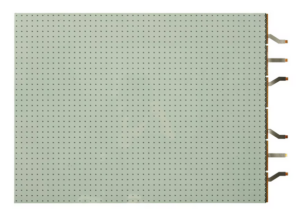 At its core, LG’s Transparent LED is a cutting-edge display technology that uses micro thin nano wires laminated between transparent silicon-based film, allowing light to pass through. This enables the display to offer high-quality visuals without completely obstructing the view behind it. The current
At its core, LG’s Transparent LED is a cutting-edge display technology that uses micro thin nano wires laminated between transparent silicon-based film, allowing light to pass through. This enables the display to offer high-quality visuals without completely obstructing the view behind it. The current