by Brian Rhatigan | Nov 21, 2024 | Projectors, Uncategorized
While native 4K resolution is commonplace in flat panel displays, there are still many resolution options when choosing a projector, including WXGA (1366×768), WUXGA (1920×1200), 1080p (1920×1080), and various options to achieve 4K (3840×2160). As an alternative to the high cost of using native 4K chipsets, many projector manufacturers offer a form of “pixel shifting” to achieve 4K resolution on the screen. To add to the confusion, manufacturers have their own terms to describe this feature, including 4K Enhancement, 4K-Ready, E-Shift, XPR, etc., depending on the brand you are working with.
Simply put, pixel shifting uses a WUXGA or 1080p chip and, with advanced processing, shifts each pixel either diagonally or horizontally and vertically at rapid speeds, creating multiple sub-frames that are combined to produce a higher resolution image on screen. The process happens so fast that our eyes are not able to detect the individual frames, resulting in an image that rivals native 4K at a significantly reduced cost. Additionally, it is important to note that there is more than one method of pixel shifting. For this article, I will refer to the terms used by Epson to describe them.
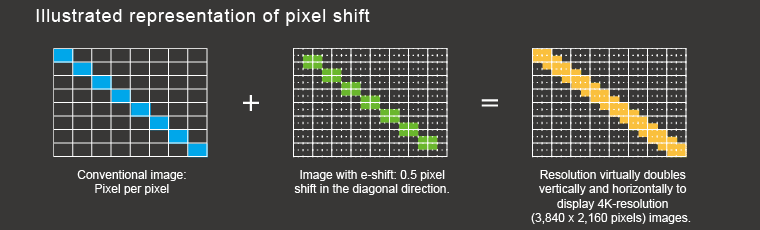
4K Enhancement was introduced first and has now been on the market for several years. Projectors that feature 4K Enhancement can receive 4K (3840×2160) signals and project ultra high definition (UHD) images by shifting each pixel diagonally by 0.5 pixels, effectively doubling the on-screen resolution to approximately 4.15 million pixels. This allows support for a wider range of available input resolutions in a given system and displays image quality higher than HD when showing 4K content.
 More recently, a new type of pixel shifting has been introduced, which Epson is calling 4K Crystal Motion. In this case, the pixel shifting happens both horizontally and vertically, effectively quadrupling the resolution of the 1080p chips to show 4K (3840×2160) with 8.3 million pixels on the screen. Here, a very critical eye would be required to discern the difference between this image and one coming from native 4K chipsets, while projectors using this technology are also significantly less expensive than those offering native 4K.
More recently, a new type of pixel shifting has been introduced, which Epson is calling 4K Crystal Motion. In this case, the pixel shifting happens both horizontally and vertically, effectively quadrupling the resolution of the 1080p chips to show 4K (3840×2160) with 8.3 million pixels on the screen. Here, a very critical eye would be required to discern the difference between this image and one coming from native 4K chipsets, while projectors using this technology are also significantly less expensive than those offering native 4K.
Lastly, there is native 4K, where the projector uses advanced imaging chips with no pixels being shared, providing the utmost accurate presentation of the source signal and resulting in the highest possible quality, but at an additional expense compared to pixel shifting. So which one should you consider? This will depend on a variety of factors, including but not limited to image size, viewing distance, source content, the resolution of the source material, and budget.
With larger image sizes, the potential for a user to see the individual pixels on screen increases; however, this is reduced when viewing distance increases. Additionally, the type of content being displayed matters. Naturally, a PowerPoint presentation would not require the same level of detail as spreadsheets or engineering drawings, and it’s possible the client may not even have 4K resolution content in the first place.
Like any other project, the key to success is understanding the needs and vision of the client and then providing the best solution given their budget. Look closely at specifications to be sure you are getting the right projector for the intended purpose. The bottom line is projectors that use pixel shifting will allow you to display 4K content with an image quality rivaling native 4K projectors at a significantly reduced cost and will meet the needs of many commercial video projects.
About the Author
Brian Rhatigan | CTS, DSCE
Director of Business Development
Supported Manufacturers: Epson, Huddly, Kramer, Jabra
by Brian Rhatigan | Feb 27, 2024 | Projectors, Uncategorized
Whether you are the owner of a small AV integration firm or a manager at a large national integrator, chances are, you are faced with the same struggle of finding the time to attend training for yourself or send your employees for training. Oftentimes, this can be costly and time consuming. However, the benefits of a highly trained workforce will almost always outweigh the short term costs.
Here are 5 reasons you should consider training for yourself or for your staff:
1. Staying on Top of the Latest Technology Trends
I think we can all agree that, like many industries, the world of commercial AV technology is constantly changing and evolving, not only with the technology itself, but with the needs of our customers. A few examples include the major advancements in Direct View LED (DVLED) for large video-wall displays, and the skills required for successful installations. If you are not aware of the latest trends or not equipped to handle them, you may find yourself losing business to competitors.
2. Enhance Customer Service
Think about a time when you were interested in making a purchase (any type of purchase — it doesn’t have to be technology), and you felt your salesperson was not educated about the product. How did that make you feel about that company? Your customers will always get better service from a well-trained employee, whether it is your salesperson, project manager, or installation technician.
3. Keep Your Certifications Current
While there are many certifications in our industry, the most common and well recognized is AVIXA’s CTS. The CTS, CTS-I, and CTS-D are important designations and require a significant amount of time and effort to achieve. Any CTS holder understands the importance of continuing education and obtaining CTS RUs in order to maintain their certification. RUs can be obtained in a variety of different methods, including live classroom training and various trade events, like the Exertis Almo E4, and webinars.
4. Less Supervision
As an owner or manager, you are faced with the difficult challenge of running your business and managing employees, often while being involved in work that could be handled by properly trained employees, freeing you up for other tasks. Well-trained employees will be able to work more independently without the need for constant guidance and will help your staff be more confident and satisfied in their job.
5. Reduce Employee Turnover
Hiring new employees can be time consuming, expensive, and involve risk if the right hire is not made. Providing training opportunities for your employees shows them your interest in advancing their professional skills and will enhance company loyalty and increase employee contributions to your business. Often, employees thrive on knowing they are a key contributor to their company as much as they enjoy monetary compensation.
Exertis Almo’s E4 Experience has stops in DC Metro on March 5th, and in Chicago on April 16th. In addition to an exhibit hall with the newest technology from over 40 top manufacturers, attendees will have the ability to earn AVIXA CTS RUs throughout the day via classroom training. If you are in one of these regions, I encourage you to invest your time with us for this free one-day event.
About the Author
Brian Rhatigan | CTS, DSCE
Director of Business Development
Supported Manufacturers: Epson (NE, SE, MW), Huddly, Kramer, Jabra
by Brian Rhatigan | May 16, 2023 | Digital Signage, Uncategorized
January 27, 2010, the first-generation iPad is unveiled at an Apple press event, changing the way we interact with video display devices in a profound way. While becoming wildly popular amongst adults, the iPad has also become standard equipment for young children who now grow up with a touch device in their hands from adolescence. Touch screens have been around for a very long time. As a matter of fact, the first touchscreen operated by a finger was developed in the 1960’s. However, the introduction of consumer based hand-held touch devices, over the last decade and a half, have had a profound impact on the way humans expect to interact with video display devices.
 It is almost strange now if you come across a public display or kiosk and it is not touch enabled. In fact, I recently attempted to interact with a display kiosk, in a hotel lobby, only to find it was not a touch screen. As younger people that were raised with a touch device in their hands come of age, the expectation for interactive devices is higher than ever. We’ve also seen a shift in many areas to a self-service model, for better or for worse, and each will have their own opinion about it, but it is the reality. For example, when was the last time you actually dealt with an agent to check into an airline flight? It is now commonplace to check-in, receive your boarding pass, and receive your luggage tag all without human interaction.
It is almost strange now if you come across a public display or kiosk and it is not touch enabled. In fact, I recently attempted to interact with a display kiosk, in a hotel lobby, only to find it was not a touch screen. As younger people that were raised with a touch device in their hands come of age, the expectation for interactive devices is higher than ever. We’ve also seen a shift in many areas to a self-service model, for better or for worse, and each will have their own opinion about it, but it is the reality. For example, when was the last time you actually dealt with an agent to check into an airline flight? It is now commonplace to check-in, receive your boarding pass, and receive your luggage tag all without human interaction.
Practically all the major fast-food chains now offer the option of ordering your meal via a touch screen kiosk, instead of ordering from a human behind the counter. Many supermarkets now have more self-checkout lines than traditional cashier-based check-out lines. Large chain restaurants offer the ability to pay your check through a portable touch display on the table. Even when I go to have blood drawn at the lab or visit my doctor, the check-in process is via a touch screen. Let’s not forget the ATM, one of the earliest mainstream uses of touchscreen technology that I can remember.
Outside of self-service, touch-enabled displays can be and are being used in various applications, including classrooms for learning, interactive gaming and entertainment, digital wayfinding, lobby directories, control systems, POS systems, automotive, corporate boardrooms, and more. There are many brands and many sizes of touchscreens on the market today. So, what separates one from the other? To me, it is the accuracy and responsiveness of the touch, along with as the physical aesthetics of the device itself.
There are several different types of touch technology, such as Resistive, Surface Acoustic Wave (SAW), Infrared (IR), and Capacitive – to name a few. PCAP, or Projected Capacitive, has become more available in larger sizes, and provides superior accuracy and speed of touch – and uses a glass top layer allowing for that smooth edge-to-edge glass look and feel. I will not go into the individual descriptions of each of the above technologies, but note that PCAP has become one of the most widely adopted touch technologies now that it can be used on larger displays and provides both great performance and aesthetics.
 To enhance our offering of touchscreen technology, Exertis Almo has recently partnered with MicroTouch, who has been providing touch solutions for the market for over 40 years with installations in 80 countries and over 100 patents. MicroTouch offers a wide range of touch solutions, including open-frame models designed to fit into kiosks, desktop, large format digital signage, all-in-one (with computer), and healthcare solutions ranging in size from 7” to 65”. Their new MACH family takes performance and aesthetics to the next level with an ultra slim design, radiused corners, and concealed ports and cable management, coupled with a sleek edge to edge glass finish with a scratch resistant anti-glare surface. Add to this the speed, accuracy, and responsiveness of PCAP touch technology and a three-year advance replacement warranty. This new partnership will further enable integrators to provide high quality innovative touch solutions to their clients. Please visit www.exertisalmo.com for more information.
To enhance our offering of touchscreen technology, Exertis Almo has recently partnered with MicroTouch, who has been providing touch solutions for the market for over 40 years with installations in 80 countries and over 100 patents. MicroTouch offers a wide range of touch solutions, including open-frame models designed to fit into kiosks, desktop, large format digital signage, all-in-one (with computer), and healthcare solutions ranging in size from 7” to 65”. Their new MACH family takes performance and aesthetics to the next level with an ultra slim design, radiused corners, and concealed ports and cable management, coupled with a sleek edge to edge glass finish with a scratch resistant anti-glare surface. Add to this the speed, accuracy, and responsiveness of PCAP touch technology and a three-year advance replacement warranty. This new partnership will further enable integrators to provide high quality innovative touch solutions to their clients. Please visit www.exertisalmo.com for more information.
About the Author
Brian Rhatigan | CTS, DSCE
Director of Business Development
Supported Manufacturers: Epson (NE, SE, MW), Huddly, Kramer, Jabra
by Brian Rhatigan | Apr 18, 2023 | Professional Development, Projectors, Uncategorized
Five Things to Consider When Selecting a New Projector
When it comes to producing large displayed images of 100” or more, projection technology is the front runner when it comes to cost, ease of installation, and system maintenance over time. While projector brightness is a key consideration, it is not the only factor you should be looking at when selecting a new projector. Here are some others that I recommend you should be looking at:
1. Projection Technology
If you have been in the industry for over a decade, you likely remember regularly being asked the question, “What’s better, plasma or LCD?” We no longer have that choice since the extinction of plasma displays, however, with projectors, we do have choices in the type of technology. The most common types of projection technology are 3 LCD, 1-Chip DLP, and 3-Chip DLP, with LCoS as a less common option for commercial projectors. While both are perfectly acceptable, 3 LCD typically will produce more vivid saturated colors and DLP may produce “blacker” blacks. Most noticeably with 1-Chip DLP, because of the color wheel, the brightness or lumen output when producing color images will often be significantly lower than the specified lumen rating. 3 LCD projectors will output the full specified brightness whether projecting full white or full color images. For more detailed information regarding color brightness, check out this article.
2. Resolution & Aspect Ratio
With projection, you have three common native aspect ratios to choose from (4:3, 16:9, and 16:10). According to PMA Research, over 75% of projectors sold have a native aspect ratio of 16:10, the majority of which are WUXGA with the remaining at WXGA. Additionally, they report that roughly 20% are native 16:9, with the majority being 1080p and a relatively small segment that are native 4K. This means there is still, albeit small, a percentage of native 4:3 projectors being sold. The important thing to remember here is that you want to match the aspect ratio of your screen to the native aspect ratio of your projector. Whether you are retrofitting a new projector to an existing screen, or installing an entirely new system, you need to be mindful of this. Also, be aware of the source signal you will be sending to the projector, especially if you need to display a 4K signal. While native 4K commercial projectors are expensive and choices are limited, there are many options that are native WUXGA (1920×1200) that support a 4K signal with pixel shifting technologies, like 4K enhancement.
 3. Image Position & Adjustment
3. Image Position & Adjustment
in a perfect world, you would not have to worry about projector placement relative to the projection screen, however, things like light fixtures and HVAC systems can prevent you from installing the projector dead center of screen. While most projectors offer horizontal and vertical keystone correction, you sacrifice some image quality when using this. A better option is to use a projector that features lens shift, so that the image can be repositioned horizontally and vertically without any digital manipulation of the image.
4. Throw Distance/Projector Placement
the projected image size will be determined by the available distance or “throw” you have in a particular space between the front of the projector lens and the projection screen surface. Unless the projector you are considering offers interchangeable lenses, as your desired image size increases, so does the required throw distance. A key specification of any projector or projection lens is the throw ratio. For a zoom lens, this is expressed as a range of two numbers representing distance compared to the number one, which represents your image width, for example (1.35-2.20:1). In this case, this specification states that the throw distance can range between 1.35 x the image width up to 2.20 x the image width. For a 10ft wide image, the throw distance then can be anywhere between 13.5ft – 22ft. It will be important to understand any limitations regarding projector placement relative to the screen and to choose a projector that will meet those requirements.
5. Connectivity
This may seem like a no-brainer since the majority of sources are now HDMI and pretty much every projector will include at least one HDMI input, however, in many cases the projector will be mounted just below the ceiling in the middle of a room. This could be a considerable distance away from the video source. Often, for cable lengths beyond 50ft HDBaseT HDMI extenders are used to send the audio, video, and control signals a long distance over a single Cat6 cable. Selecting a projector that includes an HDBaseT input can save you money on the extension hardware, simplify the installation, and reduce points of failure.
Whether you are looking to provide large images for a house of worship, create interactive experiences in classrooms, incorporate projected images into a presentation stage, integrate a command and control center, or deliver just about any type of large displayed visual image, a projector exists to get the job done.
What other things do you look for when specifying projectors? Let me know over on LinkedIn.
About the Author
Brian Rhatigan | CTS, DSCE
Director of Business Development
Supported Manufacturers: Epson, Huddly, Kramer, Jabra
by Brian Rhatigan | May 26, 2022 | Digital Signage, DVLED, Pro Displays
One thing that keeps me interested in my career is that our industry is ever-evolving as technologies are introduced and evolve over time. After 17 years of working in the world of Pro AV distribution, I never stop learning new things. Most recently, I was tasked with learning about dvLED to help support our sales team and customers on projects. While I still have a lot to learn, here are some key takeaways that I can share based on what I have learned thus far.
Pixel Pitch & Viewing Distance
The term pixel pitch was new to me, but it is one of the key factors to think about when designing a dvLED display project. Simply put, pixel pitch is the measurement, in mm, between the individual LEDs or pixels, measured from the center of one LED to the center of the LED adjacent to it. Naturally, as the pixel pitch value decreases, the resolution in a fixed size cabinet increases and allows for a closer optimal minimum viewing distance.
For this reason, it is important that you discuss with the client where the closest viewer will be in relation to the display so that you can choose a pixel pitch that is appropriate for the specific application, remembering that as pixel pitch decreases, the equipment cost increases. As a general rule of thumb that has been shared with me, you can multiply the pixel pitch by 10 to give you the approximate closest viewing distance in feet. For example, the recommended minimum viewing distance for a 2.5-pixel pitch wall would be 25 feet.
Resolution
If you are like me, then often when you think about display resolution for common applications it is typically 1080p (1920×1080), WUXGA (1920×1200), or 4K (3840×2160), understanding that there are many others, but these are most common. With flat panel displays and projectors, the image size can vary while the resolution remains constant. For example, a 4K display can be 55” in diagonal, 98” in diagonal, or several other sizes, but the resolution will always be 4K. With projection, a native WUXGA projector, whether displaying a 110” diagonal image, a 216” diagonal image, or any size for that matter, the resolution will always be 1920×1200.
This is not the case with dvLED, as the individual LEDs (or “pixels”) mounted on the surface of the module are a fixed size, so that when the size of a dvLED display changes, so does the resolution. To illustrate this, let’s look at a dvLED panel that is 16:9, 27.5” in diagonal with a pixel pitch of 1.58. The resolution of this panel is 384×216. If you require a 1920×1080 display, you will need 25 panels in a 5×5 array making a 137.5” diagonal display, while if you require a 4K 3840×2160 display, you will need 100 panels in a 10×10 array making a 275” diagonal display, requiring four times the real estate!
Structural Considerations
In many cases, dvLED displays will either be wall-mounted or flown, although sometimes they can be ground stacked with the appropriate stacking hardware. Depending upon the size of the display, they can get quite heavy. For example, a recent 165” diagonal display (6×6 array) I quoted weighed just shy of 500lbs, and a 275” display (10×10 array) weighed over 1300 lbs. It is absolutely crucial that the structure or wall on which you are mounting the dvLED or the structure from which you are rigging can support the load.
Additionally, in order for a successful installation, the dvLED cabinets need to be perfectly aligned along the x, y, and z axes so there are no visible seams between the individual panels that make up the display. Since most walls will have some imperfections and not be perfectly flat, you will be faced with either using shims or exploring mounting hardware that provides post-installation adjustment of all three axes.
Power and Data
Unlike a traditional flat panel or projector, the display does not have a single power cord with dvLED. Instead, depending upon the size and resolution of the display, multiple AC circuits are required. If we go back to the 165” 6×6 array I referenced earlier, this display required six dedicated 110v/10A outlets. In this case, each AC circuit is powering six panels with a main connection to the first, then daisy-chaining with power jumpers to the next five.
In addition to power, every dvLED display requires multiple data connections between the display and the dvLED controller/processor using data cabling, such as Cat6. The number of data runs will vary based on the overall resolution of the display, but you can expect that the manufacturer will advise you during the proposal stage on the required cabling and power requirements for the specific project.
I am seeing more and more projects come across my desk that involve dvLED, and there has been dramatic growth in overall product sales in the category over this last year. There is no reason to believe that these trends will not continue, and I look forward to continuing my education on the subject.
For more information, visit https://www.exertisalmo.com/products/direct-view-led-displays, and get in touch with your Exertis Almo regional service development manager today.
![]()
 More recently, a new type of pixel shifting has been introduced, which Epson is calling 4K Crystal Motion. In this case, the pixel shifting happens both horizontally and vertically, effectively quadrupling the resolution of the 1080p chips to show 4K (3840×2160) with 8.3 million pixels on the screen. Here, a very critical eye would be required to discern the difference between this image and one coming from native 4K chipsets, while projectors using this technology are also significantly less expensive than those offering native 4K.
More recently, a new type of pixel shifting has been introduced, which Epson is calling 4K Crystal Motion. In this case, the pixel shifting happens both horizontally and vertically, effectively quadrupling the resolution of the 1080p chips to show 4K (3840×2160) with 8.3 million pixels on the screen. Here, a very critical eye would be required to discern the difference between this image and one coming from native 4K chipsets, while projectors using this technology are also significantly less expensive than those offering native 4K.


 It is almost strange now if you come across a public display or kiosk and it is not touch enabled. In fact, I recently attempted to interact with a display kiosk, in a hotel lobby, only to find it was not a touch screen. As younger people that were raised with a touch device in their hands come of age, the expectation for interactive devices is higher than ever. We’ve also seen a shift in many areas to a self-service model, for better or for worse, and each will have their own opinion about it, but it is the reality. For example, when was the last time you actually dealt with an agent to check into an airline flight? It is now commonplace to check-in, receive your boarding pass, and receive your luggage tag all without human interaction.
It is almost strange now if you come across a public display or kiosk and it is not touch enabled. In fact, I recently attempted to interact with a display kiosk, in a hotel lobby, only to find it was not a touch screen. As younger people that were raised with a touch device in their hands come of age, the expectation for interactive devices is higher than ever. We’ve also seen a shift in many areas to a self-service model, for better or for worse, and each will have their own opinion about it, but it is the reality. For example, when was the last time you actually dealt with an agent to check into an airline flight? It is now commonplace to check-in, receive your boarding pass, and receive your luggage tag all without human interaction. To enhance our offering of touchscreen technology,
To enhance our offering of touchscreen technology,  3. Image Position & Adjustment
3. Image Position & Adjustment






