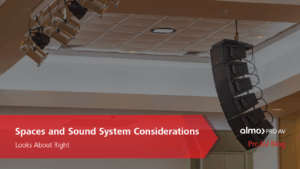Digital Signage Essentials: Building Blocks of Visual Communication
Walk into any modern corporate lobby and you’ll likely be greeted by a sleek digital display showcasing company branding, welcome messages, or real-time updates. It’s polished. It’s professional. And it’s powered by more than just the display.
Behind every impactful signage experience is a network (pun intended) of essential components – often overlooked, but absolutely critical. As AV professionals, we know that the magic of digital signage doesn’t just happen. It’s built from the ground up with the right mounts, cables, media players, and signage management platforms – and of course, an appropriately sized display.
Let’s break down the building blocks using a corporate lobby as our anchor.
 Display Mounts: The Foundation of Form and Function
Display Mounts: The Foundation of Form and Function
In a high-traffic lobby, aesthetics and safety go hand-in-hand. A commercial-grade mount like the Chief Tempo Flat Panel Wall Mount System ensures the display is securely installed, perfectly aligned, and easily serviceable while providing for mounting locations for other components. Whether it’s a single screen or a video wall, choosing the right mount affects not only the visual impact but also long-term maintenance.
Integration Tip: Always consider ADA compliance and future serviceability. Look for mounts with micro-adjustments and quick-release features to simplify installation and upkeep.
Cables & Extenders: The Lifelines of Connectivity
 Cables may be out of sight, but they’re never out of mind for integrators. High-quality HDMI, DisplayPort, and power cables – like those from C2G or Kramer – ensure reliable signal transmission and reduce the risk of downtime. Send 4K up to 130ft or 1080p up to 230ft with C2G’s HDBaseT Transmitter and Receiver – pair with CAT6a shielded cables for crystal-clear, reliable AV performance.
Cables may be out of sight, but they’re never out of mind for integrators. High-quality HDMI, DisplayPort, and power cables – like those from C2G or Kramer – ensure reliable signal transmission and reduce the risk of downtime. Send 4K up to 130ft or 1080p up to 230ft with C2G’s HDBaseT Transmitter and Receiver – pair with CAT6a shielded cables for crystal-clear, reliable AV performance.
Integration Tip: Use proper length shielded cables to limit clutter, while allowing access and avoiding interference in high-density installations.
 Media Players: The Content Engines
Media Players: The Content Engines
Media players are the workhorses of digital signage. Devices like the BrightSign XT5 or SpinetiX HMP400 deliver smooth playback, schedule content, and support interactive experiences.
Integration Tip: Opt for players with remote management capabilities and robust security features – especially in corporate environments where IT standards are high.
Signage Management Platforms: The Control Center
A signage deployment is only as good as its management system. Platforms like SpinetiX ARYA or Samsung MagicINFO allow AV pros and IT teams to schedule, monitor, and update content across locations with ease.
Integration Tip: Look for platforms that integrate with existing enterprise systems and offer analytics to measure engagement and performance.
 AV Network Switch: Preconfigured Power
AV Network Switch: Preconfigured Power
From one display to thousands, properly configured networks allow you to manage and monitor your signage network from your desk. Choosing a switch preconfigured for AV networks, like the Netgear M4250, makes the job even easier.
Integration Tip: Consider adding a POE powered media player and POE capable network switch to limit the number of power connections needed behind the display. PoE++ is becoming the new standard for Audio/Dante-controlled devices, the Netgear M4250 has 1,400 Watts available to future-proof your AV power needs.
 Power Management: The Silent Protector
Power Management: The Silent Protector
Protecting your displays and media players from a devastating power surge is as simple as adding some type of power management system. Solutions from brands like Middle Atlantic or SurgeX offer surge protection, power conditioning, and remote monitoring to keep your signage systems safe and running smoothly.
Integration Tip: Use rack-mounted or inline surge protectors with remote reboot capabilities to minimize service calls and ensure uptime in high-traffic environments
The Unsung Heroes of Impactful Signage
While the display may steal the spotlight, it’s the essentials that make the experience seamless, scalable, and secure. From the moment a visitor steps into the lobby to the time they enter a meeting space, these components work together to deliver a consistent brand experience.
Whether you’re designing a single display or a multi-zone signage network, start with the essentials, and build from there.
Ready to Elevate Your Signage Projects?
Explore Almo’s full range of digital signage solutions, including mounts, cables, controllers, players, and platforms – all backed by expert support and distribution services. Contact your Almo Pro AV rep or Business Development Manager to get started.

Todd Heberlein | CTS, DMC-D-4K, DSCE
Senior BDM – Technical Lead
Supported Manufacturers: Absen and BrightSign

Nick Carnahan | DSCE
BDM – Brand Specialist
Supported Manufacturers: Legrand AV – Chief, C2G, Da-Lite, Luxul, Middle Atlantic, Vaddio, Wiremold


 AV over IP is rapidly replacing traditional AV distribution in government buildings. It offers flexibility, centralized control, and cost-effective scalability – especially for multi-site deployments and command centers.
AV over IP is rapidly replacing traditional AV distribution in government buildings. It offers flexibility, centralized control, and cost-effective scalability – especially for multi-site deployments and command centers. Virtual and hybrid meetings are now standard in government operations. Agencies need AV setups that support remote testimony, live streaming, and real-time collaboration with high security and accessibility.
Virtual and hybrid meetings are now standard in government operations. Agencies need AV setups that support remote testimony, live streaming, and real-time collaboration with high security and accessibility. Digital signage is becoming essential for real-time alerts, multilingual communication, and interactive wayfinding in public buildings. Agencies are replacing static signage with dynamic, remotely managed displays.
Digital signage is becoming essential for real-time alerts, multilingual communication, and interactive wayfinding in public buildings. Agencies are replacing static signage with dynamic, remotely managed displays.

 Choosing the right technology is only part of winning in the public sector. The other part is having a partner who understands the entire procurement and deployment ecosystem – and that’s where Almo Pro AV excels.
Choosing the right technology is only part of winning in the public sector. The other part is having a partner who understands the entire procurement and deployment ecosystem – and that’s where Almo Pro AV excels. We train your sales staff to position secure AV solutions to government buyers, aligning product features with mandates like EO 14028, CISA OT guidance, and directives. Government buyers value reliability and expertise – we show up with both.
We train your sales staff to position secure AV solutions to government buyers, aligning product features with mandates like EO 14028, CISA OT guidance, and directives. Government buyers value reliability and expertise – we show up with both. Ceiling and Wall Microphone Arrays
Ceiling and Wall Microphone Arrays Finally, for the trend that is assuredly NOT one that I hope sticks around, is the continued assault on acoustics that is modern conference room design. The aesthetics of modern conference room design seem to be engineered to be in direct opposition to what makes a room sound good.
Finally, for the trend that is assuredly NOT one that I hope sticks around, is the continued assault on acoustics that is modern conference room design. The aesthetics of modern conference room design seem to be engineered to be in direct opposition to what makes a room sound good.
 We gave them a
We gave them a  We gave them an
We gave them an  Down in Guatemala City, a university needed hybrid learning across multiple classrooms. What they had was a mess. Different brands in every room, spotty audio, and teachers wasting half their class time setting up.
Down in Guatemala City, a university needed hybrid learning across multiple classrooms. What they had was a mess. Different brands in every room, spotty audio, and teachers wasting half their class time setting up.

 Below is the front and rear of a
Below is the front and rear of a  As mentioned above, there are not any controls or buttons on the front panel. Instead, DSPs are generally controlled by external control systems, such as AMX, Kramer, or Atlona. Users interact with a custom touch panel to send control signals such as channel mute, volume control, input/output routing and mixing, gating, and more! In simpler systems, BSS DSPs can also be controlled by a simple button/volume knob control panel, such as the
As mentioned above, there are not any controls or buttons on the front panel. Instead, DSPs are generally controlled by external control systems, such as AMX, Kramer, or Atlona. Users interact with a custom touch panel to send control signals such as channel mute, volume control, input/output routing and mixing, gating, and more! In simpler systems, BSS DSPs can also be controlled by a simple button/volume knob control panel, such as the  Of course, a DSP is not a fit for every situation. For example, most live performances (musical or otherwise) are better suited to being controlled by a real live person in front of a mixer who can respond in real time to the action on stage. Additionally, smaller, less complex systems (such as in a bar, restaurant, or retail store) which do not require advanced routing or signal control might be better suited to use a rack-mounted mixer (such as the
Of course, a DSP is not a fit for every situation. For example, most live performances (musical or otherwise) are better suited to being controlled by a real live person in front of a mixer who can respond in real time to the action on stage. Additionally, smaller, less complex systems (such as in a bar, restaurant, or retail store) which do not require advanced routing or signal control might be better suited to use a rack-mounted mixer (such as the  The Trade Agreements Act (TAA) was enacted to encourage fair and open international trade, but in practice it has implemented the requirement that the US government may only acquire US- or “designated end country”-made end products.
The Trade Agreements Act (TAA) was enacted to encourage fair and open international trade, but in practice it has implemented the requirement that the US government may only acquire US- or “designated end country”-made end products.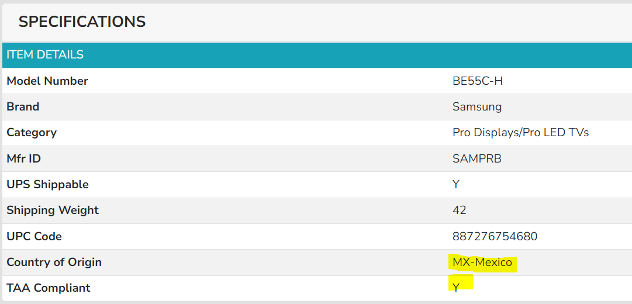

 AV OVER IP ENCODERS/DECODERS
AV OVER IP ENCODERS/DECODERS CABLES
CABLES CAMERAS
CAMERAS CONFERENCING
CONFERENCING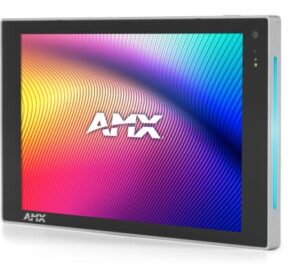 CONTROL
CONTROL AMX
AMX  Atlas
Atlas  MOUNTS
MOUNTS DIGITAL SIGNAGE
DIGITAL SIGNAGE AMX
AMX