TAA-Compliant Products Available from Exertis Almo
If you work with customers in the Federal Government space, you’re probably familiar with the term “TAA-Compliant”. For those curious, “TAA” refers to the Trade Agreements Act, and its statute requires that products purchased through government contracts are:
- Articles [products] that are wholly the growth, product, or manufacture of the U.S. or a designated country, or
- Articles [products] that are “substantially transformed” in the U.S. or a designated country into a new and different article of commerce with a name, character, or use distinct from that of the article or articles from which it was transformed.
 The Trade Agreements Act (TAA) was enacted to encourage fair and open international trade, but in practice it has implemented the requirement that the US government may only acquire US- or “designated end country”-made end products.
The Trade Agreements Act (TAA) was enacted to encourage fair and open international trade, but in practice it has implemented the requirement that the US government may only acquire US- or “designated end country”-made end products.
While this statute can seem quite limiting on first glance, in practice there are plenty of products available to meet your customers’ needs while remaining TAA-compliant. The list of “designated countries” outside of the US is substantial, and includes countries you may not have considered compliant, including Taiwan, Japan, Hong Kong, Republic of Korea, and Singapore.
To assist with identifying TAA-compliant products, Exertis Almo has recently added a new field to Almo Access which readily shows whether a product is compliant:
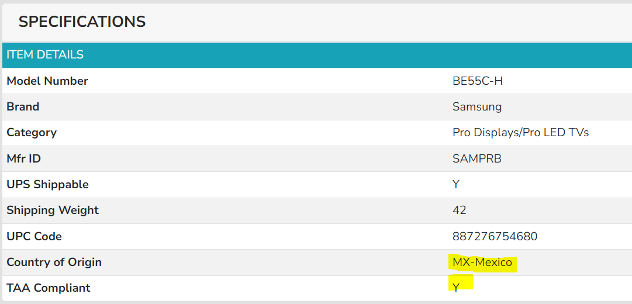
So what are some examples of TAA-compliant products available through Exertis Almo? The list might surprise you, and give you ideas of opportunities you may not have considered before: 
AMPLIFIERS
 AV OVER IP ENCODERS/DECODERS
AV OVER IP ENCODERS/DECODERS
 CABLES
CABLES
- C2G 501-series HDMI cables
- C2G TAA-compliant ethernet cables
 CAMERAS
CAMERAS
- Vaddio RoboSHOT, IntelliSHOT, EasyIP, ConferenceSHOT, HuddleSHOT, and DocCAM series
- Lumens VC-TR30, VC-TR40, VC-TR40N, VC-TR60A (full list available here)
- Sony BRCX1000, BRC-AM7, BRCX400, SRG-A12, many more
 CONFERENCING
CONFERENCING
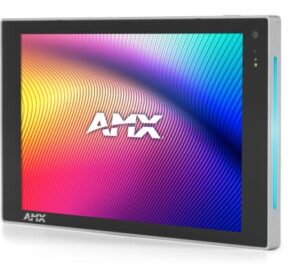 CONTROL
CONTROL
- AMX MU-series control processors
- AMX NX-series control processors
- AMX Varia touch panels
 AMX Massio button control panels
AMX Massio button control panels
DISPLAYS
- Sharp 4P-B and 4W-B (interactive) series
- Christie SUHD series
- Planar UltraRes X series
LOUDSPEAKERS
- JBL VLA, VTX, PRX, SRX, Control CRV, AW, AE Compact, AE, AM, PD, VRX, JRX, and EON 700 series
 Atlas FAP62T-USA
Atlas FAP62T-USA
MICROPHONES
- AKG gooseneck and condenser microphones
- Audix M3G6 ceiling microphone
- Shure ceiling, wall, table array microphones, wireless microphones, Intellimix P300 and ANIUSB-MATRIX audio interfaces, and MicroFlex microphones with the “-TA” suffix
 MOUNTS
MOUNTS
NETWORK SWITCHES
- Netgear -TAANAS and -TAANES series
PROJECTORS
- Christie DWU-, Jazz-, GS-, and HS-series projectors
- Panasonic PT-REQ and PT-REZ series DLP projectors
 DIGITAL SIGNAGE
DIGITAL SIGNAGE
- Brightsign XT1144-T 4K media player
VIDEO EXTENSION AND PROCESSING
- AMX DVX-2265-4K-TAA and DVX-3266-4K-TAA presentation switchers
- AMX DX-TX-4K60-TAA & DX-RX-4K60-TAA HDMI transmitters and receivers
 AMX DGX modular matrix switchers
AMX DGX modular matrix switchers- Eaton HDMI matrix switchers and HDMI over CAT extenders
- Vaddio AV Bridge USB encoders and conferencing products
This is just a sampling of the many products Exertis Almo has available for your projects which require TAA compliance. If you have questions regarding whether or not a certain product is TAA-compliant or have any technical questions, reach out to your Business Development Manager or to any of our Account Managers for assistance!

About the Author
John Rossman | CTS
BDM II – Technical Specialist
Supported Manufacturers: Harman Professional – AKG, AMX, BSS, Crown, DBX, JBL, Lexicon, Martin, & Soundcraft

 What equipment is needed for a Teams meeting?
What equipment is needed for a Teams meeting? Exertis Almo offers a range of devices that meet these needs, such as the
Exertis Almo offers a range of devices that meet these needs, such as the  For example, the
For example, the  The
The  Let’s say Robbie Van Winkle, aka Vanilla Ice, wants to revive his singing career and plans to have Teams meetings with record producers across the globe. Maybe he needs a PTZ camera that offers tracking via Artificial Intelligence so that the far end will see his expressions as he paces the meeting room. Perhaps he needs the camera to focus on him and not his entourage in the background. Maybe he needs a simple, clean audio solution with a fantastic mic array and excellent speakers mounted on the wall. I would be happy to help Robbie’s AV integrator select the right materials for the job. AND if Robbie wants to join our meeting, that’s excellent too.
Let’s say Robbie Van Winkle, aka Vanilla Ice, wants to revive his singing career and plans to have Teams meetings with record producers across the globe. Maybe he needs a PTZ camera that offers tracking via Artificial Intelligence so that the far end will see his expressions as he paces the meeting room. Perhaps he needs the camera to focus on him and not his entourage in the background. Maybe he needs a simple, clean audio solution with a fantastic mic array and excellent speakers mounted on the wall. I would be happy to help Robbie’s AV integrator select the right materials for the job. AND if Robbie wants to join our meeting, that’s excellent too.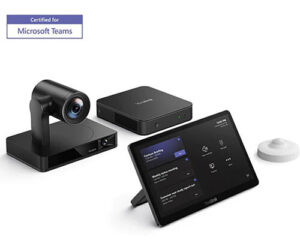 While we offer MTR licensing, we are aware many have a solution in place. Keep in mind, we can tailor a complete MTR solution, including Teams Room licenses to fit the budget and needs. Regardless of where you acquire your solution, do you have the right hardware to make for the best meetings? A camera and audio are a great starting point, but we can help you further. Do you need to share content with the participants in the room even when not using a conference solution? Do you need to capture these meetings for later playback? Has a touch control panel been considered? Or perhaps an interactive display?
While we offer MTR licensing, we are aware many have a solution in place. Keep in mind, we can tailor a complete MTR solution, including Teams Room licenses to fit the budget and needs. Regardless of where you acquire your solution, do you have the right hardware to make for the best meetings? A camera and audio are a great starting point, but we can help you further. Do you need to share content with the participants in the room even when not using a conference solution? Do you need to capture these meetings for later playback? Has a touch control panel been considered? Or perhaps an interactive display?
 Crystal-Clear Communication
Crystal-Clear Communication Who said training has to be boring? With the latest interactive displays, training sessions become an immersive experience that gets everyone pumped. Picture this: government employees in front of massive touchscreens, collaborating on real-time scenarios, and solving problems together like a band jamming out a new hit.
Who said training has to be boring? With the latest interactive displays, training sessions become an immersive experience that gets everyone pumped. Picture this: government employees in front of massive touchscreens, collaborating on real-time scenarios, and solving problems together like a band jamming out a new hit.  Now, let’s crank it up a notch for our audience with hearing impairments. Assisted listening devices (ALDs) are like the VIP passes that make sure everyone gets front-row sound, no matter where they’re seated. One of the rockstars in this space is Listen Technologies with their Listen EVERYWHERE system. This cutting-edge solution streams audio directly to users’ smartphones, letting them tap into the sound with their own headphones or hearing aids. Whether it’s hearing loops that sync up with hearing aids or infrared systems that cut through the noise, these bad boys plug right into the AV setup, delivering crystal-clear audio straight to those who need it most.
Now, let’s crank it up a notch for our audience with hearing impairments. Assisted listening devices (ALDs) are like the VIP passes that make sure everyone gets front-row sound, no matter where they’re seated. One of the rockstars in this space is Listen Technologies with their Listen EVERYWHERE system. This cutting-edge solution streams audio directly to users’ smartphones, letting them tap into the sound with their own headphones or hearing aids. Whether it’s hearing loops that sync up with hearing aids or infrared systems that cut through the noise, these bad boys plug right into the AV setup, delivering crystal-clear audio straight to those who need it most.








