CTS or Bust
My journey to CTS certification.
At heart, I am a salesperson. My technology career started in sales. I sold everything from tele/web conferencing to video conferencing and peripherals. I managed sales teams for years. I knew HOW to sell. I knew how to manage a successful sales team. I knew WHY the services or products were a great solution. I understood the end game. But I did not know exactly how everything worked. I certainly did not know how to install anything that was not simple plug & play. I was not one to troubleshoot or support the technology. I relied on engineers and technical experts to handle the deep dive into the technology. (I still need them; don’t get me wrong. But I am surprised at what I now know.)
 Fast forward, I joined the world of Pro AV distribution. My role as a Category Manager for Collaboration entails many “parts” so to speak. Meaning, it’s part sales, technical knowledge, marketing and more. When I joined Exertis Almo 11 years ago, there was so much chatter around “CTS”. That chatter became louder with each passing year. I just did not think I needed it. After much debate with myself (mostly because I did not have faith in passing), I became determined to achieve this goal. Knowing I would most likely stay in the PRO AV industry and realizing this certification would benefit my career in various ways (like seeking a promotion), I decided it was indeed a MUST HAVE. Therefore, my biggest goal for 2024 was to attain this badge of honor. I blocked time off on my calendar on a regular basis just to study. I turned my daily interactions into learning sessions; truly grasping PRO AV knowledge. Much of what I did on the daily fed into a learning path for CTS.
Fast forward, I joined the world of Pro AV distribution. My role as a Category Manager for Collaboration entails many “parts” so to speak. Meaning, it’s part sales, technical knowledge, marketing and more. When I joined Exertis Almo 11 years ago, there was so much chatter around “CTS”. That chatter became louder with each passing year. I just did not think I needed it. After much debate with myself (mostly because I did not have faith in passing), I became determined to achieve this goal. Knowing I would most likely stay in the PRO AV industry and realizing this certification would benefit my career in various ways (like seeking a promotion), I decided it was indeed a MUST HAVE. Therefore, my biggest goal for 2024 was to attain this badge of honor. I blocked time off on my calendar on a regular basis just to study. I turned my daily interactions into learning sessions; truly grasping PRO AV knowledge. Much of what I did on the daily fed into a learning path for CTS.
Well, folks, it’s an excellent achievement and I most certainly feel I have more to offer now that I have my CTS certification. I am amazed at what I learned over the last several months. Studying for this exam has improved my knowledge of the PRO AV technology world much more than I ever thought possible. For those afraid to embark on this adventure, I give you hope – and TIPS!
When I first opened the CTS Exam Guide, I scanned a couple of pages and said “Nope, not for me”. (I did this more than once.) Then I got serious. I accepted the challenge. AND it was no easy task. Start your journey! And be glad you did.
There are many ways to study and no right or wrong way. I primarily relied on the book for my first attempt. Oh yeah, I did not pass the test on my first try. This is a normal occurrence for plenty of people. Do not get discouraged. Take a hiatus, then dive back in, perhaps with a different approach (or slightly tweaked method).
Below are some study tips.
- Learn how you study best. The BOOK (CTS Edition 3) is definitely key. Read it. Perhaps read it again.
- Do the quizzes at the end of each chapter.
- Highlight areas you need to return to or that stand out.
- Online flashcards from a trusted resource are easy to find. Use them.
- AVIXA Practice Exam. I feel the practice exam is a bit easier than the actual test, nevertheless, incredibly beneficial. Take it more than once! Give yourself a little time between each attempt.
- Take notes. If you write something down, you are more inclined to remember it. I had a notebook dedicated to my CTS studies. It turned into a great study guide for reference. My own Cliff Notes (if you remember those).
- AVIXA has CTS prep videos on YouTube. Most of them are short and concise.
- There are math problems! Many are simple – like calculating the square footage or volume of a room. Others are a little more involved. My tests did not have a plethora of math problems, but I did use their calculator 5-6 times on the test I passed. Study the math problems!
- Read the questions thoroughly; more than once. You will most likely see “what is the BEST answer” or” FIRST STEP”. It is important to note every single word.
- ADVICE: Schedule your exam. It is too easy to delay study time when the test is not scheduled. Do not plan on cramming. Give yourself time. I needed months.
What to expect.
 While I had read AVIXA’s and Pearson’s (the testing center) details on what to expect, I was a bit verklempt when I first arrived at the testing facility. You may not wear a jacket inside nor a cap nor jewelry. In fact, I had to leave my wedding ring in a locker, along with my keys, phone etc. No hair ties or clips. Empty your pockets. Expect to roll up your sleeves and do your own pat down. Don’t get frazzled. This is standard practice. Do not take a calculator. One will be provided for you along with a dry erase marker and sheet. You need two forms of identification. ie, passport and driver’s license.
While I had read AVIXA’s and Pearson’s (the testing center) details on what to expect, I was a bit verklempt when I first arrived at the testing facility. You may not wear a jacket inside nor a cap nor jewelry. In fact, I had to leave my wedding ring in a locker, along with my keys, phone etc. No hair ties or clips. Empty your pockets. Expect to roll up your sleeves and do your own pat down. Don’t get frazzled. This is standard practice. Do not take a calculator. One will be provided for you along with a dry erase marker and sheet. You need two forms of identification. ie, passport and driver’s license.
You must do the prep work. Have a positive attitude. Try various forms of study. Show up well rested for the exam. Take some deep breaths and do your best. Once you complete the exam, you should have plenty of time to review all of it OR the questions you flagged.
While the exam is offered by proctor from the comfort of your home, I attempted to do this but had issues entering the exam. IN addition, you must have a VERY bare room void of almost everything with complete privacy and no interruptions. Going to a Pearson testing facility seems to be what most prefer.
Passing this exam was in part a relief, a weight off my shoulders. But I was also elated. I DID IT – and I bragged about it. LOL. I walked into that testing facility with a mix of emotions (fear, anxiety, worry, you name it) but I had built up my confidence somewhat during my studies. I walked out feeling excited, accomplished and ridiculously pleased with myself. My confidence level took another boost!
Why get your CTS?
It demonstrates a level of expertise in the Audio Video industry. It WILL better your knowledge! It is indeed a commitment to your field giving you more credibility. PLUS it makes you more marketable!…. I mean for those of you who might be looking for a new career opportunity. NOT me, Exertis Almo. I will be here forever.

About the Author
Lisa Lingo
Category Manager – Collaboration
Supported Product Category: Collaboration

 In the modern business world, commercial audiovisual (AV) systems play a vital role in facilitating communication, collaboration, and presentations. These systems have become indispensable for conferences, meetings, live events, and digital signage. However, with the increasing reliance on AV technology, companies must also consider the security of these systems. When your AV systems are connected to your corporate network, they could become an entry point for cyber threats, data breaches, and other security risks. So, how secure is your commercial audiovisual system?
In the modern business world, commercial audiovisual (AV) systems play a vital role in facilitating communication, collaboration, and presentations. These systems have become indispensable for conferences, meetings, live events, and digital signage. However, with the increasing reliance on AV technology, companies must also consider the security of these systems. When your AV systems are connected to your corporate network, they could become an entry point for cyber threats, data breaches, and other security risks. So, how secure is your commercial audiovisual system?
 In the past, AV systems were often standalone units, isolated from company networks. However, today’s commercial AV solutions are integrated with cloud platforms, Wi-Fi networks, and centralized control systems, making them more vulnerable to cyberattacks. These systems allow for remote management and the ability to update settings across multiple locations, offering great convenience but also opening the door to potential breaches. If not properly secured, a compromised AV system could result in unauthorized access to sensitive information, disrupted meetings, or even compromised data integrity.
In the past, AV systems were often standalone units, isolated from company networks. However, today’s commercial AV solutions are integrated with cloud platforms, Wi-Fi networks, and centralized control systems, making them more vulnerable to cyberattacks. These systems allow for remote management and the ability to update settings across multiple locations, offering great convenience but also opening the door to potential breaches. If not properly secured, a compromised AV system could result in unauthorized access to sensitive information, disrupted meetings, or even compromised data integrity.
 While the security risks are real, there are numerous steps that organizations can take to safeguard their commercial AV systems. Implementing the following best practices can significantly reduce the risk of an attack and enhance the overall security posture of your AV setup:
While the security risks are real, there are numerous steps that organizations can take to safeguard their commercial AV systems. Implementing the following best practices can significantly reduce the risk of an attack and enhance the overall security posture of your AV setup: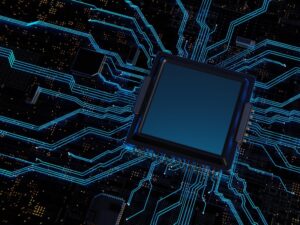 The world of commercial AV security is rapidly evolving, with new technologies designed to help businesses stay ahead of emerging threats:
The world of commercial AV security is rapidly evolving, with new technologies designed to help businesses stay ahead of emerging threats:
 AI-powered surveillance cameras, such as PTZ (Pan-Tilt-Zoom) cameras, are revolutionizing the security landscape. These cameras use AI algorithms for advanced features like facial recognition, motion detection, and automated tracking. For instance, the Lumens
AI-powered surveillance cameras, such as PTZ (Pan-Tilt-Zoom) cameras, are revolutionizing the security landscape. These cameras use AI algorithms for advanced features like facial recognition, motion detection, and automated tracking. For instance, the Lumens 
 This not only improves the efficiency of security operations but also reduces the workload on human operators. You can leverage these advanced displays to offer more comprehensive security solutions to your clients.
This not only improves the efficiency of security operations but also reduces the workload on human operators. You can leverage these advanced displays to offer more comprehensive security solutions to your clients. Networked AV solutions play a crucial role in managing multiple video feeds in a security system. The NETGEAR AV Line of M4250 managed network switches, including the
Networked AV solutions play a crucial role in managing multiple video feeds in a security system. The NETGEAR AV Line of M4250 managed network switches, including the  Additionally, incorporating AV furniture like the
Additionally, incorporating AV furniture like the  BDMs strengthen relationships with manufacturer partners on various levels. We provide regular reports and valuable information to manufacturers, ensuring they are well-informed about market trends, sales performance, and customer feedback. This collaboration helps in:
BDMs strengthen relationships with manufacturer partners on various levels. We provide regular reports and valuable information to manufacturers, ensuring they are well-informed about market trends, sales performance, and customer feedback. This collaboration helps in: As BDMs, we bring immense value to resellers by serving as a bridge between manufacturers and Exertis Almo. This partnership helps resellers by:
As BDMs, we bring immense value to resellers by serving as a bridge between manufacturers and Exertis Almo. This partnership helps resellers by:
 “Work, Life, Presence” a saying that will always be close to my heart and a reminder to myself every day. I was sitting at the
“Work, Life, Presence” a saying that will always be close to my heart and a reminder to myself every day. I was sitting at the  1. Creating a Flexible Schedule
1. Creating a Flexible Schedule


 Step One: Size It Up
Step One: Size It Up Step Three: Brightness Levels
Step Three: Brightness Levels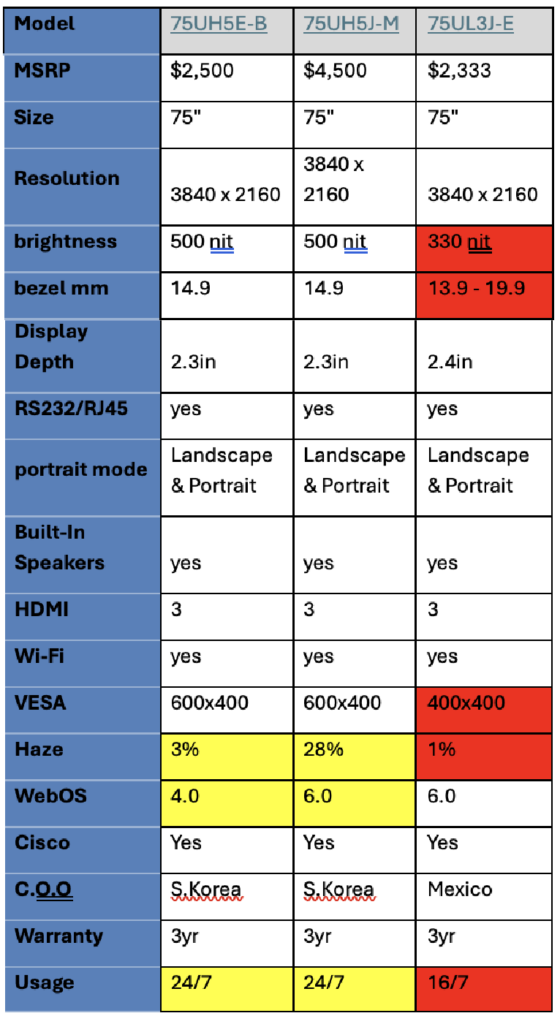 For example, you can quickly tell that the 75UL has fewer features than the 75UH just by the “UL” in the model number. Meanwhile, comparing the 75UH5J-M to the 75UH5E-B, you’ll notice the differences are minor. However, changes like the webOS version could make or break your project, so always double-check the specs before finalizing your choice!
For example, you can quickly tell that the 75UL has fewer features than the 75UH just by the “UL” in the model number. Meanwhile, comparing the 75UH5J-M to the 75UH5E-B, you’ll notice the differences are minor. However, changes like the webOS version could make or break your project, so always double-check the specs before finalizing your choice!






