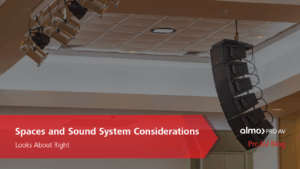Beyond the Boardroom: dvLED Projects That Define Corporate Identity
Thanks to direct view LED technology (dvLED), corporate environments are evolving from functional spaces into immersive brand experiences. From lobbies to executive boardrooms, custom dvLED installations are helping companies communicate their identity with clarity, creativity, and impact.
Of course, bringing these projects to life requires more than just great design – it takes a solid understanding of the technical building blocks behind dvLED. That’s where Almo’s dvLED Category Manager, Tom Keefe, comes in. In his Breaking Down dvLED blog series, Tom shares practical insights that help AV professionals plan smarter, install with confidence, and avoid common pitfalls.
Here’s a quick overview of the topics he covers – each one offering valuable guidance for your next corporate dvLED project.
Get Help When You Need It
Even experienced AV teams benefit from commissioning assistance. Having expert support during installation helps avoid costly mistakes and ensures the system is optimized for long-term performance.
Read more → The First Step in Installing a dvLED Video Wall Is Admitting You Need Help
Start with the Space
Every great dvLED installation begins with proper site prep. From structural integrity to power and ventilation, laying the groundwork ensures the system performs as intended and integrates seamlessly into the environment.
Read more → First Things First: The Importance of Proper Site Prep
Understand the Anatomy
Direct view LED video walls are built from cabinets, modules, and panels – each playing a critical role in the system’s performance and appearance. Knowing how these components work together helps you design smarter and install more efficiently.
Read more → Cabinets & Modules & Panels, Oh My!!!
Choose the Right Pixel Pitch
In corporate settings, clarity and detail matter. Whether you’re displaying branded visuals or data dashboards, selecting the right pixel pitch ensures your content looks sharp and professional from every angle.
Read more → Perfect Pitch: The Importance of Selecting the Right Pixel Pitch the First Time
Plan for the Unexpected
Corporate environments demand reliability. Having spare parts on hand, especially for custom configurations, can make all the difference when maintenance is needed or downtime must be avoided.
Read more → Got Spares? The Importance of Having Spares When Purchasing / Commissioning a dvLED Video Wall
Bringing It All Together
Direct view LED technology offers endless possibilities for expressing corporate identity – from bold lobby displays to high-performance executive spaces. By understanding the essentials and planning with purpose, AV professionals can deliver installations that go beyond the boardroom and leave a lasting impression.
→ Explore Almo’s dvLED solutions or contact a BDM to start your next project.
Want more business development advice? Check out this blog by Tom, “The AV MBA: You Can’t Always Get What You Want“.

About the Author
Tom Keefe | CTS, DMC-D-4K, DSCE
Category Manager – dvLED
Supported Category: Direct View LED

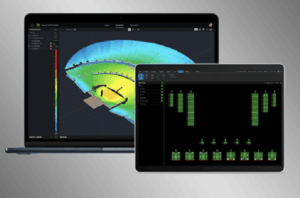 The most common use of this poor “design” philosophy seems to be in determining the appropriate number of ceiling loudspeakers for a room. It seems everyone other than an actual AV Designer guesses at the number of loudspeakers needed using the LAR method. Take for example the 40 ft. x 27 ft. room with a 9 ft. ceiling where the initial inquiry stated, “I would think a ceiling speaker on each side of the room would be sufficient.” JBL’s free DSD (
The most common use of this poor “design” philosophy seems to be in determining the appropriate number of ceiling loudspeakers for a room. It seems everyone other than an actual AV Designer guesses at the number of loudspeakers needed using the LAR method. Take for example the 40 ft. x 27 ft. room with a 9 ft. ceiling where the initial inquiry stated, “I would think a ceiling speaker on each side of the room would be sufficient.” JBL’s free DSD ( Acoustical Properties:
Acoustical Properties: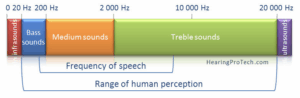

 Stadiums in October aren’t just about football; they’re about atmosphere. Absen PL2.5 Pro, Samsung IAC, LG’s LAPA136-GF.AUSQ, Planar TVF, and MAXHUB LM138A07 LED walls make even the nosebleeds feel like front row. Epson EB-PU2220B projectors put replays on the big board brighter than the Florida sun. Christie Griffyn 4K32-RGB lights up end zones like Broadway, and Panasonic PT-MZ880 keeps multipurpose areas covered. Peerless-AV and Chief mounts hold it all steady, while Sennheiser EW-DX mics, JBL VTX arrays, and Crown I-Tech amps make every whistle and roar shake the concrete. And if you don’t have control? Forget it. AMX and Atlona keep the show running smooth so no one fumbles the AV on 4th down.
Stadiums in October aren’t just about football; they’re about atmosphere. Absen PL2.5 Pro, Samsung IAC, LG’s LAPA136-GF.AUSQ, Planar TVF, and MAXHUB LM138A07 LED walls make even the nosebleeds feel like front row. Epson EB-PU2220B projectors put replays on the big board brighter than the Florida sun. Christie Griffyn 4K32-RGB lights up end zones like Broadway, and Panasonic PT-MZ880 keeps multipurpose areas covered. Peerless-AV and Chief mounts hold it all steady, while Sennheiser EW-DX mics, JBL VTX arrays, and Crown I-Tech amps make every whistle and roar shake the concrete. And if you don’t have control? Forget it. AMX and Atlona keep the show running smooth so no one fumbles the AV on 4th down.
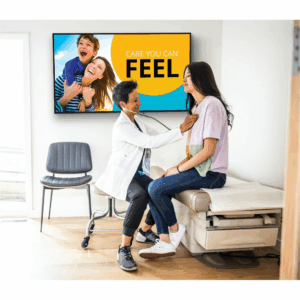
 In Colombia, soccer stadiums are upgrading too. Imagine stepping into a venue with Absen LED walls lighting up the pitch, Barco G62 projectors handling pre-match visuals, and PTZOptics 30X-NDI cameras with Hive pushing live feeds straight to mobile apps and fan zones. Fans tune into ListenWiFi for play-by-play without missing a call, and the energy feels like Maracanã on a final. That’s the kind of AV that keeps fans in the moment instead of looking for the nearest exit.
In Colombia, soccer stadiums are upgrading too. Imagine stepping into a venue with Absen LED walls lighting up the pitch, Barco G62 projectors handling pre-match visuals, and PTZOptics 30X-NDI cameras with Hive pushing live feeds straight to mobile apps and fan zones. Fans tune into ListenWiFi for play-by-play without missing a call, and the energy feels like Maracanã on a final. That’s the kind of AV that keeps fans in the moment instead of looking for the nearest exit.
 Display Mounts: The Foundation of Form and Function
Display Mounts: The Foundation of Form and Function Cables may be out of sight, but they’re never out of mind for integrators. High-quality HDMI, DisplayPort, and power cables – like those from
Cables may be out of sight, but they’re never out of mind for integrators. High-quality HDMI, DisplayPort, and power cables – like those from  Media Players: The Content Engines
Media Players: The Content Engines AV Network Switch: Preconfigured Power
AV Network Switch: Preconfigured Power



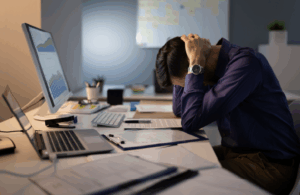 September is the last stretch of Q2 for us, and if I’ve learned anything in this industry, it’s that this month decides who walks into Q3 relaxed and who walks in scrambling. If you wait until November, you’ll be the one calling your customer to explain why their install is stuck on a boat. I have made those calls before and they are not fun.
September is the last stretch of Q2 for us, and if I’ve learned anything in this industry, it’s that this month decides who walks into Q3 relaxed and who walks in scrambling. If you wait until November, you’ll be the one calling your customer to explain why their install is stuck on a boat. I have made those calls before and they are not fun.
 And I see it happening across the region right now. In Costa Rica, companies are already building hybrid rooms with
And I see it happening across the region right now. In Costa Rica, companies are already building hybrid rooms with  Puerto Rico is another great example. A university there recently upgraded lecture halls with
Puerto Rico is another great example. A university there recently upgraded lecture halls with  AV over IP is rapidly replacing traditional AV distribution in government buildings. It offers flexibility, centralized control, and cost-effective scalability – especially for multi-site deployments and command centers.
AV over IP is rapidly replacing traditional AV distribution in government buildings. It offers flexibility, centralized control, and cost-effective scalability – especially for multi-site deployments and command centers. Virtual and hybrid meetings are now standard in government operations. Agencies need AV setups that support remote testimony, live streaming, and real-time collaboration with high security and accessibility.
Virtual and hybrid meetings are now standard in government operations. Agencies need AV setups that support remote testimony, live streaming, and real-time collaboration with high security and accessibility. Digital signage is becoming essential for real-time alerts, multilingual communication, and interactive wayfinding in public buildings. Agencies are replacing static signage with dynamic, remotely managed displays.
Digital signage is becoming essential for real-time alerts, multilingual communication, and interactive wayfinding in public buildings. Agencies are replacing static signage with dynamic, remotely managed displays.

 Choosing the right technology is only part of winning in the public sector. The other part is having a partner who understands the entire procurement and deployment ecosystem – and that’s where Almo Pro AV excels.
Choosing the right technology is only part of winning in the public sector. The other part is having a partner who understands the entire procurement and deployment ecosystem – and that’s where Almo Pro AV excels. We train your sales staff to position secure AV solutions to government buyers, aligning product features with mandates like EO 14028, CISA OT guidance, and directives. Government buyers value reliability and expertise – we show up with both.
We train your sales staff to position secure AV solutions to government buyers, aligning product features with mandates like EO 14028, CISA OT guidance, and directives. Government buyers value reliability and expertise – we show up with both.