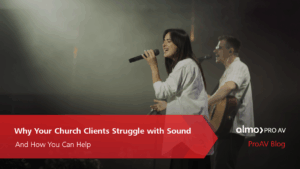Where Talent Meets Teamwork: The Real Magic Behind Pro AV
You can spec the sharpest display, install the cleanest rack, tune the tightest DSP—but without connection? It’s just a bunch of impressive parts sitting quietly.
AV isn’t about isolated greatness. It’s about what happens when individual talent meets collective purpose—when the right people and the right gear sync up to create something greater than the sum of its parts.
This industry runs on collaboration—and that’s my favorite part.
Every Piece and Every Person Matters
On the surface, a polished AV system looks seamless. But behind that experience is a network of sharp minds, skilled hands, and real-time teamwork.
- Displays shine because someone spec’d the right brightness.
 Audio hits because someone knew how to tune it.
Audio hits because someone knew how to tune it.- Control works because someone thought through the end-user experience.
Individual talent makes it shine—but collaboration is what makes it unforgettable.
A few weeks before Easter, one of our audio pros, Tom Kehr, CTS-D, CTS-I, helped me figure out what questions to ask the AV tech at my church to spec headsets. That gave me exactly what I needed to take to our always-friendly and responsive partner, Sean at Shure, who helped me choose the best headset option available in time for the Easter program. Just a few small pieces of gear—but a perfect example of how great results come from people working together and sharing what they know.
This Industry Runs on Connection
Compatibility. Sync. Collaboration.
These aren’t just tech specs—they’re the values that keep ProAV moving.
 We play well with others. We share what we know. And we show up—online, onsite, at trainings, and at events. Trade shows and demos give us a chance to exchange more than information—we share a little of ourselves. That’s where real bonds form, and those connections make everything we do together stronger.
We play well with others. We share what we know. And we show up—online, onsite, at trainings, and at events. Trade shows and demos give us a chance to exchange more than information—we share a little of ourselves. That’s where real bonds form, and those connections make everything we do together stronger.
Whether it’s our in-house technical lead Eric Olson, CTS, hopping on a call to break down complex specs… or my west coast LG BDM counterpart, Jennifer Fisher, turning a long-lead DVLED project into a ready-to-ship solution by combining two of LG’s 136” all-in-one DVLED bundles with a connector kit—saving time and serious money… or Daryl from LG following up on an RMA on his day off to make sure it’s approved in time for a grand opening.
 It’s these behind-the-scenes wins that turn potential into real results.
It’s these behind-the-scenes wins that turn potential into real results.
Almo: Collective Support in Action
At Almo, nothing moves alone—including our reseller and dealer partners.
Our culture is rooted in integrity, innovation, teamwork, and treating people like family. That’s how we show up for each other—and it’s why we’re able to support the AV industry in such a meaningful way.
Every win is backed by a crew that makes it happen:
- Sales reps who stay sharp to offer real solutions
- BDMs who bring product expertise and project support
- LinkLab specialists who step in with programming, drafting, and install services when you need them
- Warehouse teams who pack with care and move fast
- Buyers who keep gear in stock
- Behind-the-scenes pros in registrations, claims, inside sales, IT, and marketing—working together to deliver the best experience for everyone involved
We don’t just move product—we help move the whole project forward.
The Best Part of AV? The People.
This industry doesn’t just run on tech. It runs on people who care.
People who dig into design, stay up on specs, and solve problems under pressure.
People who build not just systems—but experiences—for the people who use them, and with the people who help bring them to life.
And we have a good time doing it. I’m proud to be part of that.

Together Is How It Works
AV isn’t a solo gig—it’s a team effort from start to finish.
When strong products and sharp professionals sync up, the result is something no single piece could achieve alone.
So here’s to the techs, the trainers, the reps, the warehouse teams, and our vendor and reseller partners. To the folks who ask smart questions, find better answers, and always make time to help.
When we plug in, sync up, and support each other — we build systems that work, and an industry that works even better.

About the Author
Tiff Jones-Morton | DSCE
BDM – Brand Specialist
Supported Manufacturers: LG Business Solutions (NE, SE, MW)

 Not all manufacturers are created equal. Sure, there are plenty of Direct View LED options out there, but if you go with a brand that lacks strong service and support, you could be stuck with a very expensive problem and no clear path to fix it.
Not all manufacturers are created equal. Sure, there are plenty of Direct View LED options out there, but if you go with a brand that lacks strong service and support, you could be stuck with a very expensive problem and no clear path to fix it. That’s where LG’s Total Care Solution comes in. Designed to provide routine maintenance and preventive care, this program helps tackle challenges before they arise:
That’s where LG’s Total Care Solution comes in. Designed to provide routine maintenance and preventive care, this program helps tackle challenges before they arise: For government and public sector applications, displays aren’t just for show—they’re mission-critical. Whether it’s an emergency operations center, a military command hub, or a transportation control room, public sector displays must work, no matter what.
For government and public sector applications, displays aren’t just for show—they’re mission-critical. Whether it’s an emergency operations center, a military command hub, or a transportation control room, public sector displays must work, no matter what. BDMs strengthen relationships with manufacturer partners on various levels. We provide regular reports and valuable information to manufacturers, ensuring they are well-informed about market trends, sales performance, and customer feedback. This collaboration helps in:
BDMs strengthen relationships with manufacturer partners on various levels. We provide regular reports and valuable information to manufacturers, ensuring they are well-informed about market trends, sales performance, and customer feedback. This collaboration helps in: As BDMs, we bring immense value to resellers by serving as a bridge between manufacturers and Exertis Almo. This partnership helps resellers by:
As BDMs, we bring immense value to resellers by serving as a bridge between manufacturers and Exertis Almo. This partnership helps resellers by: Step One: Size It Up
Step One: Size It Up Step Three: Brightness Levels
Step Three: Brightness Levels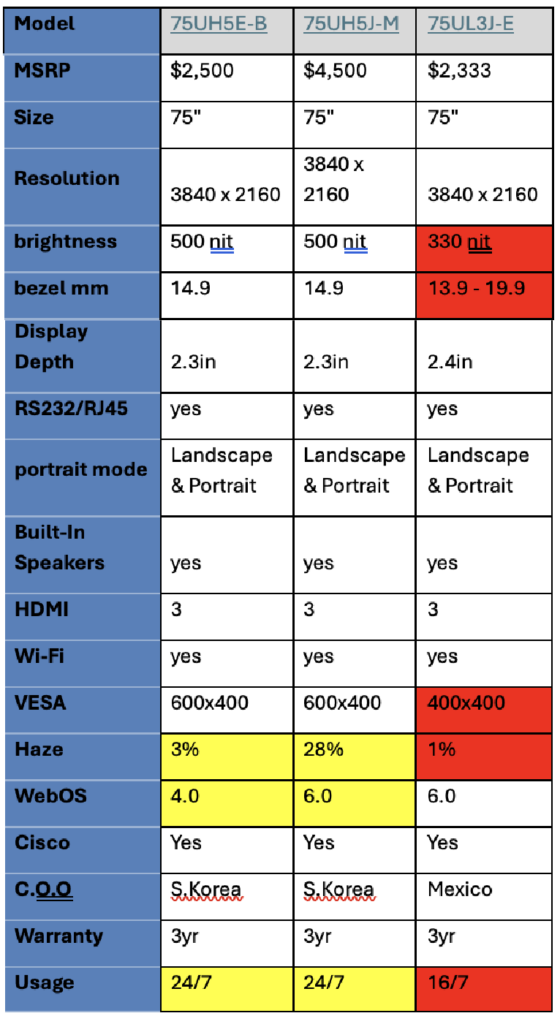 For example, you can quickly tell that the 75UL has fewer features than the 75UH just by the “UL” in the model number. Meanwhile, comparing the 75UH5J-M to the 75UH5E-B, you’ll notice the differences are minor. However, changes like the webOS version could make or break your project, so always double-check the specs before finalizing your choice!
For example, you can quickly tell that the 75UL has fewer features than the 75UH just by the “UL” in the model number. Meanwhile, comparing the 75UH5J-M to the 75UH5E-B, you’ll notice the differences are minor. However, changes like the webOS version could make or break your project, so always double-check the specs before finalizing your choice! Crystal-Clear Communication
Crystal-Clear Communication Who said training has to be boring? With the latest interactive displays, training sessions become an immersive experience that gets everyone pumped. Picture this: government employees in front of massive touchscreens, collaborating on real-time scenarios, and solving problems together like a band jamming out a new hit.
Who said training has to be boring? With the latest interactive displays, training sessions become an immersive experience that gets everyone pumped. Picture this: government employees in front of massive touchscreens, collaborating on real-time scenarios, and solving problems together like a band jamming out a new hit.  Now, let’s crank it up a notch for our audience with hearing impairments. Assisted listening devices (ALDs) are like the VIP passes that make sure everyone gets front-row sound, no matter where they’re seated. One of the rockstars in this space is Listen Technologies with their Listen EVERYWHERE system. This cutting-edge solution streams audio directly to users’ smartphones, letting them tap into the sound with their own headphones or hearing aids. Whether it’s hearing loops that sync up with hearing aids or infrared systems that cut through the noise, these bad boys plug right into the AV setup, delivering crystal-clear audio straight to those who need it most.
Now, let’s crank it up a notch for our audience with hearing impairments. Assisted listening devices (ALDs) are like the VIP passes that make sure everyone gets front-row sound, no matter where they’re seated. One of the rockstars in this space is Listen Technologies with their Listen EVERYWHERE system. This cutting-edge solution streams audio directly to users’ smartphones, letting them tap into the sound with their own headphones or hearing aids. Whether it’s hearing loops that sync up with hearing aids or infrared systems that cut through the noise, these bad boys plug right into the AV setup, delivering crystal-clear audio straight to those who need it most.