Welcome back to “Behind the Panel.” For this edition, I thought I would delve into something truly relevant to most of us in the AV world: studying and preparing to take the CTS Exam. CTS (Certified Technology Specialist) is a certification process given out by AVIXA that is the industry standard in Pro AV. According to their website:
A Certified Technology Specialist (CTS®) performs general technology solution tasks by creating, providing, operating and servicing network-based AV solutions, while conducting AV management activities which provide for the best audiovisual resolutions of the client’s needs, both on time and within budget
When I arrived at Exertis Almo, my job description mandated passing the exam and becoming CTS certified. I had nine months to complete this task. This was a little exciting to me, as it is something I always wanted to accomplish. This was also very terrifying, as I had tried some of the online study guides in the past, but never got far. Topping all of that off is the fact that I have not studied for an exam in close to THIRTY YEARS! Thinking about that number gave me pause, and although I have always considered myself someone who learns and takes tests well, it has been more than a minute since I used my brain in this way.
First, I set a goal and a timeline: Although I had nine months, I wanted to finish it before the end of the year. My goal was five months, and I wrote it down, so I had to commit to it. Second, I spoke to two colleagues that had recently passed the test; taking detailed notes of what worked for them studying and recollections of what their testing experience was like. This was invaluable, because it let me know there was someone who just went through it and survived. 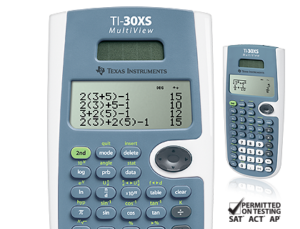 Next, I made two important purchases: the most recent edition if the CTS Study Guide, and a Texas Instruments TI-30XS calculator. Both are vital. It’s important to become familiar with the way the calculator works – I cannot stress this enough. I was eager and got started right away on the AVIXA website. Highly recommended, check it out. These courses are designed to give you a basic understanding of the concepts you will be learning and offer quizzes at the end of each section to evaluate yourself. I set parameters for myself that I would not move onto the next section until I could get a ninety-five or above on the quizzes.
Next, I made two important purchases: the most recent edition if the CTS Study Guide, and a Texas Instruments TI-30XS calculator. Both are vital. It’s important to become familiar with the way the calculator works – I cannot stress this enough. I was eager and got started right away on the AVIXA website. Highly recommended, check it out. These courses are designed to give you a basic understanding of the concepts you will be learning and offer quizzes at the end of each section to evaluate yourself. I set parameters for myself that I would not move onto the next section until I could get a ninety-five or above on the quizzes.
 This worked for three days, because on day four I went back and retook the first few quizzes. To my sheer terror, it was as though I never studied at all. I was having a difficult time recalling the previous info. Panicked, I did the worst thing I could do. I stopped trying. I was convinced that at my age, I could not just go in and memorize things the way I could when I was a college kid. My mind was not working the way I needed it to. I started reading about it, studies that have shown how just a general decline in cognitive abilities as you age could affect one’s ability to learn. Just for my own peace of mind, I went to my doctor and explained what I was going through, and after a series of cognitive tests showed I was doing very well cognitively speaking, I decided I needed to change the way I studied.
This worked for three days, because on day four I went back and retook the first few quizzes. To my sheer terror, it was as though I never studied at all. I was having a difficult time recalling the previous info. Panicked, I did the worst thing I could do. I stopped trying. I was convinced that at my age, I could not just go in and memorize things the way I could when I was a college kid. My mind was not working the way I needed it to. I started reading about it, studies that have shown how just a general decline in cognitive abilities as you age could affect one’s ability to learn. Just for my own peace of mind, I went to my doctor and explained what I was going through, and after a series of cognitive tests showed I was doing very well cognitively speaking, I decided I needed to change the way I studied.
 My approach was to hit my brain from all sides and try and load the information from a variety of sources. I used the online prep path, but at the same time, I started reading the actual book. Things started to stick for longer, so this was a positive sign. I continued doing this for a few weeks when I received some valuable advice: Book the test! Set a deadline and book the exam, because the worst case scenario is that you fail and use it as a practice test. I took this, ran with it, and scheduled myself to take the test in eight weeks.
My approach was to hit my brain from all sides and try and load the information from a variety of sources. I used the online prep path, but at the same time, I started reading the actual book. Things started to stick for longer, so this was a positive sign. I continued doing this for a few weeks when I received some valuable advice: Book the test! Set a deadline and book the exam, because the worst case scenario is that you fail and use it as a practice test. I took this, ran with it, and scheduled myself to take the test in eight weeks.
I also concluded that I would need to set up rigid conditions to overcome my brain’s ability to retain new information. I needed a routine, so here is what I did:
- I set aside time and shut everything out. This allowed me to concentrate on what I was reading or looking at and focus solely on that. Ringer off, no emails, no TV. Luckily, my kids are older, so I did not have to worry about toddlers bursting into my office!
- I studied from multiple sources. This was a big part of my program. I would set aside a certain amount of time to read in the book, usually forty minutes to an hour. My next step would be to incorporate the online path to certification, again, giving myself a set number of modules to cover. As I got closer to the exam, I also incorporated the study guide that runs with AVIXA’s online CTS class. Which leads me to my next point:
- Don’t try and cram too much at once. This was a huge point for me, because when I would try and do too much, I ended up not retaining key facts. How do you eat an elephant? One bite at a time!
- Music or no music. I found myself listening to classical music when I was reading and studying. There are a couple schools of thought on this. Some say if you listen to music while studying, you will also need music to play during the test. There are other theories that music can activate both sides of your brain at the same time, which can maximize learning and improve memory. I chose classical music because there are no lyrics to distract, and it was helpful having that background noise because when it was pure silence, I felt I could not focus. The best answer is what works for you!
- Take a walk. I cannot stress how much this was a huge help. Before I would begin my study sessions, I took a walk around my neighborhood for about 20-25 minutes. I found that I came back feeling noticeably clear minded and it was much easier to focus. There is actual science behind this, as studies have shown that low-intensity exercise can provide a boost to energy levels – ideal for studying for lengthy periods. It has also been shown to improve concentration and help you focus your learning.
- Don’t stress about the math. Whoever I speak to now, if they are preparing to take the CTS, the vast majority tend to be very nervous about the math and formulas associated with CTS, which at face value can seem overwhelming. I have two things to say about that: First, while I cannot give exact numbers, when I took the exam, I only used the calculator a handful of times. Second, my colleague, Tom Kehr, has an informative video that helps you learn, understand, and retain AV Math. Check that out here: Math Prep. It is also worth noting that Tom was a huge help, who always made himself available to walk me through things I was not quite grasping. Thanks Tom!
My actual taking of the exam was delayed a few times due to extreme weather, but when I finally took it, I was noticeably confident going in. The worst part was having to take a survey before I received my results, which was probably the most stressful five minutes I can remember. I passed, which was a big accomplishment for me. If you are taking or plan to take, don’t let it stress you out, give yourself time to prepare, and you will do great! Thanks for reading, hope to have you back to read the next edition of “Behind the Panel.”


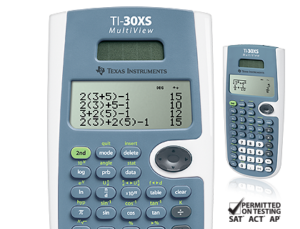 Next, I made two important purchases: the most recent edition if the CTS Study Guide, and a Texas Instruments TI-30XS calculator. Both are vital. It’s important to become familiar with the way the calculator works – I cannot stress this enough. I was eager and got started right away on the AVIXA website. Highly recommended,
Next, I made two important purchases: the most recent edition if the CTS Study Guide, and a Texas Instruments TI-30XS calculator. Both are vital. It’s important to become familiar with the way the calculator works – I cannot stress this enough. I was eager and got started right away on the AVIXA website. Highly recommended,  This worked for three days, because on day four I went back and retook the first few quizzes. To my sheer terror, it was as though I never studied at all. I was having a difficult time recalling the previous info. Panicked, I did the worst thing I could do. I stopped trying. I was convinced that at my age, I could not just go in and memorize things the way I could when I was a college kid. My mind was not working the way I needed it to. I started reading about it, studies that have shown how just a general decline in cognitive abilities as you age could affect one’s ability to learn. Just for my own peace of mind, I went to my doctor and explained what I was going through, and after a series of cognitive tests showed I was doing very well cognitively speaking, I decided I needed to change the way I studied.
This worked for three days, because on day four I went back and retook the first few quizzes. To my sheer terror, it was as though I never studied at all. I was having a difficult time recalling the previous info. Panicked, I did the worst thing I could do. I stopped trying. I was convinced that at my age, I could not just go in and memorize things the way I could when I was a college kid. My mind was not working the way I needed it to. I started reading about it, studies that have shown how just a general decline in cognitive abilities as you age could affect one’s ability to learn. Just for my own peace of mind, I went to my doctor and explained what I was going through, and after a series of cognitive tests showed I was doing very well cognitively speaking, I decided I needed to change the way I studied. My approach was to hit my brain from all sides and try and load the information from a variety of sources. I used the online prep path, but at the same time, I started reading the actual book. Things started to stick for longer, so this was a positive sign. I continued doing this for a few weeks when I received some valuable advice: Book the test! Set a deadline and book the exam, because the worst case scenario is that you fail and use it as a practice test. I took this, ran with it, and scheduled myself to take the test in eight weeks.
My approach was to hit my brain from all sides and try and load the information from a variety of sources. I used the online prep path, but at the same time, I started reading the actual book. Things started to stick for longer, so this was a positive sign. I continued doing this for a few weeks when I received some valuable advice: Book the test! Set a deadline and book the exam, because the worst case scenario is that you fail and use it as a practice test. I took this, ran with it, and scheduled myself to take the test in eight weeks.
 You have just picked out a gorgeous new HD Television at one of the “Big Box” stores. You are super excited, because “Real Housewives of Buffalo” is premiering season 4 later that day, and you cannot imagine how fantastic it will look in your living room. Then the sales associate that helped you pick that display out asks you if you need a high-end HDMI cable to go with that display. He goes on to tell you that it will “enhance the viewing experience” and “provide better quality audio” for you. Do you spend the $75 for that cable? Or is the $10 one available on that XYZ website going to do the trick? Now, for you and your latest reality series, it may not make much of a difference, but when you are in the world of Pro AV, it can be all the difference in the world.
You have just picked out a gorgeous new HD Television at one of the “Big Box” stores. You are super excited, because “Real Housewives of Buffalo” is premiering season 4 later that day, and you cannot imagine how fantastic it will look in your living room. Then the sales associate that helped you pick that display out asks you if you need a high-end HDMI cable to go with that display. He goes on to tell you that it will “enhance the viewing experience” and “provide better quality audio” for you. Do you spend the $75 for that cable? Or is the $10 one available on that XYZ website going to do the trick? Now, for you and your latest reality series, it may not make much of a difference, but when you are in the world of Pro AV, it can be all the difference in the world. This translates into clear, high-quality audio and video output, which is essential for professional applications such as recording studios, live performances, and broadcasting. Whether you are setting up a live event like a concert, installing a conference room solution with high end UC equipment, or setting up a classroom or auditorium in the education space, investing in the higher quality product will help ensure the best performance. In comparison, cheaper cables may not be designed to the same high standards as professional cables. These cables may have lower quality materials and construction, which can result in signal loss, noise, or interference. This can lead to poor audio and video quality, which is unacceptable in professional settings. If performance is key, then you absolutely need Pro-quality cables here.
This translates into clear, high-quality audio and video output, which is essential for professional applications such as recording studios, live performances, and broadcasting. Whether you are setting up a live event like a concert, installing a conference room solution with high end UC equipment, or setting up a classroom or auditorium in the education space, investing in the higher quality product will help ensure the best performance. In comparison, cheaper cables may not be designed to the same high standards as professional cables. These cables may have lower quality materials and construction, which can result in signal loss, noise, or interference. This can lead to poor audio and video quality, which is unacceptable in professional settings. If performance is key, then you absolutely need Pro-quality cables here. This can result in frequent replacements and downtime, which can be costly and disruptive. Think of the time and money spent having technicians deployed just to replace cables, because they were cheaper at the outset. Those savings up front are costing you more down the road. What a huge waste! You absolutely cannot have an inferior connection break in the middle of a live performance or important video conference, which could have catastrophic effects on your business. Did you know that C2G offers a Limited lifetime warranty on all cable assemblies? They do, and that is just one of the many reasons we are excited to have them as a partner.
This can result in frequent replacements and downtime, which can be costly and disruptive. Think of the time and money spent having technicians deployed just to replace cables, because they were cheaper at the outset. Those savings up front are costing you more down the road. What a huge waste! You absolutely cannot have an inferior connection break in the middle of a live performance or important video conference, which could have catastrophic effects on your business. Did you know that C2G offers a Limited lifetime warranty on all cable assemblies? They do, and that is just one of the many reasons we are excited to have them as a partner. Luckily, C2G has that covered as well. Take a look at their latest and greatest: the
Luckily, C2G has that covered as well. Take a look at their latest and greatest: the  The first step in the process is assessing the install site. The integrator will have to do a thorough site survey, to make sure the solution will work. Making sure they have adequate access to power, and ensuring that the wall or structure that the display is being mounted to is secure and strong enough to support it. Once you have this done, you can work on designing and planning your wall layout and structure. Most manufacturers offer assistance in design for the mounting solution. Our partners at
The first step in the process is assessing the install site. The integrator will have to do a thorough site survey, to make sure the solution will work. Making sure they have adequate access to power, and ensuring that the wall or structure that the display is being mounted to is secure and strong enough to support it. Once you have this done, you can work on designing and planning your wall layout and structure. Most manufacturers offer assistance in design for the mounting solution. Our partners at 







