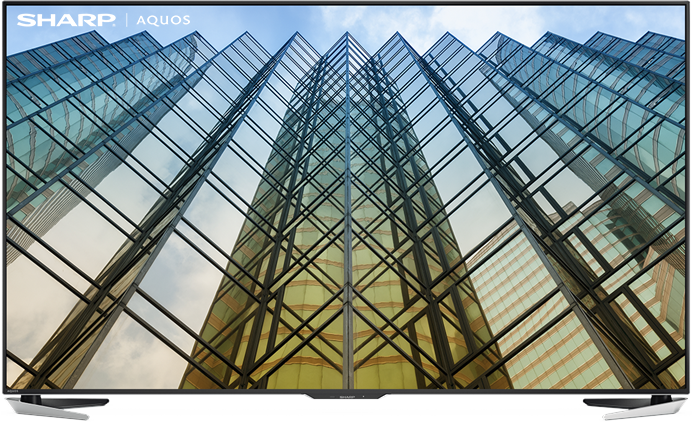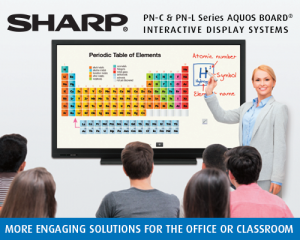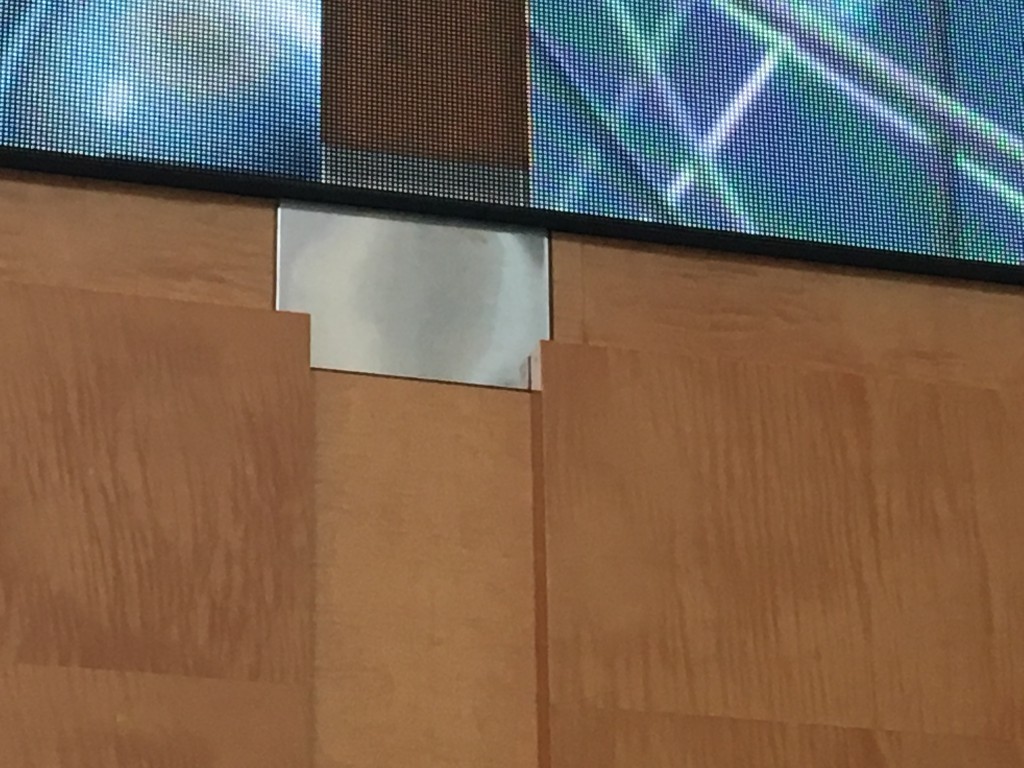by Sam Taylor | Feb 25, 2016 | Digital Signage, Education, News

The use of 4K Ultra High Definition has skyrocketed since its commercial introduction in 2010. Professional installs of all kinds – digital signage, hospitality, corporate, education, command and control – can be dramatically enhanced due to the stunning beauty and astounding resolutions made possible with this display technology.
The worldwide 4K display market is expected to reach $52 billion by 2020 according to industry researchers. And while commercial displays are still the top use for 4K, the technology has even started to appear in the entire range of display devices we commonly use, including PC monitors, notebooks, tablets and even smartphone screens.
Here are some common questions we get asked about moving to 4K:
What makes 4K UHD such a critical display tool for commercial integrators?
A 4K UHD display has four times the number of pixels (3840 x 2160) compared to full HD (1080p) resolution. The major advantage of using 4K displays is that you can ultimately deliver a very immersive and rich experience that is in close proximity to the display without sacrificing image quality. UHD provides the ability to display finer details, amazing depth of colors and more information on a screen. As the technology matures and costs are driven down, we will see 4K screens become the norm and 1080 slowly drift away due to lack of production.
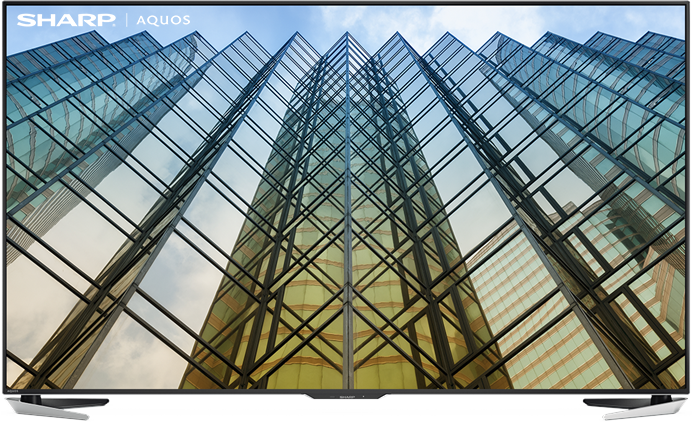
Why purchase a 4K display through Almo Pro A/V?
 Almo offers a range of 4K displays, including exclusive accessibility to the Sharp AQUOS® 70-inch display, which features the Revelation Upscaler to display all content at near-4K quality for an amazing picture all the time, no matter which source is being used. Almo also offers a host of powerful media players with high storage capability from manufacturers like BrightSign to drive the data and produce the best results based on the content that is being shown.
Almo offers a range of 4K displays, including exclusive accessibility to the Sharp AQUOS® 70-inch display, which features the Revelation Upscaler to display all content at near-4K quality for an amazing picture all the time, no matter which source is being used. Almo also offers a host of powerful media players with high storage capability from manufacturers like BrightSign to drive the data and produce the best results based on the content that is being shown.
So, what about content?
Obtaining 4K content has been the biggest 4K barrier to date, however, as the technology increases in popularity, more content is becoming available and the cost to create that content is decreasing. With Almo’s Content Creation Services, integrators have the opportunity to offer 4K standard and customized still images or full motion video content as part of an initial installation and ongoing maintenance package. This creates recurring revenue, builds margins and lengthens customer relationships.

What if I need support to help select and integrate the 4K displays?
Almo has a highly specialized fleet of Business Development Managers that offer technical knowledge, system design assistance and in-depth brand knowledge about 4K displays to help you integrate the technology into your commercial installs. No other distributor in the AV industry provides this level of expertise to its partner community.
by Darren Altman | Feb 9, 2016 | Digital Signage, News
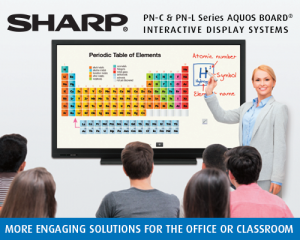 Sharp’s Professional division has been the industry leader in touch monitors 60 inches and above with the AQUOS BOARD®. To remain as the industry leader Sharp has had to modify these panels over the years. Some of these changes have included the addition of multi touch, anti-glare features, simultaneous annotation, and improved hand handwriting recognition, making it a collaborative solution with its touch display link software that comes free with the purchase of any AQUOS BOARD®. Sharp offers the AQUOS BOARDS® in 60”, 70” and 80” sizes, and most recently Sharp has introduced 2 more AQUOS BOARDS® to their current lineup, the PN-C603D and PN-C703B. These new versions of the AQUOS BOARD® are really aimed for the education market, specifically K-12.
Sharp’s Professional division has been the industry leader in touch monitors 60 inches and above with the AQUOS BOARD®. To remain as the industry leader Sharp has had to modify these panels over the years. Some of these changes have included the addition of multi touch, anti-glare features, simultaneous annotation, and improved hand handwriting recognition, making it a collaborative solution with its touch display link software that comes free with the purchase of any AQUOS BOARD®. Sharp offers the AQUOS BOARDS® in 60”, 70” and 80” sizes, and most recently Sharp has introduced 2 more AQUOS BOARDS® to their current lineup, the PN-C603D and PN-C703B. These new versions of the AQUOS BOARD® are really aimed for the education market, specifically K-12.
The value series PN-C603D and PN-C703B don’t sacrifice features and are similar to the PN-L line up of AQUOS BOARDS® with the exception of a few differences. The PN-C603D and PN-C703B are still multi touch but only 6 points of touch versus the 10 points of touch in the PN-L series. The other differences between the PN-C and PN-L series are 2 can simultaneously annotate versus 4 people and the PN-C series are rated 16/7 rather than the more robust PN-L series which is rated at 24/7. Even though the PN-C series gives up these few features for it’s economical cost, it still comes with a 3 year warranty, sharps pen software, touch display link software – and best of all – it is still built on the same open platform as the PN-L series allowing it be versatile and agnostic to most software on the market. Even though the education vertical is the primary focus for these new AQUOS BOARDS® it can be used in any application such as way finding, collaborative conference rooms or huddle areas, interactive signage in places such as museums and hospitals.
Stay tuned to more exciting products from Sharp Professional on future blogs. For versatility and performance in business office meetings, education and high-impact signage, there’s never been a better time to think Sharp. For more information on Sharp Professional or to schedule a demo, contact Darren Altman at [email protected] or 888.420.2566 x6541.
by Melody Craigmyle | Jan 26, 2016 | Digital Signage, Education, News, Uncategorized
First, if you haven’t heard of the term “techorating”, it’s not something I made up. I thought I had but after I asked my dear friends Alan and Jonathan Brawn to write a course for our E4 AV Tour on this trend I was calling techorating, they discovered it was not an original. Techorating was a catchy term coined back in 2008 by interior designer, Doug Wilson from the TLC TV show Trading Spaces, as a concept for the emergence of integrating home technology and home decor in balance with one another. Since the Brawn’s taught this course for us a few years ago, the term caught on it the AV industry and has been written about in nearly every major AV publication, including a recent article in Digital Signage Today.com. I’ve seen a lot of great examples of techorating, especially in Las Vegas where designers and architects continue to push the limits to wow audiences, attract visitors and keep us coming back for more shows, casinos, long cab lines and the ever-present linger of 2nd hand smoke. Which is why my visit to Comcast last week was filled with techorating awesomeness! It was an experience like no other, elegantly done with a playful yet bold approach – and 100% smoke free.  You enter the lobby on JFK Boulevard in downtown Philadelphia, which is the tallest building in the city, and at first it looks like any other normal lobby:
You enter the lobby on JFK Boulevard in downtown Philadelphia, which is the tallest building in the city, and at first it looks like any other normal lobby:  Nice ashy oak walls, silver accents, very clean and polished look. But wait, something starts to happen and…
Nice ashy oak walls, silver accents, very clean and polished look. But wait, something starts to happen and…  It’s not just a wall! It’s an intergalactic force to be reckoned with. No wait, it’s a water wall!
It’s not just a wall! It’s an intergalactic force to be reckoned with. No wait, it’s a water wall!  Cool stuff, right? It’s the attention to detail as well that struck me. Much of the content intertwines with the wall architecture, creating virtual joints in the places where the LED panels “join” – you can see from this shot that part of the image is a real joint and the other is silver colored pixels.
Cool stuff, right? It’s the attention to detail as well that struck me. Much of the content intertwines with the wall architecture, creating virtual joints in the places where the LED panels “join” – you can see from this shot that part of the image is a real joint and the other is silver colored pixels. 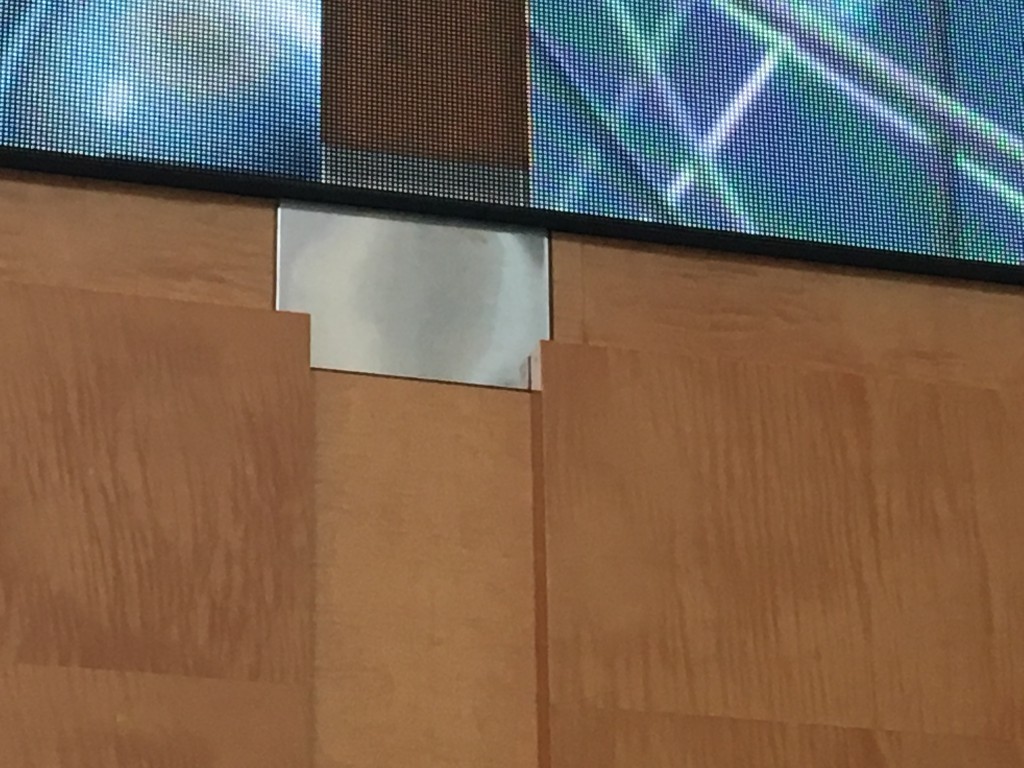 You may be wondering what I was doing lingering in the Comcast lobby. I was there on official business but I can tell you that this is one of the most visited tourist destinations in Philadelphia, so it’s not uncommon to see all sorts of people in their lobby. We launched our new Almo Connect service for our resellers to offer bandwidth, cable TV and voice services to their customers and Comcast is one of our partners (along with many other top cable providers). Why would our partners offer bandwidth services? Think about if you’re doing a digital signage deployment and you plan on refreshing high resolution content on a daily or weekly basis. You need LOTS of bandwidth! And for future proofing, think about 4K – now you’re talking BIG data coming across a network. And of course the IT people are like, “no way, not on my network!” And you’re like, “no big deal, we offer high speed internet and we can take care of everything.” Voila – the reseller makes monthly reoccurring revenue on that sale – that’s right – every single month. But back to the techorating – here’s a very cool video so you can see how they use different parts of the wall for entertainment, like this “cubical” video:
You may be wondering what I was doing lingering in the Comcast lobby. I was there on official business but I can tell you that this is one of the most visited tourist destinations in Philadelphia, so it’s not uncommon to see all sorts of people in their lobby. We launched our new Almo Connect service for our resellers to offer bandwidth, cable TV and voice services to their customers and Comcast is one of our partners (along with many other top cable providers). Why would our partners offer bandwidth services? Think about if you’re doing a digital signage deployment and you plan on refreshing high resolution content on a daily or weekly basis. You need LOTS of bandwidth! And for future proofing, think about 4K – now you’re talking BIG data coming across a network. And of course the IT people are like, “no way, not on my network!” And you’re like, “no big deal, we offer high speed internet and we can take care of everything.” Voila – the reseller makes monthly reoccurring revenue on that sale – that’s right – every single month. But back to the techorating – here’s a very cool video so you can see how they use different parts of the wall for entertainment, like this “cubical” video:
Kudos to the designers and especially to the content creators. The convergence of architecture, decorating, digital display, graphic arts done spectacularly well and I didn’t even have to walk through a casino to see it.
by Brian Rhatigan | Jan 20, 2016 | Digital Signage, Education, News
It seems flat panel displays are virtually everywhere these days and have gotten larger, thinner, lighter, and less expensive than ever. Not that long ago in applications requiring a large image a projector was the natural choice, however as flat panels have evolved you are now seeing them installed where historically it would have been a projector. I am not denying the benefits of using a flat panel display, but there are many reasons why projection would be the way to go.
For starters, let’s look at image size. Generally speaking 98” is about the largest flat panel that is readily available at this time. So in instances where an image of larger than 98” diagonal is required, projection becomes the only option to use for a single display device without the complexity of multi-screen video walls. This is pretty clear cut, but size is not the only consideration.
 Often audio visual components are integrated into high end architectural spaces including corporate board rooms, lecture centers, training facilities, and more where the display device may not always be in use and for aesthetic reasons the client may not want to “see” the technology in the room. Most projectors are ceiling mounted and generally out of view or can be installed in a lift that can disappear into the ceiling. Projection screens also can disappear when not in use by recessing flush into the ceiling.
Often audio visual components are integrated into high end architectural spaces including corporate board rooms, lecture centers, training facilities, and more where the display device may not always be in use and for aesthetic reasons the client may not want to “see” the technology in the room. Most projectors are ceiling mounted and generally out of view or can be installed in a lift that can disappear into the ceiling. Projection screens also can disappear when not in use by recessing flush into the ceiling.
Another key consideration is cost. While flat panels have certainly become affordable, however once you get up into the larger sizes above 80”- 90” the costs can still be prohibitive in many cases where projection will often be much more affordable. For illustration purposes consider a 98” professional grade monitor at a cost of $32,679.00 compared to an installation class projector like the Epson PowerLite Pro G 6770WU which is 1920×1200 resolution at 6000 lumens available at a retail price of $5,699.00.
When it comes to unique display applications there are times when a flat panel display is simply not an option. Think about events where you have projection on floor surfaces or on buildings. With projection mapping some really unique projects can be pulled off. A really cool example of this was recently featured in a case study on the basketball arena at Pensacola Christian College using Epson Pro G projectors:

Both flat panel displays and projectors have their pros and cons, however projection is still and will continue to be a great choice for many display applications. For assistance in selecting the right Epson projector or to learn more, contact Brian Rhatigan at [email protected] or 888.420.2566 x6546.
by John Wills | Jan 15, 2016 | Digital Signage, News

NEC’s complete 46″ 2×2 LCD TileMatrix™ Digital Video Wall Solution
So when did your end user last consider refreshing an older video wall? What a great question. I bet most end users consider replacing or reconfiguring video walls a prohibitive exercise of expense for soft dollar returns. In other words, it’s about metrics related to advertising attention or informational effectiveness. But soft dollars are challenging to measure and hard for integrators to include in project proposals designed to convince end users.
But today there’s more! When advances in large display panel technology, mount designs, content software, signal distribution, and control are combined with lower purchase, implementation, and operational costs, a “perfect storm” of hard cost justification opportunity begins to form. Add in the possibility that the end user’s current video wall may be fully depreciated as a capital expense, and BINGO! ….. dealers and integrators have a great pitch to sell.
In the coming month, Almo ProAV will be reviewing the opportunities with Video Wall Refresh. In the meantime, here are some quick items to consider:

NEC’s 90″ Large Screen E905
- Energy Savings: Today’s panels are much more efficient in operation, substantially reducing energy costs. Those savings alone can nearly justify a whole project.
- Advanced Design and Features: One example is ambient light sensors that provide auto dimming. Another example is High Brightness (high nit) panels for high ambient light environments
- Lower Install Costs: Today’s mount designs reduce install time. Easy to use color calibration tools reduce install time as well
- Lower Large Format Display Costs: Perhaps consider a single 90”+ display rather than a 2×2 wall, for example
Look for discussion guide to Video Wall Refresh in the coming months.
 Almo offers a range of 4K displays, including exclusive accessibility to the Sharp AQUOS® 70-inch display, which features the Revelation Upscaler to display all content at near-4K quality for an amazing picture all the time, no matter which source is being used. Almo also offers a host of powerful media players with high storage capability from manufacturers like BrightSign to drive the data and produce the best results based on the content that is being shown.
Almo offers a range of 4K displays, including exclusive accessibility to the Sharp AQUOS® 70-inch display, which features the Revelation Upscaler to display all content at near-4K quality for an amazing picture all the time, no matter which source is being used. Almo also offers a host of powerful media players with high storage capability from manufacturers like BrightSign to drive the data and produce the best results based on the content that is being shown.