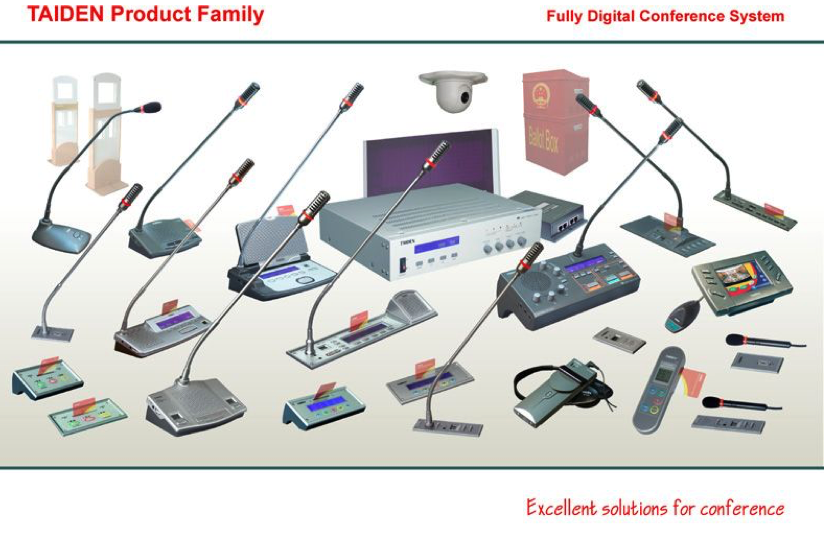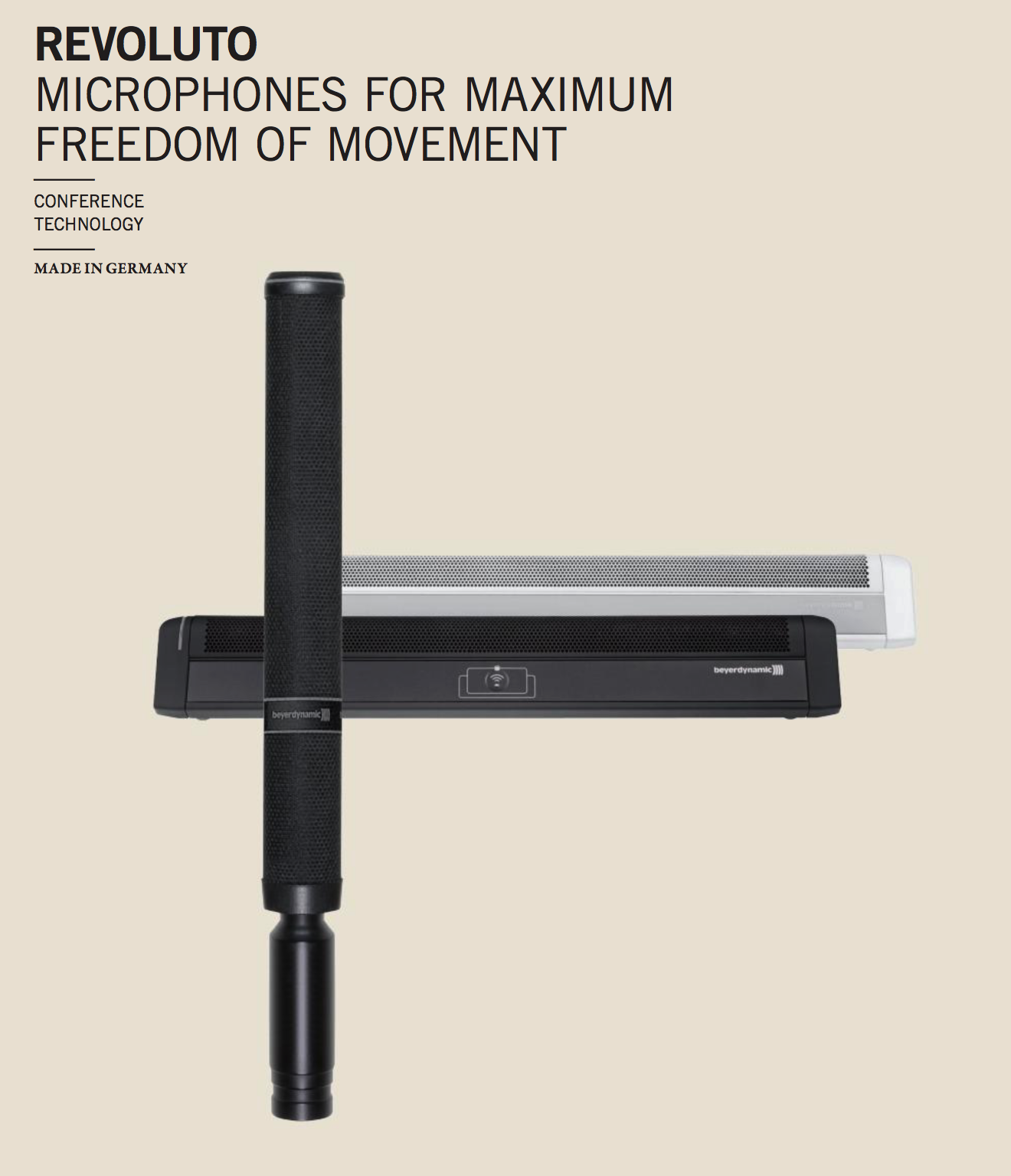Small Room. Big Benefits. Gain huge insight on small huddle space audio challenges and how to solve them.
Offices have been trending towards the “open office” model for quite some time, usually with one or two dedicated conference spaces. These spaces were usually large and most likely had use restrictions on them, sending the employees back to their open office to work on a project. This is a less-than-ideal situation because the open office environment introduces distractions and isn’t conducive to collaboration. Team members don’t want their meeting to disrupt their colleagues, so what’s a team to do?
Huddle rooms to the rescue!
Yes, we’ve heard and read about huddle rooms for a few years now. They certainly make sense for the scenario listed above. An easily accessible space for team members to meet, away from their colleagues, that fosters collaboration. Typically seating just 3-5 people, it’s an efficient use of available space. Remote workers cite a “more inclusive” feel when working with team members who are in a huddle room, as opposed to a large conference room, which has a more formal vibe.
How to make the huddle room a true collaboration workspace.
In addition to the huddle room as space in and of itself, it can provide additional functionality to the enterprise. By incorporating the right technology, the huddle room can transform into a true collaboration workspace for both local and offsite team members. Use of soft codecs within the enterprise affords the user greater flexibility for scheduling and meeting location. Technology in the huddle room should provide the same ease of use.
In a collaborative conferencing situation, team members may be moving around the room or at a whiteboard, with their backs to the camera and mic. The microphone on a typical laptop doesn’t provide adequate coverage of the room. It barely sounds acceptable when the user is on-axis to the mic. Horrible audio is fatiguing to the listener on the far end, and ultimately decreases productivity. The solutions should improve the audio fidelity coming from the room. Fortunately, Almo has a number of solutions to fit any budget and technical requirement.
We have the right products designed for huddle rooms.
AMX, part of the Harman group, offers the Acendo Vibe. Connected via USB or Bluetooth, the vibe has JBL onboard speakers and microphones, CEC control and the option of a 120-degree wide-angle camera.

The Biamp Devio was purpose-built for the huddle room. After running the system’s mic auto-setup, three 120-degree mic elements actively track the speaker in the room with incredible clarity. One USB cable connection from your computer is all that’s needed to push video to the local monitor, send audio to the monitor via HDMI, send to low-impedance speakers from its onboard 20-watt amp, or send the audio to a room system via line-level outputs. Connect the room’s telephone headset to the Devio and that extension can also bridge into the call. The Devio has USB connections for a camera and other peripherals as well. The company IT department can pull room usage information across the network via SMTP traps available within the Devio. An onboard web server as well as downloadable software allows configuration of the device.


Questions? Give me a call! I’m available to help you with your project and answer questions you may have.
Steve Alexander, CTS, PCVE, CCNA
Business Development Manager
888-420-2566 x6648 | [email protected]