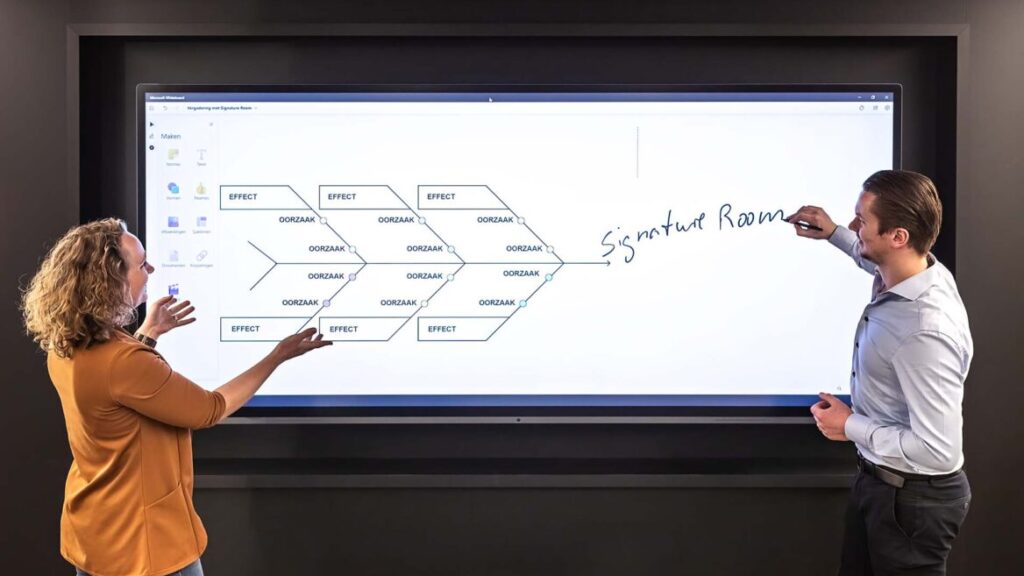But I Don’t Know Audio! II
Blog written by Exertis Almo's Rob Voorhees & Nicholas Carnahan.Getting to Know Audio and Exertis Almo’s Audio Team
(Rob starts off the discussion…)
If my career in Pro AV has taught me anything, it’s that you have to be able to adapt and you truly never know when the next big opportunity will come along. In late 2018, I was a relative unknown in the industry and had 18 months under my belt as the “telecom guy” at Almo Pro AV (aka Exertis Almo). Trying to figure my way through the ins and outs of the “great unknown” which was Pro AV to me, I was approached with an opportunity to try my hand in Pro Audio and being the “expert” for one of the most recognizable brands in the world, Harman Professional Solutions. Fast forward a few months and I started to jot down some thoughts, mainly as a form of self-therapy. The result was one of my first blogs titled “But I Don’t Know Audio!” A beginners guide of sorts to how we can find our way through the unknown and eventually reap the rewards, in whatever form they may be.
 A lot has changed since 2019 as it pertains to not only my career, but also in Pro Audio and with those changes I felt I had no choice but to call in some reinforcements for what I am dubbing “The Sequel” to my original writing. Nick Carnahan joined Exertis Almo’s Business Development Team in 2023 after previously spending nearly a decade with Legrand AV and much like me, he prides himself on being a hands-on learner who simply likes to “figure it out”. If there is one thing that I will always appreciate, its when a person is determined to not let new opportunities go to waste and Nick is a prime example of that as he is now the Business Development Manager for Yamaha here at Exertis Almo amongst his other responsibilities. Given these similarities in our paths and general interests, Nick and I agreed that the path to success in audio is directly tied to how simple and comfortable you can make it for all involved.
A lot has changed since 2019 as it pertains to not only my career, but also in Pro Audio and with those changes I felt I had no choice but to call in some reinforcements for what I am dubbing “The Sequel” to my original writing. Nick Carnahan joined Exertis Almo’s Business Development Team in 2023 after previously spending nearly a decade with Legrand AV and much like me, he prides himself on being a hands-on learner who simply likes to “figure it out”. If there is one thing that I will always appreciate, its when a person is determined to not let new opportunities go to waste and Nick is a prime example of that as he is now the Business Development Manager for Yamaha here at Exertis Almo amongst his other responsibilities. Given these similarities in our paths and general interests, Nick and I agreed that the path to success in audio is directly tied to how simple and comfortable you can make it for all involved.
The Basics
One area where Nick and I shared similar sentiments was regarding our initial reactions when given the opportunity to join the world of Audio. Nick said it best, “I told myself to just remember the basics”. Given that he had some previous audio experience under his belt with Legrand, perhaps it was simpler for him than it was for me, but I too relied on “the basics”. To me, “basics” can come in different forms. For example, my CE and Car Audio experience, while vastly different in many areas from the 70v or low impedance system of Pro AV, at least gave me some type of audio background to start with. Nick’s basics were more traditional from the speakers/amps that fell under the Legrand umbrella and his general understanding and interest of how it all works. We think the key is no matter what the subject matter might be or how foreign it may seem to you, there could always be an opportunity to take it back to the basics to help simplify and make it not as daunting as it first seemed.
Questions, Questions, and more Questions
Nick and I could not agree more when the topic of qualifying questions came into the discussion. At the risk of sounding redundant from past writings, asking the right questions is essential in just about every facet of our lives. Its how we learn, its how we correct mistakes, its how we grow. Nick explained how outside of learning the right questions to ask, it’s an added bonus when you know your resources. “I have always prided myself on finding the right people if I ever did not know the answer to something. That is how I learned over time what the right questions were to be asking” Nick mentioned. Whether it be an internal resource such as Tom Kehr, our system designer and trainer, or any number of resources at our manufacturer partners, we will never be afraid to ask those questions because its how we improve our own skillsets which then enable us to pass that value on to others. Whether it’s a matter of “what amp would you pair with these speakers” or “explain AVoIP and Dante to me” the key will always be the ability to ask the right questions, learn the answers, and then hopefully retain that info for many years to come.
(Nick continues the discussion…)
Education
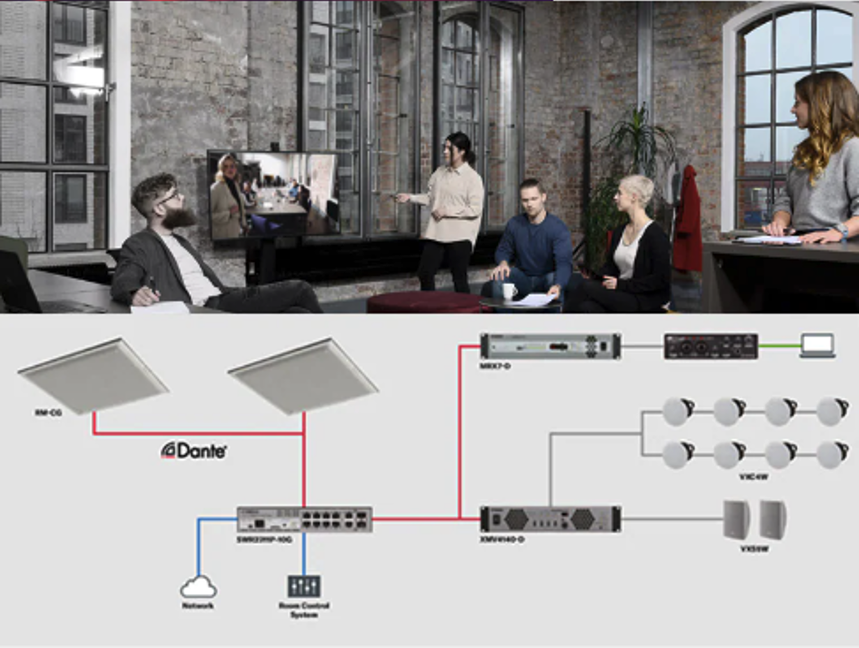 One area that has helped me greatly has always been my interest in educating myself. As Rob said earlier, we are both hands on learners and when compared to books or webinars we definitely would prefer to touch, play, and even break something while learning all about it. A valuable similarity we found with our manufacturer partners is that nearly all of them offer some form of online learning tract or web-based solutions center. The Solution Selling opportunities are of great interest to me personally because it can be used as a template to build out a system and learn which pieces are considered typical starting points. Having images and templates to guide us through simple to complex audio system is just as beneficial for us on the Business Development side as it is for the integrators who are installing and servicing. They also give us the chance to offer a complete package to the customer including the necessary cables, racks, mounting brackets, power management and more that might be needed.
One area that has helped me greatly has always been my interest in educating myself. As Rob said earlier, we are both hands on learners and when compared to books or webinars we definitely would prefer to touch, play, and even break something while learning all about it. A valuable similarity we found with our manufacturer partners is that nearly all of them offer some form of online learning tract or web-based solutions center. The Solution Selling opportunities are of great interest to me personally because it can be used as a template to build out a system and learn which pieces are considered typical starting points. Having images and templates to guide us through simple to complex audio system is just as beneficial for us on the Business Development side as it is for the integrators who are installing and servicing. They also give us the chance to offer a complete package to the customer including the necessary cables, racks, mounting brackets, power management and more that might be needed.
Take Action…..and ask 1 final question
Now that Rob and I have hopefully taught you how to simplify the practice of implementing audio, its time to put the lessons into action. The key is to never be afraid to simply ask “What are you using for audio?” Those 6 short words could turn a $200,000 display sale into a $1.2 million overall solution once you add the audio, cables, mounts, and more to it. That one sale where the customer wants 65” display could easily expand beyond that when you ask “What are you using for audio?” The customer may reply with “Oh we have to look for a soundbar next” or “Come to think of it, we hadn’t even considered the audio yet….” Both are great answers as it opens the door to a deeper conversation and the ability to put all of our previous discussion into action. As is the case with the previous points above, that one question also helps us continue to learn on the job. The fact finding, discovery calls, site visits, etc all lead to us retaining more information than we previously had and that is an added bonus.
I hope you are able to take away at least one of these areas and immediately apply them to your day to day. Start that new training course, pick up the phone and ask that one question, or even start teaching yourself online through numerous vendor resources. Rob, myself (Nick), and Tom Kehr represent the Exertis Almo Audio Team and we are excited to answer any of your questions or assist in putting together complete audio solutions for any projects you may have! Contact any of us at [email protected].
Exertis Almo’s Pro Audio Team

Rob Voorhees | CTS, CTP, DSCE, CTNS, Dante
Director of Business Development
Supported Product Category: Pro Audio & Business Comm Services



 Is Country of Origin (COO) the same as TAA Compliance?
Is Country of Origin (COO) the same as TAA Compliance? Now, suddenly, we are running out of ceiling height to get into that sweet spot of a comfortable viewing angle for our audience. That 110-inch display you just ordered might not allow you to get 48 inches above the finished floor, which means we might have unusable content space when a conference table is in the way or for someone in the back row. An easy fix would be running a 2×1 display wall and using your 55-inch or 65-inch displays to show your desired content. Now, we don’t have the ease or clean aesthetic of one display in your conference room. That is where *shameless plug* something like the Avocor 105-inch 21:9 displays comes into place.
Now, suddenly, we are running out of ceiling height to get into that sweet spot of a comfortable viewing angle for our audience. That 110-inch display you just ordered might not allow you to get 48 inches above the finished floor, which means we might have unusable content space when a conference table is in the way or for someone in the back row. An easy fix would be running a 2×1 display wall and using your 55-inch or 65-inch displays to show your desired content. Now, we don’t have the ease or clean aesthetic of one display in your conference room. That is where *shameless plug* something like the Avocor 105-inch 21:9 displays comes into place.