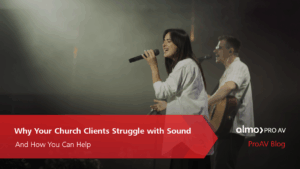Not JUST a TV
With the holiday season and Super Bowl (Go Birds!) recently behind us, that means there are tons of homes, offices, and other spaces with new TVs. Samsung has held the TV market share leader spot for 19 years running, so there’s a good chance that new screen has a Samsung logo on it somewhere. So, what better time to talk about all the extra features that help differentiate Samsung TVs from the competition.
When you purchase a TV, there is usually a list of items you expect to find in the box once opened. Obviously, a TV is expected, in addition you’ll typically find a stand, remote, and power cord as well. With Samsung TVs, there’s quite a bit more “in the box.”
Smart Hub: Everything in One Place
Upon powering on your Samsung TV, you’ll be greeted by a simple to navigate menu of tiled apps powered by the Tizen OS. This is Samsung’s Smart Hub and is the brain of their smart TVs, offering centralized access to all your favorite content, apps, and services. From streaming platforms like Netflix, YouTube, and Disney+ to gaming apps and social media integration, Smart Hub allows you to easily manage everything.
The user-friendly interface allows for seamless navigation between your content, settings, and even live TV. If you can’t or don’t want to use your hands, Samsung’s integration with voice assistants like Bixby, Amazon Alexa, and Google Assistant allows for hands-free control of your TV, enriching the experience.
Samsung TV Plus: Free Live Streaming Channels Plus on Demand
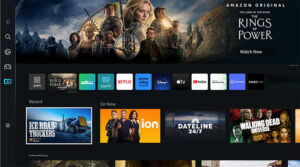 Like many others, we canceled our cable service years ago and started strictly using streaming services for our TV viewing. Initially this wasn’t too costly of a venture compared to our massive monthly cable bill. Over the years, price increases and further segmentation of content to different platforms has our streaming bill creeping up on our former cable costs. With Samsung TV Plus, users get access to over 200 live channels free of charge if the TV is connected to the internet. The varied content ranges from news, sports, movies, and lifestyle programs to channels dedicated to game shows new and old. My wife and I have found ourselves way too invested in 1990s episodes of “Supermarket Sweep” more times than I’d like to admit. With no subscription required, it’s a free way to bolster your quiver of viewing content.
Like many others, we canceled our cable service years ago and started strictly using streaming services for our TV viewing. Initially this wasn’t too costly of a venture compared to our massive monthly cable bill. Over the years, price increases and further segmentation of content to different platforms has our streaming bill creeping up on our former cable costs. With Samsung TV Plus, users get access to over 200 live channels free of charge if the TV is connected to the internet. The varied content ranges from news, sports, movies, and lifestyle programs to channels dedicated to game shows new and old. My wife and I have found ourselves way too invested in 1990s episodes of “Supermarket Sweep” more times than I’d like to admit. With no subscription required, it’s a free way to bolster your quiver of viewing content.
It’s easy to access, and you don’t need any additional hardware, just turn on your Samsung TV, and the app is ready to go. This gives users an abundance of free content to enjoy alongside their usual streaming services.
Samsung Gaming Hub: Where All Your Games Live
 Samsung TVs are known for being some of the best displays for gaming. With their Game Mode, you get ultra-low latency, faster refresh rates, and reduced motion blur, ensuring smoother, more responsive gameplay. Whether you’re playing on a PlayStation, Xbox, or a gaming PC, Game Mode helps deliver the ultimate gaming experience. One of the coolest features for gamers who use multiple consoles is the consolidation of content onto one main screen. You can select games from your PlayStation, Xbox, Nintendo Wii, or whatever without switching sources or getting up from your seat. Simply select your game from the hub menu.
Samsung TVs are known for being some of the best displays for gaming. With their Game Mode, you get ultra-low latency, faster refresh rates, and reduced motion blur, ensuring smoother, more responsive gameplay. Whether you’re playing on a PlayStation, Xbox, or a gaming PC, Game Mode helps deliver the ultimate gaming experience. One of the coolest features for gamers who use multiple consoles is the consolidation of content onto one main screen. You can select games from your PlayStation, Xbox, Nintendo Wii, or whatever without switching sources or getting up from your seat. Simply select your game from the hub menu.
I’m going to date myself a bit with this, but I haven’t been seriously into video games since my early college days when Goldeneye for Nintendo 64 was a huge part of my life. When I bought a Samsung TV in late 2023, I was checking out Gaming Hub and to my delighted surprise, the Xbox app has that very game available! To play it, I simply had to download the app to my TV, connect a Bluetooth gaming controller, and sign up for Xbox’s Ultimate Game Pass. No console or physical game is required. For a monthly subscription and the cost of a wireless gaming controller, I can now play one of my favorite games of all time in addition to a catalog of 400 other games. It’s nice to be able to just grab the controller and go. I’m not the only one in my household that enjoys this feature. My 6-year-old daughter loves the Bluey and Paw Patrol games, in addition to some other family friendly titles.
Conclusion: Samsung TVs Are More Than Just TVs
While Samsung has consistently pushed the boundaries of what a TV can look like and the quality of picture it can deliver, it’s the other features that make it stand out from its peers. Whether you’re a casual viewer or a gaming enthusiast, Samsung TVs offer something for everyone, young, old , and everywhere in between.
Did you find this post helpful? Check out “Samsung’s Consumer LED Technologies and Where to Use Them“.

About the Author
Gerry Aubrey | DSCE
Business Development Manager
Supported Manufacturers: Samsung CE

 There’s an old saying, “You learn something new every day.” Well, did you know that the first version of the television was
There’s an old saying, “You learn something new every day.” Well, did you know that the first version of the television was  LED
LED
 Neo QLED differs from QLED in how the panel is lit. As mentioned above, QLED uses edge or direct lighting to illuminate the display.
Neo QLED differs from QLED in how the panel is lit. As mentioned above, QLED uses edge or direct lighting to illuminate the display. 

 For Crystal UHD
For Crystal UHD For The Frame
For The Frame
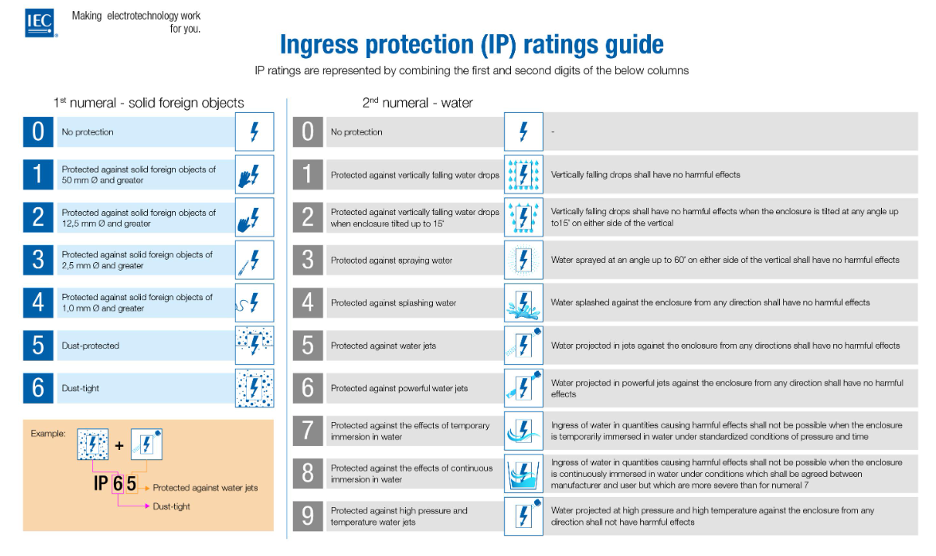
 Outdoor installations have progressed from your run-of-the-mill bank clocks with time and temperature to complex direct view LED displays that are truly immersive. Keeping the viewer immersed, and not the hardware, is a key to the success and longevity of any outdoor AV project. When your electronics are exposed to the elements, you will always have some degree of risk involved. Using the IP ratings, along with the manufacturer’s suggested usage and accessories, will allow you to minimize risk for your projects and customers. Be certain to read the warranty as well to ensure you are not doing anything that might void or shorten your warranty period.
Outdoor installations have progressed from your run-of-the-mill bank clocks with time and temperature to complex direct view LED displays that are truly immersive. Keeping the viewer immersed, and not the hardware, is a key to the success and longevity of any outdoor AV project. When your electronics are exposed to the elements, you will always have some degree of risk involved. Using the IP ratings, along with the manufacturer’s suggested usage and accessories, will allow you to minimize risk for your projects and customers. Be certain to read the warranty as well to ensure you are not doing anything that might void or shorten your warranty period. Outdoor displays can range from a standard TV in an enclosure designed to be outdoors, all the way up to massive dvLEDs that you might see in Las Vegas or Times Square. Whatever your needs,
Outdoor displays can range from a standard TV in an enclosure designed to be outdoors, all the way up to massive dvLEDs that you might see in Las Vegas or Times Square. Whatever your needs,