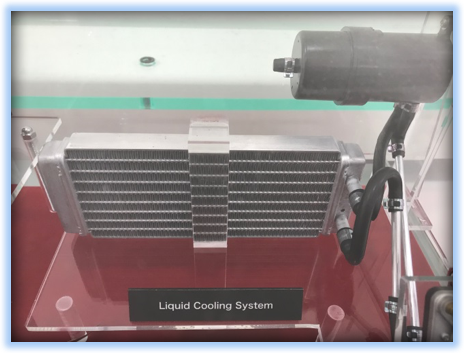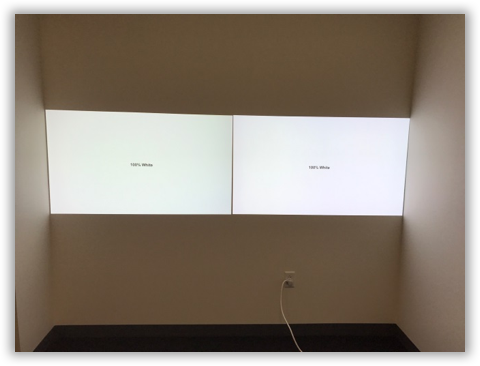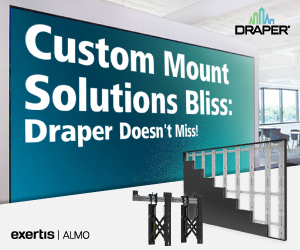How to deliver the ultimate cure for your customers
OK y’all, this is my first time as an Almo Blogger. Or is it Bloggist? Filipino by birth, East Tennessean by the grace of God, this Filbilly sometimes doesn’t rightly know what term to use.
However, I do know the difference between these two terms: Pro AV Pharmacist vs. Pro AV Physician.
I was at Walgreens one evening to stock up on a few vitamins, and I overheard a man ask the pharmacist if he could give him something for hiccups. The pharmacist promptly reached out and slapped the man’s face!

The man exclaimed, “What’d you do that for?”
“Well, you don’t have the hiccups anymore, do you?” said the pharmacist.
The man said, “No, but my wife out in the car still does!”
Questions are the answers.
To me, a pharmacist is someone who fills a prescription … someone who dispenses a medication or a fix. A Pro AV pharmacist would be a reseller whom, for example, when asked by his/her end user for a quote on a 5000 lumen WUXGA projector, simply provides the prices of a few projectors fitting that description.

A physician is someone who asks diagnostic questions to uncover every symptom/point of pain/challenge and provides the necessary treatment to remove the issue, address other situations which may affect the patient, and avoid future reoccurrences. Compare that to a Pro AV physician, a reseller whom, when asked by his/her end user for a quote on that 5000 lumen WUXGA projector, would ask questions such as:
- What’s the application? How many hours per day will the projector be in use?
- What type of lighting is in the room?
- What kind of content is being presented?
- Is there a projector screen already installed? What’s the gain on that screen?
- What size is the screen? What’s the aspect ratio?
- At what distance will the projector be installed?
- What are you connecting?
- How far away is your source?
- What’s the budget?
- How are you mounting the unit?
- Who’s doing the installation?
When you ask the questions necessary to present a solution, you might find that the product your customer originally asked for doesn’t fit the project requirements.
Here’s a situation to keep in mind when your end user tells you that he/she wants a quote on a solution he/she saw online. One day, a reseller asked me for a quote on a TV by specific part number. I started by asking him, “What’s the application?”

He quickly dismissed my questioning by saying that the end user has a small budget and that’s what he asked for. I asked him again, “What’s the TV being used for?” He said it’s being used for surveillance. I said, “Surveillance, as in 24 hours a day?” He quickly realized that the TV he asked for wasn’t designed for 24/7 operation and thanked me for saving his petooty. Remember, don’t just fill the prescription!
You can also be a hero when a customer asks for a quote on a consumer TV to be installed in a commercial setting.

After asking questions about the project requirements and—if you determine that the consumer TV will fit the commercial application in terms of brightness, hours of operation, and budget—educate him/her by saying, “The 1-year manufacturer’s warranty reduces to 90 days when the TV is for commercial use. Do you want to upgrade your service coverage to a 2-, 3-, 4- or 5-year extended warranty?” Asking the right questions and educating your customer on consumer warranties could avoid a costly situation if the displays were to go funky after 90 days.
Almo Services: your partner to deliver the full package.
It’s absolutely critical to ask a lot of questions so you can provide a total solution. Always add the mounts and extended warranties (when it applies) onto the quote. Ask what other essentials are needed—cables, signal flow, control systems, audio. Ask who’s installing the job. (If you’re not able to provide that service, let Almo Install be an arm to your team!) Ask who’s creating the content on the digital signage project. (Not your area of expertise? Almo Content will do it for you!) Ask who’s programming the control systems. (You don’t have a programmer to do it? Almo Control is your resource!) Ask about their current phone, internet and TV service. (You can earn a monthly revenue stream as a provider through Almo Connect!) If you’re not familiar with these accompanying products and services to complete the project, your Almo account manager can help you!
Learn the latest for FREE!
Whether you’re already calling yourself Doctor AV, or if you’re still developing your expertise in the Pro AV space and want to become a better Pro AV physician, attend one of our FREE 2018 E4 Pro AV Tour stops to learn about the hottest technology and trends:
- Washington, DC – March 6
- Dallas – April 24
- Boston – September 21
- Nashville – October 26
Stethoscope and lab coat not required.