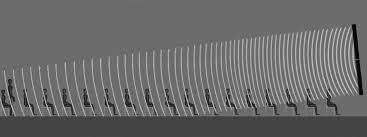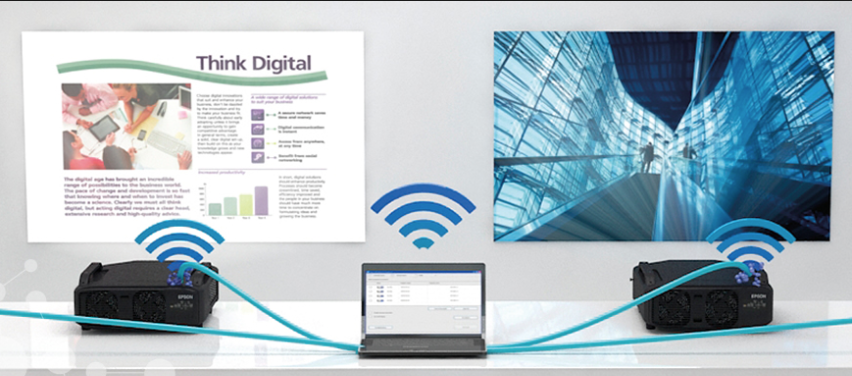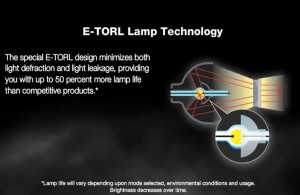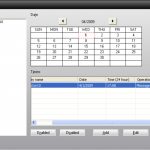by Rob Ziv | Jul 25, 2016 | Uncategorized
Improving Results with Column Line Arrays
I had a design inquiry come in this week for a sound reinforcement system. Nothing out of the ordinary; basic box of a room, 50 wide, 70 deep, 18’ ceilings, drywall construction, 13 rows of seats on a flat floor. The application is primarily speech reinforcement with the need to occasionally rock out. The designer had selected a fairly common pair of conventional speakers to place left and right in the front of the room. I was asked to take a look at the design just to be a second set of eyes. The speakers they selected would have been fine, but a column line array would have been a better option. While line arrays in general have become the de facto standard for touring sound systems and are common in large format installations, compact and column line arrays seem to be one of the most underutilized speaker configurations. The reason we don’t see more line arrays in small to mid-sized installations even when suitable, is due to several factors.
- Old habits die hard. Point-source systems (conventional speaker boxes) have been around longer.
- The benefits of line arrays are sometimes not fully understood. Some of the benefits include:
- Improved control over vertical dispersion. This minimizes reflections off of ceilings and other structural surfaces thereby improving intelligibility and system performance.
- While point-source speakers adhere to the inverse square law (where direct SPL drops by 6dB every time you double the distance from the source) line arrays only lose 3dB every time you double the distance – at least within the near field. What this means is you may not need to blast people in the front of a room for it to be loud enough to hear further back.
- In some cases, it is possible to aim the sound to target the specific requirements of various locations within a venue. While this is often not available within a compact column line array, it’s worth noting as it relates to line arrays in general.
- The detailed characteristics of line arrays are sometimes not fully understood. I would argue that this applies to point-source boxes as well. Yet there is greater familiarity and hence comfort with the point-source boxes. (See Factor #1 – Old habits die hard)
- Size matters. The longer the array, the tighter the vertical control and the lower the frequency where control is available. If a room is highly reverberant, the recommended height of an array may be significant compared to room height itself.
- End users ignore good audio and think they know what a speaker looks like. Audio is usually noticed most when something doesn’t sound good. So most people ignore the audio system when things are going right. Since column line arrays can sound better than their conventional counterparts in the right application and they do not always look like conventional speakers, most end users would not even know they have seen/heard a column line array unless it was specifically pointed out to them. In many installations, they blend into the architecture and can be less visually obtrusive than conventional boxes – even when stacked relatively high.
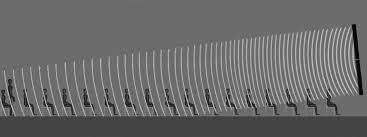
While line array technology has been around for at least fifty years, it would appear from the information above that hesitancy to adopt has more to do with education or experience and less to do with the technology itself. If you work in the installed audio market, consider taking a closer look at column line arrays.
For a quick start, consider the following case study within a highly reverberant House of Worship.
“A Bose Panaray System Tames the Reflections Inside the Thorncrown Chapel”
After that, take a look at some of the products on the market (for example, the Bose MA12EX cited in the case study.) We suggested the Bose MA12 with sub augmentation for the “basic box of a room” mentioned previously.
If you would like to learn more about column line arrays, shoot me an email and we’ll steer you towards additional resources.
by John Wills | Jul 13, 2016 | Pro Displays, Uncategorized
I’ve noticed over the last year the increasing use of outdoor displays in commercial applications. Once regulated to residential porches and light commercial use (such as a sports bar’s outdoor covered patio), manufacturers are now producing displays that eliminate the need for environmental enclosures and kiosks.
Today, properly specified displays provide many benefits compared to the traditional panel within an enclosure or kiosk. Some of those benefits include but are not limited to:
- Weatherproof operation at a considerable lower cost without expensive environmental enclosures & kiosks
- Better picture due to no gap between the screen and an outer enclosure glass that may hinder picture quality
- Overall reduction in physical size and weight for the application
- Simpler mounting and installation
- Ease of on-going maintenance
But how does a design engineer specify the right outdoor panel for a particular environmental application? It’s relatively simple – match the properly-rated display to the outdoor demands of the application. First, assess the application environmental demands:
- Environmental temperature extremes.
- Dust & water extremes (both type of dust and at what angles they can attack a panel).
- Under cover or in direct sunlight.
- Maintenance access (e.g., mounted high, extremely restricted location, etc.).
- Exposure to glass-breaking projectiles like rocks and such.
Now, match the display to the environmental demands of the application.
- Temperature Extremes: Coldest and warmest extremes a display can safely operate.
- Dust and Moisture: Determine a display’s rating using either a NEMA Enclosure Rating (relative dust & particle resistance measurement) or the more popular “IP’ Rating (Ingress Protection as defined by DIN EN 60529). An IP rating indicates the external conditions enclosures can withstand. It describes a display’s scope of protection during use when exposed to temperatures, fuel and oil and their fumes, chemical clouds, acid based moisture and dust entering the display. For example, the “I” in IP has a scale of 1 to 6 that defines the protection against contact and ingress of dust. The “P” has a scale of 0 to 9k that defines ingress of moisture from water droplets to high pressure steam cleaning.
- Indirect or Direct Sunlight: If direct sunlight is a factor, consider a panel with UV optical bonding that can eliminate reflection & refraction glare so it can be easily seen in direct sunlight. Note that simply being a high brightness panel (1500+ nits) doesn’t necessarily translate to good picture in direct sunlight. It’s hard to out bright the sun!
- Impact Resistant: Determine if the display needs to be protected from impacts. And should the screen be broken, make sure it is shatter proof to protect nearby viewers and property.
- Maintenance: Some displays will be mounted high or in difficult to reach places. The less maintenance of filters and the ability to be hosed-off or pressure washed can be key.
Almo ProAV partners with Peerless-AV to offer a family of outdoor displays starting with the IP55-rated UltraView Series up to the IP68-rated Xtreme series. We can match the right display for the environmental demands of temperatures, dust & moisture, direct sunlight, impact resistance, and ease of maintenance. Also, we will assist in pairing the proper outdoor, wind-rated mount. Feel free to contact me or your Almo ProAV Account Rep. We’ll be happy to assist you in specifying the right display for your outdoor application.
by admin | Jul 5, 2016 | Education
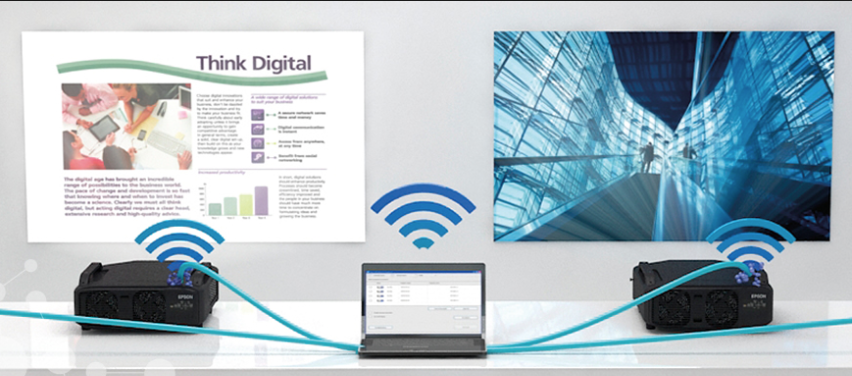
E-TORL Lamp Technology: 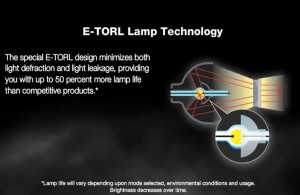 Most Epson projectors utilize this lamp technology which is exclusive to Epson and offers two key benefits. E-TORL lamps by design minimize both light defraction and light leakage which provides up to 50% longer lamp life than its competitors. To make this even more compelling, E-TORL replacement lamps typically cost up to $150 less than competing replacement lamps lowering the total cost of ownership during the life of the projector.
Most Epson projectors utilize this lamp technology which is exclusive to Epson and offers two key benefits. E-TORL lamps by design minimize both light defraction and light leakage which provides up to 50% longer lamp life than its competitors. To make this even more compelling, E-TORL replacement lamps typically cost up to $150 less than competing replacement lamps lowering the total cost of ownership during the life of the projector.
Monitor & Control: Organizations are always looking for ways to save money and to conserve on energy. Additionally, facilities managers are looking for ways to streamline maintenance of assets. Easy MP Monitor software included with Epson projectors allows you to connect to your projectors over your existing network to monitor and control them remotely removing the need to walk to each room to check their status or turn them off at the end of the day. You can also remotely view the status of each projector like power status, temperature and lamp hours.
Message Broadcasting: While this can be useful for many applications, this is probably most important in educational institutions where emergency broadcasting has become more necessary over time. This feature allows you to send real-time messages and announcements to Epson projectors that are connected to the network.
Quick Connect Wireless:  This feature allows you to use the built-in wireless capability of your computer to present wirelessly to a compatible Epson projector. The Epson Quick Connect Wireless USB key connects to your computer’s USB cable and can allow for multiple users in a room to be able to switch between presenters without having to switch cables.
This feature allows you to use the built-in wireless capability of your computer to present wirelessly to a compatible Epson projector. The Epson Quick Connect Wireless USB key connects to your computer’s USB cable and can allow for multiple users in a room to be able to switch between presenters without having to switch cables.
USB Plug ‘n Play & PC-Free Presentations: Depending upon the model of Epson projector, many have the option of connecting your computer via a standard USB cable to have your presentation instantly projected without having to fuss with presentation settings on your PC. Additionally, several models allow you to present directly from a USB stick simply by plugging it into the projector removing the need for the PC altogether.