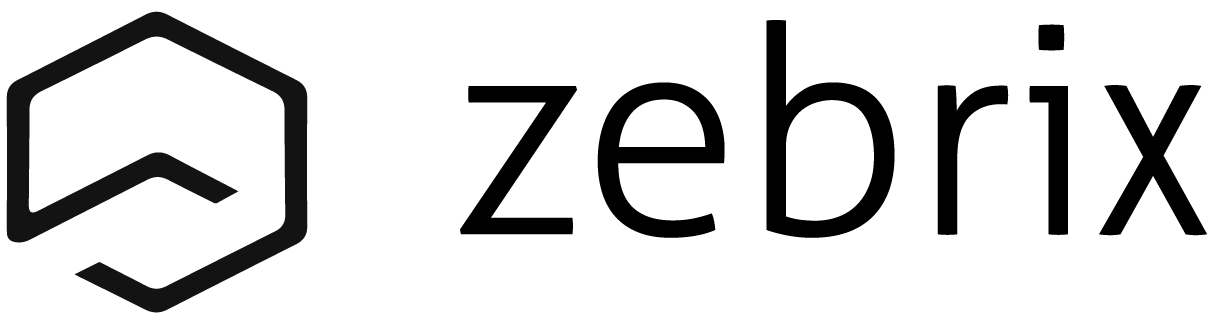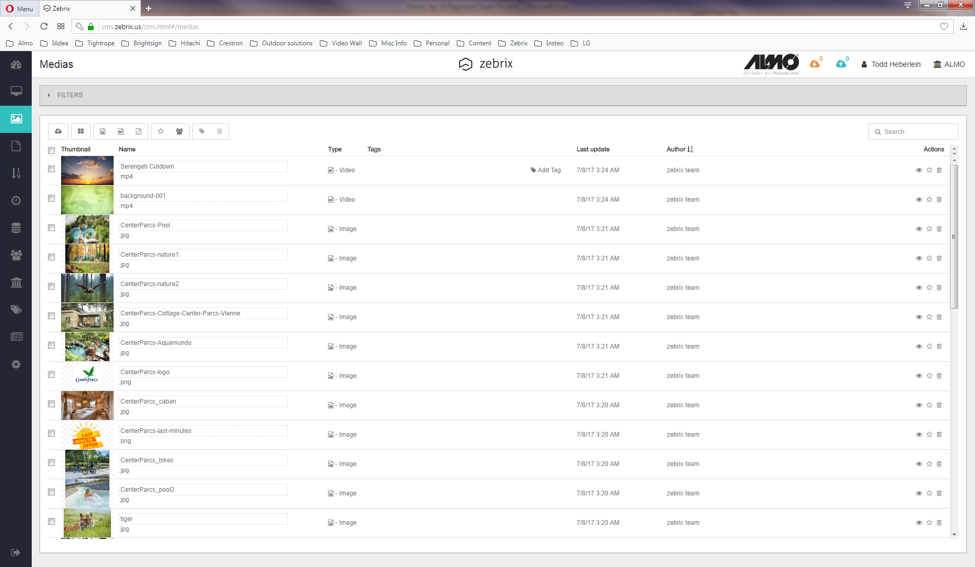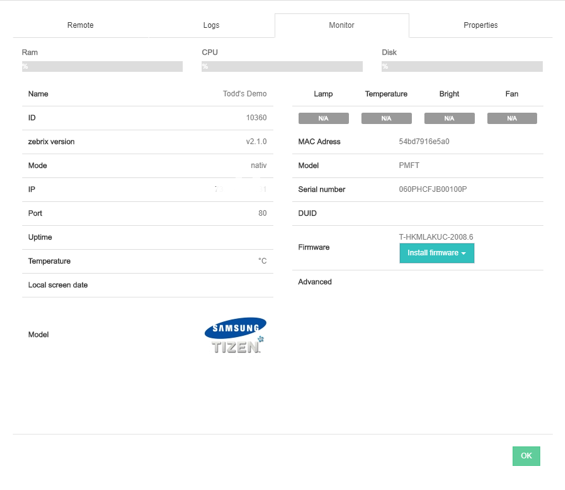The “10-Foot Rule” and Other Viewing Distance Considerations

I was recently asked my opinion on guiding principles for content prepared for close-up viewing versus long distance. My immediate response was that there was a category missing there. The Almo Content Design team looks at viewing distance as three different categories, not two. We design for 3 feet/1 meter for close up viewing screens, such as wayfinders, 10 feet/3 meters on informational screens and greater than that for retail/outdoor.
The “10-Foot Rule” demands legibility and clarity to ensure content at a distance is delivered accurately within the moments it takes for a simple glance. When my team works on informational screens such as menu boards or employee communication screens this is an important consideration that will drive font and icon sizing, color contrast and animation principles. We are careful to use timelines instead of cramming the screen with too much at once. In fact, our mantra is “less is always more when it comes to design on informational screens.”


When you’re working on content for touchscreens, design principles follow mobile app design guidelines. Consistency within the overall user interface (UI) becomes extremely important. Every day we all interact with a touch screen UI that breaks consistency rules. For example, an ATM where the “OK” button changes location from prompt to prompt not only confuses the viewer, it slows the interaction.
For larger screens, especially outdoor, the rule tightens. The message must be legible, of course, but more importantly it must be concise. The “5-Second Rule” isn’t really five seconds anymore – it’s less. Color, contrast and concise messaging become key.
Do you have any “rules” you follow when determining your digital signage designs?
Leave me a comment and let’s start a conversation. And stay tuned for more of my expert advice as I come back each month with a brief thought on a single aspect of digital signage.