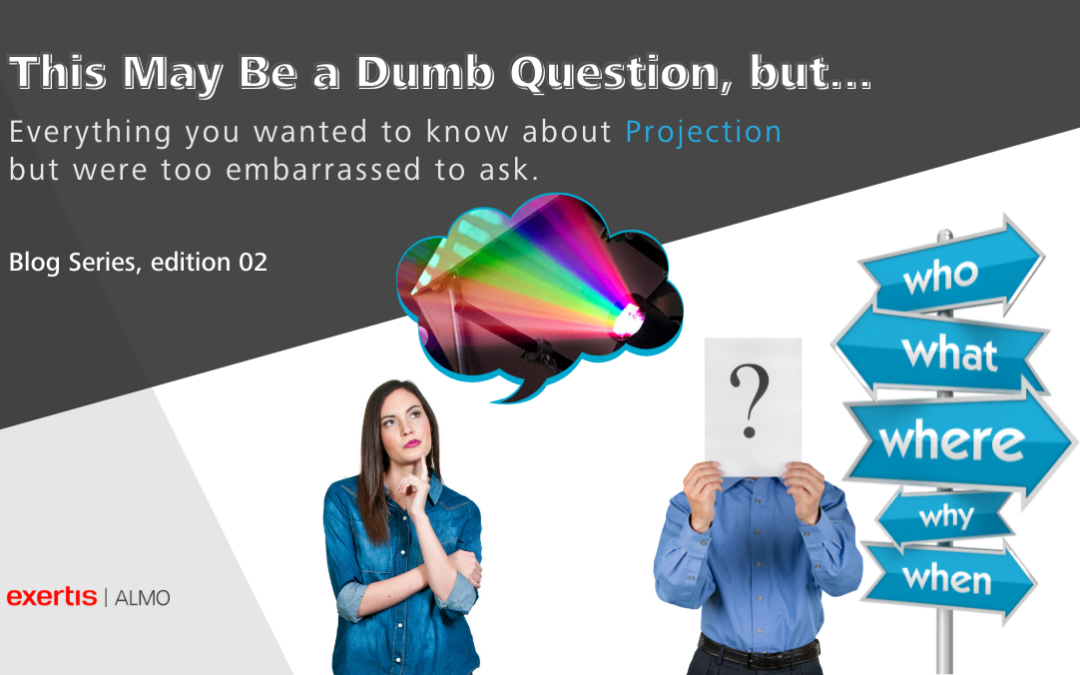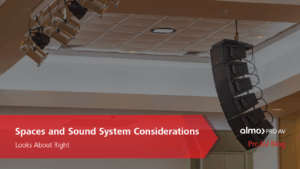This Blog Series is written by Exertis Almo's Business Development Managers: Ashley Nichols, CTS, DSCE, and John Borns, CTS, DSCE.
Welcome back to the 2nd edition of “This may be a dumb question, but…”, a now recurring blog series where two industry ‘veterans’ (or newbies, depending on who you talk to) help you find useful answers to the questions you’re too afraid to ask. Our 1st edition went over AV over IP, HDBaseT and RS-232, so follow this link if you want to learn more about those topics. This edition is all about Projection, so let’s get to the questions:
QUESTION
What is the difference between all of the different projector technologies? I see 3LCD, DLP, LCOS, Laser, Lamp, etc., and I don’t understand what the difference is and when to use them.
ANSWER
Hot Take: Projection is more complicated than your basic digital signage display. Yep, I said it. So many variables go into projection and choosing the right fit for your application, so it is no wonder we received so many questions around this topic. First, we need to separate the two parts of this question: the light source or light engine, and what I will refer to as the ‘color source’ or chipset1 for the purpose of this blog. I will keep this as short and simple as possible, but the two parts of this question will be broken up in this edition, and then in edition 3.
The light source, in this instance, is when you are looking at a lamp vs. a laser projector. Though there are still lamp projectors manufactured today, many of the top projection manufacturers in the professional space are moving to a laser light source. Why is this? Though lamp projectors are typically less expensive up front, the overall cost and maintenance of replacing lamp bulbs over the life of the projector brings the cost near equal. For reference, let’s say ‘Lamp-Based Projector A’ is $1,500 MSRP, and ‘Laser Projector B’ is $2,600 MSRP. The average projector lamp bulb only lasts 2,000 hours (8 hours a day, 5 days a week for about a year), so you will be paying to change the lamp bulb almost yearly. Additionally, the brightness (or lumens2) begins to fade over the lifetime of the bulb, which negatively affects the image and overall color accuracy. I have broken a light bulb that was $1.50 when trying to change it in my ceiling fan, so I also would not trust myself as a client to change a $900 bulb in a $3,000 projector every other year, which means someone has to roll a truck4 to change the bulb, further adding to the overall cost of ownership.
Laser projector brightness, or lumens, will eventually fade as well, but it is a much slower transition, and typical laser projectors are made to run 8 hours a day, 5 days a week for around 10 years (or 20,000 hours) with as little degradation as possible. Laser projection also runs physically cooler than a lamp bulb, which allows for higher brightness projectors to have longer lifespans, since heat and electronics don’t typically play nicely together over a long period of time. In commercial settings (read: anything other than your backyard projector movie night) I’d recommend going with a laser projector for the cleanest, longest lasting option possible.
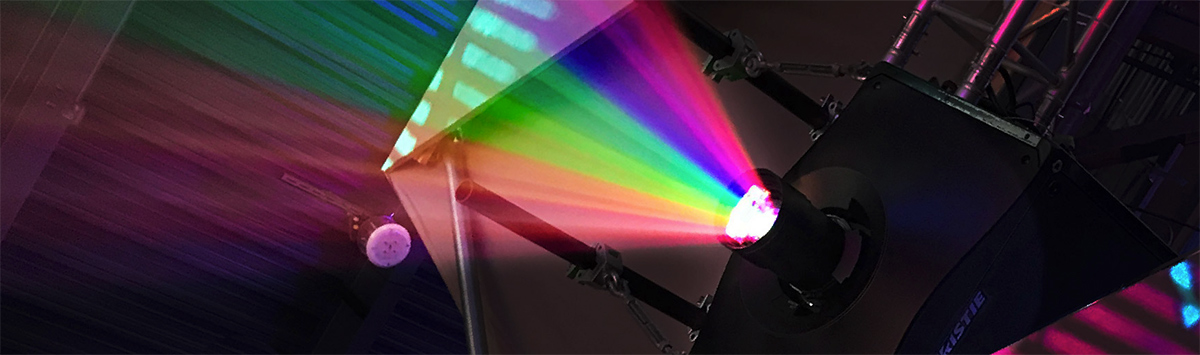
QUESTION
I’m overwhelmed by the screen options out there. How do I know when to use each type of screen?
ANSWER
This is a great question. I was also completely dumbfounded when I first learned that projection screens were anything more than just a piece of blank white fabric. There’s actually a surprising amount of chemistry and sorcery that goes into each screen surface. If you’re going to buy tires for your car, you need to consider several factors to come to the right choice. Are you going off-road a lot? Do you need tires that can handle the snow? How often do you compete in underground drift races? Choosing the right screen requires a similar approach. Only by knowing the intended purpose of the projection system can you come to the right surface. In some cases, a standard Matte White5 screen will work fine. However, in many cases, using those screens will create some undesirable outcomes. I’m going to highlight two of the most common challenges we face in screen surface selection below. In a future post, we will look more into optimizing your screen surfaces to really get the best results possible.
- Laser Projection. Ashley just described all of the advantages of laser projection above. It’s not uncommon for an end user to upgrade to a laser projector without also upgrading their screen. This is a common mistake, and it can create some unfortunate consequences. A key concern is that here is an unwanted speckling effect when you use a laser projector on an older textured matte white screen (see image below). To solve this problem, many manufacturers have created tensioned screens with very flat surfaces. When upgrading to a new projector technology, it’s critical to also update your screen to one that is designed for that type of projection. Thankfully, our friends at Da-Lite have a screen surface technology chart available to help you with these questions.
- Ambient Light. Probably the biggest concern in projection is getting the system to be bright enough to get a quality image. You’re probably thinking that the best way to solve this issue is to just get a bright projector, and you’re not necessarily wrong. However, unless you have an unlimited budget (if you do, call me, I have some great ideas), that may not always be on the table. Other options here either are to use a screen that adds gain6 or to use an ambient light rejecting screen7. Screens that add gain use chemistry and witchcraft to make the screen actually appear brighter (usually done at the cost of limiting the viewing angle8). Ambient Light Rejecting Screens will block other wanted light sources (such as overhead light above the screen) from washing out the image. See Da-Lite’s Parallax screen below as an example. These are great options in rooms where there is a lot of sunlight or no controllable lights. Luckily, our friends at Da-Lite have a very handy screen brightness calculator to help you figure out the best screen for your space (notice a trend?). Again, we’ll explore some of the more application specific surfaces in a future post. There’s obviously a lot more to consider here.
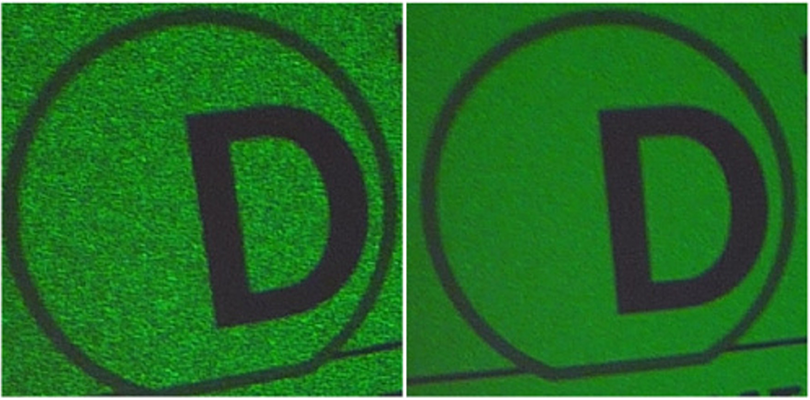
example of unwanted speckling effect on screen

example of ambient light on Parallax screen
Vocab Test Time!
Are these the most detailed definitions? No – we are not a dictionary, nor the AVIXA CTS Prep book. Will someone message us later telling us how much we missed? Possibly. After reading this post, will you have a basic working knowledge of these terms and why they matter? We hope so. Plus, we are 99% sure they help you school your uncles while you play Trivial Pursuit during the holidays. 🎄
- Chipset – Another widely-used term that vaguely means a set of electronic components that are wired together on a circuit. You will hear this term in regard to projectors, displays, but also anything from PCs to cars, to the fancy $400 toasters on Amazon that have a screen to show you how ‘toasty’ your bagels can get. You will hear this term more in Edition 3 if you want to Google it now.
- Lumens – Basically, this is a measurement of the light visible to the human eye. If you Google it, you will see some of the below terms, as well as more knowledge into the specifics of this term.
- ‘Lumière – Talking candle that lives in a mansion with a reclusive beast. 🕯️
- Roll a Truck – Fun way to say send out a technician to do a task in person, which translates into $$.
- Matte White – The most common, basic, and boring form of a projection screen. Probably what you had in your high school classroom.
- Screen Gain – The amount of additional brightness that a screen can add to the system. Usually measured as something like 1.1 or 1.3, which means that it can reflect back an additional 10% more brightness or 30% more brightness.
- Ambient Light Rejection (ALR) – Screens that have the ability to block out some or all light coming from top the screen. This means that sunlight or overhead ceiling light will not affect the projected image.
- Viewing Angle – A measurement of how far off to either side of the screen you can stand and still be able to see the projected image well.


John Borns | CTS, DSCE
Business Development Manager
Supported Manufacturers: Legrand AV (NE, SE, MW) – Chief, C2G, Da-Lite, Luxul, Middle Atlantic, Vaddio, Wiremold