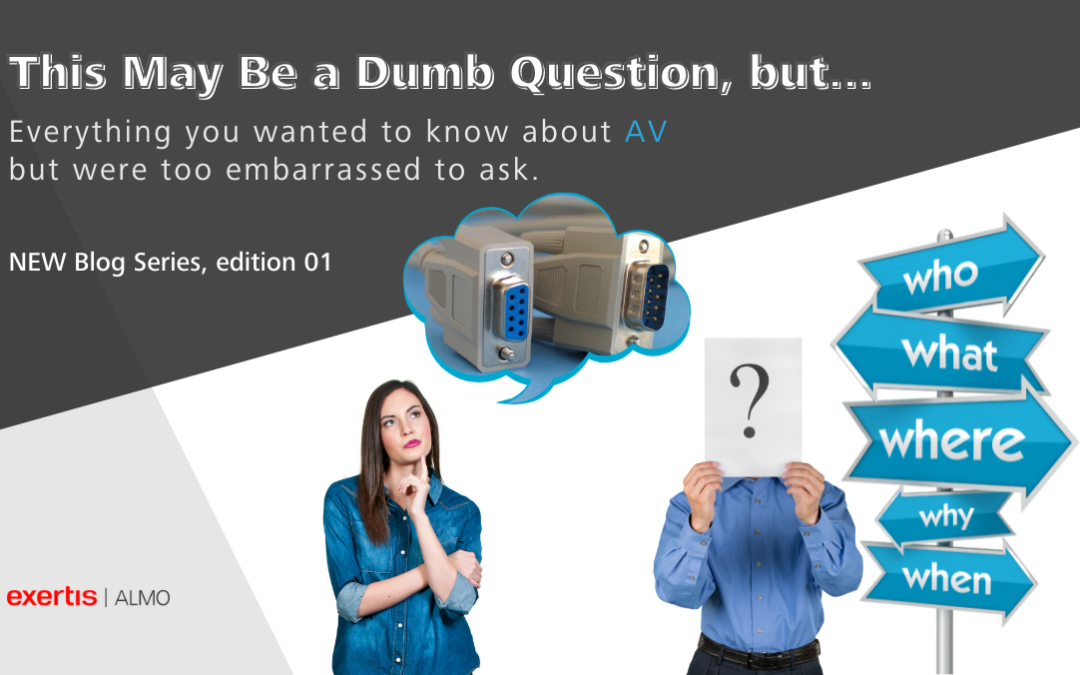This Blog Series is written by Exertis Almo's Business Development Managers: Ashley Nichols, CTS, DSCE, and John Borns, CTS, DSCE.
Edition 01 of Our NEW Blog Series
Welcome to “There’s No Such Thing as a Dumb Question” – a hopefully regular blog series where two AV industry “veterans,” with a combined nearly 2 decades of experience, attempt to create a safe space for people of all experience levels to ask basic questions, and get understandable and useful answers.
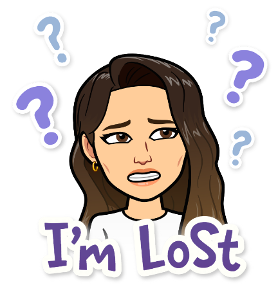
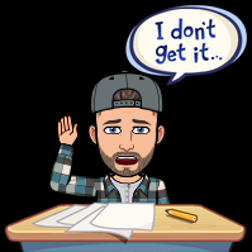
Have You Ever Been Too Embarrassed to Ask a Question?
The AV industry is filled with jargon, acronyms, and experiential knowledge. If you’re anything like us, you’ve found yourself in conversations where you’ve had absolutely no idea what was going on.
If you’ve felt this way before, this blog series is for you!
Who Are We, Exactly?
We’re Business Development Managers (and buddies) at Exertis Almo. Prior to our time here, we broke into the AV industry working for a manufacturer. We both started in our 20s with absolutely no AV experience whatsoever. We worked in sales and had intimidating conversations with people who basically invented the industry – and we had to figure it out on own by asking a bunch of “dumb” questions.
Our Goal is to Open Up the AV Conversation
Our goal here is to give newcomers to the AV industry and fellow ‘veterans’ alike the knowledge and confidence to have conversations with more seasoned industry professionals – without feeling like you’re speaking different languages. We welcome all questions, whether or not you’re already certified! And if you already have your CTS-I/D, you’re welcome to contact us about topics we’re not explaining well enough. But enough about us, let’s get to some questions!
QUESTION
What is the difference between HDBaseT and AV-over-IP (sometimes called AVOIP)?
ANSWER
Did you know that video signals have length limitations? The signals can only be carried along their standard cables so far before the signal deteriorates or drops off completely. Both HDBaseT and AVOIP are ways to carry standard video signals over longer distances. They do this using magic black boxes (not black magic 😉✨) that convert the signal into a new format.
The source of the confusion comes from the fact that both HDBaseT6 and AVOIP use category cables1 to do the trick. In the case of HDBaseT, that category cable is dedicated between one video source and display. One box goes near the video source (camera, Blue-Ray Player, PC, etc.) and the other goes near the display. The 2 are connected by a category cable, allowing for the signal to travel greater distances (up to 100 meters). AVOIP7 operates similarly, using category cables and black boxes as well, the difference being that some of the boxes act as ENCODERS, which is a cool way of saying that they put your video signal onto the network. It then lives on the network2 waiting for a DECODER to come looking to it. The DECODER will find the network-encoded video signal and allow it to be displayed. Additionally, a PC or other network enabled devices can act as decoders as well and find that ‘encoded video signal’.

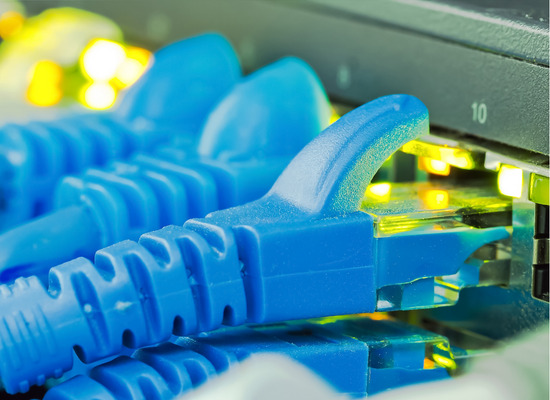


QUESTION
How does RS232 control work, and what do people use it for?
ANSWER
My father-in-law has an expensive, high-end universal TV remote which he is entirely too proud of. It has a little touchscreen on it, and it can control his TV, stereo, Blue-Ray player, and 30-disc CD changer (for real 🎛️). When he got it, he had to spend a bunch of time getting the remote controller to “learn the codes” for all of the devices so that his one remote could control them all. Luckily, all of those devices use an IR signal5 for their different control functions. In Professional AV systems, RS2324 is very similar, except instead of being an IR-based signal, it’s a hardwired signal. And instead of a fancy little remote controller, it’s all operated by a control panel. Once all of the devices are wired to the control panel, you can go into the manuals of each product and program the various control codes into the controller. This will now allow you to turn on the projector, lower the screen, adjust the volume, change the channel, etc. of the various devices you have connected.
Fun Fact: One of the features that typically separates a professional display from a consumer display is the inclusion of an RS232 control port.
Vocab Test Time!
Are these the most detailed definitions? No – we are not a dictionary, nor the AVIXA CTS Prep book. Will someone message us later telling us how much we missed? Possibly. After reading this post, will you have a basic working knowledge of these terms and why they matter? We hope so. Plus, we are 99% sure they will come in handy at ‘Wednesday Night Trivia’ sometime at your local brewery. 🍻
- Category Cable – a.k.a. Ethernet cable, a.k.a. patch cable, a.k.a. Network cable. ‘Category’ cable comes from determining the capabilities of the cable, such as bandwidth. Examples you probably have seen are Cat5e, Cat6, etc.
- The Network – An ambiguous term that distills down to this: two or more computers or devices that are linked together and are able to share information with one another. We will have another more in depth segment on this.
- ‘The Net’ – 90s movie with Oscar Winner Sandra Bullock running from assassins plotting nefarious deeds.
- RS232C – RS stands for ‘Registered Standard’. It is a ‘standard’ control protocol that many devices recognize and is used to command these devices to do things like turn on/off, change volume, schedule timers, and more.
- IR Signal – Yes, we are talking about that stuff you learned about in Chemistry. ‘Infrared’ signals are used for many devices to control them (think TV remotes). Different devices respond to different IR signals, which can be ‘coded’ to tell them to do different functions.
- HDBaseT – The AV industry standard ‘brand name’ for HDMI extension over category cable (think Kleenex vs. Tissue).
- AVOIP – AV over IP, a.k.a. Audio-Visual over Internet Protocol


John Borns | CTS, DSCE
Business Development Manager
Supported Manufacturers: Legrand AV (NE, SE, MW) – Chief, C2G, Da-Lite, Luxul, Middle Atlantic, Vaddio, Wiremold