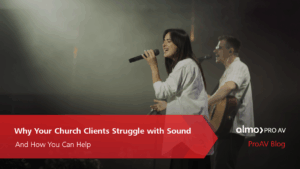Do you know Miracast?
![]() As the liaison between a device and a display, Miracast utilizes wireless technology to detect, connect, and mirror the screen of one device on the other. The up-and-coming technology serves as a peer-to-peer network to wirelessly transmit screencasts comprised of WiFi Direct connections, comparable to Bluetooth’s function. In fact, Miracast allows content reproduction from TVs, smartphones, and more – all onto users’ PC screens.
As the liaison between a device and a display, Miracast utilizes wireless technology to detect, connect, and mirror the screen of one device on the other. The up-and-coming technology serves as a peer-to-peer network to wirelessly transmit screencasts comprised of WiFi Direct connections, comparable to Bluetooth’s function. In fact, Miracast allows content reproduction from TVs, smartphones, and more – all onto users’ PC screens.
If you have a wireless connection on your device, you’re capable of utilizing Miracast’s innovative technology. Designed to be a cross-platform standard for user’s, Miracast supports up to 1080p resolution and 5.1 surround sound, ensuring that user’s enjoy a convenient and impressive experience in corporate settings and classrooms, to name a few.
Let’s break it down a little further.
When using Miracast, one device transmits the content through WiFi Direct, and the other device serves as your display by efficiently receiving and rendering the content. Essentially, the technology works to create a WiFi network between your devices, allowing for content transmission speeds to ten times faster than Bluetooth.
 Along with the real-time content transmission, Miracast provides content protection through its support of High-Bandwidth Digital Content Protection – or HDCP. The mechanism oversees the transfer of content between the device that originates the content (the source) and the display device, providing an added layer of security to a user’s digital rights.
Along with the real-time content transmission, Miracast provides content protection through its support of High-Bandwidth Digital Content Protection – or HDCP. The mechanism oversees the transfer of content between the device that originates the content (the source) and the display device, providing an added layer of security to a user’s digital rights.
Now that we’ve covered the basics of Miracast, you’ve likely noticed similarities between other technologies, like Chromecast and Apple Airplay. Despite serving the same function, these technologies are not exactly alike.
In comparison with Chromecast, Miracast acts as a standard protocol within the WiFi feature on a device – essentially, a technology that a user has by default. On the other hand, Chromecast acts as a receiver, requiring a TV. Apple uses their own standard instead of Miracast, called Airplay, allowing user’s to stream content from their devices – iPhones, iPads, and Macs – to their Apple TV. In a meeting room setting, Miracast would be a more versatile option, as the technology is designed for cross-platform use. Plus, Miracast is capable of functioning without an active internet connection.
 In fact, Miracast technology is available on a variety of wireless devices from ScreenBeam. By prioritizing collaborative environments in meetings, classrooms, and more, ScreenBeam’s impressive array of technology provides efficient wireless content sharing – no cables or wires necessary. Miracast is native to modern Windows devices – detailed on the WiFi Alliance’s WiFi Certified Devices list.
In fact, Miracast technology is available on a variety of wireless devices from ScreenBeam. By prioritizing collaborative environments in meetings, classrooms, and more, ScreenBeam’s impressive array of technology provides efficient wireless content sharing – no cables or wires necessary. Miracast is native to modern Windows devices – detailed on the WiFi Alliance’s WiFi Certified Devices list.
As an up-and-coming technology, the applications for Miracast’s innovative technology are quite versatile. Miracast is an excellent solution for entertainment, meeting rooms, and lecture halls for presentations and videos. Additionally, Miracast is a convenient option for home entertainment, as users can easily stream movies, mobile games, and more, straight to their TV in real-time.
Above all, Miracast’s efficiency and simplicity paves the way for a cable-free, wireless environment. By allowing for seamless content sharing across devices, the technology inspires an inclusive and collaborative environment.
If you’d like to learn more about Miracast and it’s role in ScreenBeam solutions, I encourage you to reach out to me.

Angie Greene | DSCE
Business Development Manager
Supported Manufacturers: ScreenBeam and Panasonic