When it comes to selecting the right commercial display, LG has a vast range of models that can feel overwhelming at first glance. With constant innovation and upgrades, navigating this lineup can seem complex. But don’t worry—once you crack the code behind LG’s model naming conventions, choosing the perfect display becomes a breeze. Let’s break it down so you can decode LG’s commercial displays like a seasoned pro!
Below, you’ll find practical tips to help you navigate LG’s commercial display lineup. Whether you’re specifying displays for a project, finding a model that fits your budget, or overcoming inventory challenges by identifying suitable alternatives, these tips will make the process simpler. While the details may change from time to time, these rules of thumb have proven to be consistently helpful, and I hope they are for you too!
Note: These tips apply to LG’s standard commercial display lineup. Other product categories, like Commercial Lite (TV), touchscreen displays, and DvLED screens, have their own naming conventions. We’ll cover those another time!
 Step One: Size It Up
Step One: Size It Up
The first two digits in any LG commercial display model indicate the display size (in inches). For example:
- 86UH5E: The “86” tells you it’s an 86-inch display.
- 49ULJ5: The “49” signals a 49-inch display.
Pretty simple, right? Once you spot those first two numbers, you know the screen size.
Step Two: Understand the Series
The next two letters in the model number tell you about the display’s performance level:
- UH: These are high-end models, offering premium features like higher brightness levels (500–700 nits) and versatile orientation options (landscape and portrait modes).
- UM: Mid-tier models. These may have slightly lower brightness or fewer orientation options but still deliver solid performance.
- UL: These are entry-level models—Less bells and whistles but still dependable and more affordable.
 Step Three: Brightness Levels
Step Three: Brightness Levels
The first number after the series code indicates brightness—a crucial factor based on the display’s environment:
- 5: 500 nits, ideal for standard indoor settings.
- 7: 700 nits, great for areas with more ambient light, like storefronts.
- 3: 300 nits, suitable for controlled lighting environments.
Step Four: Model Variations
Next, you’ll often see one or two additional letters. These represent minor differences between models, like the version of webOS the display uses or slight dimensional variations. While these may seem small, they can be key depending on your specific application.
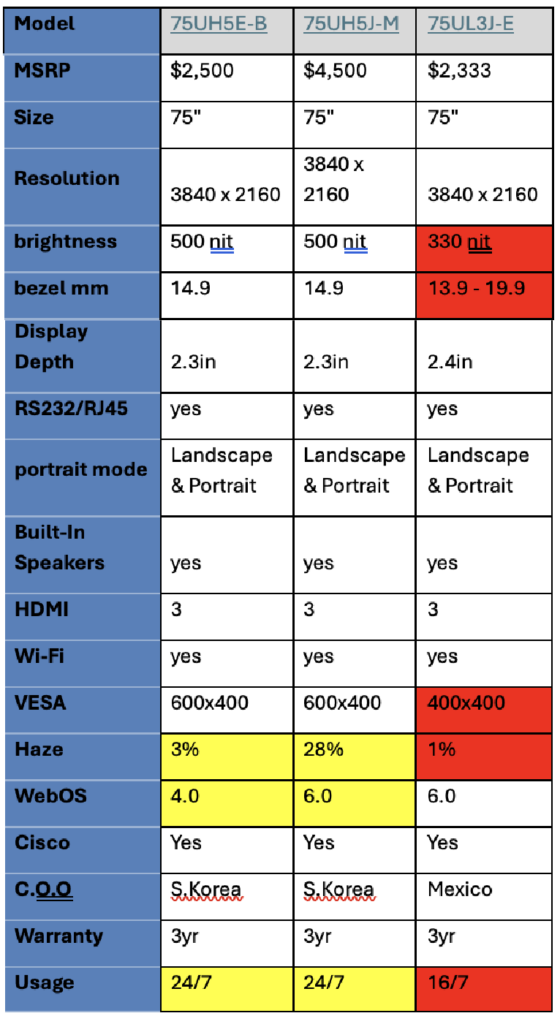 For example, you can quickly tell that the 75UL has fewer features than the 75UH just by the “UL” in the model number. Meanwhile, comparing the 75UH5J-M to the 75UH5E-B, you’ll notice the differences are minor. However, changes like the webOS version could make or break your project, so always double-check the specs before finalizing your choice!
For example, you can quickly tell that the 75UL has fewer features than the 75UH just by the “UL” in the model number. Meanwhile, comparing the 75UH5J-M to the 75UH5E-B, you’ll notice the differences are minor. However, changes like the webOS version could make or break your project, so always double-check the specs before finalizing your choice!
Decoder Key:
- First two digits: Display size in inches.
- Next two letters: Performance tier (UH = high-end, UM = mid-tier, UL = Less features/ entry-level).
- First number after the letters: Brightness level (e.g., 5 = 500 nits).
- Last few letters: Minor model variations (e.g., webOS version or specific features).
Now that you’ve got the basics down, decoding LG’s commercial display models is a piece of cake! Whether you’re setting up a high-end digital signage solution or finding a reliable mid-range option, you can confidently choose the right display for your needs.
Looking to crack the code on more complex solutions? Our Business Development Team—featuring brand specialists, technical experts, and category pros—is here to guide you through advanced inquiries. Whether you need support with displays or assistance specifying mounts, audio, control systems, or any essential components to bring your projects together, Exertis Almo has your back!

Tiff Jones-Morton | DSCE
BDM – Brand Specialist
Supported Manufacturers: LG Business Solutions (NE, SE, MW)









