PanaAs the landscape of higher education evolves, so does the role of audio-visual technology in shaping learning environments for in-person and remote students. Let’s explore the top 5 trends that are revolutionizing AV in higher education institutions – and the solutions that help create a more accessible and inclusive learning space.
1. Interactive and Collaborative Learning
Interactive and engaging learning experiences are increasing in popularity among colleges and universities, and AV technology is rising to meet this demand. Interactive displays, touchscreens, and collaboration tools are transforming traditional classrooms into dynamic hubs of innovation. These spaces empower students to actively participate in their education, fostering collaboration, critical thinking, and creativity.
Projection Technology
Create engaging and collaborative learning environments with projection technology from Epson. With support for easy reading, instruction, and communication, BrightLink ensures that all students are included while bringing classrooms to life with efficient collaboration. Explore the BrightLink 760Wi Interactive Projector and the Pro 1485FI Interactive Projector for details.
 Interactive Displays
Interactive Displays
Designed to increase productivity and participation, interactive touch displays allow for effortless collaboration. Featuring a built-in camera and premium audio, Yealink’s MeetingBoard and MAXHUB’s ViewPro Series simplify classrooms and workspaces for immersive hybrid instruction.
2. Flexible Environments and Multi-Use Spaces
The shift towards flexible learning environments is reshaping the physical layout of classrooms and lecture halls in higher education. AV technology plays a crucial role in creating adaptable spaces that can easily accommodate different teaching styles and activities. Wireless presentation systems, movable furniture, and modular AV setups enable educators to customize the learning experience to meet the needs of students.
Many universities have several multi-use spaces throughout campus, and these areas require versatile technology. Higher education spaces will often use libraries for events, lecture halls for guest speakers, and cafes and study spaces for small-scale performances and entertainment.
 Audio Solutions
Audio Solutions
During lectures and events, microphone systems help amplify the presenters for better engagement from in-person and remote participants. Top of the class in education, Sennheiser’s G4 300 Series Wireless handheld base set is the best choice if you need a handheld transmitter and maximum flexibility.
[For insights into audio design for challenging multi-use spaces, check out “The Dreaded Gymcafatorium: 3 Keys to Successful Multi-Use Audio Design” with Tom Kehr.]
 Space-Saving Projection
Space-Saving Projection
Epson’s line-up of large venue projectors are an ideal choice for multi-use spaces, featuring larger-than-life images and simple installation. For rooms with limited space, the Epson laser projectors transform virtually any flat surface into a display for learning and collaboration, without taking up any space when not in use.
Portable and easy to set up in any space, Panasonic’s PT-LMW420U portable projector will help elevate communication quality with crisp, detailed images that stay clearly visible in well-lit rooms. Plus, Panasonic projectors are so intuitive they can work with the software and hardware you already have and don’t require you to be a projection expert to use them.
AV Furniture to Setup Anywhere AV systems must also be flexible to be able to handle constantly changing classroom needs to fit hybrid, hyflex, in-person and distance learning styles, often all in the same day. The Da-Lite Tensioned Advantage electric projection screens with SightLine elevate room aesthetics and simplify setup for flexible mounting in a variety of room sizes and ceiling heights.
AV systems must also be flexible to be able to handle constantly changing classroom needs to fit hybrid, hyflex, in-person and distance learning styles, often all in the same day. The Da-Lite Tensioned Advantage electric projection screens with SightLine elevate room aesthetics and simplify setup for flexible mounting in a variety of room sizes and ceiling heights.
Colleges and universities are embracing AV trends in digital signage now more than ever as a key element of their essential information-sharing and messaging plans for reaching everyone on campus. Whether it’s a mobile cart, floor stand, or kiosk, Legrand-AV offers the flexibility to move and place digital signage where it’s needed.
3. Assistive Listening for Inclusivity and Accessibility
 Technology that promotes inclusivity and accessibility is paramount in education spaces, as it ensures that each student has the opportunity to learn and thrive. Incorporating assistive listening technology is crucial, as it ensures that each individual can fully participate in classroom discussions and activities, fostering equal access to educational opportunities for all students.
Technology that promotes inclusivity and accessibility is paramount in education spaces, as it ensures that each student has the opportunity to learn and thrive. Incorporating assistive listening technology is crucial, as it ensures that each individual can fully participate in classroom discussions and activities, fostering equal access to educational opportunities for all students.
Perfect for venues with a capacity of up to 100 people, the the LS-57 Advanced Level II Stationary RF System from Listen Technologies broadcasts a strong, reliable RF to ensure the best possible listening experience for everyone.
4. Lecture Capture and Streaming for HyFlex Learning
In an era of digital learning, lecture capture technology has become a cornerstone of higher education institutions. AV systems equipped with lecture capture capabilities enable educators to record and archive lectures for on-demand access by students. This flexible learning model empowers students to review course materials at their own pace, reinforcing learning outcomes and accommodating diverse learning styles.
 Auto-Tracking Capabilities
Auto-Tracking Capabilities
Engineered to simplify the hybrid learning process, auto-tracking cameras are a great option to ensure that students can always see the professor during the lecture. The Move 4K is the latest PTZ camera from PTZOptics, featuring auto-tracking for a more intelligent video production workflow. The Move 4K is capable of 4K at 60fps (1080p at 60fps over SDI), future-proofing your technology investment while still accommodating HD and Full HD video resolution equipment.
Lecture-Capture Solutions for the Classroom
In modern classrooms, lecture capture is essential to create an inclusive learning experience for each student. Additionally, many courses are now asynchronous, requiring a professor to pre-record the lecture material and upload for the students’ review.
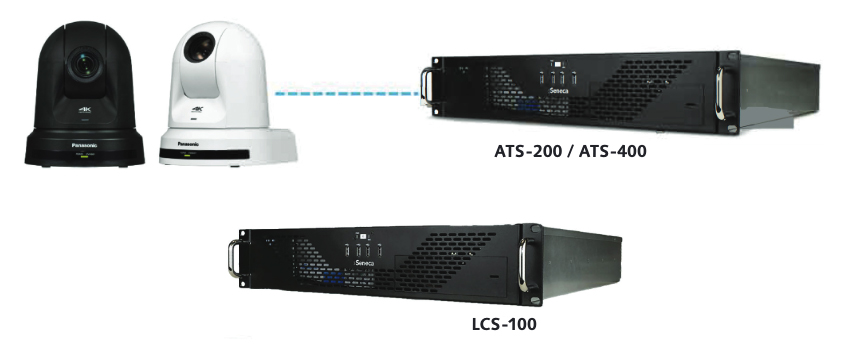 Panasonic’s LCS-100 lecture capture appliance integrates with the ATS-200 / ATS-400 auto-tracking servers, and PTZ cameras with voice-triggered presets using Panasonic Pro Audio, including ceiling microphones, gooseneck and boundary microphones, and more.
Panasonic’s LCS-100 lecture capture appliance integrates with the ATS-200 / ATS-400 auto-tracking servers, and PTZ cameras with voice-triggered presets using Panasonic Pro Audio, including ceiling microphones, gooseneck and boundary microphones, and more.
The LC200 CaptureVision System from Lumens is an all-in-one media station that allows instructors to easily mix video and audio sources while streaming and recording lectures for engaging and attractive presentations.
5. AI-Powered Tech and Data for a Personalized Experience
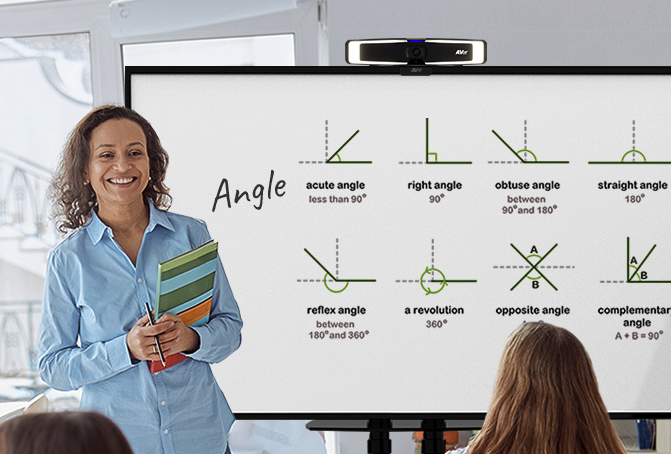 Advancements in artificial intelligence (AI) are reshaping the landscape of higher education by enabling personalized learning experiences for each student. AI-powered analytics tools analyze student data to identify learning patterns, preferences, and areas for improvement. With this insight, educators can tailor instruction to meet the unique needs of each student, fostering deeper engagement and academic success. Here are a few key solutions to create a personalized experience for students:
Advancements in artificial intelligence (AI) are reshaping the landscape of higher education by enabling personalized learning experiences for each student. AI-powered analytics tools analyze student data to identify learning patterns, preferences, and areas for improvement. With this insight, educators can tailor instruction to meet the unique needs of each student, fostering deeper engagement and academic success. Here are a few key solutions to create a personalized experience for students:
AVer’s VB130 is a powerful, all-in-one hybrid learning tool featuring 4K video and built-in audio for an exceptional student experience. With advanced AI and SmartFrame technology, the videobar keeps the professor in camera view while focusing on their voice so students do not miss any content.
Designed for remote teaching rooms, Yealink’s A20 + CTP18 is equipped with AI technology, including auto-framing and speaker tracking, allowing instructors to create a vivid classroom experience without restricting movement.
Summing It Up
The future of higher education is bright with possibilities, thanks to the transformative power of audio-visual technology. As institutions continue to embrace these solutions and trends, we’re excited to partner with you in delivering innovative products that elevate learning experiences and empower students in the classroom and online.
Ready to embark on your AV journey?
Reach out to us today to explore how Exertis Almo can help you harness the power of technology to transform your educational projects.








