Wireless Audio Visual Environment
What product do you know of that can wirelessly share from Windows, iOS, Andriod, and MacOS, dynamically adjust the interface based on the number of presenters, play videos from YouTube, allow presenters to control who is on screen, and even livestream the output of your presentation straight to remote audiences on YouTube – all while maintaining a hands-free experience?
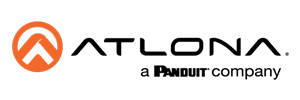 The Atlona WAVE-101 (AT-WAVE-101) is probably the smallest wireless presentation tool that we’ve put on our bench – made for the commercial professional audiovisual market, by people who know the Pro AV space.
The Atlona WAVE-101 (AT-WAVE-101) is probably the smallest wireless presentation tool that we’ve put on our bench – made for the commercial professional audiovisual market, by people who know the Pro AV space.
Device Types
We’ve seen a lot of screen sharing and collaborative devices over the years. From full servers to set top boxes – then, to dongles, and now this little cube. Typically, the smaller they get the fewer features they have, but this is not the case with the WAVE 101. Let’s discuss why.
Wireless presentation tools fall into a few categories. The ones that require a dongle to be connected to your computer in order to connect to the screen in the room. The ones that require software for you to connect to the screen in the room. Lastly, the ones that have the wireless protocols for the specific OS variations built in – no additional software needed.
Operating Systems
This is where the WAVE-101 sits in the market. It provides wireless screen casting with iOS®, AndroidTM, Mac®, ChromebookTM, and Windows® devices through native AirPlay®, Google CastTM, or MiracastTM protocols. This covers pretty much all the major OS’s and device types. No additional dongles or software needed.
Ease of Use
Users connect via the instructions onscreen and start sharing content. The system dynamically adjusts the screen when additional users want to share content, and the meeting gets moving with no added wait time.
Device Ports
The Wave-101 has a Gigabit Ethernet (GbE) port for connecting into the local network, an HDMI port for connecting to the display, and few USB ports for accessories. Lastly, it has a Kensington lock (a.k.a. K-Slot or Kensington Security Slot) for what I would call a removal deterrence feature.
This is simple hardware that even includes a Vesa Mount in the box to secure the cube to the back of your monitor.
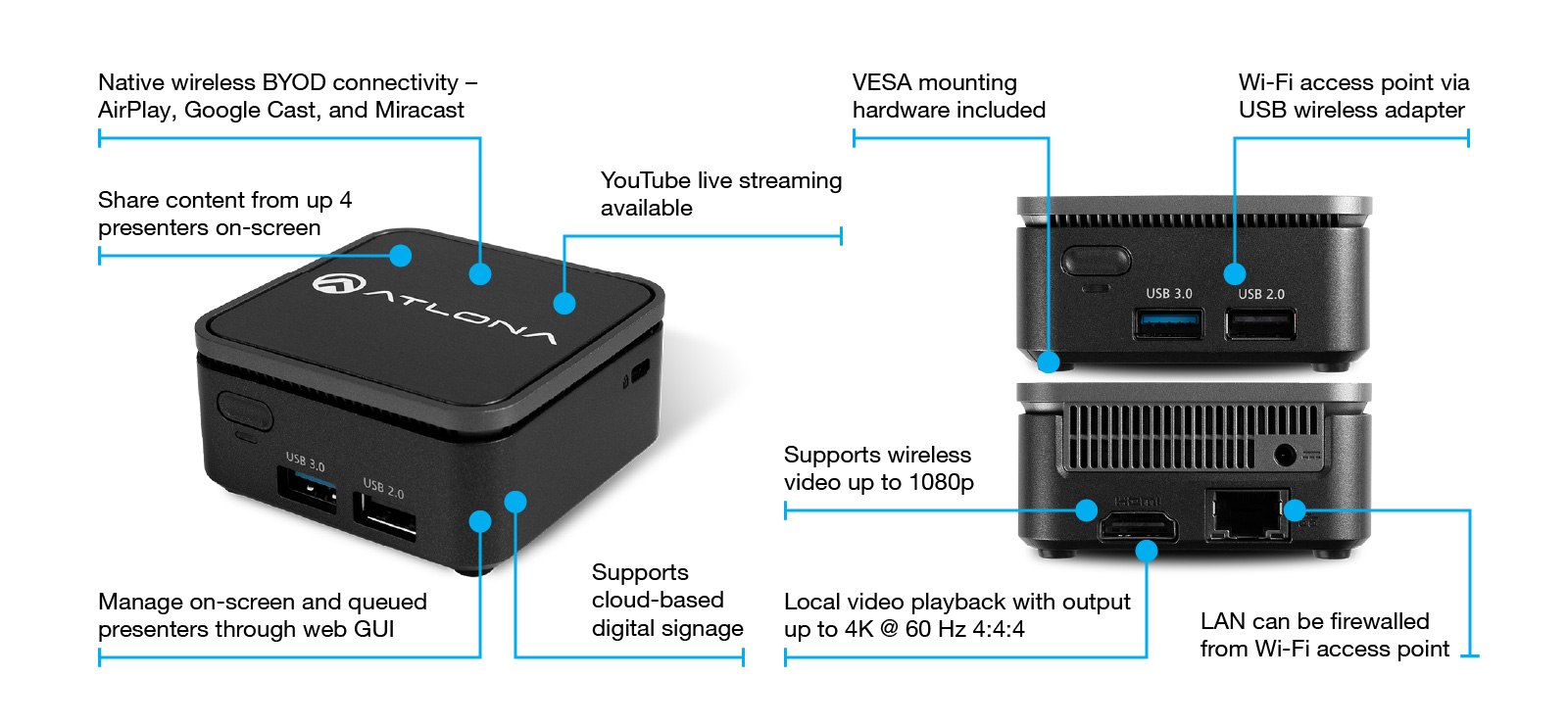
Top 3 Features
Here are the 3 features that we think will make you want to use the WAVE-101:
#1. Instructor Mode
When used in a classroom, or even a rowdy conference room with engineers who are always trying to flash photos of their latest Dungeons & Dragons conquests, this feature can really come in handy to reign in control of the screen. A queue is displayed to the instructor showing who is connected and wants to share content. The list of available content will appear on the page, and the instructor can show up to 4 contributors at the same time – or deny them from sharing altogether. Instructor Mode allows a user to manage content, adjust audio volume, upload and play media content, stream YouTubeTM, and switch between layouts.
Because this is a media device, URLs and media content can also be loaded into the queue. So instead of the content being driven by a device, a contributor can load up a URL to YouTube and let the internet do the sharing. Thankfully, since it’s in the queue, the final decision on what’s shown is still in the hands of the instructor.
#2. Room Occupancy Sensor
Atlona added one more trick up their sleeve – room occupancy sensor integration. When coupled with Atlona’s Network-Enabled Occupancy Sensor (AT-OCS-900N), the WAVE-101 will automatically turn the room on when a person enters the space, and turn off, after a set time of having no one in the room. The sensor, along with the Instructor Mode feature, allow for the room to be used with no additional control system required. Even better, this allows for hands-free operation of the room – to enable safer and cleaner conference rooms.

#3. OMEGA Switchers & Extenders
Coupled with Atlona’s new Omega series switching and extension products the WAVE-101 can create a very simple huddle room, or add collaboration to a full size conference room with multiple displays, microphones, and PTZ cameras – making any room the video conferencing hub of your organization.

Contact your Exertis Almo team for more information on
how Atlona can change the way you present.
Innovating Wireless BYOD and Beyond
Atlona’s Wireless Audio Visual Environment (WAVE) and the AT-WAVE-101, is a new, innovative wireless presentation platform designed for quick and easy content sharing from up to four PCs or mobile devices. The versatility of the WAVE-101 expands well beyond BYOD content sharing, with a host of additional features to enhance education, corporate, and many other applications.










