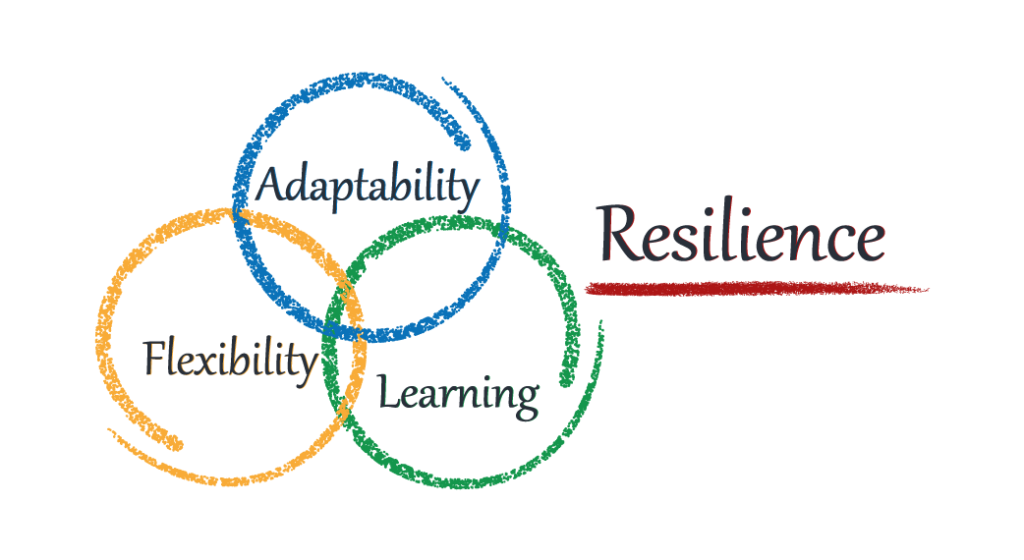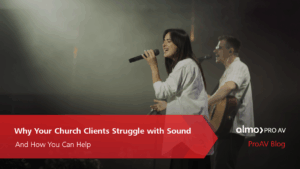As the trite saying goes, the only constant is change. The trials and tribulations of COVID-19 underscore this idea by testing our ability to navigate uncertainties, a continually evolving “new normal,” and pivoting business models. Our schools are among the hardest hit in all three of these areas. Safety, new teaching and learning methods, unfamiliar technology, and daily go/no-go uncertainty of in-class instruction dominate many teachers’ and students’ thoughts. Simultaneously, many speculate on the potential long-term emotional impact on children of the COVID generation.
I am mostly optimistic. One life-skill contributing to long-term success is adaptability to change, and now is the perfect time to master this skill. I am not a child psychologist and expect to get some comments on how feeling safe and other factors shape the young mind. While I agree, I also believe we have an opportunity to favorably influence the long-term implications while building resiliency in our children through the example we set in our responses to our circumstances. A vital part of the modeling includes the attitude teachers demonstrate for students in the face of challenges. But teachers need help too. The AV community can minimize instructor stress and maximize adaptability by suggesting distance learning solutions requiring limited teacher intervention or training. Having taught for many years at the college level, I know firsthand that instructors and professors have enough on their minds that mastering a new classroom tool can increase anxiety and reduce education delivery quality. In the process, this stress response potentially adversely impacts their ability to adapt to the new COVID-induced realities and negatively influences students’ attitudes and long-term adaptability. Conversely, if we maximize teacher comfort in their new HyFlex and distance learning environments, they are more likely to model the adaptability needed for long-term student wellbeing.
When we first moved to remote models, leveraging Zoom got remote classes up and running quickly. Many schools rapidly adapted, and teachers learned the new technology. But as time progressed, they discovered they needed something more. The wish list and questions raised included several of the following items:
- Zero teacher interaction – Start class and the technology works. When teachers need to remember to start recording, then the recordings often do not happen.
- Minimal training requirements for the teacher – The more training needed, the lower the retention, adoption, and proper utilization, and the higher the stress
- Reduced resource impact on teaching computer – Who thinks their computer is fast enough? Presenter PCs sometimes bog down. Running capture, streaming, or soft codec software on top of presentations further stresses the machines.
- If the instruction PC seizes or needs a restart, what happens to the stream and recording? Does the instructor need to remember to restart the application?
- After class, how does content get to remote students? Does the teacher need to upload the lecture content to an LMS or provide a link to students?
- Could the network experience bandwidth issues while uploading content to the LMS during peak times? Does this potentially interfere with live classes running concurrently with the uploads?
- Does the recording contain tags to simplify playback and searches? If so, what are the post-production requirements to embed the information?
- How can we create student experiences similar to the classroom, where the students can individually control what they view and when? For example, sometimes they want to see the teacher, sometimes the content from the presentation computer, and at other times the whiteboard. Globally switching the content may cause some students to miss content when they need to see a source longer than presented.
- What if the teacher moves around the classroom? How do you maintain their image on camera while ensuring they have good audio pickup? Speaking of audio, how do you pick up questions from students in the classroom well enough for far-end participants to hear?
Each of the items above represents a potential stress-inducing pain-point, reducing instructional quality and the student experience. Finding an ideal solution that addresses all of these issues could take a rack of equipment, control systems, and programming. Additionally, while there are technical solutions to address all of the above questions, how do you do it all without breaking the bank?
Frankly, in some cases, you can’t do it all without the end-user spending money. But, there are methods to make it more palatable. First, identify the priorities. Sometimes schools want everything but are willing to accept some trade-offs. Understanding your customers’ priorities can save you time hunting for the unicorn solution that fits their budget too. Second, familiarize yourself with some of the potentially lesser-known options on the market with user- and integrator-friendly feature-sets designed to address schools’ preferences. Some of the items to familiarize yourself with include:

- Cattura CaptureCast – A recording, streaming, and publishing appliance that automatically captures classes, tags the content, and posts to an LMS with zero teacher intervention or burden on the presenter’s PC. The choice of HDMI or SDI inputs makes them source agnostic, and student controlled multiview playback emulates the classroom experience from the far-end. Remarkably affordable for the value.

- Stem Audio ecosystem – Broad coverage or a controlled, narrow pickup area, Stem provides ceiling, wall, and table, mics with speakers and integrated DSP, in a simple to design and implement format. A couple of units cover most classrooms, while PoE convenience, USB connection to a soft-codec, and system self-tuning help the budget while ensuring intelligibility for all participants.

- VDO360 AutoPilot and CompassX – An auto-tracking camera that does not require a lanyard or third-party control, along with a decent conventional PTZ camera. With the Autopilot covering the teacher, the CompassX on the content and connected, to a CaptureCast (with Stem Audio), provides the “killer app” in lecture capture.
It seems like I have the same conversation with integrators daily. They have a school system that tried the lowest cost mic and camera connected to the presenter PC, but now they need something better. They need something easy to integrate and low stress for the teacher that provides a positive learning experience – and all three of the items above, along with new other options, frequently receive favorable responses from all parties. Most importantly, however, is the impact on students. As a father of three remote high school students experiencing varying Covid-19 outlooks, and teacher influences, I appreciate students’ need to see role-models successfully navigating today’s challenges. Technology in the new-classroom can enhance or impair the teachers’ experience, and by extension, the students’. So, the next time you are working on classroom projects, remember your design may impact the teacher experience, and by extension, the long-term resilience of the students in their charge.
I welcome your insights. Please share your thoughts on balancing quality distance learning solutions with teacher comfort and budget constraints. What are your views on how the teaching experience can impact student adaptability and the long-term resilience of the COVID generation? Feel free to comment below or reach out to me at [email protected].